Free Download For Win & Mac | 100% Clean & Secure
Keyboard Shortcuts
Whether you encounter the similar situations below?
“I will record a game video and I want to show the keyboard shortcuts during the screen recording. Does FocuSee have this function?”
“I want to make how-to videos. And I need to display shortcut keys on my videos. Can you help me?”
If you come across similar situations as mentioned above, please don’t worry. Keyboard Shortcuts function can help you show keyboard shortcuts on videos. You can refer to the instructions to learn how to display shortcut keys on your video.
Computer System Requirements
| Windows OS | macOS | |
| Operating System | Windows 10 or later | macOS 10.15 or later, and optimal experience on macOS 12.3 and above |
| Processor | Intel i5 and above processors, dual-core 2.9GHz and above | Apple M1 or later or Intel-based Mac |
| Memory | At least 8GB of RAM | At least 8GB of RAM |
Step 1. Download FocuSee on Your Computer.
Before you perform any function operation, please download and install FocuSee on your computer. Please make sure the network is stable while downloading and installing FocuSee on your computer.
Step 2. Record Your Video.
Launch FocuSee on your computer and choose your preferred recording mode. Once selected, FocuSee will record a video.
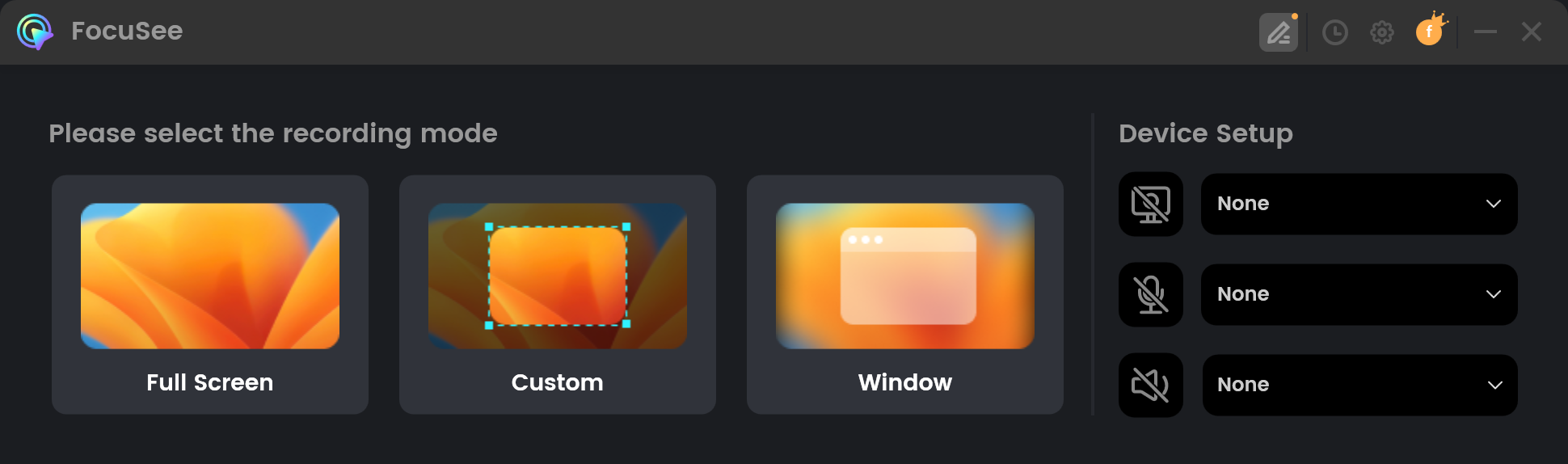
Record Your Video
To display shortcut keys during the recording on Mac computer, please refer to this page to authorize the accessibility permission.
Step 3. Choose the Keyboard Shortcuts Option.
After the video recording is completed, please choose the Keyboard Shortcuts option in the left navigation.
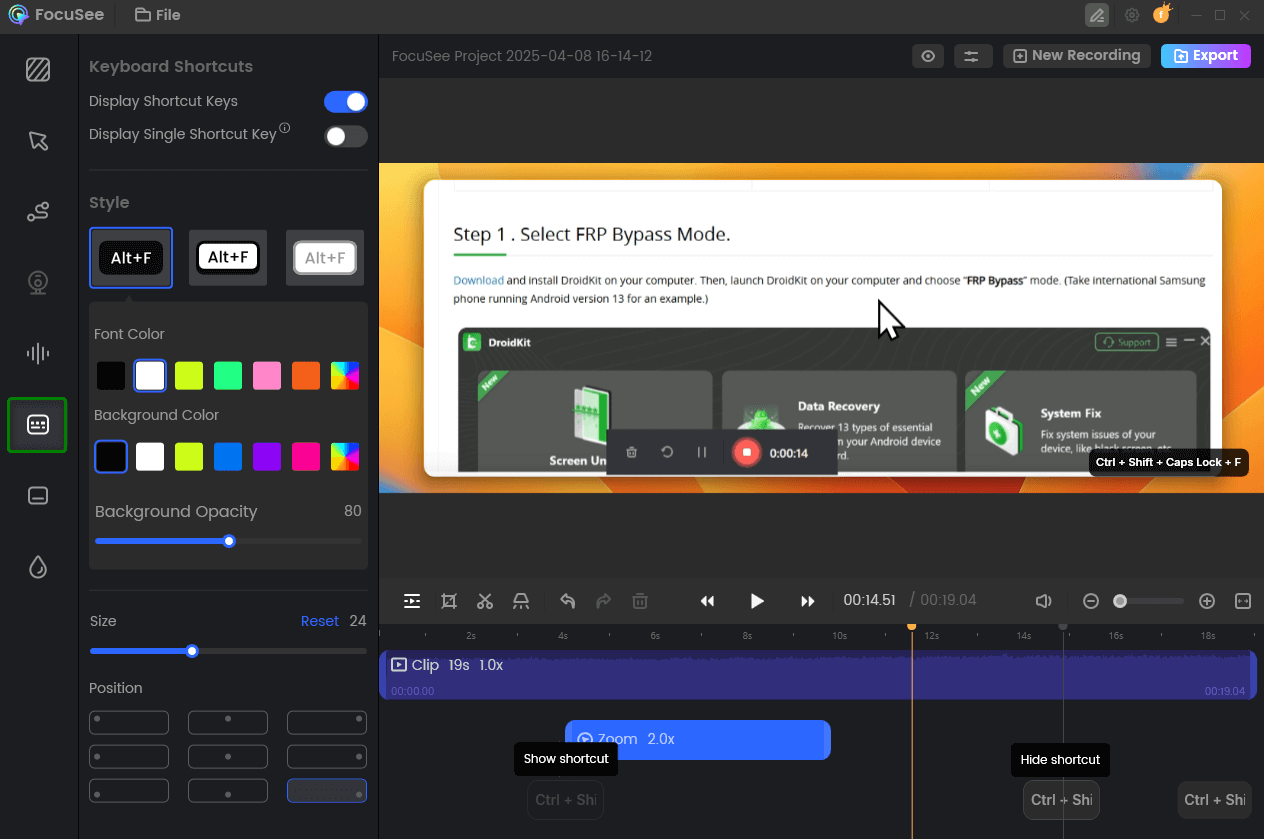
Choose the Keyboard Shortcuts Option
Step 4. Configure the Keyboard Shortcuts Settings.
The Keyboard Shortcuts tab allows you to customize how shortcut keys are displayed during screen recording, giving you full control over their presentation. Please configure the keyboard shortcuts settings based on your needs.
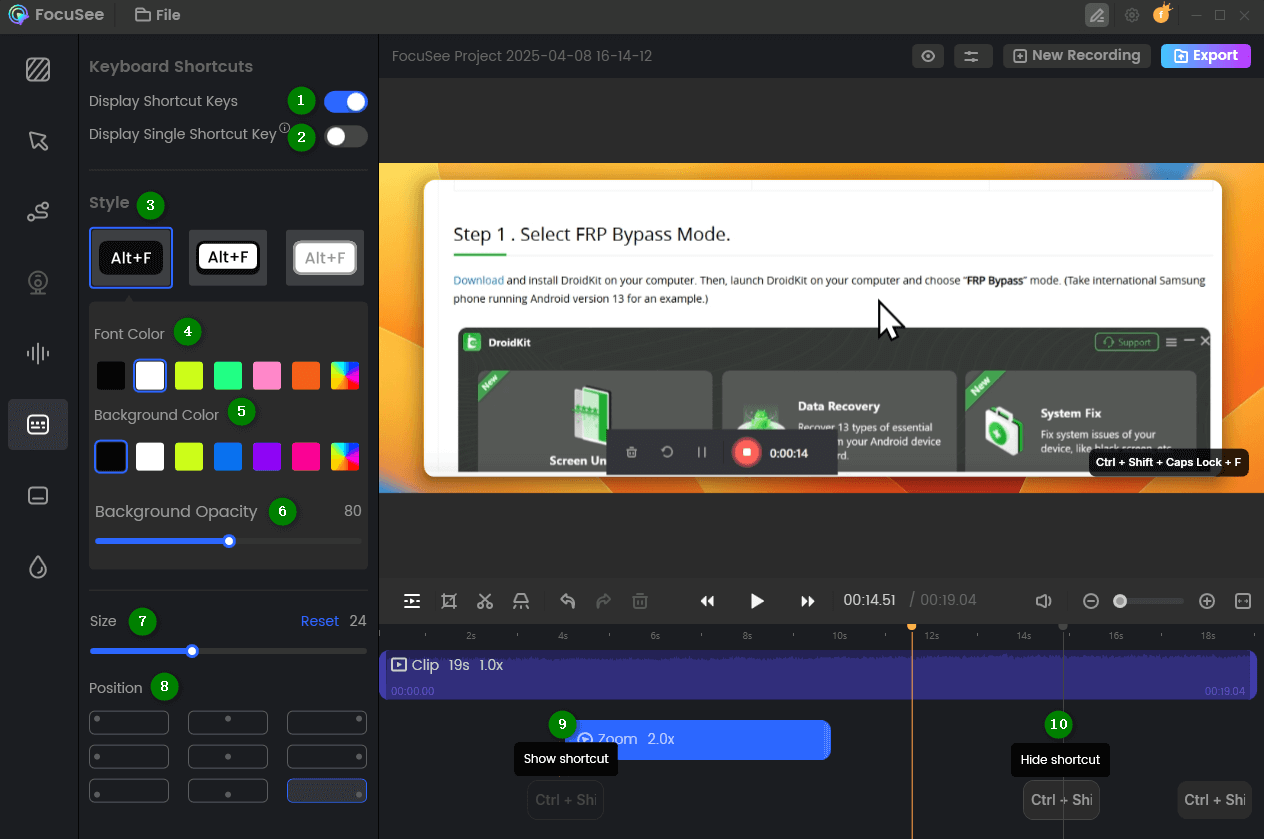
Configure the Keyboard Shortcuts Settings
In this tab, you can:
Step 5. Export the Video.
Once you complete configuring the keyboard shortcuts settings, please click the Export button to export the video.
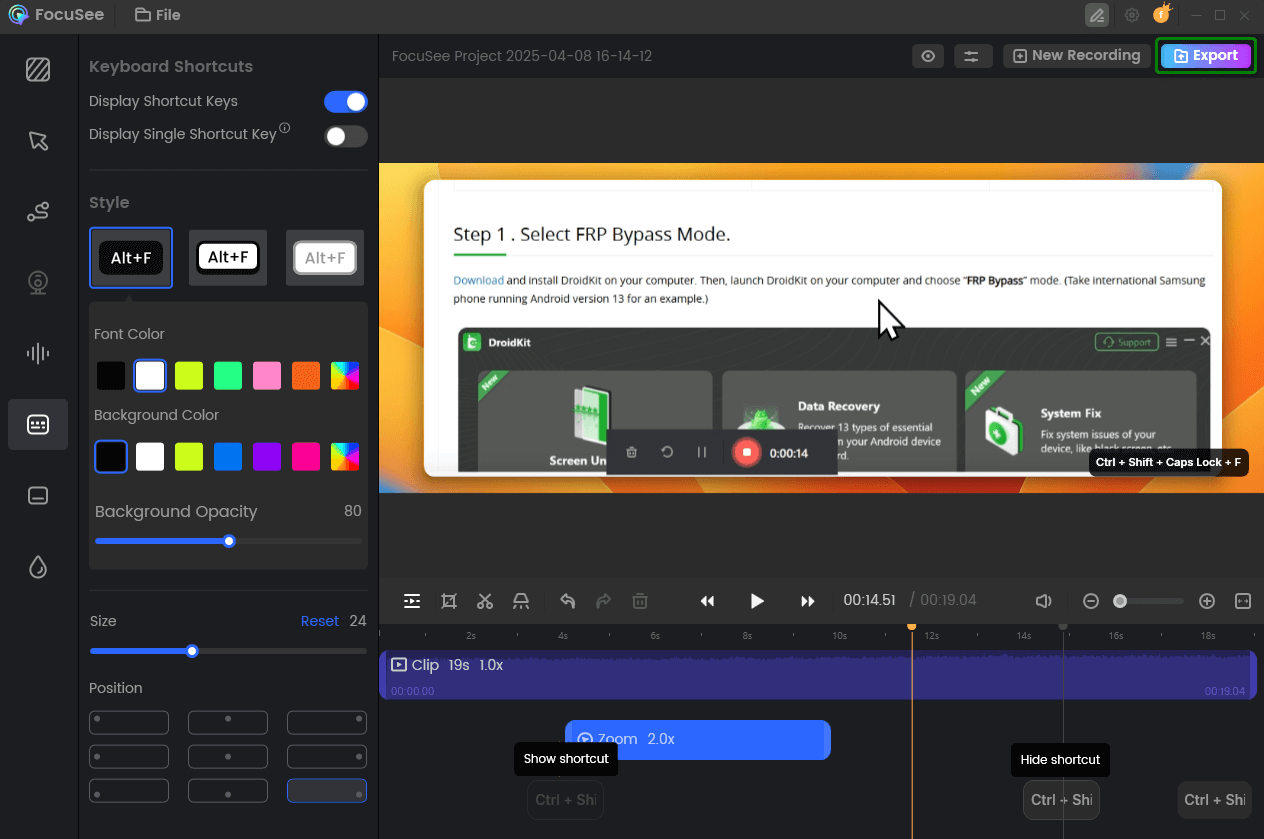
Export the Video
If you have further question after reading this guide, please refer to FAQs page to check more solutions. Or you can contact our Support Team to get further help. We are here to help you!
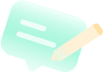
Try It Out & Share Your Feedback!

We'd love to hear how FocuSee is working for you.
Give it a try and share your thoughts—your feedback helps us keep improving.
If you're enjoying FocuSee, we'd be so grateful if you could leave us a review on Trustpilot. Your support helps others discover FocuSee and motivates our team!
Thank you for being part of the iMobie community — we couldn’t do it without you!
Try It Out & Share Your Feedback!
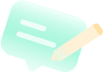
We'd love to hear how FocuSee is working for you.
Give it a try and share your thoughts—your feedback helps us keep improving.
If you're enjoying FocuSee, we'd be so grateful if you could leave us a review on Trustpilot. Your support helps others discover FocuSee and motivates our team!
Thank you for being part of the iMobie community — we couldn’t do it without you!