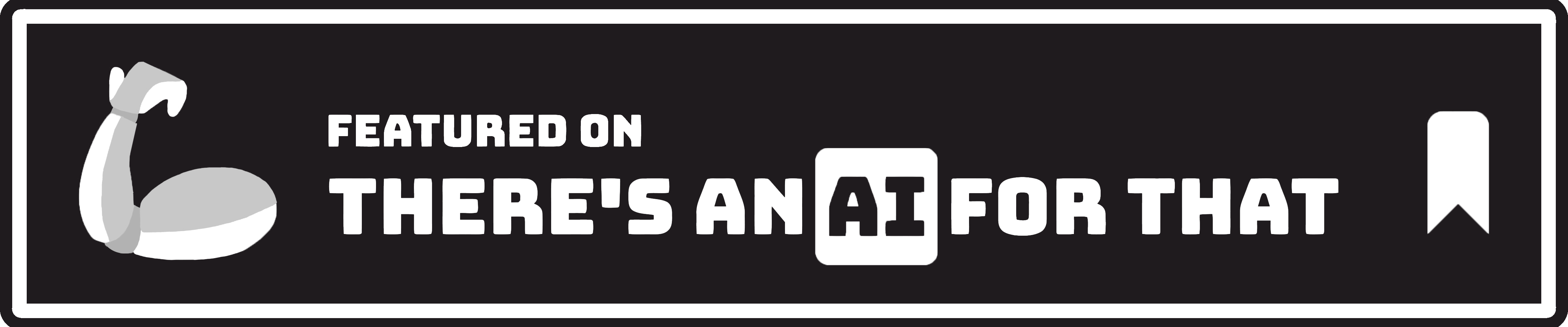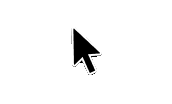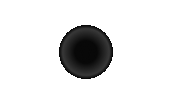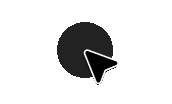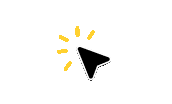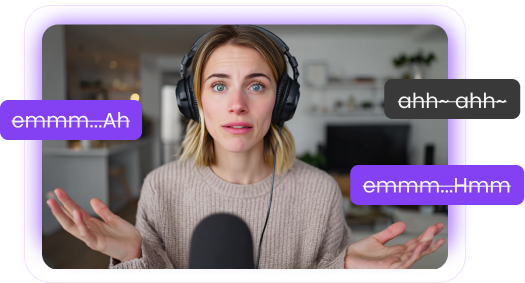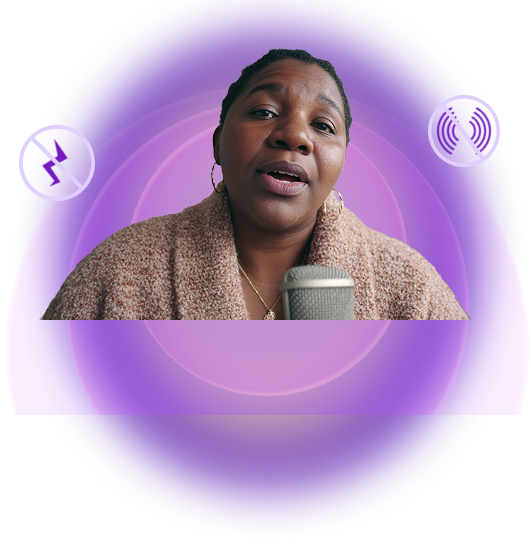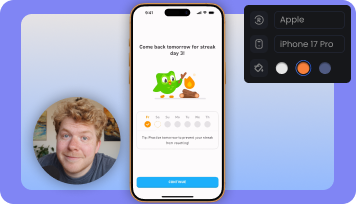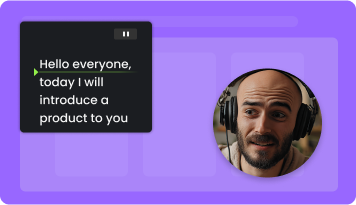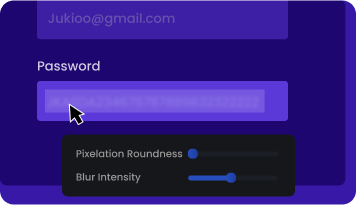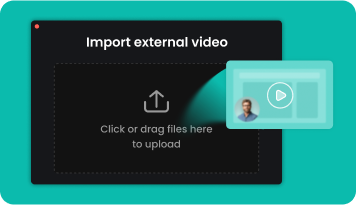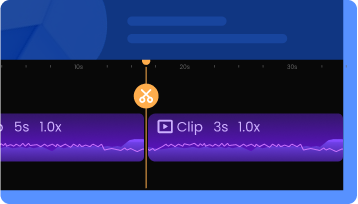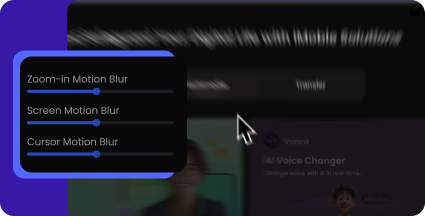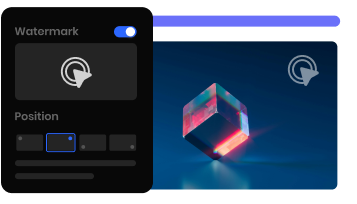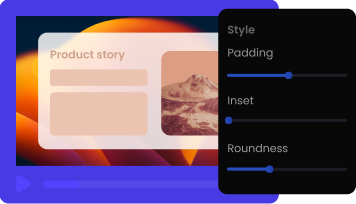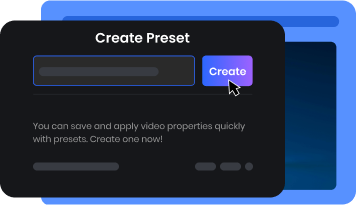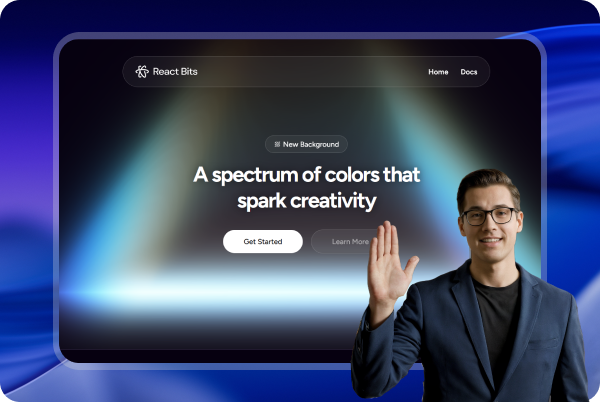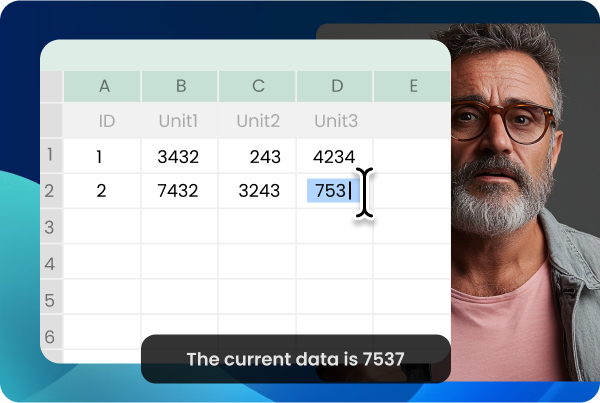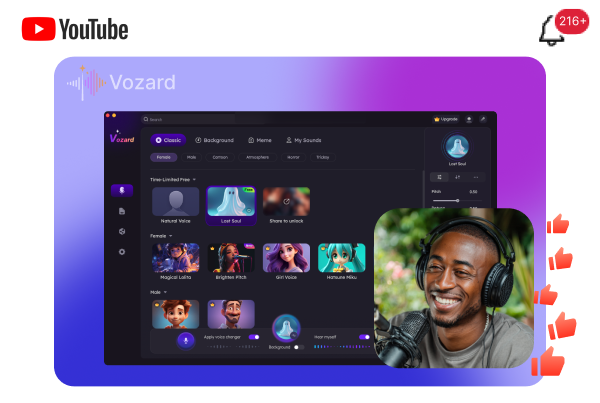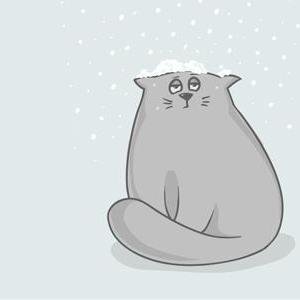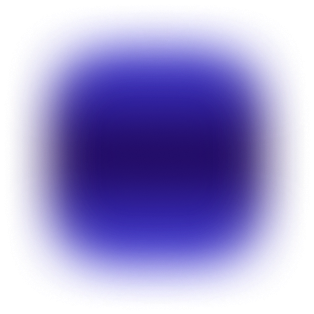자동 줌
별도의 수동 설정 필요없이, 클릭할 때마다 화면이 자동으로 확대되어 시야를 가까이 당겨줍니다. 시선을 유도할 뿐만 아니라 영상을 한층 더 세련돼 보이게 합니다.한 번 녹화로, 모든 플랫폼에 도달
한 번의 녹화가 TikTok, YouTube, Instagram, Facebook, Twitter 규격에 자동으로 맞춰집니다. 동일한 콘텐츠를 여러 번 녹화할 필요 없이 빠르고 간편하게 여러 플랫폼에 업로드해 보세요.


영상이든 GIF든, 원하는 대로
4K 60fps 초고화질 영상부터 간편한 GIF 애니메이션까지, 콘텐츠에 맞는 형식을 골라 시청자 취향에 딱 맞게 전달하세요.


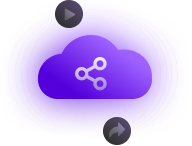
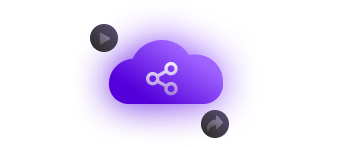
온라인 공유, 빠르고 안전하게
업로드나 다운로드의 번거로움 없이 깔끔한 공유 링크로 영상을 내보낼 수 있습니다. 비밀번호와 권한 제어로 콘텐츠를 안전하게 지키면서, 고객·팀원·학습자에게 빠르게 전달하고 배포할 수 있습니다.