FocuSeeの体験を共有して、無料ライセンスをゲット! ![]()
より良いコンテンツ & より広い拡散 = より大きな報酬
FocuSeeの体験を共有して、無料ライセンスをゲット! ![]()
より良いコンテンツ & より広い拡散 = より大きな報酬
いつものように、画面、自撮り写真、ナレーションを録画するだけです。 FocuSee は自動的にカーソルの動きを追跡し、動的なズーム効果を適用し、美しい背景を配置して、すぐに使用できるプロ仕様のビデオを生成します。貴重な時間を節約し、ビデオ編集にかかる余分な労力を節約します。
FocuSeeは、WindowsとmacOSの両方でスムーズに動作するよう設計されています。どちらのシステムでも、プロ品質の動画を自由に作成できます。1つの画面録画ツールで、どちらの環境でも制限なく活用可能です。
今すぐ無料ダウンロード >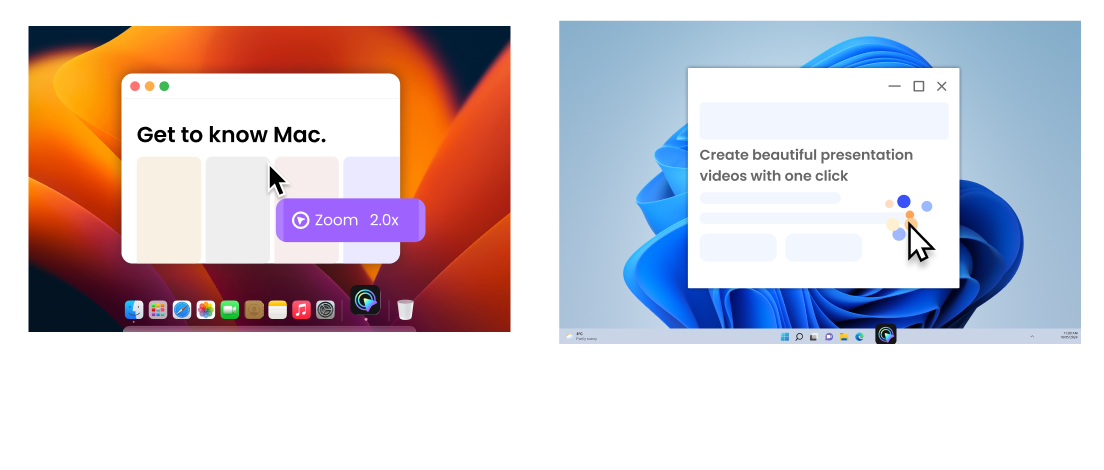
Adjust zoom positions, levels, and durations, or add new zooms for maximum visual impact.

Make your focal points pop. Draw your audience's attention precisely where you want it.
Choose from 9 mouse cursor styles, 7 click effects, and 3 click sound effects to match your video's style.

FocuSeeは、動画作成のあらゆるステップを洗練させてくれます。
![]() さっそく機能をチェックしましょう。
さっそく機能をチェックしましょう。
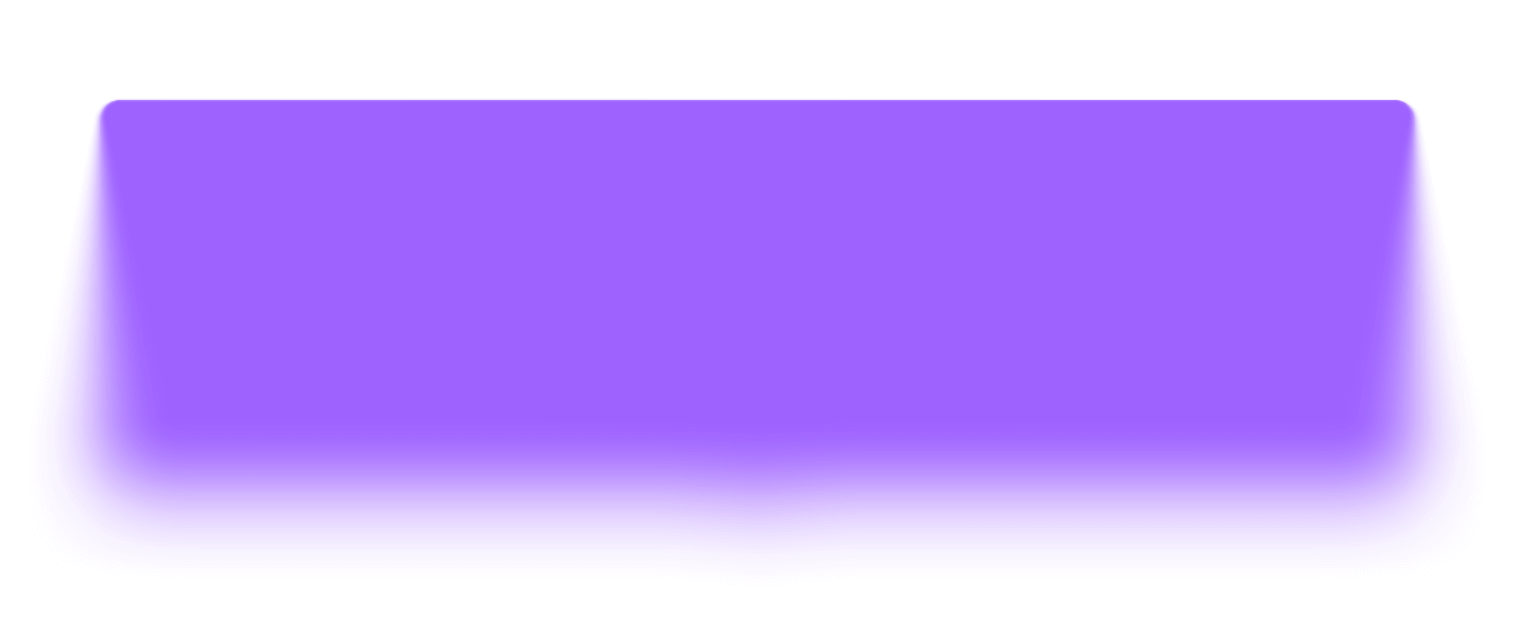
FocuSeeのパワフルなツールを活用し、魅力的で印象的な動画を簡単に作成・編集できます。 視聴者の心をつかむ1本を、手間なく完成させましょう。
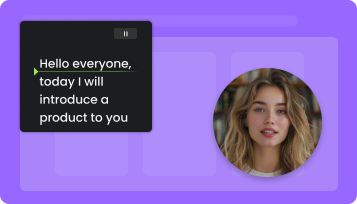
録画中にスクリプトをスクロール表示するオンスクリーンテレプロンプターを搭載。動画チュートリアルやプレゼン収録で台本どおりに進行でき、音声の再収録や編集を大幅に削減します。

画面録画中に入力したショートカットキーを自動検出して画面に表示。ソフト解説が一段とわかりやすくなり、ステップバイステップのガイドでも視聴者が迷わず操作を追えます。

ナレーション用マイクとパソコンのシステム音を個別トラックで同時収録。チュートリアルやボイスオーバーに最適で、後からクリアに編集できます。
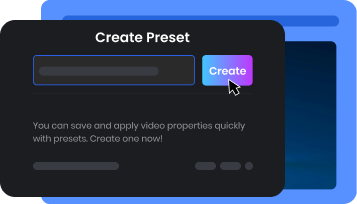
ズーム、カーソル、背景など、カスタマイズした設定をプリセットとして保存できます。一クリックで適用して、一貫したスタイルを維持できます。
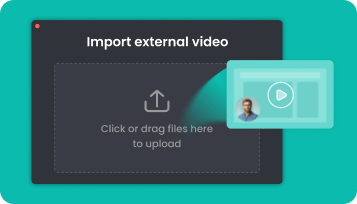
デバイス内の動画をアップロードするだけで、すぐに新しいプロジェクトを開始できます。既存の映像を編集し、エフェクトを追加して、短時間でプロ品質の動画を出力可能です。
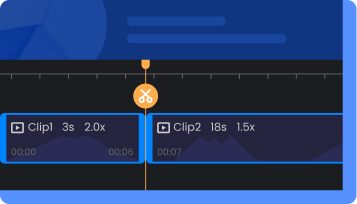
特定の部分をトリミング、カット、クロップ、高速化、または低速化します。ビデオは簡潔かつ明確にしてください。
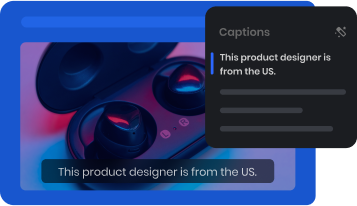
ビデオのキャプションを自動的に生成し、100% の精度を保証するために必要に応じて編集します。
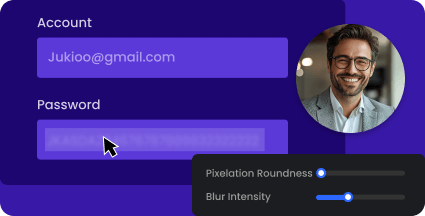
顔・テキスト・機密情報などを簡単にぼかして、プライバシーを守りながら安心してコンテンツを共有できます。コンプライアンス対策にも最適です。
(近日公開)顔・テキスト・機密情報などを簡単にぼかして、プライバシーを守りながら安心してコンテンツを共有できます。コンプライアンス対策にも最適です。
(近日公開)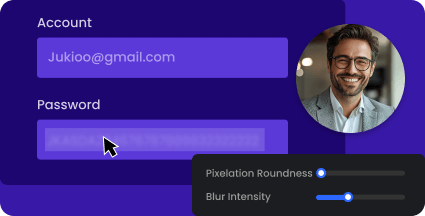
顔・テキスト・機密情報などを簡単にぼかして、プライバシーを守りながら安心してコンテンツを共有できます。コンプライアンス対策にも最適です。
(近日公開)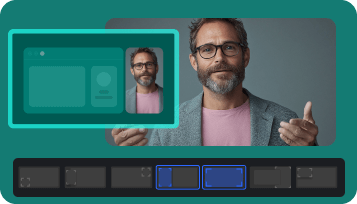
あらかじめ用意されたレイアウトから選ぶことも、自分でカメラのサイズや位置を調整することも可能です。動画全体を通して柔軟に配置を変えられます。
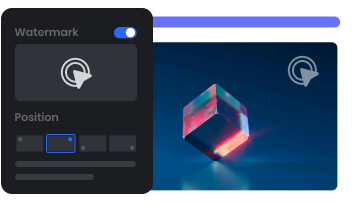
ブランドアイデンティティ強化と著作権保護のためビデオにウォーターマークを追加
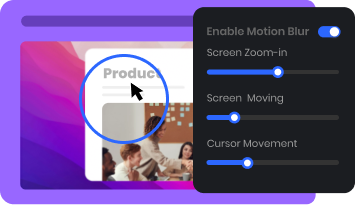
モーションブラーで動画に自然な動きを。映画的で魅力的な動画を作成。

Cカメラフレームとフィルターを使用して外観をカスタマイズします。個人またはブランドのスタイルを反映します。
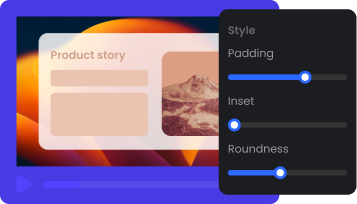
背景を追加し、角丸を調整し、シャドウ、インセット、パディングを設定します。あなたのビデオをより魅力的にしましょう。
YouTube、Twitter、TikTok など、さまざまなプラットフォームのプリセット アスペクト比から選択します。すべてのアニメーションとエフェクトは、最適なエクスペリエンスを実現するために自動的に調整されます。
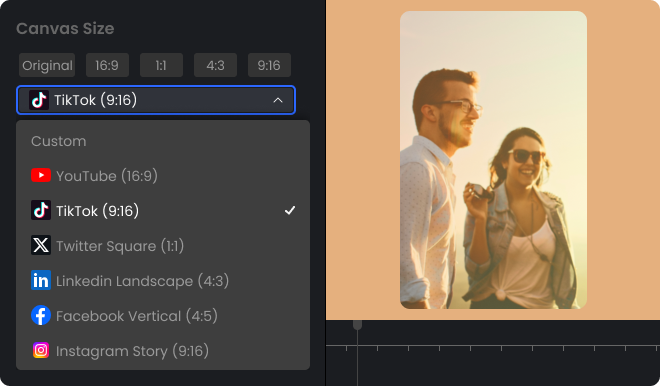
コンテンツを最大 4K の美しいビデオまたは高品質の GIF としてエクスポートし、特定のユースケースや視聴者の好みに適応する柔軟性を提供します。
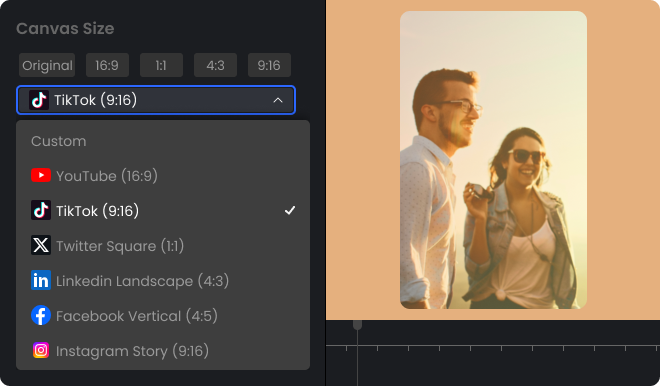

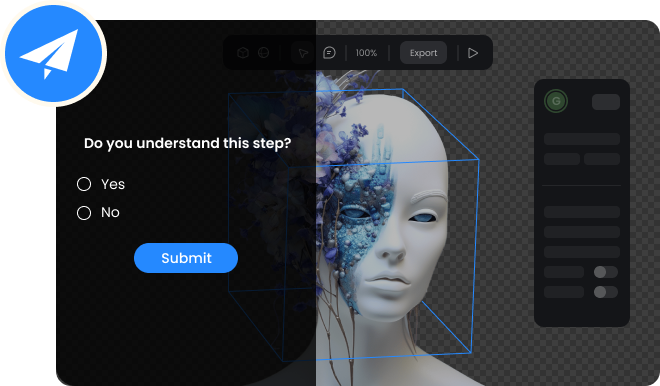
高価なアウトソーシング、複雑な編集、何時間もの労力に別れを告げましょう。 FocuSee を使用すると、時間、労力、コストの 1/10 以下でプロ並みのビデオを作成できます。



FocuSeeユーザーが作成した、デモ、製品発表、プロモーション、チュートリアルなど、さまざまな目的の素晴らしい動画を発見しましょう。

Joanna He@joanna_jingke_he
It is painful and time-consuming to record a product demo, edit it, write the script, and record the voiceover. With FocuSee, everything for the product demo can be done in one place. Plus, you get different types of social media versions with one shot.
It would be even better if the video could be turned into a walkthrough blog or documentation, further extending the use cases of a demo walkthrough video into written content.

John P@pvpiano
I just purchased, I did a recording for a demo for a client. UI is good, very easy to use. I did not even have to make any adjustments at all; I only did a cursor effect change. Love the product. Yes I already have screenrun, but wanted to invest with FocuSee as well. My only question @inc_gemoo is, do you have the upgrade pricing for V2, and how soon do you think it will be for the release?

Thembelihle Xulu@thembelihle_xulu
Love this, as it's the only recorder that comes with the auto zoom effects to my knowledge for Windows. Thanks to the FocuSee team for making it possible.

Kiame Lavado@kiame_lavado
This will help me a lot when it comes to editing and provide a high quality

admin ACS@admin_acs
It feels good and is lightweight on resources which is good. I look forward to adding it in to the tool box for quick hows to clients. Nice discount to take advantage off.. :-)

Deepanshu Sharma@deepanshusharmx
FocuSee is a super useful tool..

enedie cablaida@enedie_cablaida
It's amazing screen recorder app that really help for video editing, create tutorial, and product demo videos for promo and sales. This is so awesome and convenient and as user friendly.
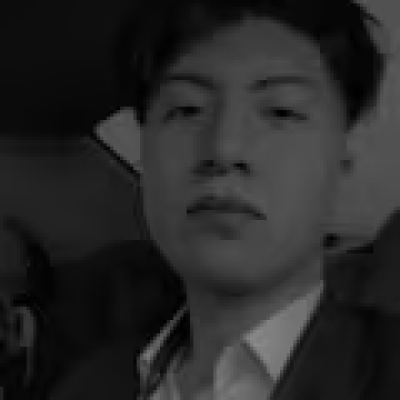
Rami Borni@ramiborni
I really was looking for something like that, since no one included track cursor movement for windows!

Jv Shah@JvShah124
I would definitely try my luck 😅 since FocuSee is the best in Town Recorder 🤩

Tyler Ervin@tyler_ervin
Beautiful. Such a time saver - especially for those of us in early / launch stages where time and resources are precious.

Ziki | Creator | Notion Formulas Geek@ziki
"This is honestly a great product. Just tested the free version, and I love it. I was looking for an app that would allow me to create videos like that with minimal editing skills and couldn’t find one for Windows. This was exactly what I was looking for."

大帅@ezshine
its very graceful and useful screen record tools
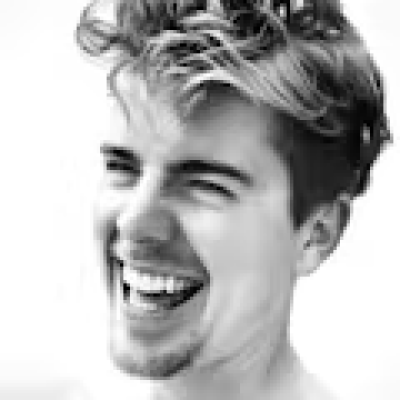
Rotenda Tshivhase@rotenda_tshivhase
Have been using FocuSee for a week now. Just like it, the screen recorder is super easy to use, slick and speedy.

Shunsuke Sakata@shun_skt_93
I usually use loom or arcade for the product video but must try this!

The SamurAI@samuraipreneur
"I use FocuSee myself, and couldn’t be happier about it. Saves me a lot of time, and the recordings gets very good 👍🏼"!

shivam srivastava@shivam_srivastava9
i just tried this tool and all i can say is "Amazing" so easily it is converting a normal screen video into a productive video hand off to the devs🙌

mori | Notionxマーケティング@morio_aa
Windowsで使える動画編集ツール探してたけど、「FocuSee」が無料でエキスポートまでできて良さそう🤔

Joanna He@joanna_jingke_he
It is painful and time-consuming to record a product demo, edit it, write the script, and record the voiceover. With FocuSee, everything for the product demo can be done in one place. Plus, you get different types of social media versions with one shot.
It would be even better if the video could be turned into a walkthrough blog or documentation, further extending the use cases of a demo walkthrough video into written content.

John P@pvpiano
I just purchased, I did a recording for a demo for a client. UI is good, very easy to use. I did not even have to make any adjustments at all; I only did a cursor effect change. Love the product. Yes I already have screenrun, but wanted to invest with FocuSee as well. My only question @inc_gemoo is, do you have the upgrade pricing for V2, and how soon do you think it will be for the release?

Thembelihle Xulu@thembelihle_xulu
Love this, as it's the only recorder that comes with the auto zoom effects to my knowledge for Windows. Thanks to the FocuSee team for making it possible.

Kiame Lavado@kiame_lavado
This will help me a lot when it comes to editing and provide a high quality

admin ACS@admin_acs
It feels good and is lightweight on resources which is good. I look forward to adding it in to the tool box for quick hows to clients. Nice discount to take advantage off.. :-)

Deepanshu Sharma@deepanshusharmx
FocuSee is a super useful tool..

enedie cablaida@enedie_cablaida
It's amazing screen recorder app that really help for video editing, create tutorial, and product demo videos for promo and sales. This is so awesome and convenient and as user friendly.
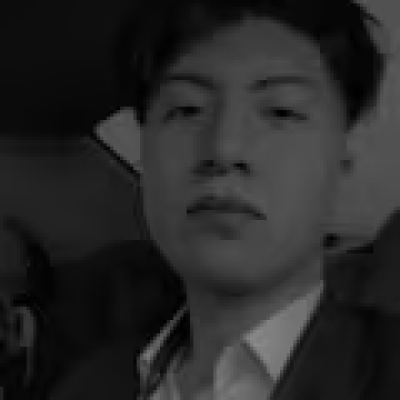
Rami Borni@ramiborni
I really was looking for something like that, since no one included track cursor movement for windows!

Jv Shah@JvShah124
I would definitely try my luck 😅 since FocuSee is the best in Town Recorder 🤩

Tyler Ervin@tyler_ervin
Beautiful. Such a time saver - especially for those of us in early / launch stages where time and resources are precious.

Ziki | Creator | Notion Formulas Geek@ziki
"This is honestly a great product. Just tested the free version, and I love it. I was looking for an app that would allow me to create videos like that with minimal editing skills and couldn’t find one for Windows. This was exactly what I was looking for."

大帅@ezshine
its very graceful and useful screen record tools
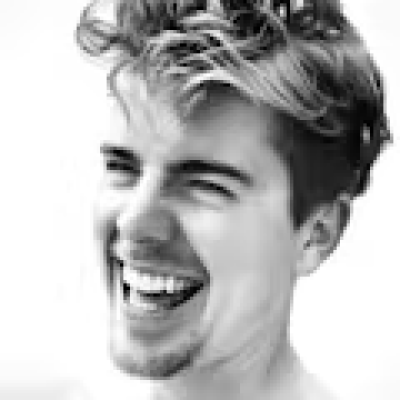
Rotenda Tshivhase@rotenda_tshivhase
Have been using FocuSee for a week now. Just like it, the screen recorder is super easy to use, slick and speedy.

Shunsuke Sakata@shun_skt_93
I usually use loom or arcade for the product video but must try this!

The SamurAI@samuraipreneur
"I use FocuSee myself, and couldn’t be happier about it. Saves me a lot of time, and the recordings gets very good 👍🏼"!

shivam srivastava@shivam_srivastava9
i just tried this tool and all i can say is "Amazing" so easily it is converting a normal screen video into a productive video hand off to the devs🙌

mori | Notionxマーケティング@morio_aa
Windowsで使える動画編集ツール探してたけど、「FocuSee」が無料でエキスポートまでできて良さそう🤔
 FocuSee
FocuSee