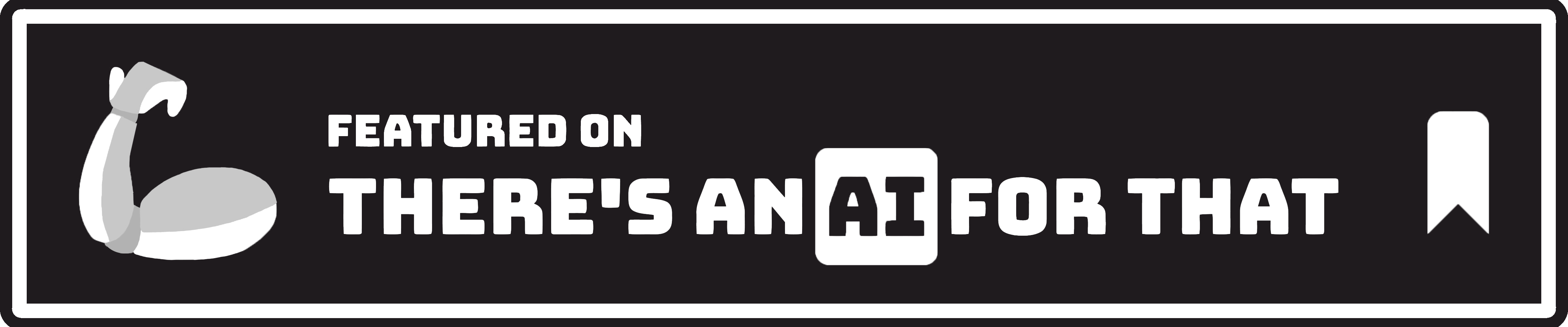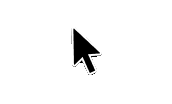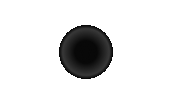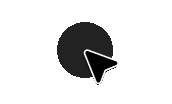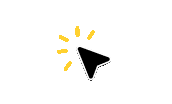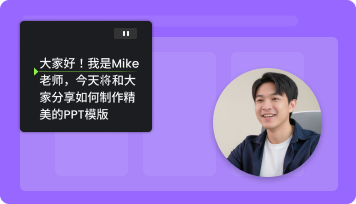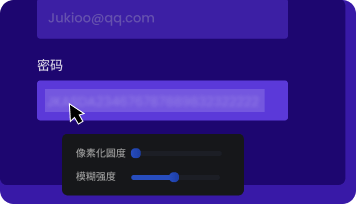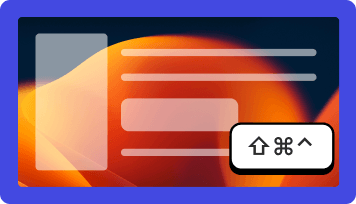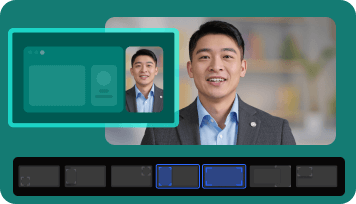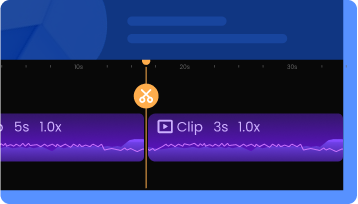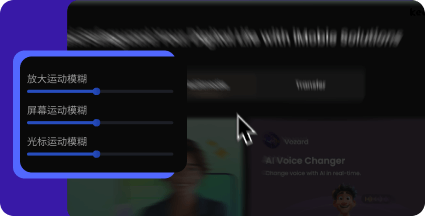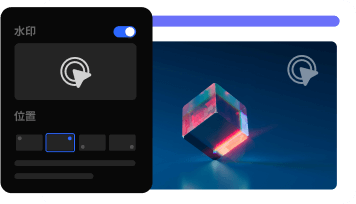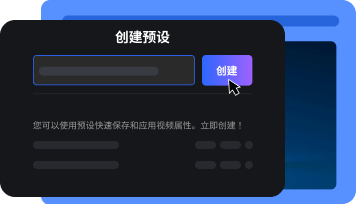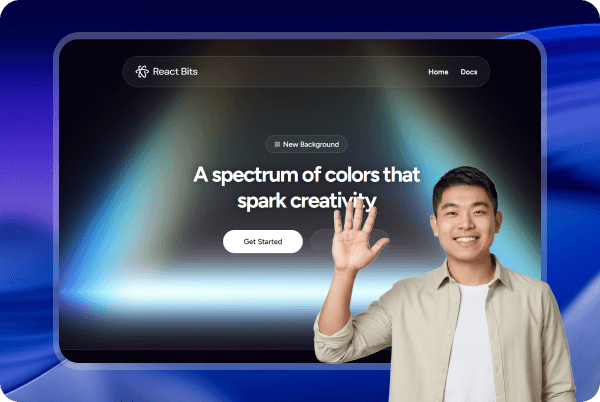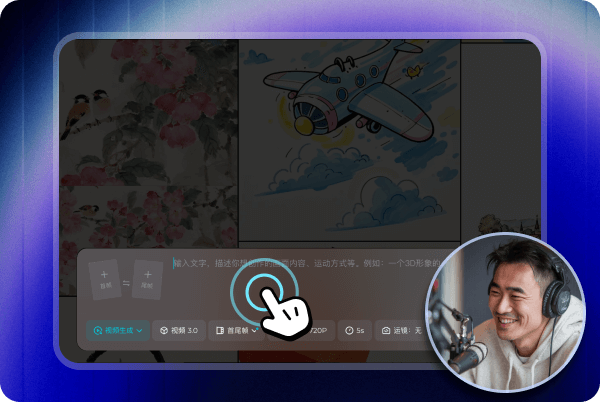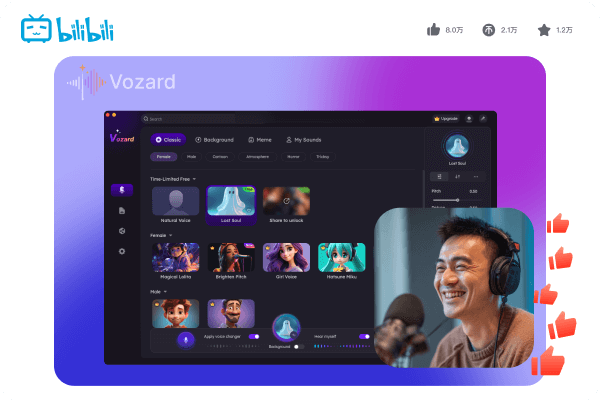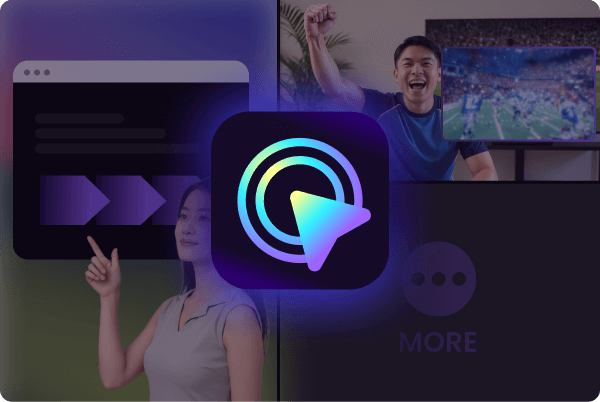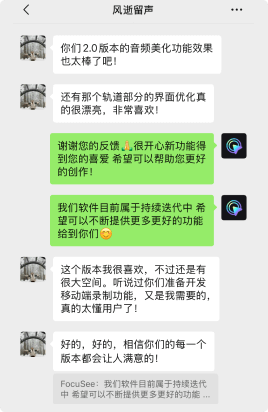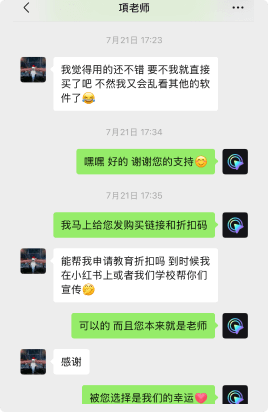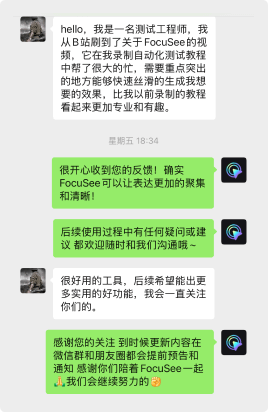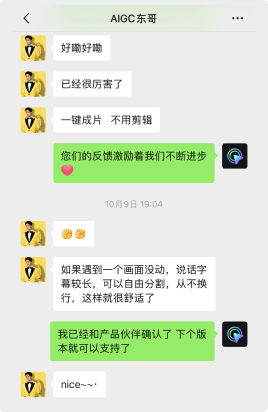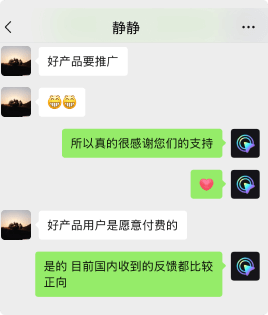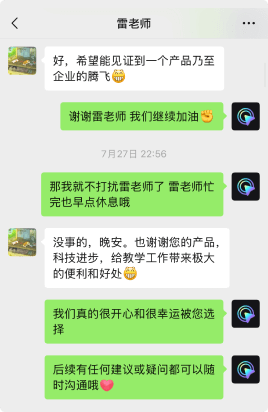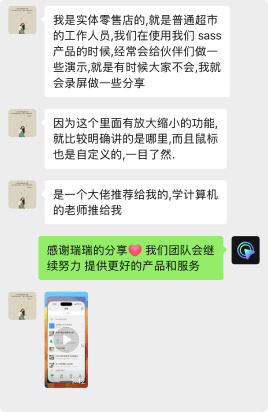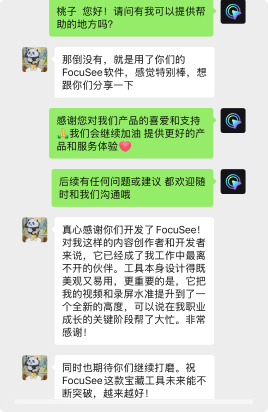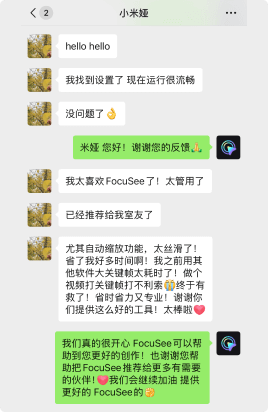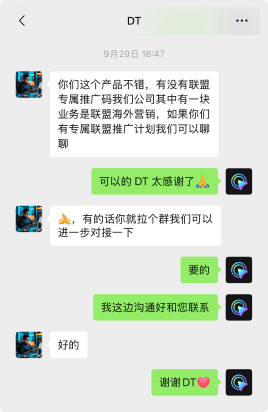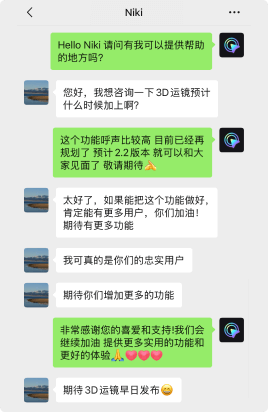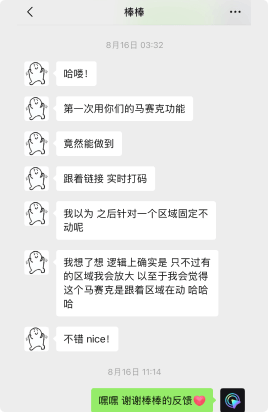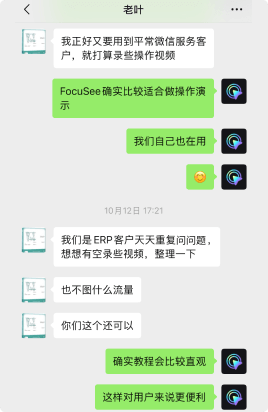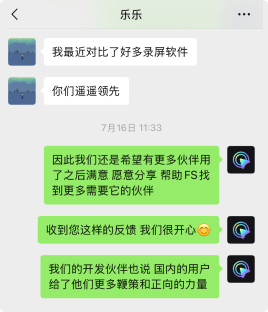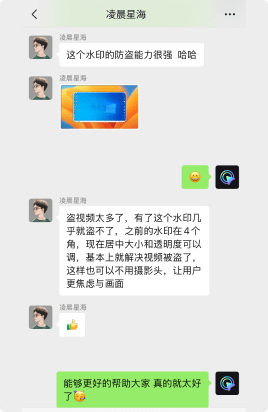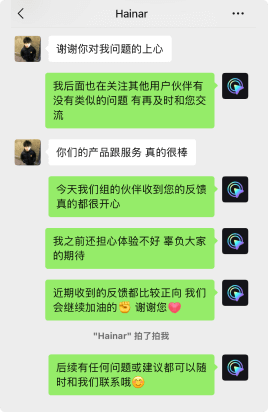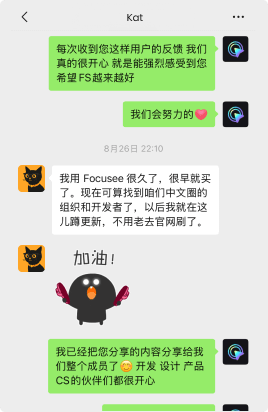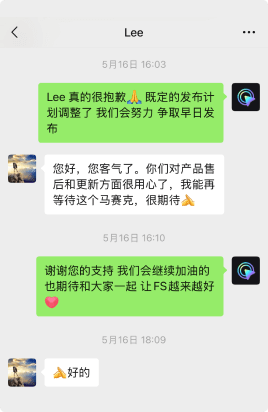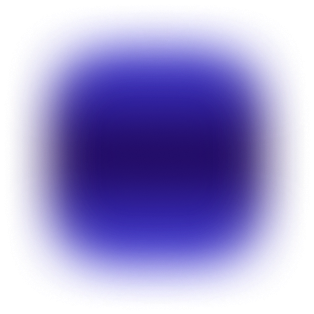自动放大,精准对焦
别再手动一帧帧调了!FocuSee 能自动识别你的每次点击,实时放大操作区域,像有个隐形导播帮你精准推镜。画面不抖不跳,重点一目了然,小白也能轻松做出电影级的运镜效果。一次制作,多端发布
一键导出不同尺寸,轻松搞定抖音、B站、小红书、YouTube等所有渠道。告别为每个平台反复调整,发布效率翻倍。

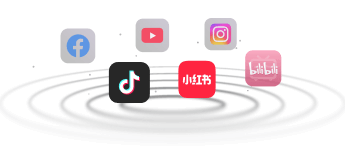
画质任选,格式随心
从4K超清视频到即用GIF,你想要的清晰度和格式,这里全搞定。


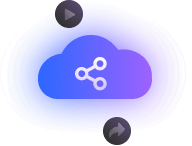
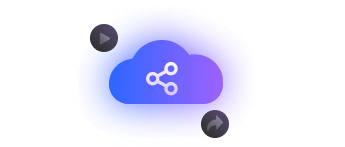
一键分享,权限在握
文件再大也不用等上传下载,复制链接秒发。审稿、交付快人一步,还支持设置密码和权限,为你的作品加上一道安全锁。