Main Features of FocuSee
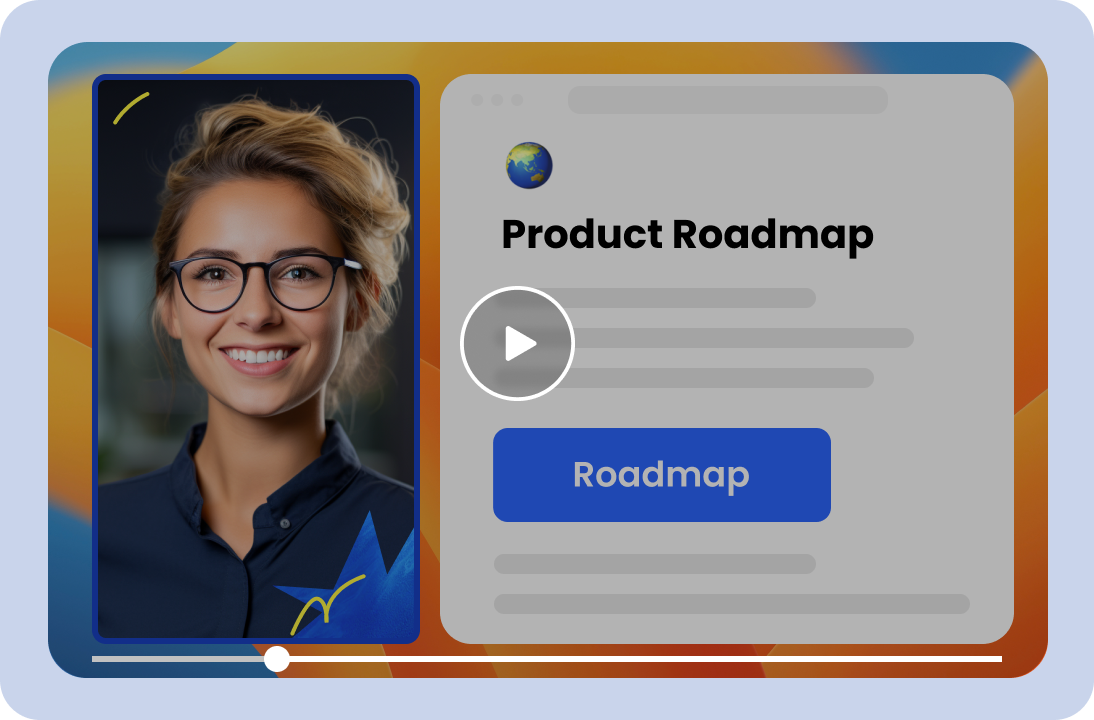
Create Screen Recording in Minutes
Whether you're a teacher, trainer, content creator, or marketer, it helps you to capture and record your computer screen and webcam right at your fingertips. With this feature, you'll be able to effortlessly create a wide range of content, from informative tutorials and engaging presentations to promotional videos that effectively showcase your products or services. It's the perfect tool for sharing your knowledge, demonstrating ideas, or capturing attention-grabbing visuals.
Try FocuSee Now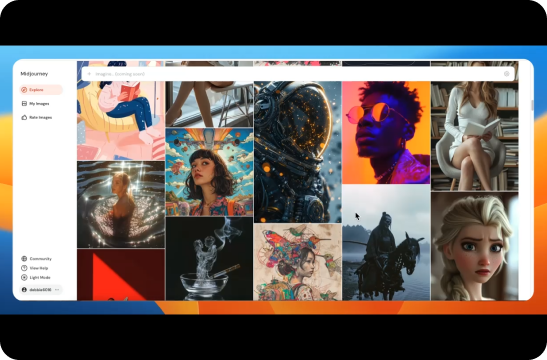
Apply Auto Zoom-in Effects with Ease
During the screen recording, it allows you to dynamically zoom in on specific areas of your screen, highlighting important details and providing a more engaging viewing experience for your audience. Whether you are creating software demos, app tutorials, or online presentations, the auto zoom-in effects feature will add an extra level of professionalism and visual appeal to your screen recordings.
Try FocuSee Now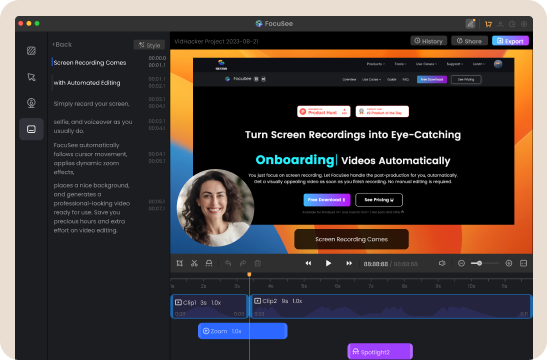
Generate Auto Captions without Editing Skills
Say farewell to the tedious and time-consuming task of manually transcribing and syncing captions for your videos. With this feature, you can now automatically generate accurate and synchronized captions with minimal effort. It completely transforms the way you add captions, saving you valuable time and streamlining your workflow. Once the captions are generated, you can also modify them or export them to your computer for convenient storage.
Try FocuSee NowFocuSee Vs. Screencastify
| Operating System |
|
|
|
| Create Recording | Screen/Webcam Recording | ||
| Browser Tab Recording | |||
| Editing Features | Auto Zoom-in Effects | ||
| Video Clipping & Cropping | |||
| Video Background Color | |||
| Canvas Size | |||
| Auto Captions | |||
| Real-time Annotation Tool | |||
| Blur Tool | |||
| Camera | Mirror Camera | ||
| Resize Camera | |||
| Camera Layout | |||
| Camera Filters | |||
| Camera Frame | |||
| Mouse Cursor | Mouse Cursor Size & Styles | ||
| Mouse Click Effects | |||
| Export & Share | Export as MP4 and GIF | ||
| Free Export for Trial | |||
| Price Plans | • For Win & Mac users, start from $19.99 | • For Win & Mac & Chrome users, start from $7 | |
Try More Tools
Frequently Asked Questions
What Is Screencastify?
Screencastify is a popular screen recording and video creation tool. It is a Chrome extension that allows you to capture your screen activities, including audio and webcam, and create videos directly from your browser. Besides, it supports basic video editing features, allowing you to perform tasks like video clipping, cropping, and manually applying the zoom-in feature.
What Is FocuSee?
FocuSee is a powerful tool that enables you to create professional-looking demo, promo, and tutorial videos in minutes. With its array of features, including auto pan & zoom, auto caption generation, appealing video backgrounds, and interactive tools, FocuSee elevates the quality and impact of your videos.
Does FocuSee and Screencastify have a video recording limit?
• FocuSee: With FocuSee, you can enjoy the freedom of recording without any time limits. As long as your computer meets the necessary requirements, you can record for as long as you need without any restrictions.
• Screencastify: Screencastify's free plan gives you the flexibility to record up to 10 videos, each with a generous duration of up to 30 minutes. However, if you choose to upgrade to the paid version, you'll unlock the exciting benefit of unlimited video length.
 FocuSee
FocuSee
Screencastify Alternative
If you're searching for an alternative to Screencastify, look no further than FocuSee. Experience its auto zoom-in and auto caption generation features and effortlessly create captivating videos in a matter of minutes.
Try FocuSee Now