Product Demo Video Maker
Showcase your product with stunning AI-powered demos. Create professional video demos in minutes, no skills needed. Start converting more customers today.
Make a Demo Video Now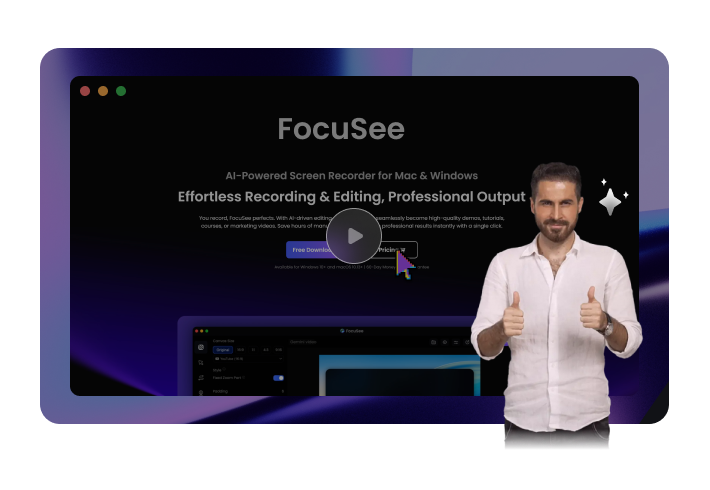
Deliver professional, engaging product demos without complex video editing.
Record your screen and webcam simultaneously with fully customizable layouts, keeping your videos professional, clean, and distraction-free. Intelligent cursor tracking highlights key steps and zooms in on critical actions, ensuring every detail is clearly visible. Each demo delivers your message with precision. Viewers understand quickly, with zero confusion and no missed details.
Make a Demo Video Now
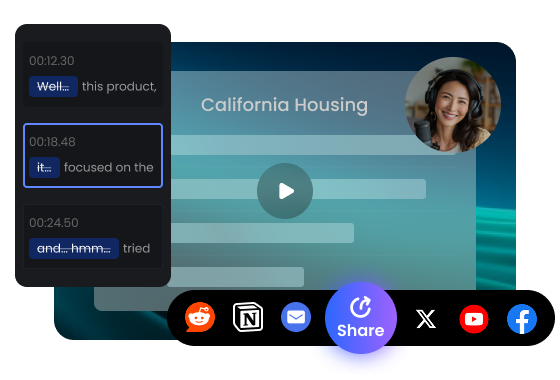
Forget time-consuming post-production. AI automatically removes silences, filler words, and background noise while perfectly syncing audio and visuals. Your narration sounds natural, with no complex manual editing required. No more waiting weeks or hiring costly editors. Just record, polish instantly, and share across all platforms.
Make a Demo Video NowKeep your audience focused with custom cursor highlights, spotlights, mouse click sound effects, and motion blur animations. Every demo feels polished, dynamic, and professional—without needing a video editor.
Make a Demo Video Now

Protect Privacy Without Losing Style
Keep sensitive data safe and your videos professional with smart blur and AI background replacement for a clean, distraction-free view.

Brand Consistency, Effortlessly
Add your logo, watermark, or virtual spokesperson in one click to create consistent, branded demos. Maintain a unified visual identity across every customer touchpoint.

Share Anywhere, Reach Everyone
Share demo videos instantly via cloud links and export in multiple formats or platform-ready sizes— perfect for YouTube, LinkedIn, or TikTok—with no re-editing needed.
Record a Video
Choose your mode: Screen, Camera, or Screen + Camera. Capture the entire screen or a specific window, and include webcam and microphone if needed.Enhance with AI
Once recording is done, let AI handle the hard work: auto-zoom on key actions, smooth cursor movement, and clear audio. Make your demo clear and compelling.Customize Your Demo Video
Polish your video with branding elements, backgrounds, motion blur, or cursor size adjustments.Export & Share
Export your demo video in 4K or GIF, auto-adapt to all major platforms, and share instantly via secure links.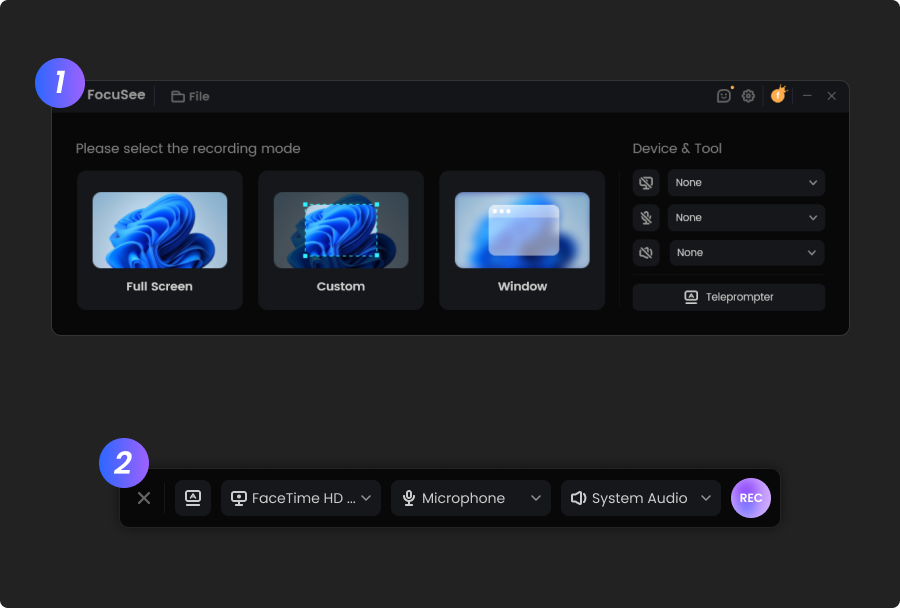
Record a Video
Choose your mode: Screen, Camera, or Screen + Camera. Capture the entire screen or a specific window, and include webcam and microphone if needed.
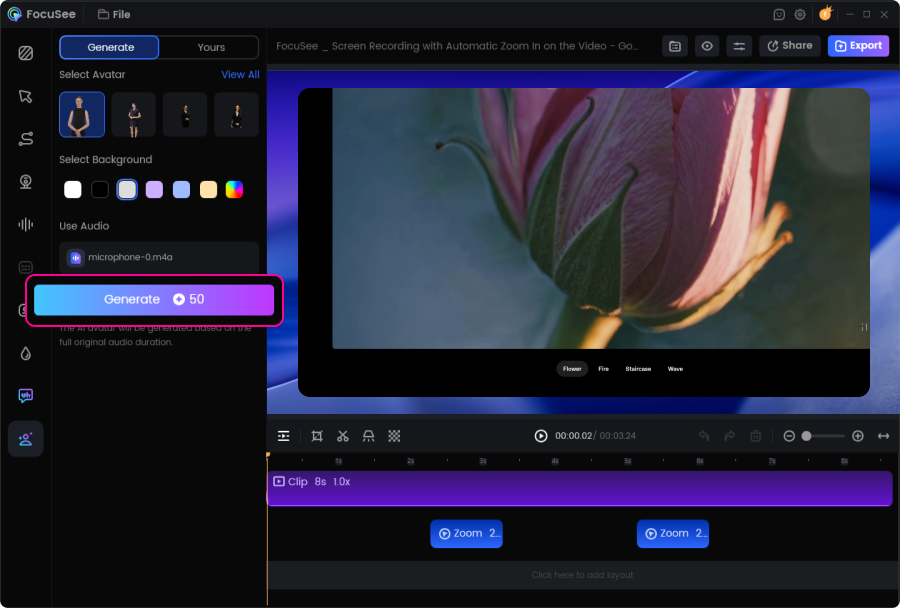
Enhance with AI
Once recording is done, let AI handle the hard work: auto-zoom on key actions, smooth cursor movement, and clear audio. Make your demo clear and compelling.
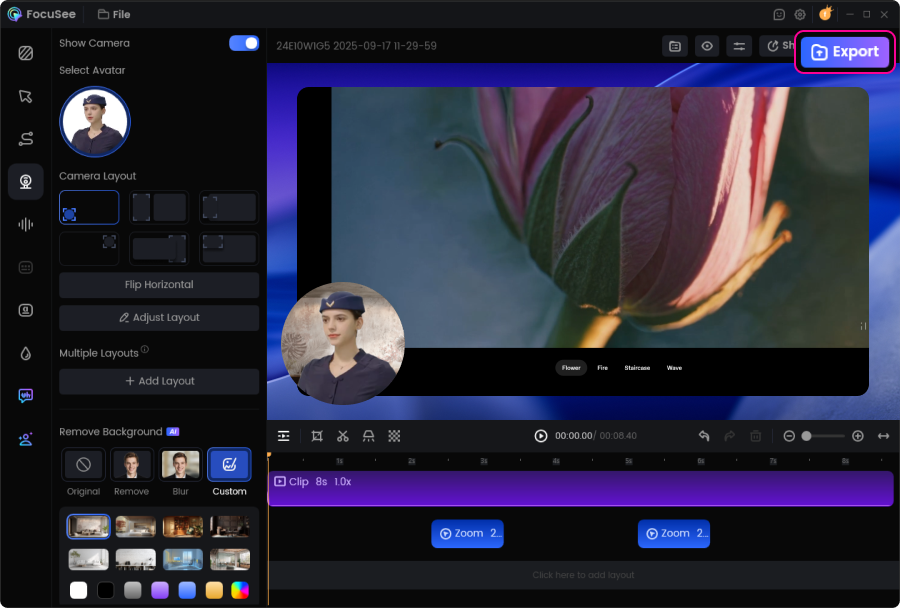
Customize Your Demo Video
Polish your video with branding elements, backgrounds, motion blur, or cursor size adjustments.
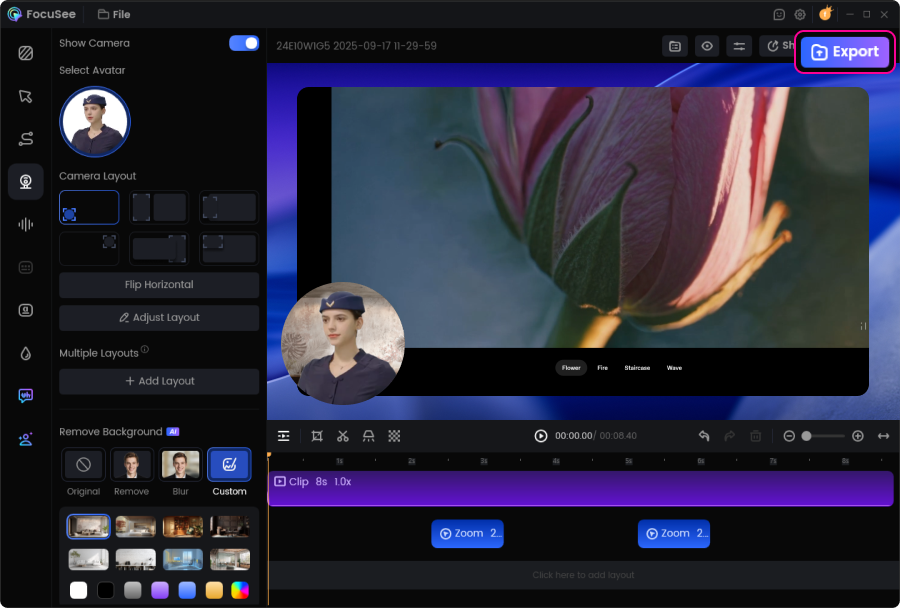
Export & Share
Export your demo video in 4K or GIF, auto-adapt to all major platforms, and share instantly via secure links.
1. What is an AI Product Demo Video Maker?
2. What are the benefits of using an AI demo video maker?
An AI demo video maker lets you record and polish demos faster with automated clarity and branding—no advanced editing skills required.
3. Can FocuSee record screen and camera at the same time?
4. How does AI improve a product demo video after recording?
5. Can it remove silences, filler words, or background noise automatically?
6. Can I customize the visuals and branding of my demo video?
7. How long should a product demo video be?
Most product demo videos perform best at 2–5 minutes, depending on your goal.
Keeping one clear goal per video helps maintain viewer attention.
8. What export formats and resolutions are supported?
9. How do I blur sensitive information in a demo video?

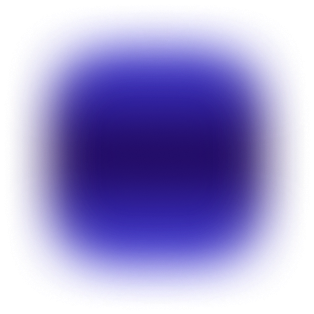
Effortless Recording & Editing, Professional Output