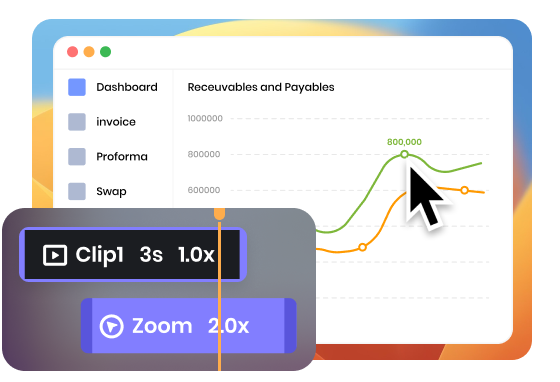Steps to Create Promo Video
Record a Video
Choose your recording mode, including Camera only, Screen only, Screen+Camera. Select the recording area you desire and initiate the recording of a promo video.

Edit Video for Promotion
Zoom in and out with the mouse to follow your video presentation path, helping the audience capture key points. Additionally, enhance video backgrounds, trim and edit the promo videos, and more.

Export & Share
You can choose to export the promo video as an MP4 or GIF, then share it with others.
Why Use This Promotional Video Maker
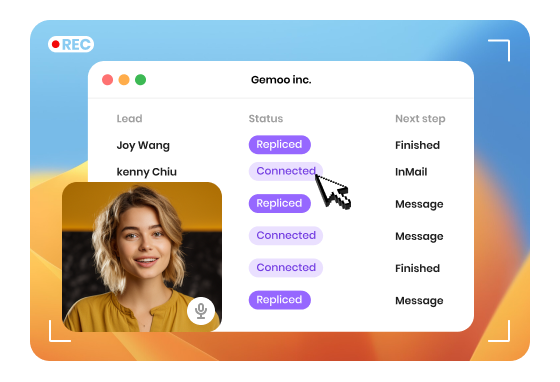
Record Promo Video with Ease
With multiple recording options available for your screen, camera, and microphone, you can effortlessly capture every aspect you need. Seamlessly integrating smooth mouse cursor movements into your promotional videos guarantees an enjoyable viewing experience for your audience. Moreover, the inclusion of various video background options enhances the overall quality and professionalism of your content.
Create Promo Video Now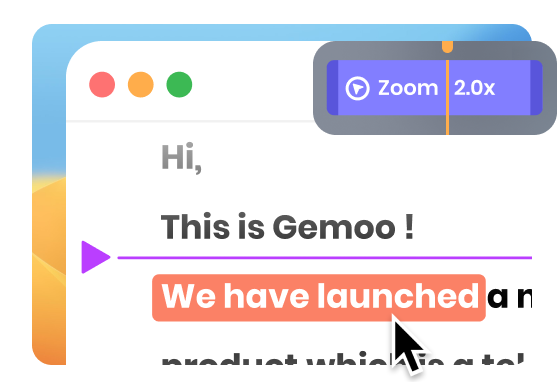
Highlight Key Points with Auto-zoom Effect
Enhance your promotional video demonstrations with the powerful automatic zoom-in effect, captivating your audience's attention and engagement by effortlessly magnifying on-screen actions. By skillfully highlighting key promotional points, viewers are more inclined to form a lasting impression of your product, allowing your brand to truly shine and stand out.
Create Promo Video Now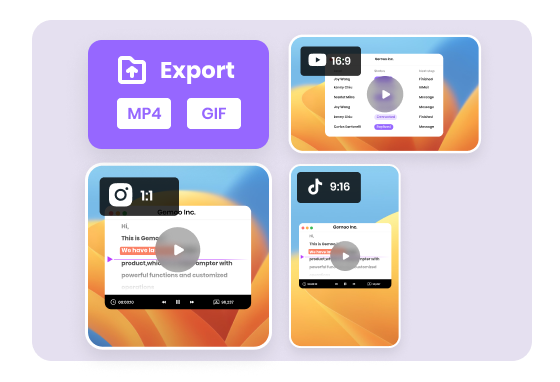
Promote Your Business on Social Media
Use the editing features to trim videos and adjust their size, optimizing them for different social media platforms. You can create captivating promotional videos to share on YouTube or TikTok, or export videos as GIF images to post on Instagram, aiming to attract and convert as many audience members as possible.
Create Promo Video NowMore Video Editing Tools
FAQs about Promo Video Creator
1. What is a promo video?
A promo video is a short video that promotes a product, service, event, or brand. It’s designed to grab attention quickly, communicate value, and drive an action—such as visiting a website or making a purchase.
2. What is a promo video maker?
3. What types of promo videos can I create with FocuSee?
4. How do you make a promo video with FocuSee?
5. How do I highlight key moments in a promo video?
6. Can I make promo videos for social media like TikTok or Instagram?
7. What’s the best length for a promo video?
8. Can I export promo videos as MP4 or GIF?
9. Do I need a professional editor or expensive equipment to make promo videos?
 FocuSee
FocuSee
Promo Video Maker
Create stunning promotional videos in minutes with no experience required, saving both money and time.
Create Promo Video Now