When it comes to showing people how your product works, a good video can do wonders. You’ve got two options: hire a video agency or make one yourself using a product demo video maker. Agencies can be great, but they really cost a fortune, and every time a product gets updated, the video will also have to be updated.
That’s why more and more people are taking matters into their own hands with the right software and without needing to be video mastered. This guide is going to take readers through the 8 best product demo video tools that make the whole process just so easy, even if it’s your first time.
8 Best Product Demo Video Maker
1. FocuSee
Easy-to-Use Screen Recorder with Smart Edits
FocuSee is an excellent choice for a product demo video maker if you are looking for something easy to use and very feature-rich. FocuSee actually records your entire screen, webcam, and voice in one take, then automatically edits your video with such effects as honed mouse highlights, zoom-ins, as well as background enhancements.
From raw footage to finished product demo-ready within a few clicks. A great example of this would be for use in tutorial creation, product walkthroughs, and marketing video making, mainly when one does not have much experience in video editing.
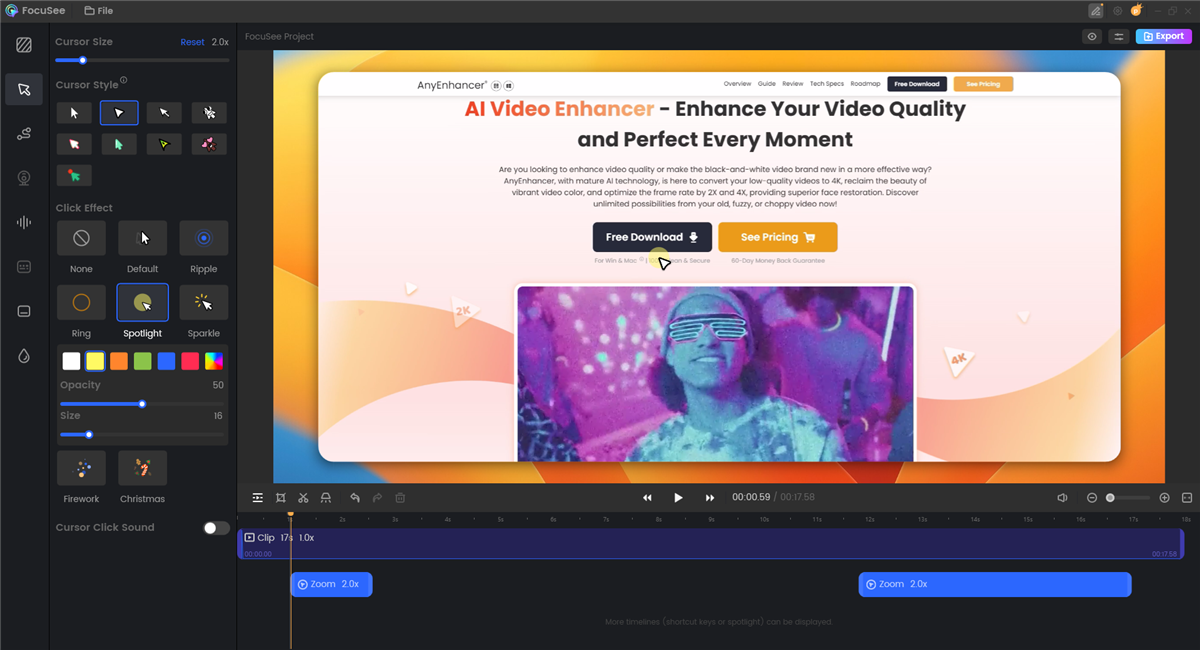
Best Demo Video Maker – FocuSee
Key Features
- You can record your screen, webcam, and audio all at once or just pick what you need.
- When you click on something, the tool smartly zooms in to highlight it, so you don’t have to spend time editing later.
- Add cursor highlights, click effects, and size changes to guide your audience easily.
- Want to fix something or polish a tricky part? You get full control over each moment in the timeline.
- Use clean, ready-made templates to save time and keep your brand looking sharp.
- When you’re done, export your demo as a crisp MP4 or an animated GIF perfect for sharing anywhere.
Pros
- Smart zoom and mouse effects added automatically
- Clean and simple user interface
- Exports in high resolution (up to 4K)
- Lifetime pricing options available
- Works on both Windows and Mac
Cons
- Limited advanced editing compared to pro-level tools
- No mobile version
- Features are capped on the trial version
Pricing
FocuSee offers both short-term and lifetime plans:
- 30-Day Plan (1 device): $19.99
- 1-Computer Lifetime Plan: $69.99
- 2-Computer Plan: $95.99
- 5-Computer Plan: $179.99
- Free trial available (with one free video export)
- Educational discounts offered
2. Vyond
Bring Ideas to Life with Easy Animated Videos
If you want to create animated videos that truly connect with your audience, Vyond is a powerful product demo video maker designed for all skill levels. Of all animation needs, adding ideas to the power of explainer videos through training has been outstanding without having to experience many designing or animating skills.
The platform goes on to provide features such as characters that can be customized, pre-made templates, as well as an easy-to-use editor easy to use through dragging and dropping, rendering production of videos easy and fun. Whether working independently or part of a creative team, Vyond can be best described as flexible enough to carry out professional storytelling.
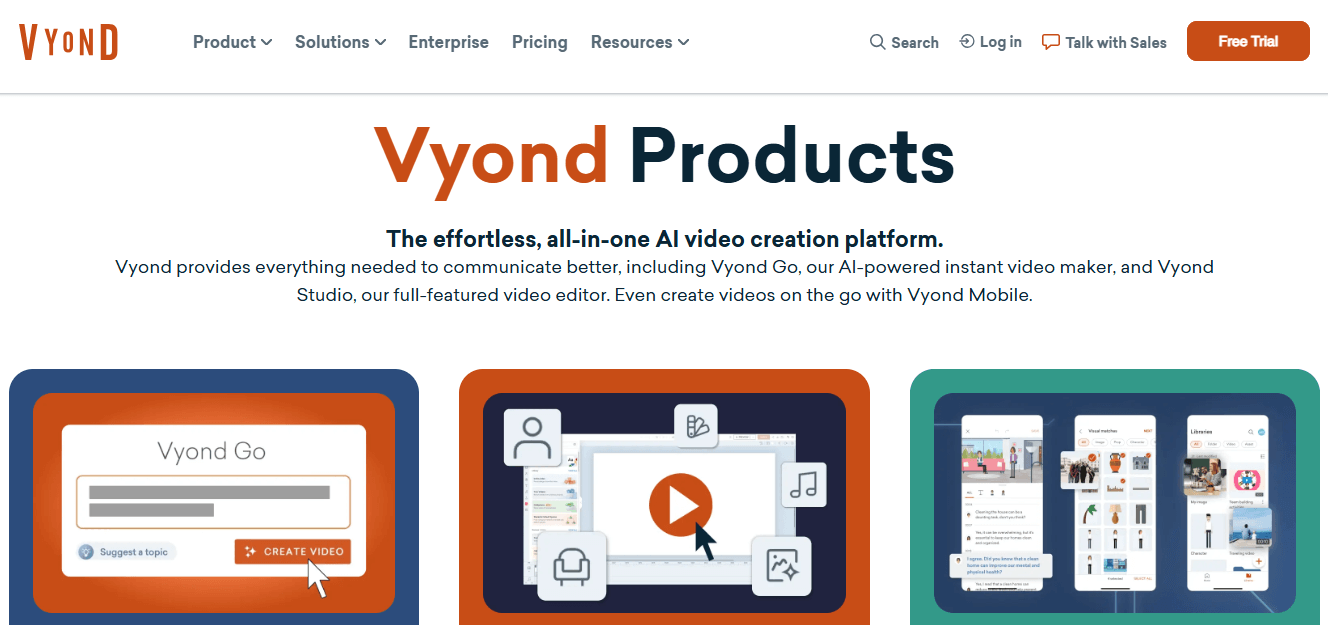
Best Demo Video Maker – Vyond
Key Features
- Create animated videos quickly with a simple interface.
- Choose from thousands of animated characters and customize them.
- Record or upload your voiceovers and let characters automatically sync their lips with the dialogue.
- Speed up production using ready-made templates, props, backgrounds, and animations for different industries.
- Work from anywhere without downloading software.
Pros
- Super easy to use, even for beginners
- Wide variety of props, characters, and scenes
- No branding or watermark on exported videos
- Works on any device with a browser
Cons
- Can’t lock or hide elements during editing
- Reusing the same characters can feel repetitive
- No real-time collaboration requires sharing exported files
- Some advanced features are limited to higher-tier plans
- Lacks smooth animation transitions between actions
Pricing
- Starter: $699/year
- Professional: $1,199/year
- Enterprise: $1,649/year
- Agency: $1,999/year
3. Reprise
Enterprise-Grade Interactive Demos Powered by AI
Reprise is a powerful Demo Video Creator built for enterprise sales and marketing teams. Build personalized demos that feel and look like your real one and are interactive.
Instead of static video, it gives your prospects the freedom to explore your software firsthand. The platform supports use cases from presales and sales enablement to marketing campaigns, making it a favorite among big names like Databricks, MongoDB, and ServiceNow.
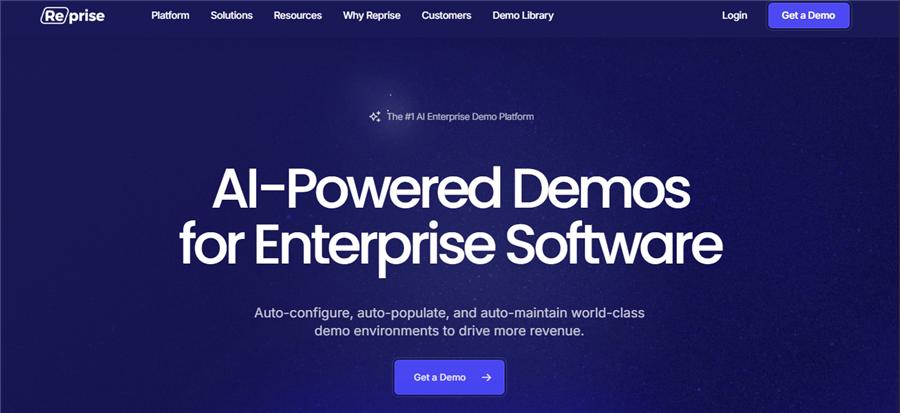
Best Demo Video Maker – Reprise
Key Features
- Create custom demo setups with real data, no coding needed.
- Choose from guided demos, live app demos, or cloned app demos.
- Use AI to add targeted data for different users or use cases.
- Demos load fast and work online or offline for any team size.
- Save and reuse demos for different events or audiences.
Pros
- Ideal for large companies and complex sales cycles
- Delivers true interactive demo experiences, not just videos
- Reduces the burden on SE teams with automated maintenance
- Demos work offline and are highly customizable
- Secure, scalable, and perfect for enterprise deployments
Cons
- No public pricing must contact sales
- High starting cost makes it less accessible for small teams
- Learning curve for advanced use cases
- Annual contract commitment required
- Not ideal if you just need basic or one-off demo videos
Pricing
- Starts at about $10,500 per year
- Most users pay around $28,000 annually
- Enterprise options can go well over $60,000 for big teams with advanced needs
4. Loom
Simple, Fast Product Demo Videos for Everyone
Loom is a simple but brilliant product demo video maker, designed for fast screen recording, walkthroughs and team updates. Anyone who wants to make clear and engaging videos with minimal drafting prowess will find it useful. You can show off a part of the product or just be in Loom without going through an entire walkthrough. It’s all done fast from the browser, desktop, or phone.
Loom helps over 400,000 companies share knowledge, onboard teams, and close deals.
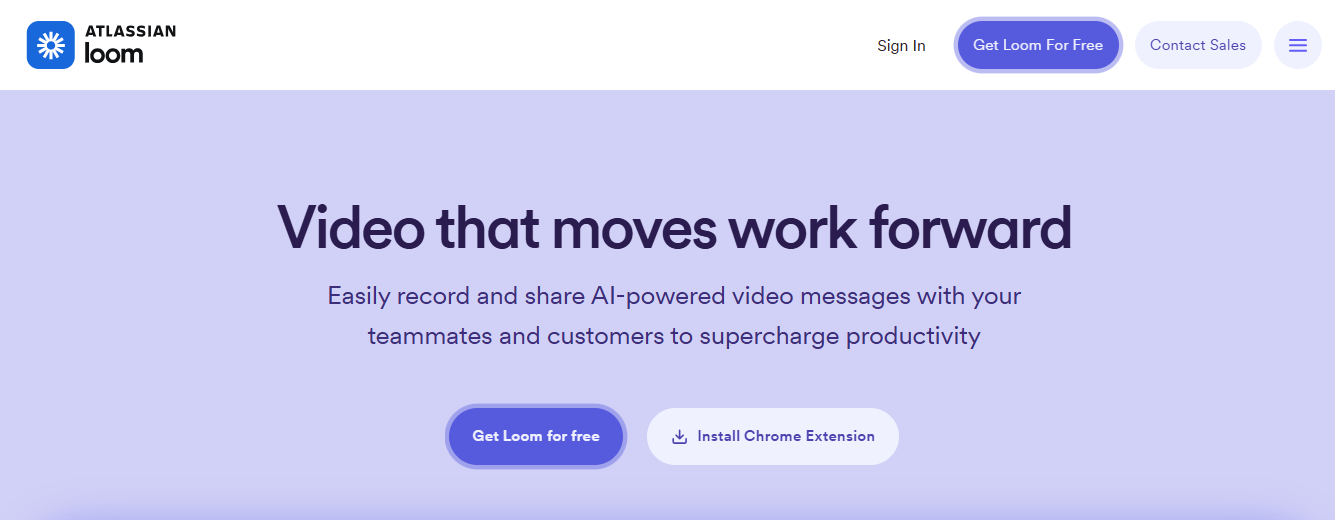
Best Demo Video Maker – Loom
Key Features
- Record your screen, webcam, and mic in one click
- Use AI to remove filler words and clean up speech (paid plans)
- Share instantly with links or embed in tools like Gmail and Slack
- Get viewer feedback with emojis and time-stamped comments
- Organize videos with folders, tags, and the Loom HQ library
Pros
- Super easy to use, even for beginners
- Works across web, desktop, and mobile
- Fast sharing with no upload wait time
- Great for quick product walkthroughs and demos
Cons
- Editing tools are basic compared to pro software
- AI and advanced features require a paid plan
- Not ideal for highly customized or complex demo setups
Pricing
- Loom has a generous free plan that’s perfect for basic use.
- If you need extra features like AI editing or longer videos, paid plans start at $12.50/month (billed annually).
5. Wideo
Create Stunning Animated Demos Without Any Design Skills
Wideo is an intuitive product demonstration video maker designed for you to create captivating, vivid animated videos without the knowledge of animation for marketing, presenting, social media, and much more. The drag-and-drop interface, deep templates, and customization options facilitate the work of those who are looking to enhance conversions and brand engagement through video.
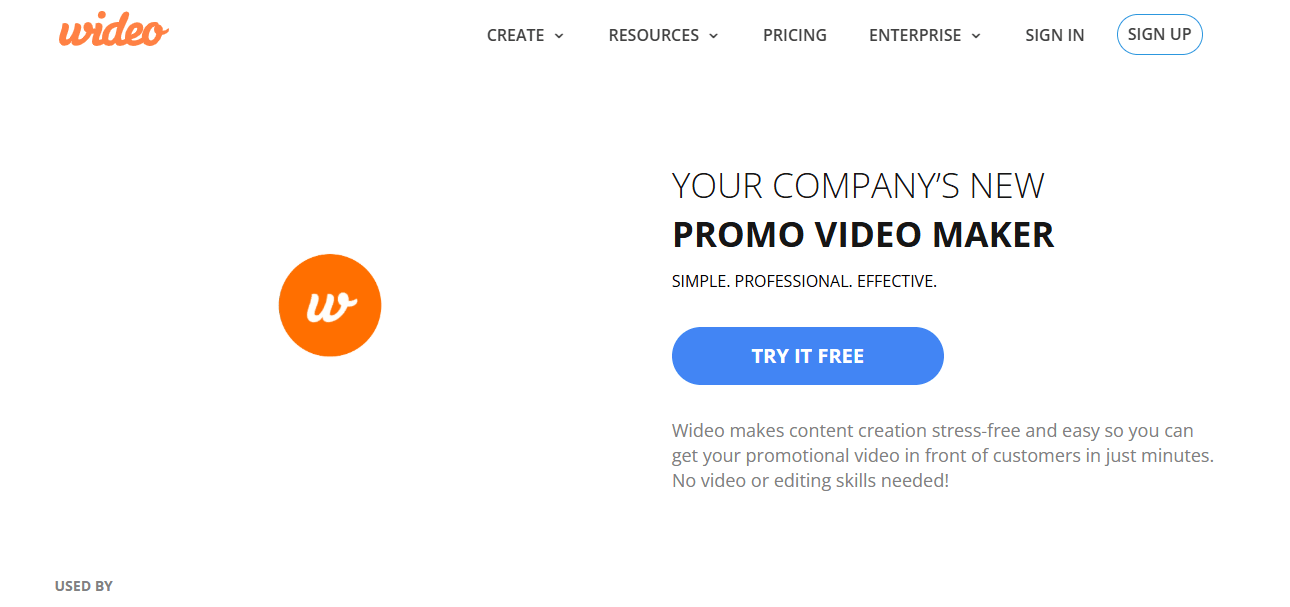
Best Demo Video Maker – Wideo
Key Features
- Create animated videos easily with drag-and-drop tools
- Access 100+ customizable templates for marketing, tutorials, intros & more
- Upload your media or use Wideo’s stock images and soundtracks
- Export in HD and share to YouTube, Facebook, or download as MP4
- Use video for promotions, real estate, onboarding, product explainers, and more
- Easy editing and timeline controls for fast updates
Pros
- Beginner-friendly interface
- Wide variety of ready-made templates
- HD video exports are supported
- Excellent customer support
- Ideal for marketing, sales, and educational content
Cons
- No advanced AI avatars or voiceovers
- Lower-tier plans have limited features
- Subtitles and voice cloning not included
- Library media and TTS features are somewhat limited
Pricing
- Free Plan: Basic tools, short videos, limited downloads
- Basic ($19/mo): 1.5-min videos, 10 downloads/year
- Pro ($39/mo): 10-min videos, full templates, unlimited downloads
- Pro+ Plan: $79/month 30-minute videos, 3 extra users, automation support
6. Flixier
Create Interactive Demos in Your Browser—Fast and Easy
Flixier is a cloud-based video editor built for speed, collaboration, and simplicity. This is, for instance, an awesome tool for product demonstration videos, onboarding walkthroughs, and explainer-type content. The AI features like auto-subtitle generation, voiceover, and image generation enable you to assemble polished demos.
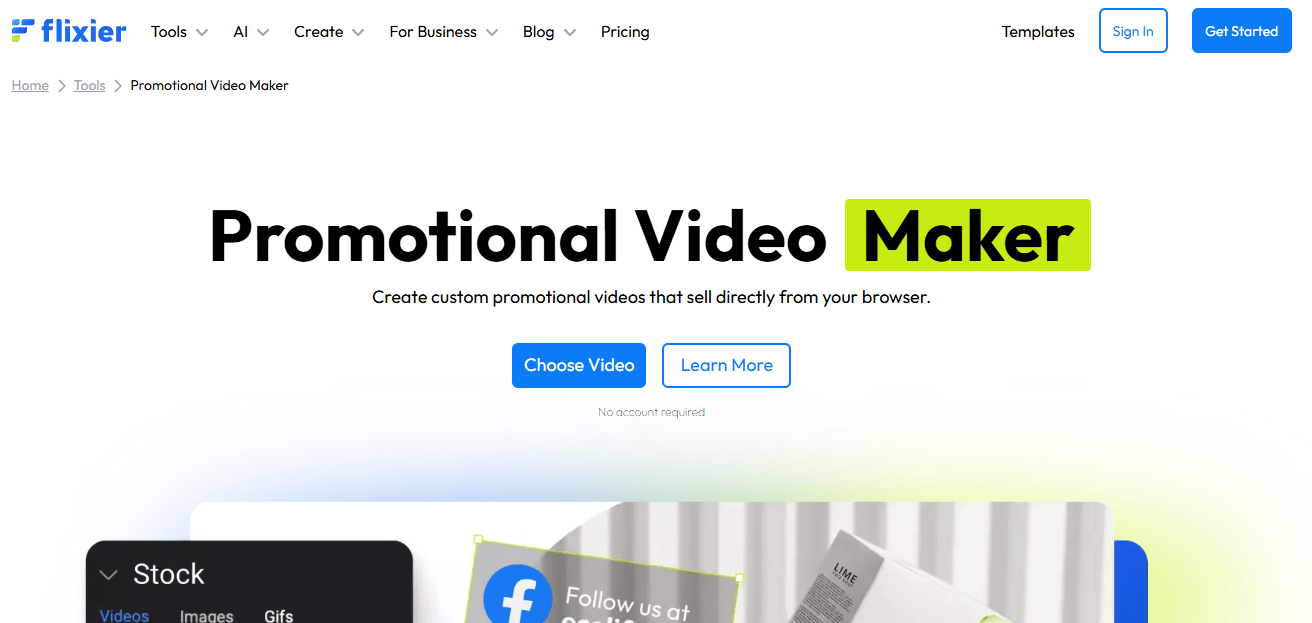
Best Demo Video Maker – Flixier
Key Features
- AI auto-subtitle and transcription tools
- Text-to-speech in 100+ languages and accents
- Animated titles and motion text for emphasis
- AI image generation for custom visuals
- Real-time team collaboration in the cloud
Pros
- Perfect for demo walkthroughs and tutorials
- Fast rendering even for HD videos
- Great for remote teams and async video collaboration
- Easy AI tools to enhance product demos
Cons
- The free plan has limited export minutes
- Needs a stable internet to avoid lag
- Lacks advanced motion graphics for high-end editing
Pricing
- Free Plan: 10 minutes export time per month
- Creator Plan: $10/month (billed annually)
- Business Plan: $25/month (billed annually)
7. Vmaker
Create Videos with Your Screen and Face—Hassle-Free
Vmaker is a simple yet powerful screen recorder that lets you capture your screen, webcam, or both at once. Designed for tutorials, walkthroughs, and team updates, it also offers AI tools for auto-titles, background blur, and smart editing, all without watermarks in the free plan.
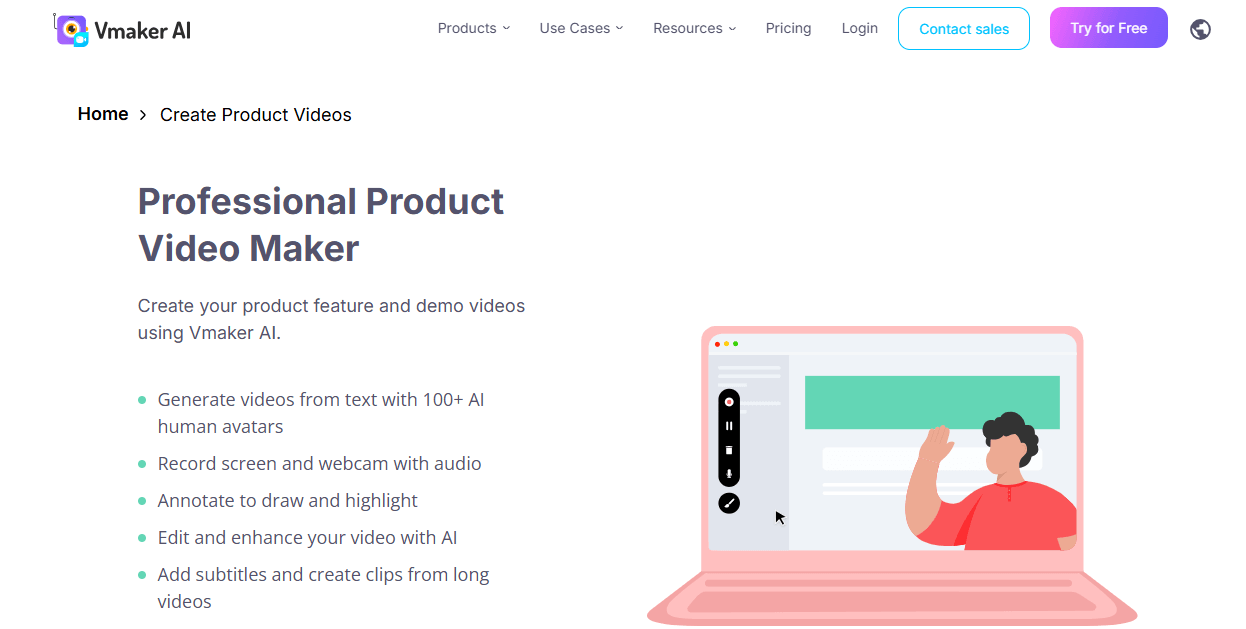
Best Demo Video Maker – Vmaker
Key Features
- Record screen + webcam simultaneously
- AI-powered smart editing and subtitles
- HD recording up to 4K
- Virtual background & noise cancellation
- Video analytics & engagement tracking
- Chrome extension + macOS app available
Pros
- Beginner-friendly interface
- Clean videos without watermark (even on free plan)
- AI-powered enhancements
- Great for YouTube, support, and training videos
Cons
- Limited features in the mobile version
- Editing options are not as advanced as full editors
- Free version limited to 7-minute recordings
Pricing
- Free Plan: Up to 7 mins/recording
- Starter Plan: $9/month (billed annually)
- Team Plan: $15/user/month (billed annually)
- Enterprise Plan: Custom pricing
8. CapCut
Edit Anywhere, Share Everywhere—Powered by AI
CapCut is a free, complete-featured app that is a video editing application from ByteDance (parent company of TikTok). Users can easily make their video editing using this application on their devices and are loved because of trendy templates, auto captions, AI image and video tools, and one-click social sharing. This is ideal for influencers or creators.
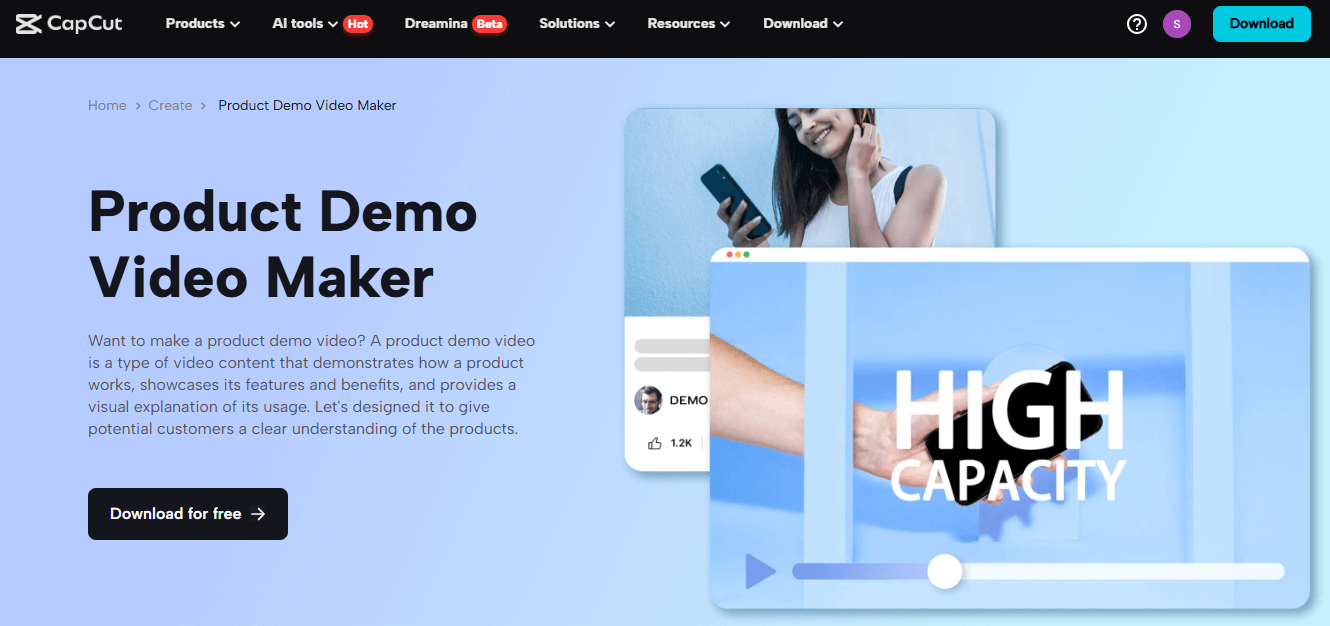
Best Demo Video Maker – Capcut
Key Features
- AI-powered auto-caption, background remover, and text-to-speech
- Huge library of trending music and effects
- Drag-and-drop timeline editor
- One-click resize for TikTok, YouTube, Instagram
- Online editor, desktop app, and mobile app
Pros
- 100% free to use
- Fast and easy social content creation
- Templates for viral videos
- AI tools simplify editing
Cons
- Requires a stable internet connection for online use
- Some features are TikTok-focused
- Limited support for advanced effects
Pricing
- Completely Free: All core features included
- Pro Features: Varies; starts from $7.99/month for some AI and brand tools
Features of a Demo Video Creator
Using a product demo video maker allows you to create entertaining, simple videos that showcase what your product actually does. Whether you’re launching a new app or rolling out fresh software, the right tool can aid you in keeping things simple and enhancing the ability to convert views into customers.
What to Look For in a Good Demo Video Creator:
Record the Screen and Webcam Together
Make your video feel more authentic and intimate as you display your screen while showing your face at the same time.
Simple Drag-and-Drop Editing
Cut and arrange clips in the easiest way possible even if you do not know how to edit a video.
Voiceover and Text-to-Speech Options
Add your own voice or built-in voice tools for mimicking different styles or languages.
Generate Subtitles and Transcripts Automatically
All audience members can understand the message you are trying to send easily with secret built-in subtitle tools.
Time-saving Templates
Use sample designs to put your demo together as fast as possible without sacrificing quality.
Real-Time Collaboration
Work with your team from anywhere to edit, review, and finalize demo content.
Cloud-Based Access
Edit and export videos from any device without needing powerful hardware.
Analytics Integration
Track who views your video and how they interact with it to improve future demos.
FAQs on Demo Video Creator
What is the best tool to make demo videos?
That will depend! Focusee, Loom or Vmaker are great for quick demos, while Reprise or Flixier are great for more advanced or interactive ones.
How long should a product demo video be?
Keep it short and focused, ideally 1 to 3 minutes. Just enough to show the value without losing attention.
What are the different types of demonstration models?
Common demo models: live demo, recorded video, or interactive demo video.
Final Words
The product demo video makes the difference between someone who will pay attention and see what your product is truly capable of doing. It saves time, it will make you look awesome in all your work, and it fulfills the needs of every content creator, marketer, or business owner.
FocuSee will provide exactly that: something simple, smart, and made for the very beginner behind the wheel. It will take care of the tricky parts: zooms, highlights, and timing, so you can concentrate on telling your product story. Yep, you will have one of those experiences that will make you go: “Wow, that was easier than I thought.”
