Today, most B2B buyers conduct research before entering into any sales conversation and wish to see value immediately. That’s why product demo software is now more important than ever. It lets potential customers try your product in a simple, interactive way, no downloads or calls needed.
Studies show that switching from static images to interactive demos can increase signups by over 1.7x. To help you choose the right tool, we’ve put together a list of the 10 best product demo software options for 2025, each one built to help you stand out and convert faster.
What is a Product Demo Software?
Product demo software, also known as product demo maker, allows you to simulate user product features and interfaces to allow an interactive exploration of the product without installing or purchasing anything. Such an application replaces static screenshots and traditional demos with guided tours, sandbox environments, pre-recorded videos, or live walkthroughs.
In this way, they help businesses deliver immediate value and teach prospects, shortening sales cycles that allow users to fully engage in actual experience with core capabilities, thereby increasing conversion rates.
Top 10 Product Demo Software in 2025
1. FocuSee
FocuSee is not your everyday screen recording tool; it is designed for creating lovely and professional demo videos of products in minimal time without the cumbersome experience of video editing. Be it startup founders, marketers, salespeople, or anyone interested in showcasing how a product works, it relieves them of all the hard work.
You simply record your screen with or without the webcam and voiceover; FocuSee does the polishing for you automatically. From the smooth zoom-ins and mouse highlights to animated click effects, it thus transforms your poor recordings into high-converting informational and eye-catching videos.
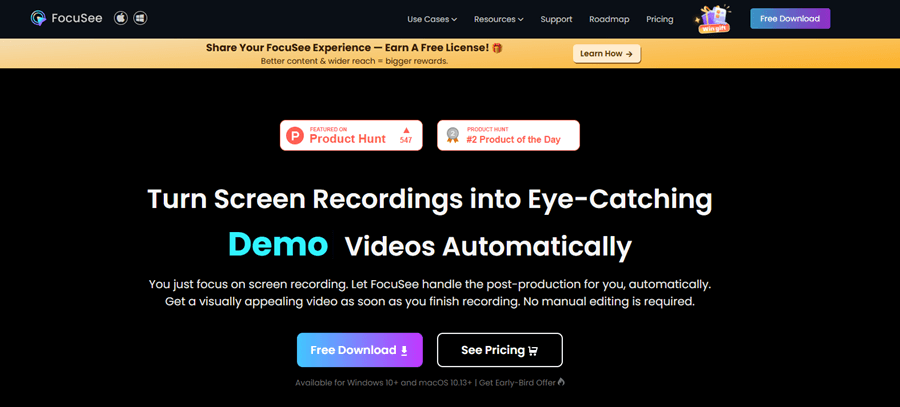
FocuSee Official Website
Pros
- Incredibly easy to use, perfect for beginners and busy teams
- Saves hours on editing with auto effects and transitions
- Looks super polished with minimal effort
- Awesome for promoting, product tours, onboarding, and support
- One-time payment, low on the pocket
Cons
- Team collaboration features aren’t built-in yet
Pricing Details
- Free Trial: Try it with a watermark
- 30-Day Plan: $39.99 (1 device)
- Lifetime Plan (1 device): $69.99
- Lifetime Plan (2 devices): $95.99
- Lifetime Plan (5 devices): $179.99
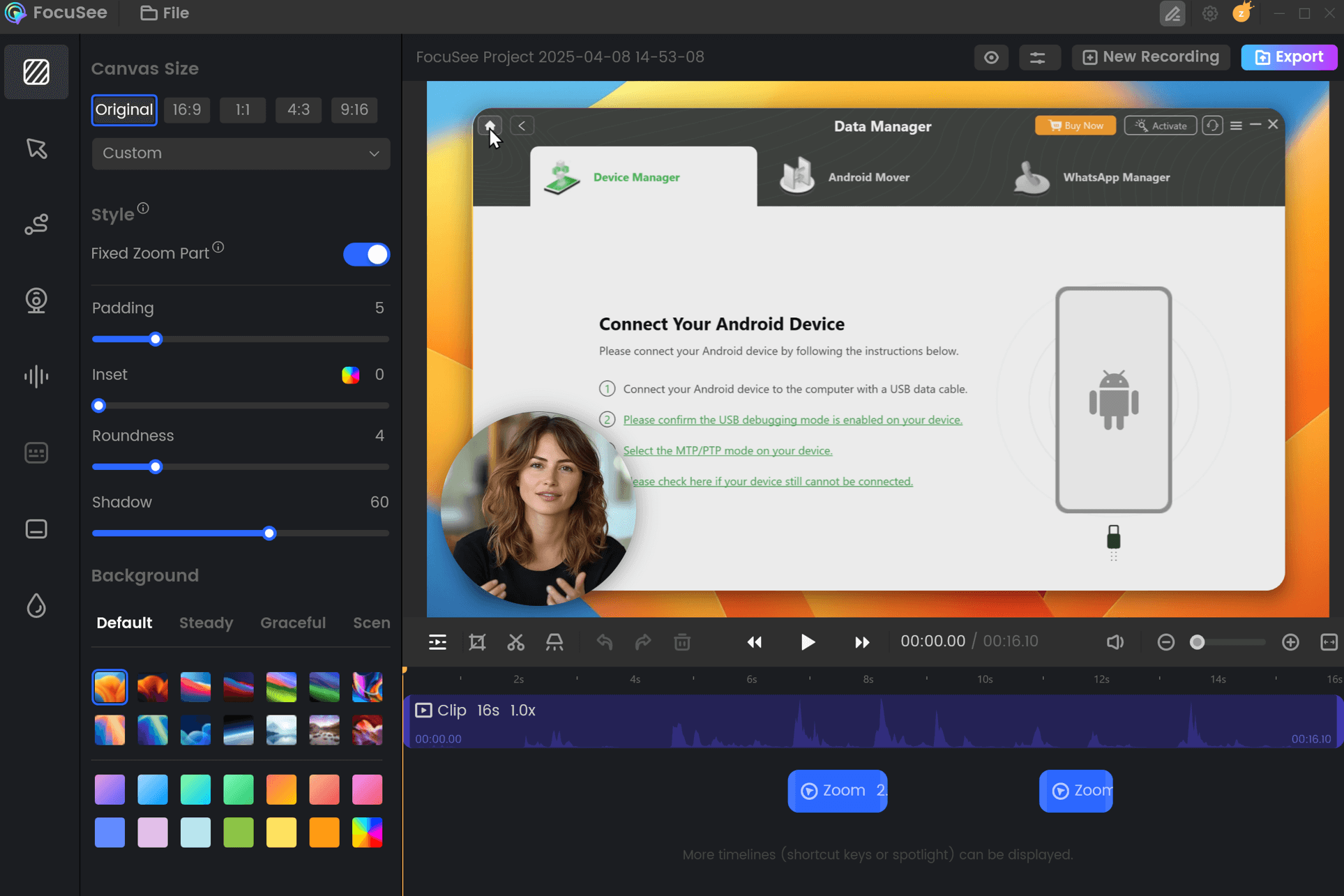
FocuSee Edit the Recording
You can start your awesome product demo video from here.
2. Storylane
Storylane is one of the most popular product demo software tools to help teams create interactive demos without writing a single line of code. With Storylane, all marketing, sales, and customer success teams can demonstrate real product experiences either live on a landing page or through a custom sales link. The drag-and-drop builder guides you and allows your real product to become an interactive tour that you control. Great for self-serve demos or sharing a “sandbox” version of your tool with prospects.
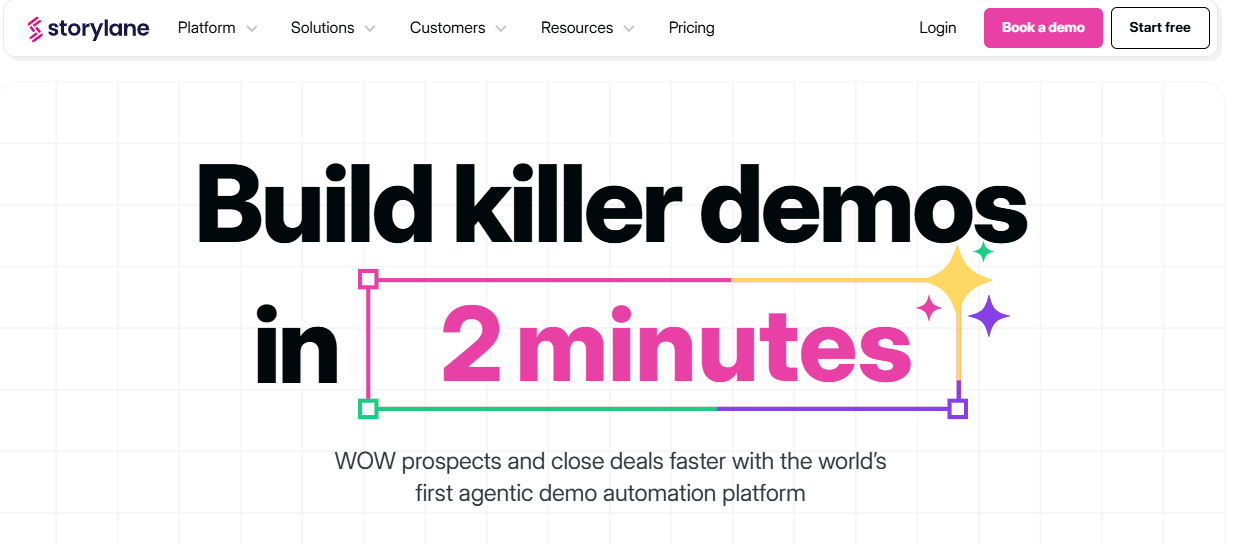
Storylane Demo Tool
Key Feature
- No-Code Builder: Easily build product tours and walkthroughs without any development help.
- Embed Anywhere: Add demos to websites, emails, or LinkedIn messages to increase engagement.
- Analytics Dashboard: Analyze views, engagement, and drop-off points of the demo, among others.
- Lead Capture & Integrations: Capture emails or user actions inside your demo and send the data to CRMs, like HubSpot or Salesforce.
Pros
- Super intuitive drag-and-drop builder
- Embed-ready works great on websites and emails
- Real-time analytics with heatmaps
- Easy team collaboration tools
- Excellent onboarding and customer support
Cons
- Learning curve if you have complex flows
- Not ideal for high-security environments where real product data can’t be shown
- Occasional bugs in older browser versions
Pricing Details
- Free Trial Available
- Starter Plan: $40/month per creator
- Growth Plan: $100/month per creator
- Enterprise: Custom pricing available
3. Consensus
Consensus is built to support sales teams in automating personalized demo experiences at scale. Unlike traditional product demo software, Consensus delivers interactive video demos that adapt to the viewer’s role or interest making it a top choice for enterprise SaaS companies.
With “Demo Automation,” sales teams have the strength to expand without the loss of personalized interaction. Making demos personally available to prospects before the initial sales call reduces demo fatigue, accelerates the sales cycle, and simplifies qualification.
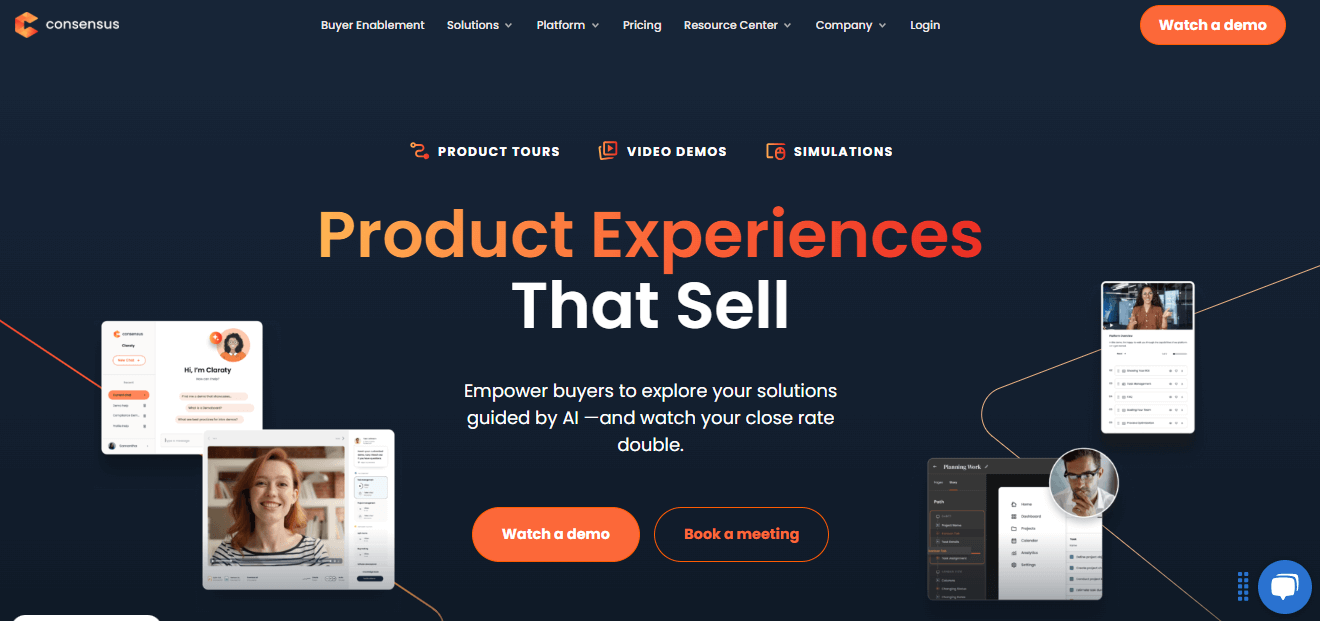
Consensus Product Demo Software
Key Features
- Create one demo, and let it adapt to each viewer’s needs.
- Customize content based on buyer profiles and priorities.
- Align marketing, sales, and enablement with shared demo assets.
- Works well with Salesforce, HubSpot, Outreach, and more.
Pros
- Scales sales demo delivery efficiently
- Allows prospects to self-educate at their own pace
- Rich data on viewer behavior and interests
- Centralizes demo content for sales teams
- Excellent support and onboarding resources
Cons
- More expensive than most other tools
- Requires time to set up properly
- Best suited for larger B2B sales teams
4. Demodesk
Demodesk is top-tier product demo software designed for sales teams that need seamless, interactive demos. It runs entirely in a browser, so prospects can join instantly without downloading anything. Hosts get built-in coaching prompts, playbooks, and follow-up insights making every demo polished and professional.
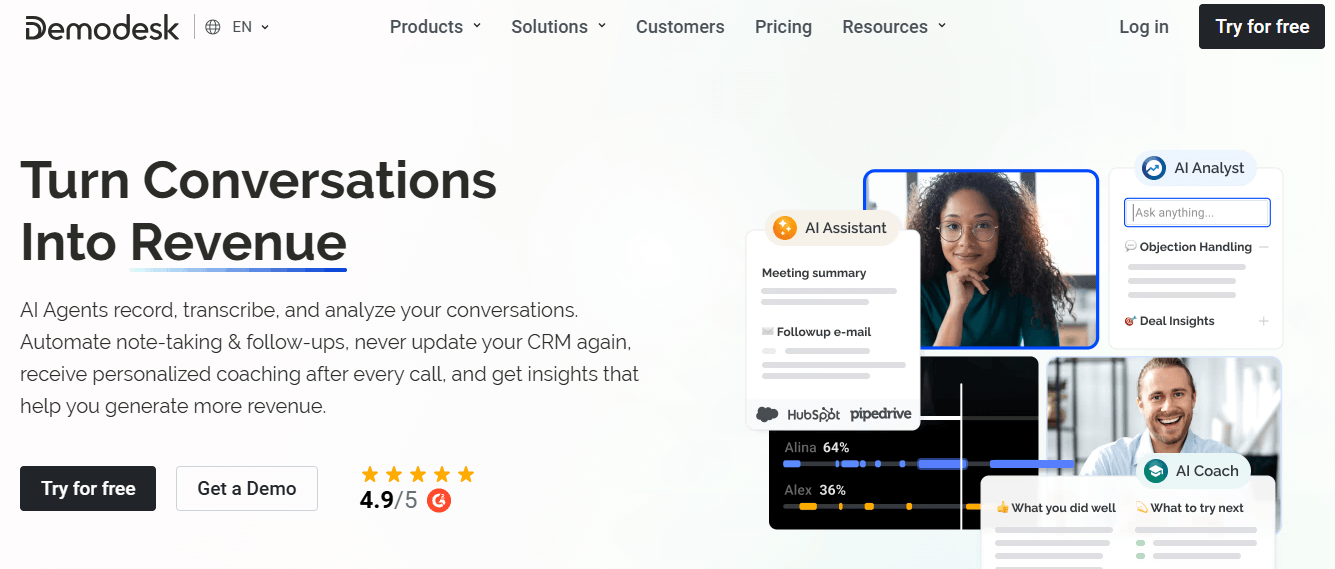
Demodesk Product Demo Software
Key Features
- Co-Browsing in Browser: Invite participants directly into your demo, no software installations.
- Real-Time Coaching: Use on-screen playbooks, prompts, and rep guidance during calls.
- Auto Recording & Transcripts: Sessions are recorded and transcribed automatically, with highlights and clips.
- CRM & Calendar Integration: Syncs with Google, Outlook, Salesforce, HubSpot, and more.
Pros
- Easy join experience, prospects don’t need any software
- Live coaching makes demos consistent and guided
- Session data, transcriptions, and snippets helpwith follow-up
- Integrates seamlessly with tools your team already uses
Cons
- Pricing may be steep for small teams
- Online-only, no offline or desktop mode
- A few layout quirks reported in older browsers
Pricing
- Basic: $19/user/month (unlimited sessions)
- Pro: $39/user/month (adds VoIP, dial-in, team booking)
- Business: $59/user/month (branding, analytics, premium support)
5. Supademo
Supademo ranks among the best product demo software for creating polished, interactive demos in minutes no code needed. Record workflows via a Chrome extension or screenshot upload, enhance them with hotspots, branching paths, AI voiceovers, and captions, and it’s great for scaled self-serve demos, onboarding, and support content.
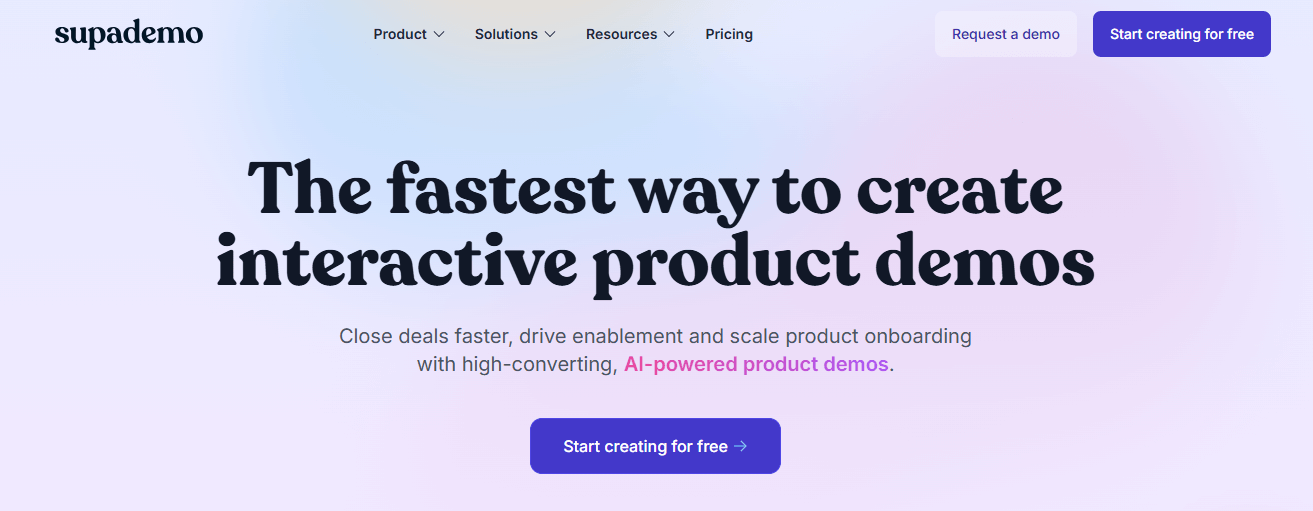
Supademo Product Demo Software
Key Features
- Add interactive points, zoom areas, and even blur sensitive fields.
- Auto-generate professional narration, subtitles, and translations.
- Customize demo paths and track engagement through smart links.
- Invite collaborators, view analytics, and version-control your demos.
Pros:
- Free plan for getting started easily
- Beautiful, polished demos without effort
- AI features simplify global use and narration
- Competitive pricing with solid analytics
Cons:
- Branding and editing limits on the free tier
- Complex demos may require Pro or Scale plans
- Enterprise-ready features come at custom pricing
Pricing
- Free Forever: 1 creator, 5 demos, watermark
- Pro: $27/creator/month – unlimited demos, branding, AI voice, analytics
- Scale: $38/creator/month – branching, custom domain, security
- Enterprise: Custom – SSO/SAML, multiple workspaces, dedicated support
6. Navattic
Navattic is a leading product demo software for marketing and sales teams. As real-time interactive demos can be embedded hassle-free on your site, in emails, or while reaching out coding at all needed with robust analytics onboard on how users interact with your demo. It becomes a real product for the end-user.
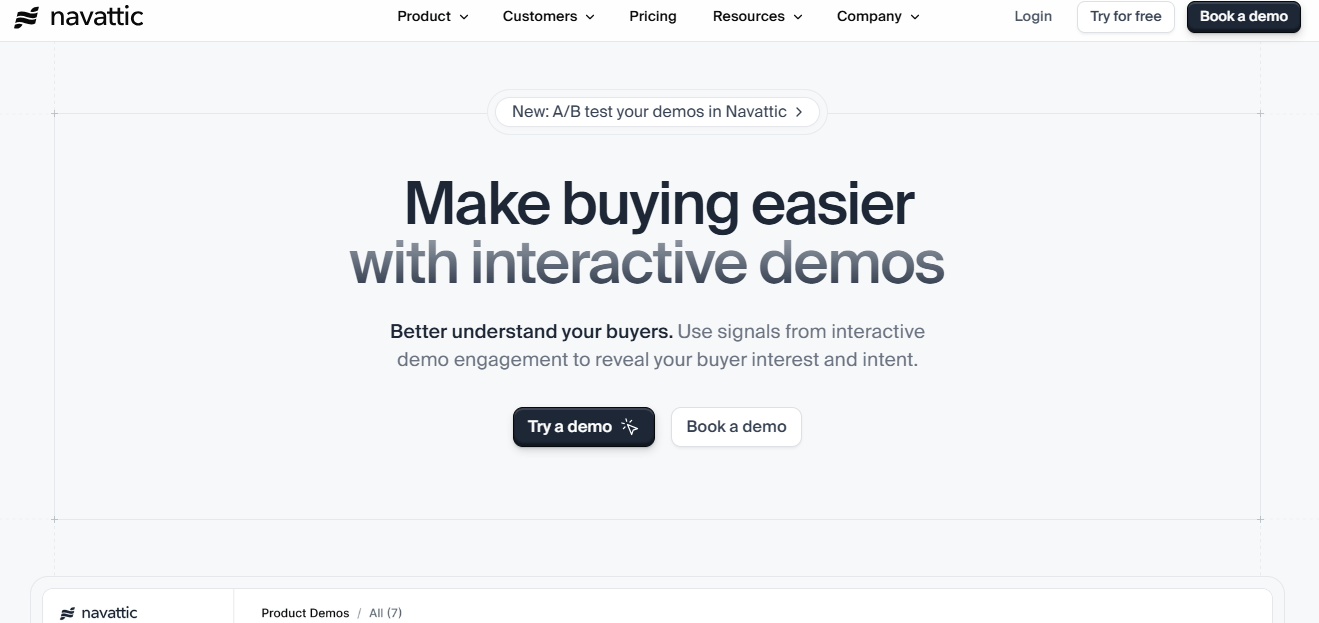
Navattic Product Demo Software
Key Features
- Capture your product’s interface and add tooltips, modals, or guided steps, all without writing any code.
- Use branching logic to tailor demos for different personas or use cases.
- Heatmaps, drop-off paths, and alerts for high-intent users help you optimize demos and sales outreach.
- Integrates with Salesforce, HubSpot, and Google Analytics, among other CRM, marketing automation, and analytics tools.
Pros:
- No-code interface makes demo creation fast and easy.
- Highly customizable flows with branching and personalization.
- Real product-like experience boosts user engagement.
Cons:
- Premium pricing is not ideal for startups or small teams.
- Limited offline or downloadable demo support.
- UI can feel rigid when customizing advanced flows.
- Requires frequent updates to match live product changes.
Pricing
- Starter: $600/month (quarterly billing)
- Growth:$1,200/month (adds team tools & analytics)
- Enterprise: Custom pricing (sandboxes, custom domains)
7. TestBox
TestBox offers a unique take on product demo software by creating fully functional sandbox environments with AI-generated data. Buyers can interact with the real product, explore features, then receive analytics on any actions they took. This tool shines for POCs and demo-driven sales motions.
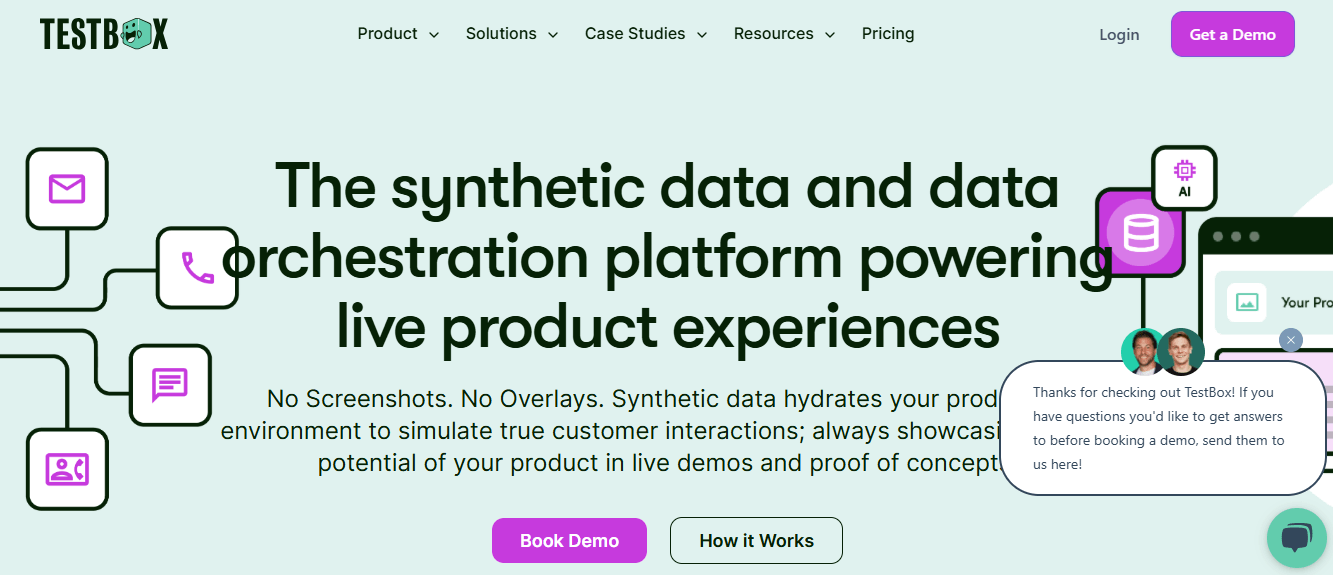
Testbox Product Demo Software
Key Features
- Live Sandbox Environments: Spin up real, fully interactive product environments for each viewer.
- Synthetic Data Injection: Populate environments with realistic data dynamically to showcase value quickly.
- POC & Demo Automation: Automate proof-of-concept scenarios without developer intervention.
Pros:
- Real product experience with actual data
- Saves reps hours on sandbox maintenance
- Strong buyer engagement through interactive POCs
Cons:
- High cost (>$2,250/mo)
- Requires technical setup and API integration
- Analytics focused on environment access, less granular click data
Pricing
- Plans range from $2,250 to $3,000/mo depending on scale
- Exact pricing based on features and usage
8. Reprise
Reprise is an enterprise-grade product demo software solution that supports fully interactive sandboxes, guided live demos, and replayable demo videos. It provides flexible, high-fidelity demo experiences that load fast even offline and are tailored for complex sales processes.
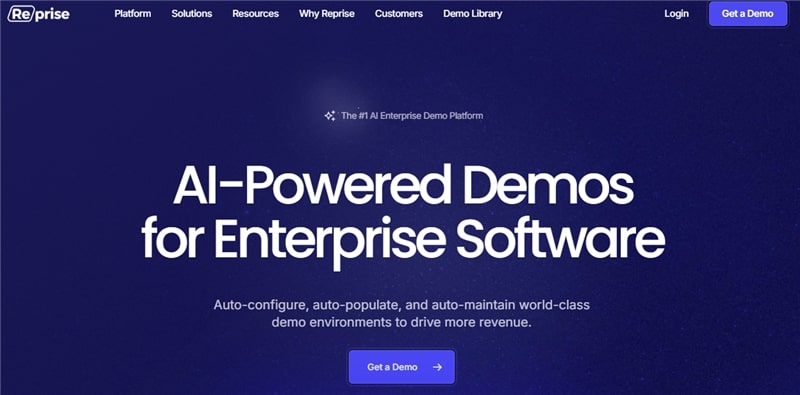
Reprise AI Product Demo Software
Key Features
- Overlay live demos with guided flows, tooltips, and personalization.
- Record polished demo videos with voiceover and branded visuals.
- Clone live environments for interactive, offline-capable sandboxes.
- Includes collaboration, security (SOC2, SSO), analytics, and CRM logging.
Pros:
- Offers live, recorded, and sandbox demo options in one tool.
- Offline-capable demos are perfect for field sales.
- SOC2-compliant great for enterprise security needs.
Cons:
- High pricing can be out of reach for SMBs.
- Steep learning curve for first-time users.
- Demo creation can be time-consuming without templates.
- No self-serve free trial only custom enterprise demos.
9. Omedym
Omedym transforms static demo content into a searchable, on-demand portal. Buyers access what matters most to them video clips, collateral, walkthroughs all at their own pace. Sales teams gain rich engagement insights and can instantly share personalized portals.
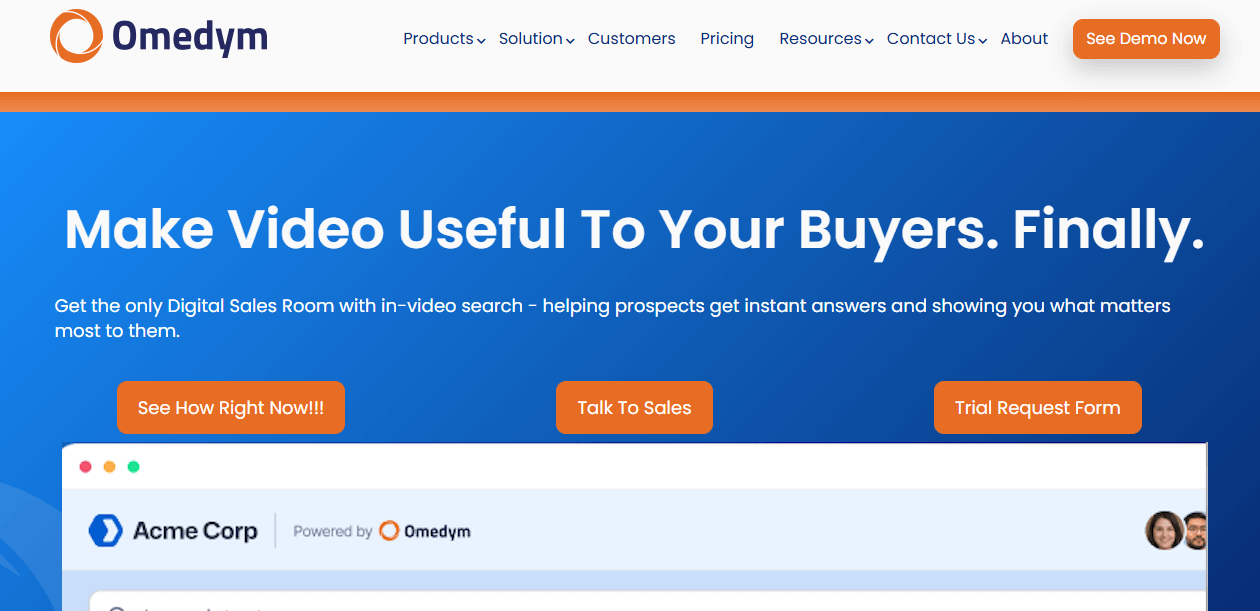
Omedym Demo Video
Key Features
- Buyers can search inside videos for specific content, no needing to watch the entire clip.
- Secure, branded portals where prospects self-navigate content and invite colleagues.
- Understand who watched what, when, and surface intent signals to improve follow-up.
- Quickly build buyer-specific portals using templated layouts and shared assets.
Pros:
- Lets buyers self-qualify with content search and access
- Supports stakeholder collaboration and shareable portals
- Provides scoring & behavior tracking on buyer activity
- Sales teams maintain control over content & personalization
Cons:
- Setup can take time to customize portals
- Search-based UI might feel unfamiliar to some buyers
- Enterprise pricing can be a barrier for smaller teams
Pricing
- Starter Plan: $29/month (billed annually)
- Pro Plan: $90/month (billed annually)
- Enterprise Plan: Custom pricing based on needs
10. Demoboost
Demoboost is powerful product demo software built for B2B GTM teams. It transforms live products into interactive tours, sandbox experiences, and polished demos using no-code tools. It’s designed to simplify creation, boost engagement, and knit demo analytics into your existing stack.
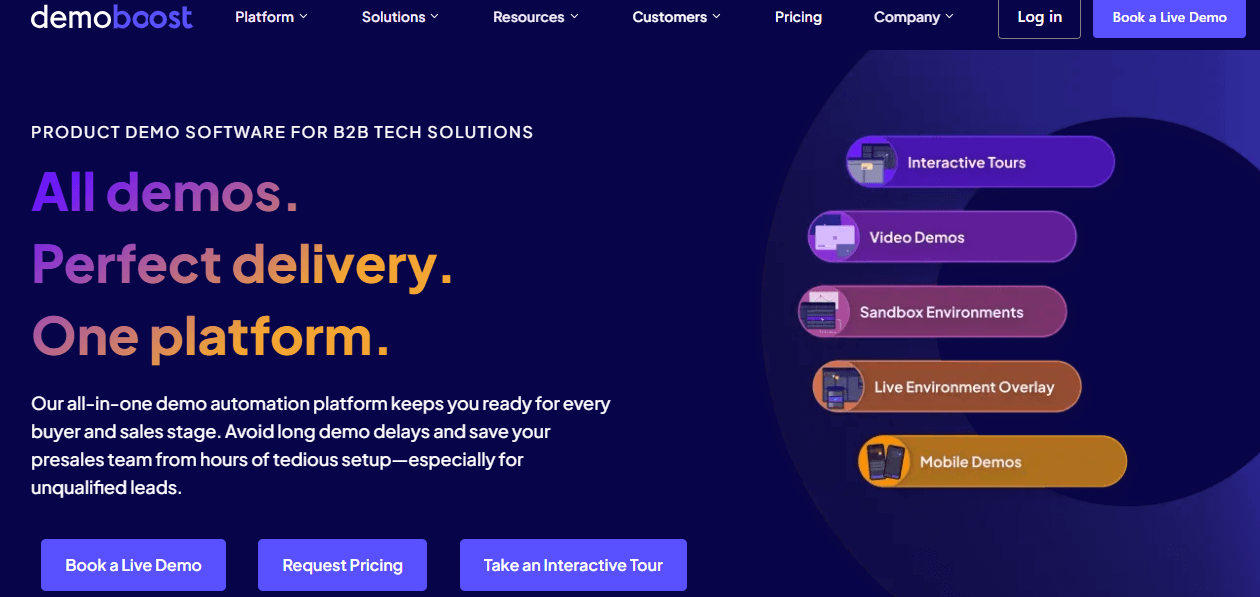
Demoboost Product Demo Software
Key Features
- Drag-and-drop editor to create tours with hotspots, forms, and media overlays.
- Apply overlays or simulate actual product environments for live demos and hands-on testing.
- Track viewer behavior, generate demo-qualified leads, and integrate data with your CRM or marketing platforms.
- Use demo assets across site embeds, sales calls, onboarding, and partner training.
Pros:
- Supports multiple demo modes: on-demand, live, sandbox
- Deep analytics with persona mapping and completion metrics
- Integrates with CRMs, analytics tools, and provides support
Cons:
- Enterprise-grade platform cost may be high for small businesses
- Custom setup and learning curve for new users
- More features may exceed needs of simpler demo use cases
- No public self-serve pricing; requires contacting sales
Pricing
- Starter Plan: $4,500/year (for 2 users)
- Core Plan: $7,938/year
- Enterprise Plan: Custom quote upon request
What You Need to Consider When Looking for a Product Demo Software
Ease of Use
Choose a tool that’s simple and intuitive you shouldn’t need a tech expert to create a demo.
Interactive Features
Look for click-throughs, hotspots, or zoom-in tools that keep your audience engaged.
Customization Options
Make sure you can personalize demos for different users or customer segments.
Integration Support
It should work smoothly with your CRM, sales tools, or marketing platforms.
Analytics & Insights
Pick software that tracks views, clicks, and engagement to help you improve.
Scalability
Can it grow with your team and product? That matters in the long run.
Customer Support
Helpful, fast support can save you a lot of headaches when you hit a snag.
FAQs on Best Product Demo Software
How do I make a software product demo?
Start with and show the most important parts of your software. Consider a screen recorder or a demo tool, and walk everyone through how it works. Keep it clear, simple, and focused on what solves the user’s problem.
How long should a software demo be?
Short and sweet is best! Aim for 2 to 5 minutes. Just enough to show the key features and value, no need to explain every tiny detail.
Final Words
A good demo doesn’t just show your product it tells a story your audience can connect with. That’s why choosing the right product demo software matters so much.
If you want something that’s simple, smart, and truly saves you time, we genuinely recommend FocuSee. It records your screen, adds zooms, highlights clicks, and even polishes your video automatically, no editing headaches, no tech struggles.
