Main Features of FocuSee
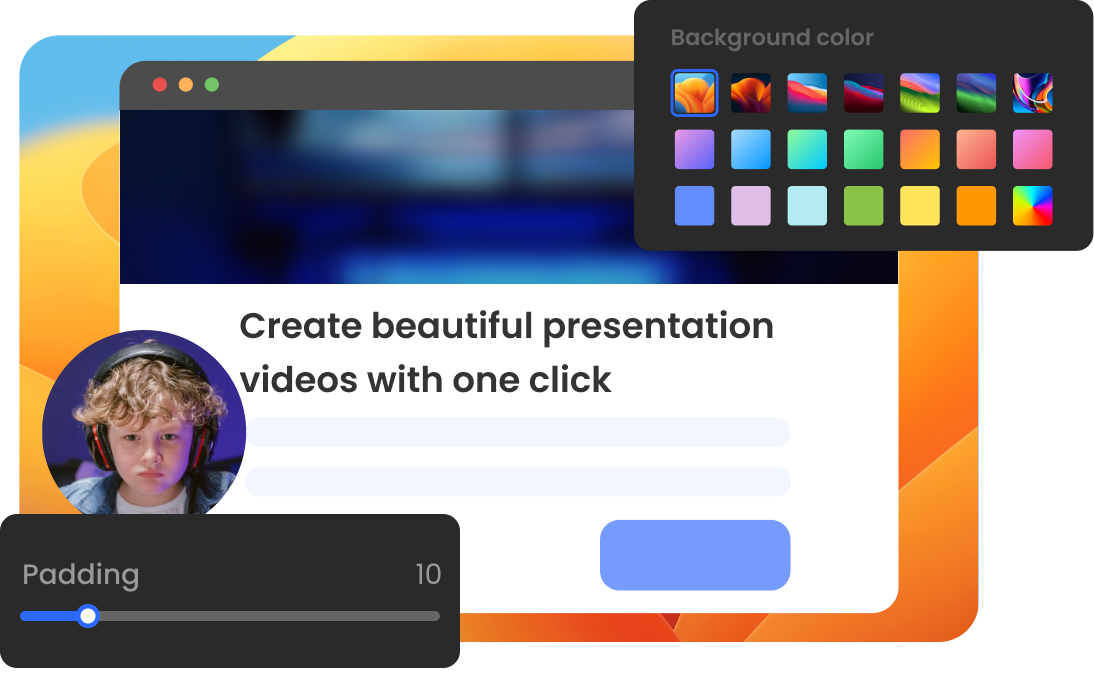
Enhance Screen Recordings into Compelling Videos
Elevate your screen recordings to captivating videos using advanced editing features. Enhance visual appeal by adding background colors, resizing canvas, applying zoom effects, or including video captions. This feature empowers transforming screen recordings into impressive video content, captivating your audience's attention.
Try FocuSee Now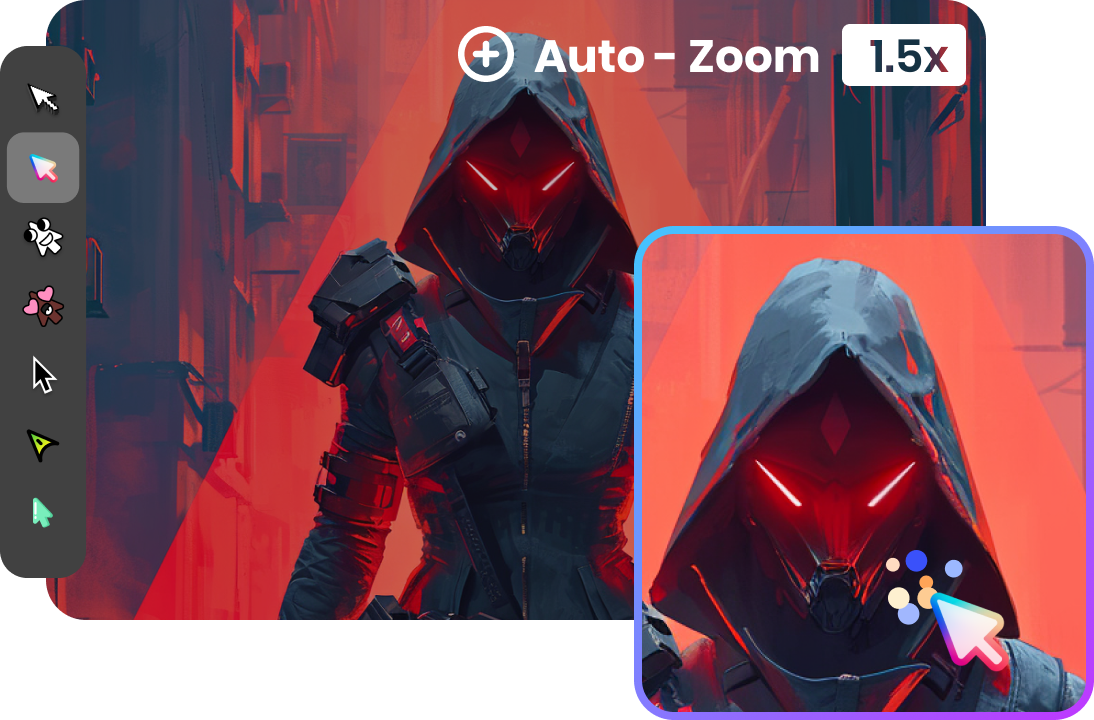
Zoom-in Video with Background Beautification
FocuSee enhances video recordings by automatically zooming in, highlighting crucial details and actions to create captivating videos. Additionally, explore a range of background color options and animated mouse effects, perfectly suited for promo videos, presentations, or gameplay recordings, adding a professional touch to your videos.
Try FocuSee Now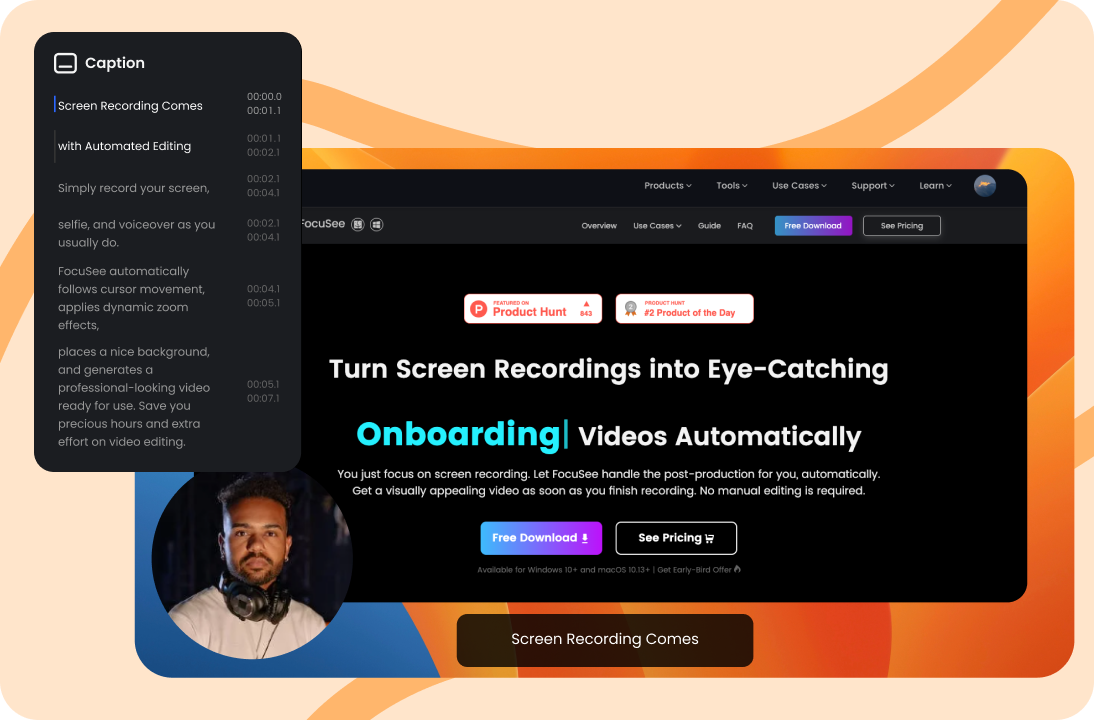
Augment Videos Using Auto-Generated Captions
FocuSee employs advanced auto-generated subtitle tools to transcribe video audio, effortlessly creating subtitles. This feature seamlessly integrates into the editing workflow, streamlining the subtitle process, and saving time and effort required for manually transcribing speech content, benefiting content creators.
Try FocuSee NowFocuSee vs. Movavi
| Operating System | Windows / Mac |
|
|
| Recording / Screenshot | Window Recording | ||
| Custom Recording | |||
| Full Screen Recording | |||
| Camera Only | |||
| Screenshot | |||
| Editing Features | Automatic Zoom-in Effects | ||
| Clipping & Cropping | |||
| Canvas Size | |||
| Spotlight | |||
| Import Video and Music | |||
| Captions | |||
| Annotation | |||
| Camera | Mirror Camera | ||
| Resize Camera | |||
| Mouse Cursor | Mouse Cursor Size & Styles | ||
| Mouse Click Effects | |||
| Highlighting Mouse Cursor | |||
| Export & Share | Export as MP4 and GIF | ||
| Free Export for Trial | |||
| Price Plans | • For Win & Mac users,start from $19.99 | • For Windows & Mac users, start from $26.25 | |
Try More Tools
Frequently Asked Questions
What is Movavi Screen Recorder?
Movavi Screen Recorder is a software application developed by Movavi that allows users to capture and record their computer screen activities. It enables users to create video tutorials, record gameplay, capture online streaming videos, and perform other screen recording tasks. Movavi Screen Recorder offers various features such as the ability to select specific screen areas for recording, capture system audio or external microphone audio, add webcam footage to recordings, and apply basic editing tools to enhance the recorded videos.
What is FocuSee?
FocuSee is a powerful screen recording software for macOS and Windows that allows users to effortlessly create stunning videos. With FocuSee, you can record your screen, webcam, and microphone, and add intelligent zoom-in effects to your videos. It also offers a variety of background enhancements and mouse animations to choose from. It is suitable for creating tutorials, promo videos, product updates, demos, or social media stories and more.
Does FocuSee or Movavi Screen Recorder have a free trial?
• FocuSee: Yes, you have the flexibility to initiate screen recordings and edit your captured footage according to your needs. Moreover, you are free to export your video up to 4K resolution.
• Movavi: Yes, you have the flexibility to initiate screen recordings and edit your recordings.
What is the alternative to Movavi Screen Recorder for Mac?
FocuSee serves as a screen recording option for Windows and Mac users, offering an alternative to Movavi. FocuSee adeptly records mouse cursor movements and effortlessly applies zoom-in effects throughout screen recordings. It enables users to capture screens with improved visual effects and accurate cursor tracking, ensuring an immersive viewing encounter in recordings.
What differentiates FocuSee from Movavi Screen Recorder in terms of core functionalities?
FocuSee and Movavi differ in their screen recording and editing features. While both offer screen capture and video editing tools, FocuSee emphasizes precision in cursor tracking and zoom effects, while Movavi focuses on a broader spectrum of editing tools and effects.
 FocuSee
FocuSee
Movavi Screen Recorder Alternative
FocuSee, featuring powerful zoom capabilities, offers enhanced control and precision for detailed screen recording.
Try FocuSee Now