You have spent months coming up with your dream app, making it flawless in features and details. However, when it is released, finally, users scroll and do not even click. It is not the quality of your app but its visibility that is the challenge. This is where a promotional video is involved. A brief promo video will immediately gain interest, clarify the value of your app, and get people to download it. This guide will show you how to make an app promo video of an app step by step, easily and effectively.
What Is an App Promo Video?
An app promotion video is a short video that demonstrates the essential features of your app, its advantages, and actual applications. It is a captivating visual ad that shows what your app is and why people need to install it. It usually lasts between 30 and 90 seconds and is dedicated to your application features, advantages, and the method of solving real-life problems.
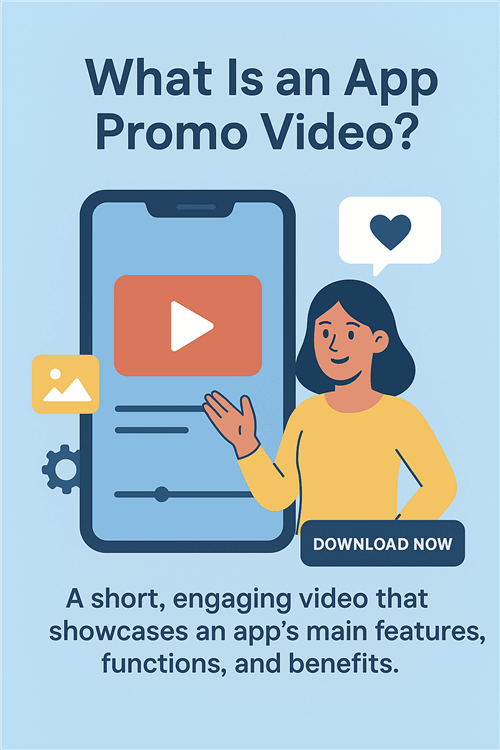
What Is an App Promo Video
An app promo video is aimed at immediate attention and creating the first impression. It is a very crucial element of any marketing strategy because by combining visuals, text, and music, it will provide potential users with a clear idea of what your app is about and why it is appealing. The following are the main characteristics of an app promo video:
- Clear Message– provides the central message in a few seconds, making the viewers interested.
- Real Use Cases– Shows the application in use to demonstrate the benefits in a real-life situation.
- Attractive Visuals – Implores the use of animations or screen recording of high quality to be clear.
- Brief Length– Makes it brief to capture attention.
- Powerful Call-to-Action– Urges viewers to download or get to know more about the app.
Further Reading: How to Make a Promo Video >
Why App Promo Videos Are So Effective
Let’s explore some common reasons why app promo videos are so effective:
Grabs Attention Instantly
In the modern, hectic digital society, individuals scroll fast. The bright video thumbnail and active images do not allow anyone to pass by your application. With an app promo video, your message will be delivered within a few seconds, ensuring that your app generates instant exposure and goes viral across the platforms.
Explains Features Clearly
Videos are a better way to explain how your app works visually, unlike long text descriptions. The demonstration of real use and essential functions makes a viewer grasp the purpose and advantages of the app in a short period of time. This creates trust and persuades potential users to use your app without any doubts.
Increases Conversion Rates
Videos in apps tend to have increased downloads. Users will find an interesting promo video easier to comprehend and have confidence in the product. An effective video is straightforward and convincing, and it makes it easy to make decisions and increases app store and advert conversion.
Increases Social Media Interaction
Videos do exceptionally well on social media platforms. It is simple to spread a short, catchy video that promotes the software to a larger audience. With eye-catching captions and hashtags, it fosters interaction, likes, and shares while also giving your app a strong online presence.
Enhances the Image of the Brand
A professional video is meticulously produced. It shows that you care about quality and innovation, which lends credibility to your business. Consistent branding elements like logos, color palettes, and tones can guarantee that your app demo video is recognizable and memorable.
How to Make an App Promo Video Free | FocuSee
It does not need to be complex and time-consuming anymore to create an interesting app promotion video. You can make a professional, eye-catching video with the help of FocuSee in a matter of minutes. All you do is capture a screen video, and FocuSee uses AI to do the editing. It automatically cuts, upgrades, and polishes your video. Whether it is app demos, tutorials, or marketing clips, FocuSee has got you covered to have everything looking sharp and professional. The AI Virtual Avatar will allow you to be present without displaying your face, which is perfect in terms of privacy or branding considerations.
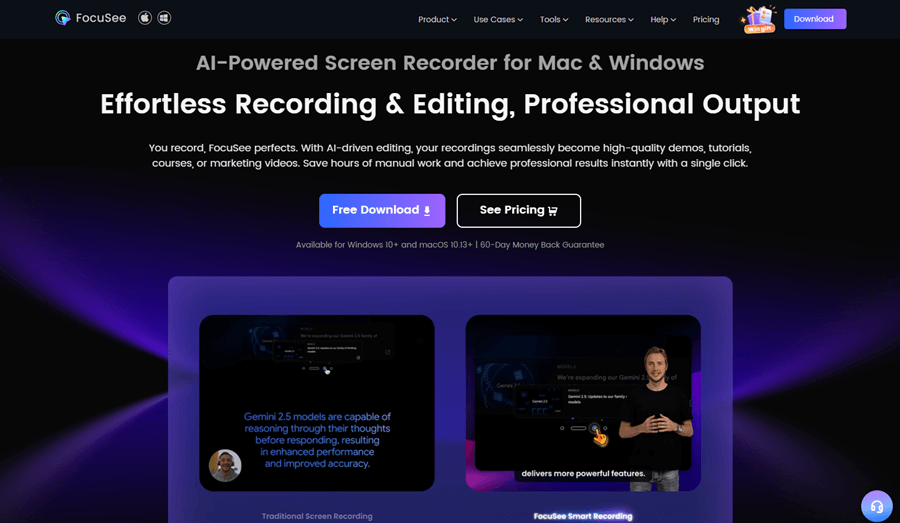
FocuSee Overview
AI Subtitle Generation can also be used to create automatic captions to ensure that your message is clear to everyone who watches. The AI Background Removal option removes untidy backgrounds within seconds, and the AI Audio Enhancement and AI Voice Enhancement features provide the sounds of a studio recording by eliminating noise, breath, and distractions. AI Smart Cut allows you to remove pauses or filler words automatically, and this saves you hours of editing. Its Built-In Teleprompter Guidance makes your speech sound natural in recordings and helps you do it smoothly, and Quick Blur Masking conceals recorded confidential or sensitive material.
Key Features:
- 4K Resolution Support creates the most vivid and sharp app promo videos that present all the details of the apps in a professional way.
- Include smooth transitions, zooms, and slow-motion effects to make your app demos more interesting and current.
- You will be able to record your voice and app sounds separately to achieve optimal audio control.
- Automatically record and display your keyboard shortcuts, ideal for tutorial or how-to app videos.
- Adjust frames, filters, rounded corners, and shadows to give your videos a polished, branded finish.
Here are the detailed steps for using FocuSee:
Step 1. Go to the official FocuSee website, download the installer, and follow the setup instructions. Make sure your internet connection is stable so the installation completes smoothly.
Step 2. Open the FocuSee app. Turn your webcam on or off by clicking the “Camera” icon. Adjust your audio using the “Microphone” icon. If you want your script visible while recording, click the “Teleprompter” icon.
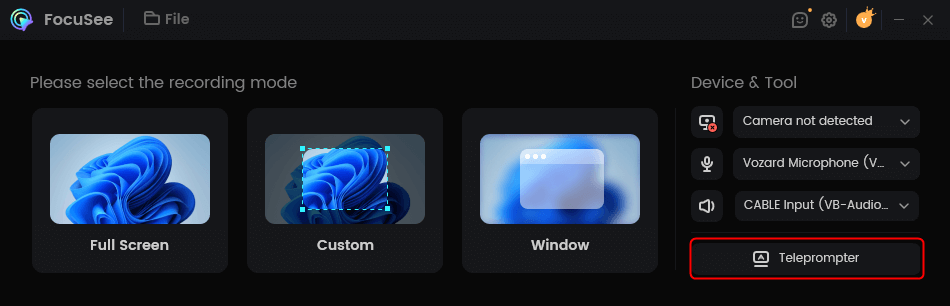
Press the Teleprompter Icon
Step 3. Choose how you want to record. Select “Full Screen”, “Custom”, or “Window” mode depending on what part of your app you want to show.
Step 4. When you’re ready, click the red “REC” button to start recording. A quick 3-second countdown will appear before recording begins. Use this time to get ready. When you’re done, click the red “Stop” button to end your recording.
Step 5. Once recording is done, FocuSee automatically adds smart effects like auto zoom and dynamic transitions. You can also use “Trim” to cut clips, “Speed” to adjust playback, or “Cursor Animation” to highlight important parts.
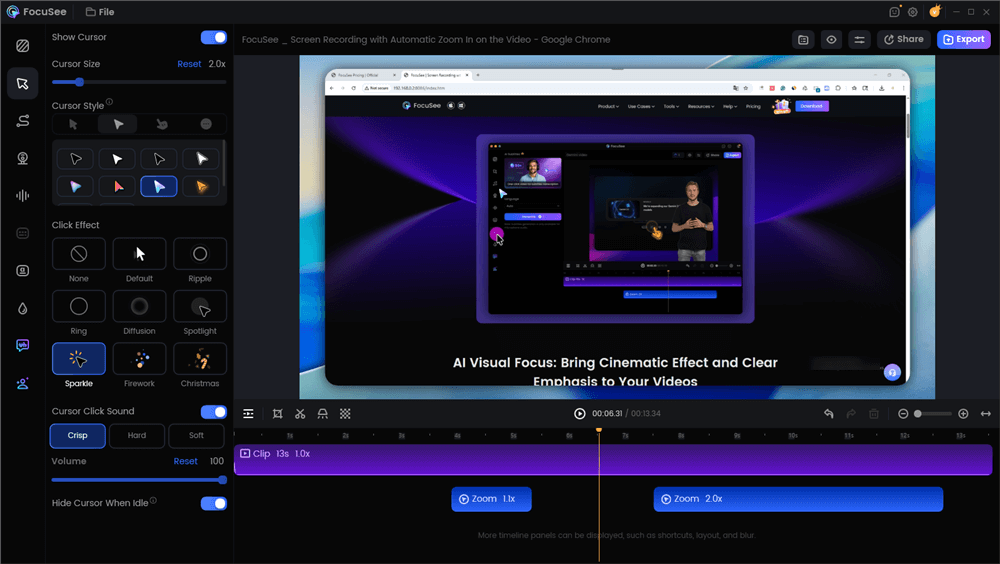
Edit Your App Promo Video
Step 6. To conceal private content, click “Blur” and drag over the section you want hidden. To draw attention to key details, click “Spotlight” and highlight the area you want to emphasize.
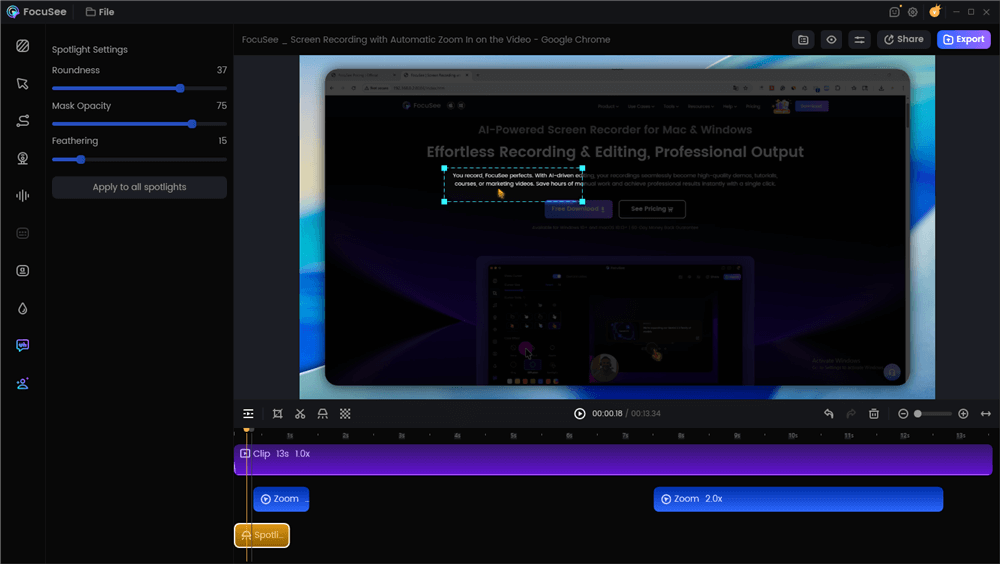
Spotlight Effect
Step 7. When you are ready, press the button to save your video in MP4 or GIF. Then choose “Share“, set the resolution and frame rate, select “Upload and Share“, and publish your video on the open internet.
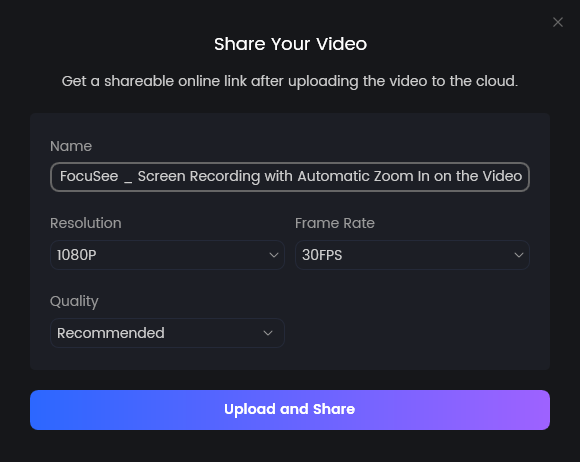
Share Video
FAQs on Make an App Promo Video
What can I do to ensure that my promo video is professional?
Utilize applications such as FocuSee, which include auto zooms, captions, and clean effects. It provides your video with a refined and studio look without having to be an expert in video editing.
Can I insert my voice or background music into the video?
Yes! With the help of AI, it is easy to record your voice, add background music, or improve the sound effects, and make your app promo video more interactive and dynamic.
Which format should I have my video in?
The most suitable format will be MP4 – it is highly compatible, maintains the quality of the video, and plays without issues on websites, social media, and application marketplaces.
Final Words
The app promo video creation is one of the best ways to show off the features of your app, attract users, and increase downloads. Each step from scripting to editing your video will be a step towards making a video that will both trust and thrill your product. As a developer, marketer or creator, spending time on creating a good promo video will never go to waste.
Try FocuSee for a quick, convenient, and professional outcome. Using AI Smart Cut, Auto Zoom and Spotlight, and AI Subtitle Generation, you can make a glamorous, refined app promotion video within minutes.

