Repetitive computer tasks can be tiring and time-consuming. A mouse recorder helps by recording your clicks and mouse movements, then automatically replaying them. It’s perfect for anyone who wants to save time, avoid mistakes, and focus on more important work.
In this article, we will explain how a mouse recorder works and recommend the top 10 tools for 2025. These tools make everyday tasks easier for both beginners and experienced users.
10 Best Mouse Recorder Tools in 2025
FocuSee – How to Record Mouse Movement and Apply Auto Zoom Easily
When creating tutorials, demos, or product videos, showing your mouse clearly can make all the difference. A mouse recorder like FocuSee makes this super easy. It not only captures every click and movement but also applies smooth auto zoom effects that guide your viewers’ attention without extra editing work.
Instead of spending hours fine-tuning videos, you just hit record and let FocuSee handle the polishing. From cursor tracking to dynamic zooms, it turns basic recordings into professional-looking videos in minutes.

Best Mouse Recorder – FocuSee
Key Features:
- Tracks mouse clicks and movements with precision
- Smart auto zoom to highlight important actions
- Custom cursor styles and click effects
- Built-in teleprompter for recording with confidence
- Keyboard shortcut capture for tutorials and training
- Export videos or GIFs for easy sharing
- Available on both Windows and macOS
How to Automatically Record Mouse and Keyboard with FocuSee
Step 1: Free download and install FocuSee on your computer for free.
Step 2: Start a new recording. You can also include your webcam and microphone if needed.
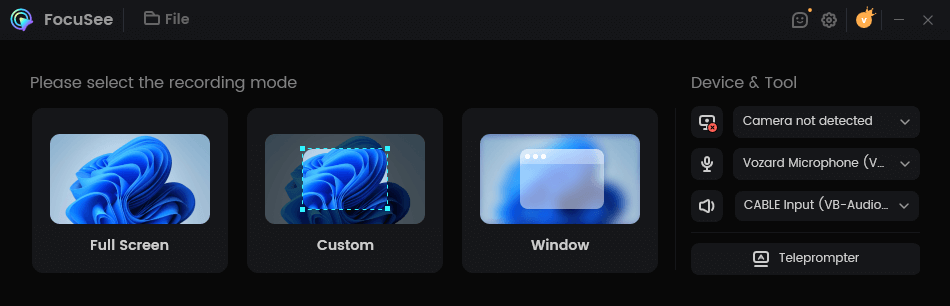
Start a New Recording
Step 3: FocuSee automatically captures all mouse clicks and keyboard inputs.
Step 4: Work as usual while recording. FocuSee adds highlights and zoom effects automatically.
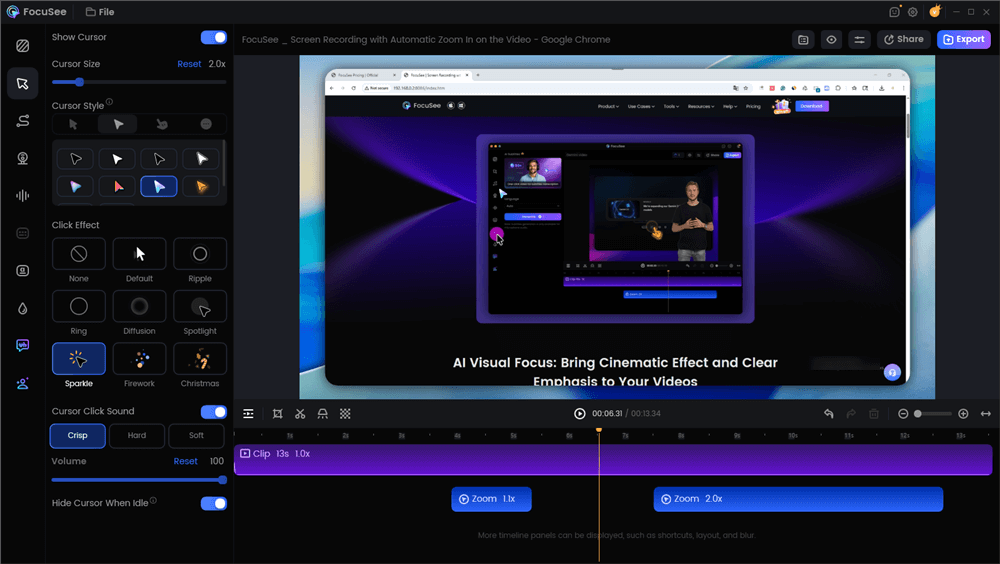
Edit the Tutorial with Auto Effects
Step 5: Preview your recording and export it as an MP4 or GIF.
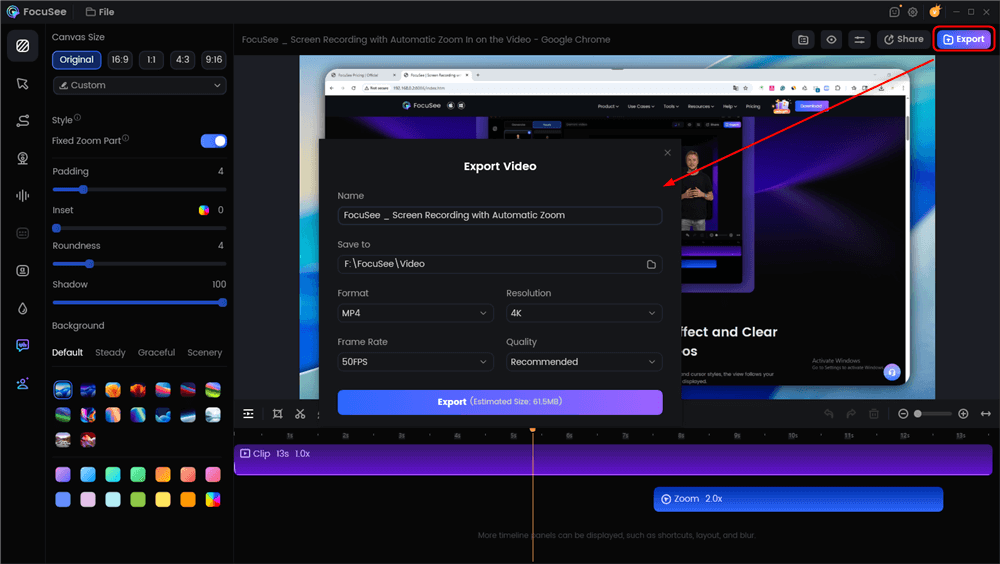
Click the Export Button
Pros:
- Simple and easy for beginner
- Cuts editing time to almost zero
- Delivers polished results instantly
- All in one tool for recording and editing
- Affordable compared to other solutions
Cons:
- Lacks some advanced editing features
- Needs Windows 10+ or macOS 10.13+
- A few options may take practice to master
Further Reading: Best Screen Recorder with Mouse Click Effect >
TinyTask
TinyTask is a no-frills mouse recorder that makes automation easy. It records your mouse clicks and keyboard actions so you can repeat them whenever you need. At just 36KB, it’s unbelievably small, portable, and takes seconds to get started.
There’s no setup or scripting involved, just press Record, go through your task, and hit Play. TinyTask will repeat everything exactly as you did it. From filling out forms to running the same steps in apps or games, it saves time on the little things you do over and over.
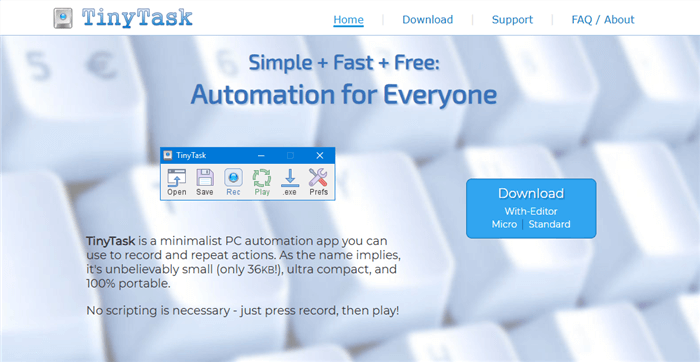
Best Mouse Recorder – TinyTask
Key Features:
- Records mouse movements and keyboard input
- Simple record and playback buttons
- Lightweight (36KB) and portable, no install needed
- Playback speed and looping options
- Option to turn recordings into EXE files
- Always in top mode for quick access
- Works on all modern Windows PCs
Pros:
- Tiny file size and quick to run
- No installation required
- Very beginner-friendly
- Free for personal use
- Great for simple, repetitive tasks
Cons:
- Windows only (no Mac version)
- A few advanced features
- Not designed for complex automation
- Basic interface compared to newer tools
Mini Mouse Macro
Mini Mouse Macro is a free and lightweight mouse recorder that makes automation simple. It captures your mouse movements, clicks, and keyboard actions in real time with no need to enter coordinates or complicated settings. Just record your actions once, and replay them whenever you want.
The fact that you can store your recordings and play them at a later time makes it much better. You don’t need to install anything because it’s fully portable; simply download the file and get started.
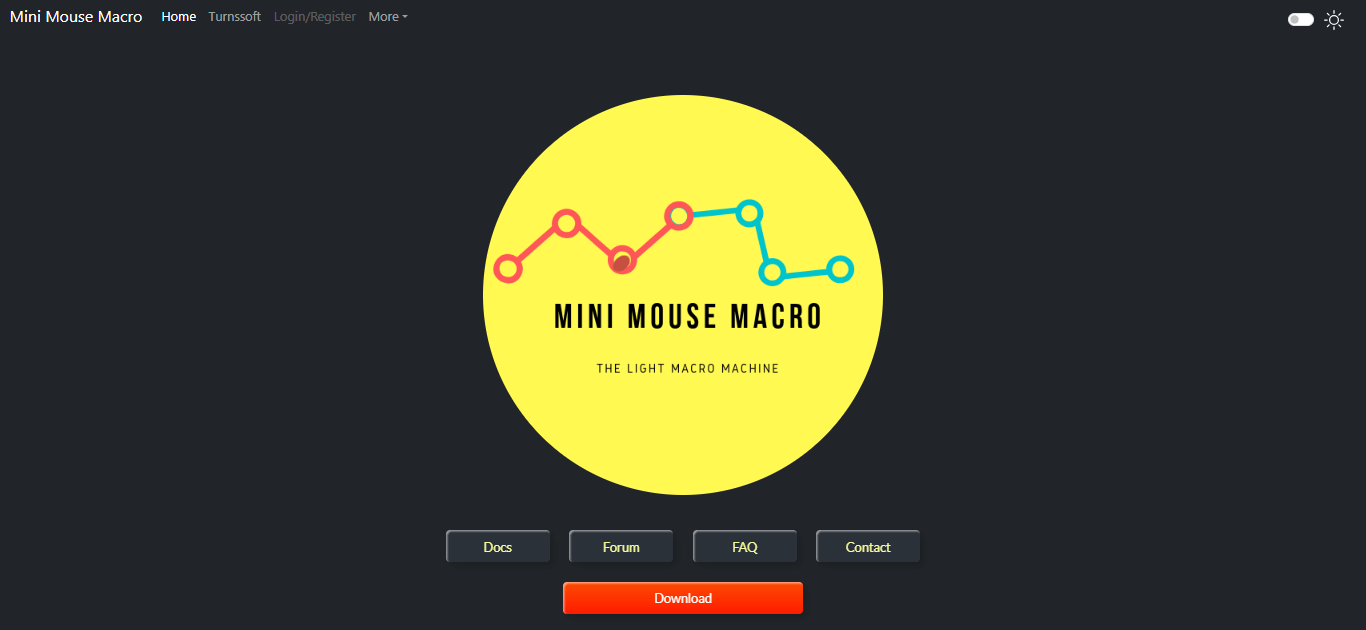
Best Mouse Recorder – Mini Mouse Macro
Key Features:
- Record mouse and keyboard actions in real time
- Loop macros for repeated tasks
- Save and reload macros anytime
- 100% free with no ads or extra costs
- Portable, no installation needed
- Hotkeys, scheduling, and scripting support
Pros:
- Totally free and ad-free
- Easy real-time recording
- Lightweight and portable
- Works for both beginners and advanced users
Cons:
- Only available for Windows
- Basic interface design
- Some advanced features can feel complex at first
Bandicam
Bandicam is a straightforward Windows screen recorder that lets you capture crisp screenshots of your devices, games, and screens. It may also be used as a mouse recorder, which makes it simple to show clicks and movements during talks or presentations.
With smooth performance and clear video, Bandicam helps you record without slowing down your PC. Whether you’re making gaming clips, training videos, or online lessons, it keeps things quick and reliable.
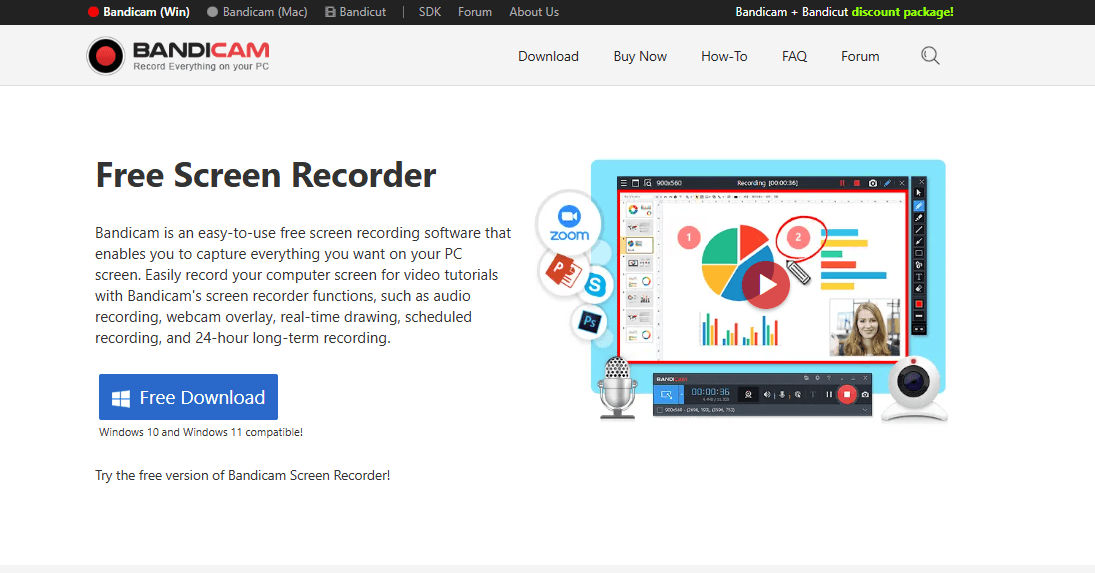
Best Mouse Recorder – Bandicam
Key Features:
- Record mouse clicks and movements
- Record screens, games, and cameras in 4K or HD
- Add drawings and notes while recording
- Use a webcam overlay for facecam videos
- Record system sound and mic together
- Schedule recordings automatically
Pros:
- Easy to use, even for beginners
- High-quality video with small file sizes
- Useful mouse effects for teaching
- Popular and trusted by millions
Cons:
- Free version adds a watermark and time limit
- Only available on Windows
- Some settings may take time to learn
ReMouse
ReMouse makes it easy to record and repeat your keyboard and mouse actions. Simply hit the record button, do your activities, and then pause when you’re finished.
You may store them as a script for further use or play them again later. It’s as simple as using a music player, and you don’t need any programming abilities. It functions flawlessly on 64-bit Windows 7, 8, and 10.
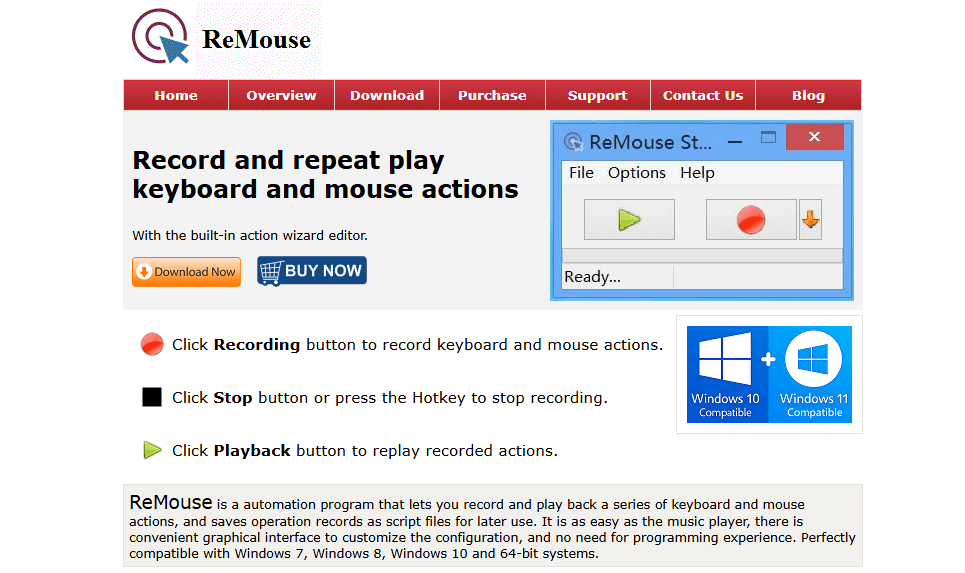
Best Mouse Recorder – ReMouse
Key Features:
- Record and replay mouse clicks and keyboard actions
- Save recordings as scripts for later use
- Easy-to-use action wizard for customization
- Clean, simple interface with no learning curve
- Fully compatible with Windows 7, 8, 10, and 64-bit
Pros:
- Beginner-friendly with no learning curve
- Saves time on repetitive tasks
- Portable and lightweight
- Easy script saving for reuse
Cons:
- Limited features in the free version
- Only available for Windows
- Not as advanced as some paid automation tools
Debut
Debut is one of the best mouse recorders, capturing clicks with visual and sound effects. It lets you customize mouse actions, record your screen, webcam, or even external devices, and add text, logos, or filters. Supporting all popular formats, it allows easy trimming and direct uploads to YouTube or cloud storage, making recording simple and efficient.
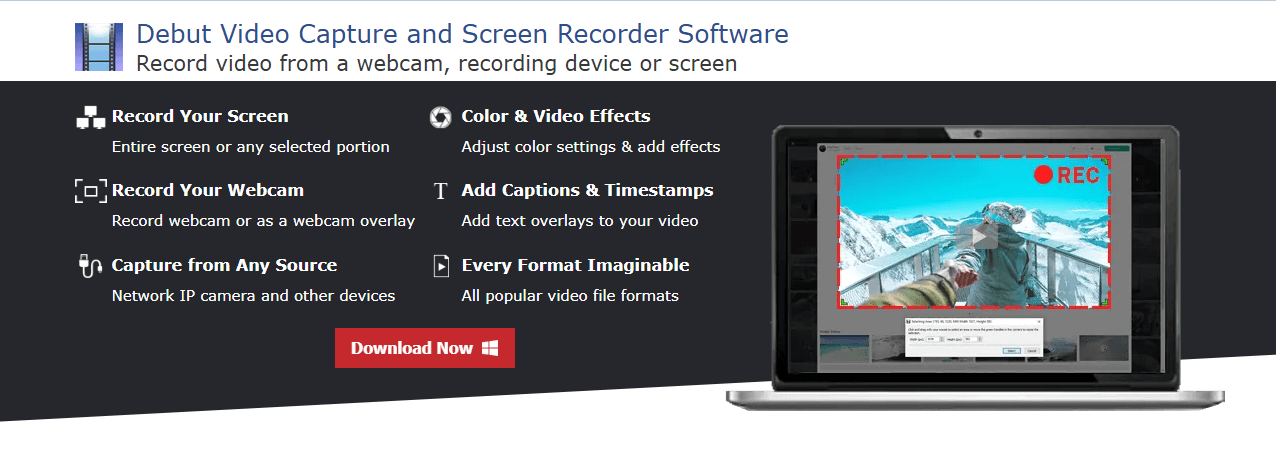
Best Mouse Recorder – Debut
Key Features:
- Record screen, webcam, or external devices
- To videos, add text, markers, or logos
- Modify the filters, contrast, and brightness
- Focus on mouse clicks and keystrokes
- Schedule automatic recordings
- Save in MP4, AVI, MOV, and more
- Trim recordings before saving
- Upload straight to YouTube or the cloud
Pros:
- Beginner-friendly and easy to use
- Works with many recording sources
- Supports multiple formats
- Handy editing and filter options
- Runs on both Windows and Mac
Cons:
- Free version has fewer advanced tools
- The interface looks plain compared to premium apps
- Needs setup for best video quality
ShareX
ShareX is a powerful, open-source tool that makes screen capturing, recording, and sharing fast and easy. ShareX goes well beyond the common practice of using a mouse recorder to capture clicks and activities.
It is designed for those who want more than just a simple screenshot tool and is lightweight and customisable.
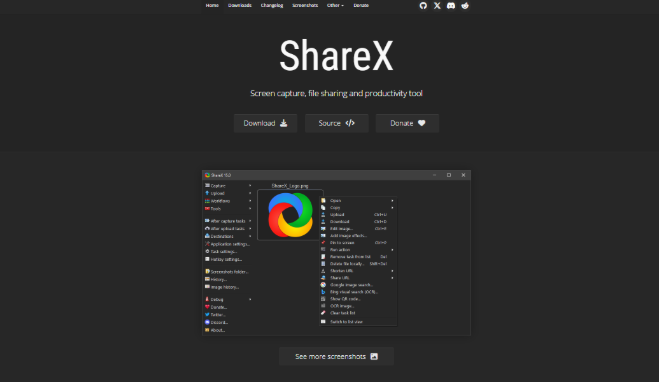
Best Mouse Recorder – ShareX
Key Features:
- Capture full screen, window, or custom regions
- Record video or GIFs with mouse highlights
- Add text, arrows, blur, or pixelate parts of images
- Scroll capture for full web pages
- OCR text recognition and QR code scanning
- Upload files or images to many destinations
- Built in URL shortener and quick sharing
Pros:
- Completely free and open source
- Wide range of capture and upload options
- Strong annotation and editing tools
- Highly customizable workflows
- Trusted, stable, and lightweight
Cons:
- The interface can feel overwhelming for beginners
- Lacks a polished, modern design
Snagit
Snagit is a simple mouse recorder and screen capture utility for Mac and Windows. To make your job easier to understand, it enables you to record your screen, take quick screenshots, and record mouse movements. Snagit speeds up the process of exchanging feedback, performing a course, or explaining a procedure.
You may use the integrated editing tools to improve explanations by adding text, arrows, highlighting, and even recording audio.
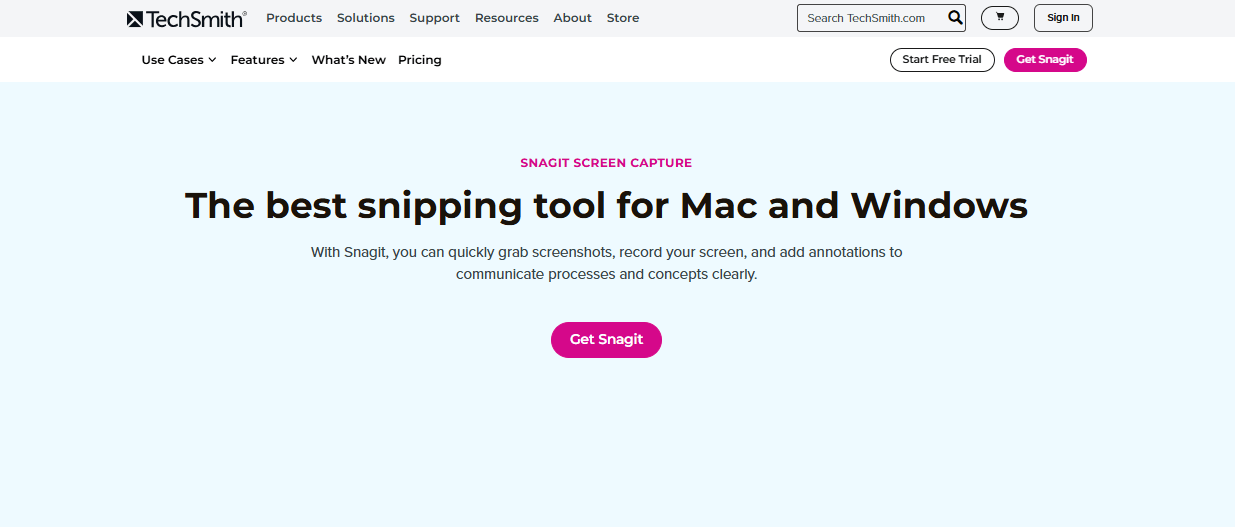
Best Mouse Recorder – Snagit
Key Features:
- Mouse recorder to track clicks and movements
- (Full screen, window, or custom region) Screenshot capture
- Video and audio recording
- Scrolling capture for full webpages
- Annotations with text, arrows, and shapes
- Built in library to organize captures
Pros:
- Very simple to use
- Works on Windows & Mac
- Great for tutorials and guides
Cons:
- Paid software
- Some advanced tools may take time to learn
EasyClicks Macros
EasyClicks Macros is a free tool that works as a mouse recorder and keyboard recorder. By capturing your activities and converting them into shortcuts it helps you save time. You may just play back the macro anytime you need it, saving you the trouble of making the same keystrokes and clicks.
The most impressive feature is how simple it is to use. You don’t need to know coding or deal with complicated settings. Simply record, save, and utilise your macros as needed.
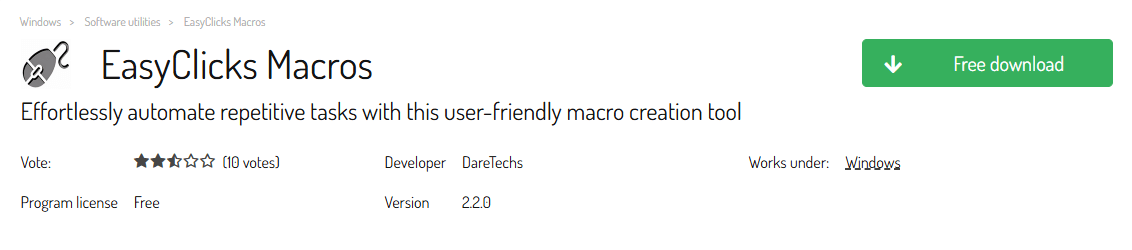
Best Mouse Recorder – Easyclicks Macros
Key Features:
- Record keyboard and mouse recorder actions
- Assign shortcuts to automate repetitive tasks
- Simple and user friendly interface
- Works for users of all skill levels
- Free to use with lightweight installation
Pros:
- Easy to set up and use
- Can automate almost any function
- Clear and simple design
- Ideal for both basic and experienced users
Cons:
- No option to print a list of saved macros
- Works only on limited OS versions
- Requires a 64 bit processor
- Lacks regular updates
Axife
Axife is a convenient mouse recorder that allows you to capture and play back your keyboard and mouse movements. Anyone looking to cut down on tedious, repetitive work would find it ideal. To have everything repeated automatically, simply hit Record, complete your task, hit Stop, and then click Play.
Additionally, the program has an action assistant editor that allows it to do more complicated tasks if necessary.
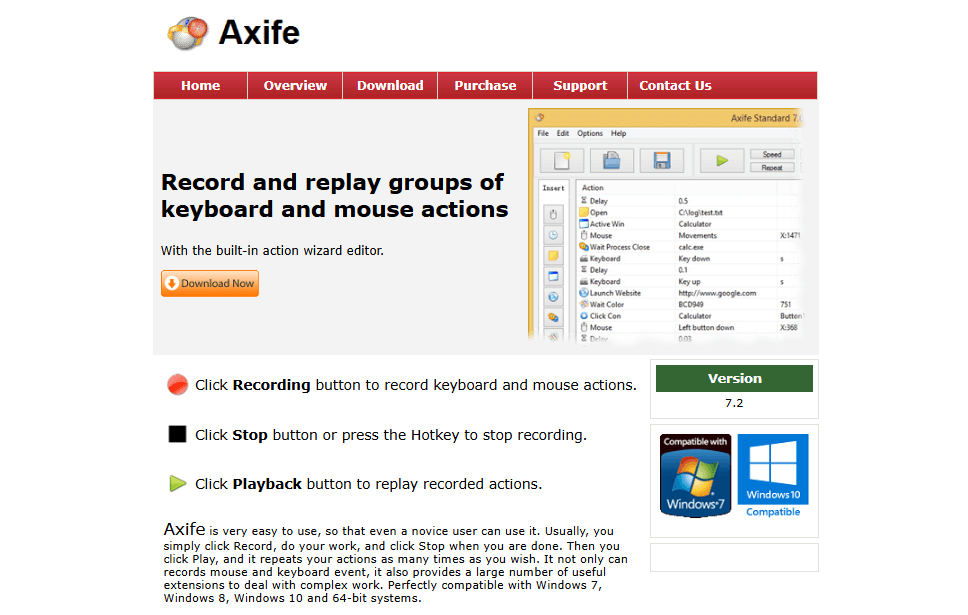
Best Mouse Recorder – Axife
Key Features:
- Record and replay mouse clicks and keyboard actions
- Built in action wizard editor for advanced automation
- Simple one click recording and playback
- Compatible with 64 bit platforms and Windows 7, 8, and 10
- Can repeat actions multiple times automatically
Pros:
- Very easy to use, even for beginners
- Saves time on repetitive work
- Supports both mouse and keyboard recording
- Compatible with current Windows systems
Cons:
- Only available for Windows (no Mac/Linux support)
- Limited updates in recent years
- Some advanced features may take time to learn
FAQs on Mouse Recorder
How do I use a mouse recorder?
Launch the application, click Record, and then type or click as normal. Press Stop after you’re finished. The recorder will replay everything for you if you hit Play later.
What is the purpose of a macro recorder?
By automatically repeating operations, a macro recorder saves you time. The recorder does it for you rather than you having to do it repeatedly.
What is the operation of a mouse recorder?
It functions by storing your keystrokes, mouse clicks, and movements. Then, like pressing a replay button, it plays them again whenever you want.
Final Words
Mouse recorders simplify your job by taking care of repetitive keystrokes and clicks. Instead of doing the task repeatedly, record it once and let the tool repeat it automatically. If you’re looking for a straightforward and reliable solution, FocuSee is an excellent substitute. Easy to use, it makes recording more effective and makes sharing your work faster and easier.
