The software for product tours has changed the experience for SaaS companies and digital platforms. It allows you to create guided tours that will take users step by step throughout using your product right in the application. These tours reduce confusion, lower support calls, and boost satisfaction by guiding users and highlighting key features.
With so many tools, how do you choose one that fits your criteria? Worry not; we have selected the eight best product tour software solutions in 2025 to help you get off on the right foot with confidence.
What is Product Tour Software?
Product tour software is a tool that sets out to guide users through a digital product using interactive, step-by-step walkthroughs. It is used mainly to highlight key features, how things work, and the onboarding experience, especially for new users.
These are features that product tour software usually offers:
- Step-by-step guidance using tooltips, pop-ups, or checklists.
- No coding is required; hence, non-developers can set it up with ease.
- It can customize the experience according to user role or behavior.
- Analytics and tracking are incorporated to track engagement and completion rates.
- It speeds up the onboarding process and reduces the need for tutorials or customer support.
- Integration support to work smoothly with other apps or tools.
Top 8 Product Tour Software in 2025
1. FocuSee – Turn Recordings into Stunning Product Tour Videos
FocuSee is an intuitive utility that mainly helps to turn simple on-screen recordings into impressive product tour videos without ever seeing the need for editing skills. Simply press record and the software takes care of the entire process-performs zoom effects, cleans your background, goes smoothly into transitions, and even syncs your face with your voice. It is perfect for demos, tutorials, and promo videos.
Whether you are showcasing a new feature or creating onboarding content, FocuSee can help you create videos in less time and with a much simpler interface that looks very professional while keeping people’s attention.
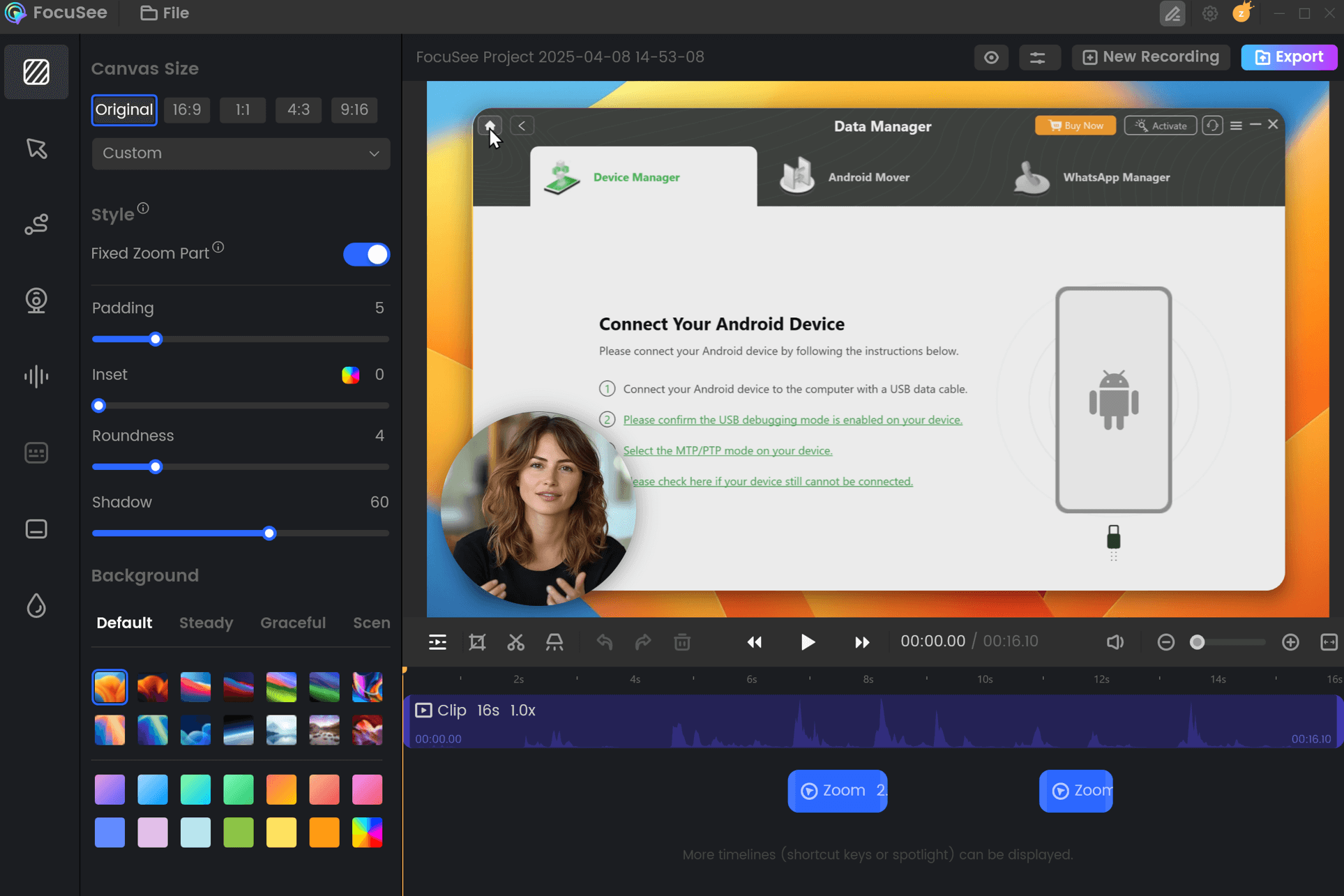
FocuSee Demo Video Maker
Key Features
- Automatic pan & zoom effects that follow mouse movements for clarity.
- Simultaneous screen, selfie, and voice recording in high-resolution 4K.
- It comes with a built-in teleprompter, plus cursor highlights, and mouse-click options.
- Interactive features like quizzes, forms, and CTAs.
- Options to export as MP4, GIF, or shareable video links for social media.
Pros
- Creates polished videos with almost zero manual editing
- Captures multiple sources simultaneously: screen, webcam, and audio
- Offers preset sizes for YouTube, TikTok, and more
- Lifetime licenses available
Cons
- Windows users occasionally report slow export times or audio sync issues
- Lacks advanced, frame-by-frame editing tools for detailed tweaks
Pricing Plan:
- 30-Day Plan: $39.99
- 1-Computer Plan: $69.99 (Lifetime access)
- 2-Computer Plan: $95.99 (Lifetime access)
- 5-Computer Plan: $179.99 (Lifetime access)
- Educational Discount: Available on request
2. UserGuiding
UserGuiding is an on-no-code solution to onboarding users through personalized interactive tours in the application. Using drag-and-drop editors, customizable templates, and smart segmentation, admins can provide help right where and when it is needed. It is ideal for directing flow from new users towards essential features while eliminating friction in the onboarding experience.
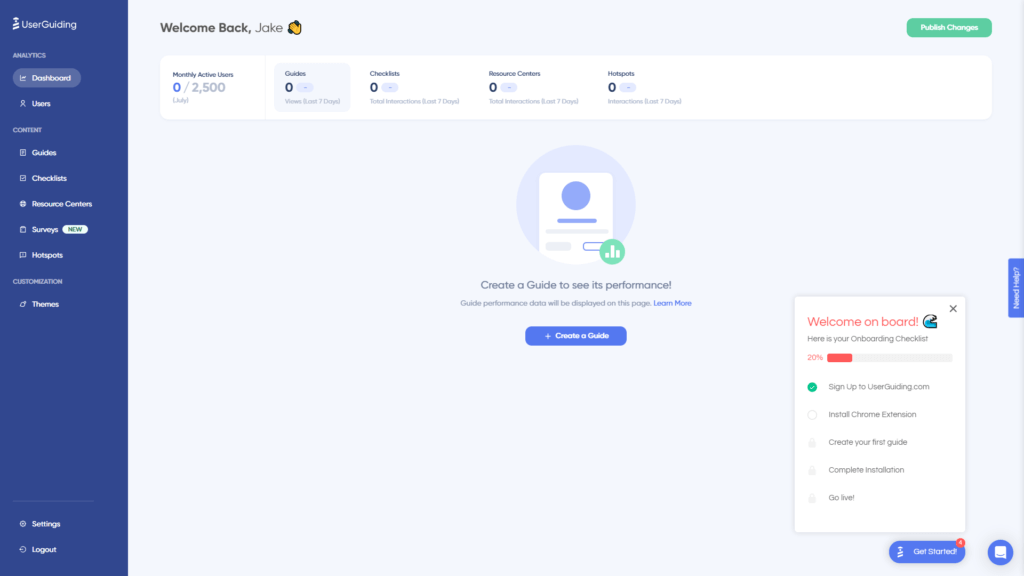
Product Tour Software – UserGuiding
Key Features
- Live previews for tooltips, hotspots, modals, checklists, resource centers, etc.
- Some possible segmentations are by behavior, lifecycle stage, or even custom property.
- Track their success rates over time and refine flows based on these walkthroughs.
- Multi-lingual as well as white label create a smooth experience with the brand.
- Write your own built-in NPS polls for ongoing feedback.
Pros:
- Very affordable considering the range of features.
- No-code setup with robust analytics and segmentation.
- Self-serve product tours (optional for the user) improve engagement.
Cons:
- Some UI elements and the resource center placement lack customization.
- Templates may feel limiting without CSS/HTML knowledge.
- Occasional bugs and stability issues are noted in user reviews.
Pricing
- Basic: ~$174/mo for 20 guides, 20 hotspots, surveys, and integrations.
- Growth/Professional: Custom pricing unlimited guides and advanced features.
- Enterprise: Custom with deeper analytics, SSO, and dedicated support.
3. Appcues
Appcues is an easy, no-code solution to adoption that helps you create guided in-app experiences. From tool tips to the modals to the checklist and the surveys, you can capture your users’ attention during critical moments using Appcues, as it requires absolutely no developer time. With a user-friendly editor and open integration, Appcues makes sure of a smooth onboarding experience.
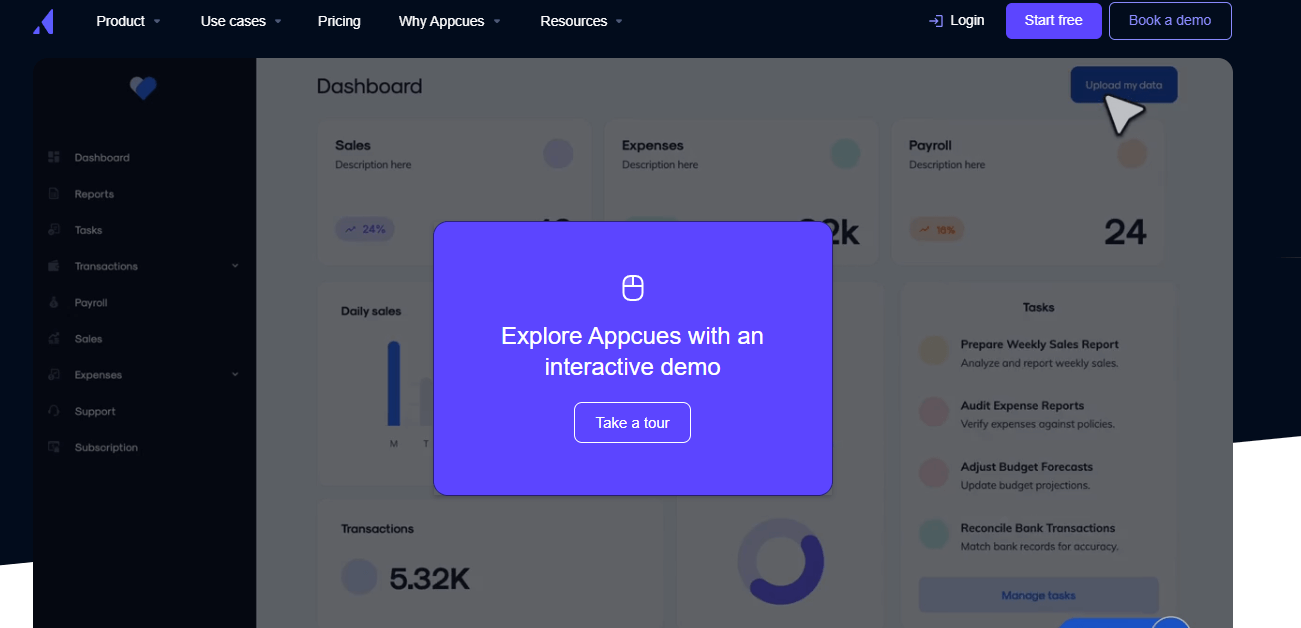
Product Tour Software – Appcues
Key Features
- Tooltips, slide outs, modals, and banners can be created.
- Segmentation and triggering flows through behavior or user attributes.
- Simplest setup with templates and live previews.
- Integrations with Mixpanel, Amplitude, Hubspot, Segment, and many others.
- Nudge users, announce features, and take feedback.
Pros:
- Strong visual builder with live previews and template library.
- Good targeting and multi-channel messaging support.
- Deep analytics and feedback tools built in.
Cons:
- Expensive compared to some competitors.
- Mobile support and cross-screen triggers are limited.
- Some users report UI quirks and integration instability.
- Documentation and reporting could be improved.
Pricing
- Essentials: From ~$249/mo, includes 3 team seats, basic flows, surveys, and segmentation.
- Growth: From ~$879/mo, added checklists, resource center, unlimited segments/integration.
- Enterprise: Custom pricing for advanced security, SSO, roles, and premium support.
- Includes a 14-day free trial with unlimited flows and 5 tracked events.
4. Chameleon
Chameleon is a full-featured digital adoption and product adoption platform that gives SaaS teams powerful control over in-product experiences. This will allow you to create interactive tours, tooltips, launchers, microsurveys, a HelpBar-all in a no-code, visual editor. You also get the added perks of A/B testing, segmentation, and analytics, making optimizing onboarding and feature discovery super easy.
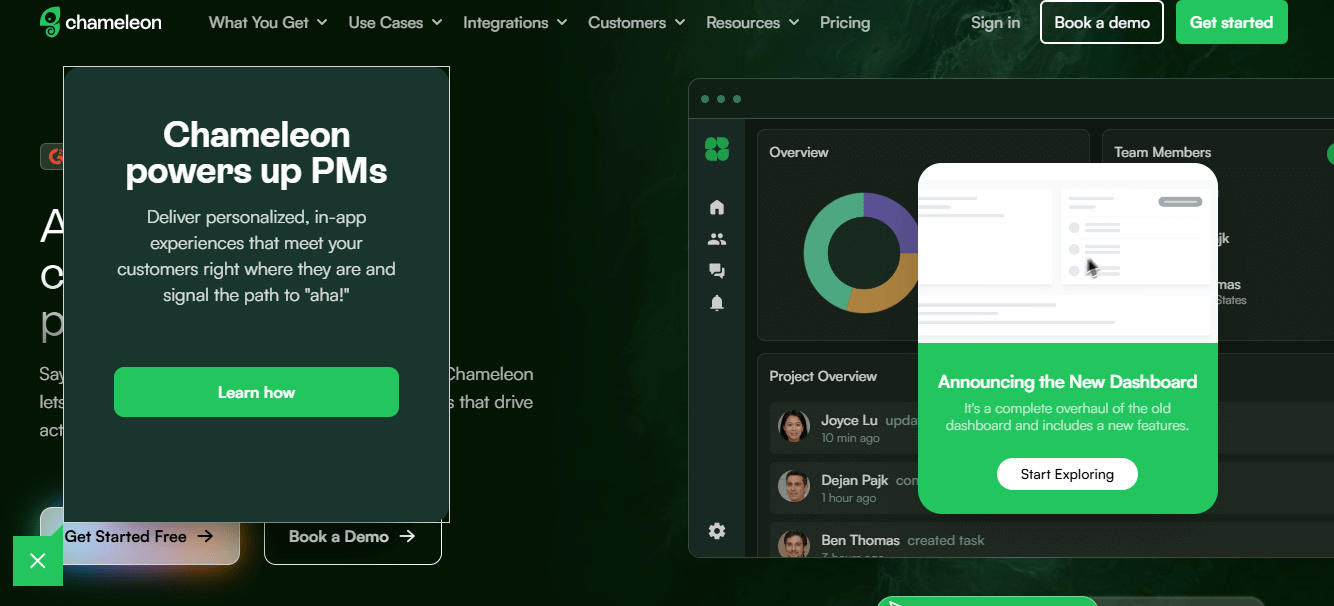
Product Tour Software – Chameleon
Key Features
- Tours, tooltips, launchers, banners, slide-outs, and lightboxes.
- Deliver experiences based on clicking, hovering, page views, or user behavior.
- Give in-app feedback or allow users to seek documentation (free or paid tiers).
- Furnished reports and integration with Mixpanel, Amplitude, Segment, and others.
- Refine flows by comparing variations and tracking completion rates.
Pros:
- Such as the aforementioned, these UI components include tours, banners, tooltips, and surveys.
- Advanced segmentation and A/B testing are there to increase engagement.
- Useable Integrations include Navattic, Mixpanel, and analytical dashboards.
Cons:
- From $279/month, higher priced than similar tools.
- Somewhat a steep learning curve and somewhat awkward UI/UX is reported by some users.
Pricing
- HelpBar (Free): CMD+K search, Help Center links, AI responses
- Startup: From $279/month (includes unlimited tours, tooltips, 5 microsurveys, one launcher)
- Growth: From $1,500/month (adds A/B testing, unlimited goal tracking, rate limits, customer success support)
- Enterprise: Custom pricing with roles, permissions, localization, and contract capabilities
5. Arcade
Arcade lets you build interactive product demos using sequential screenshots enhanced with video clips, voiceovers, forms, and clickable CTAs. It’s ideal for marketing and sales teams who want to show product workflows quickly no real-time UI interaction needed.
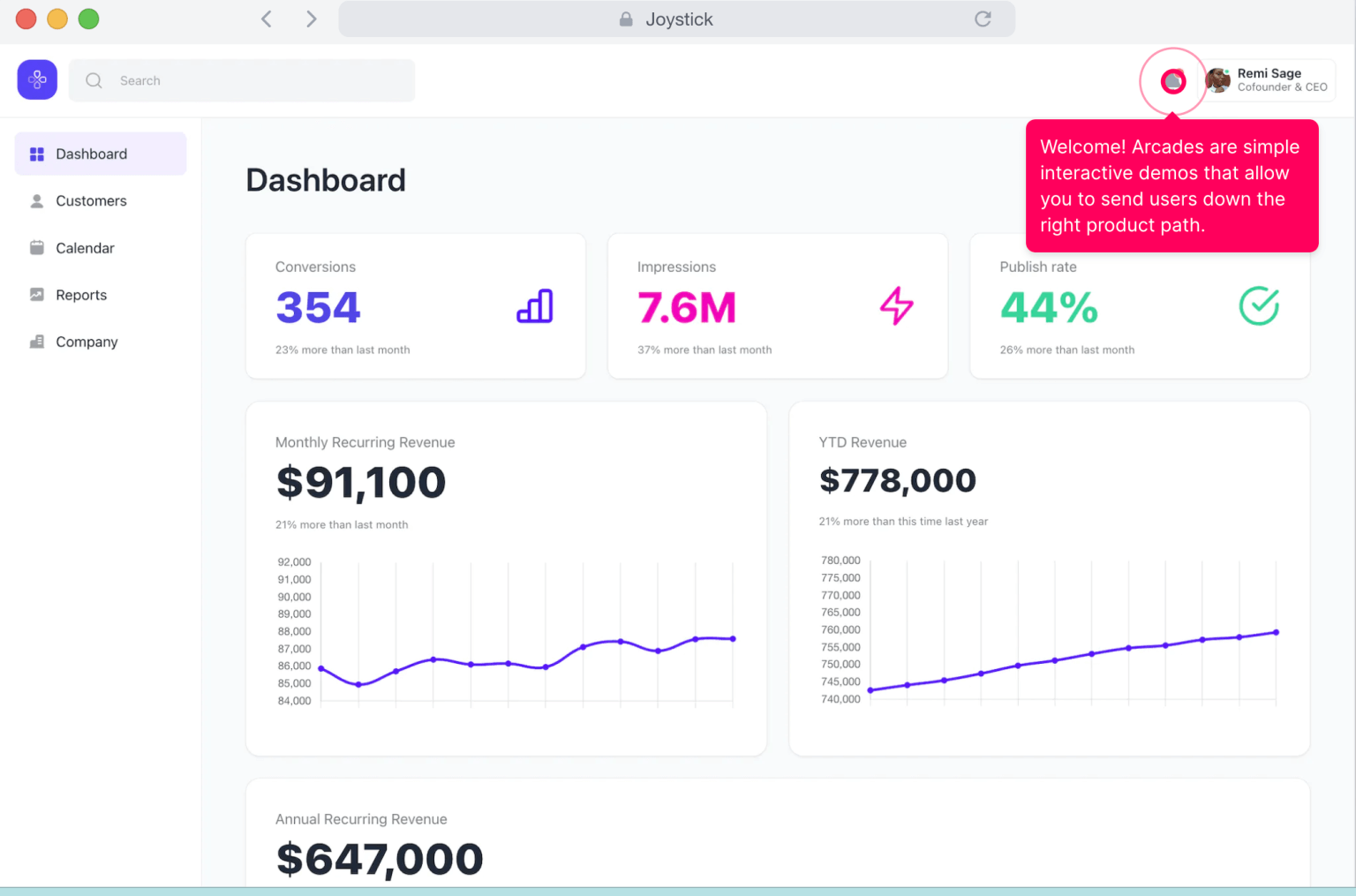
Product Tour Software -Arcade
Key Features
- Annotations, video clips, voiceovers, hotspots, and custom branching logic.
- Build full demos via Chrome extension or desktop tool.
- Change screenshots or demos anytime, and updates push live instantly.
- Add user prompts, CTAs, and branching paths to guide viewer flow.
- Know which steps resonate most; integrates with Mixpanel or Amplitude.
Pros:
- Super fast to capture and build with screenshots and recorded clips
- No concerns about live UI changes or mobile responsiveness
- Intuitive interface, ideal for non-technical users
Cons:
- Must manually update screenshots anytime your UI changes
- No advanced analytics on paid plans ,and lacks HubSpot form integration
- Video editing featuresare only available at an extra cost
- Per-user pricing may add up for larger teams
Pricing
- Free Plan: Use up to 3 Arcades with music, synthetic voiceover, and camera recording.
- Pro: $32/user/month unlimited Arcades, editing tools, pan/zoom, GIF/video export, analytics.
- Growth: $42.50/user/month (max 10 users) adds collaboration, white-labeling, branching, forms, priority support.
- Enterprise: Custom plan HTML capture, SSO, API, custom domain, enterprise security, Slack support (min 10+ users).
6. Navattic
Navattic helps you create interactive product demos that look and feel like your actual product no coding needed. For demonstration purposes, these demos would work well for marketing or sales teams interested in showing users the value of the product before they sign up for the account. Such demos could be embedded on landing pages, included in emails, or used as part of a sales call.
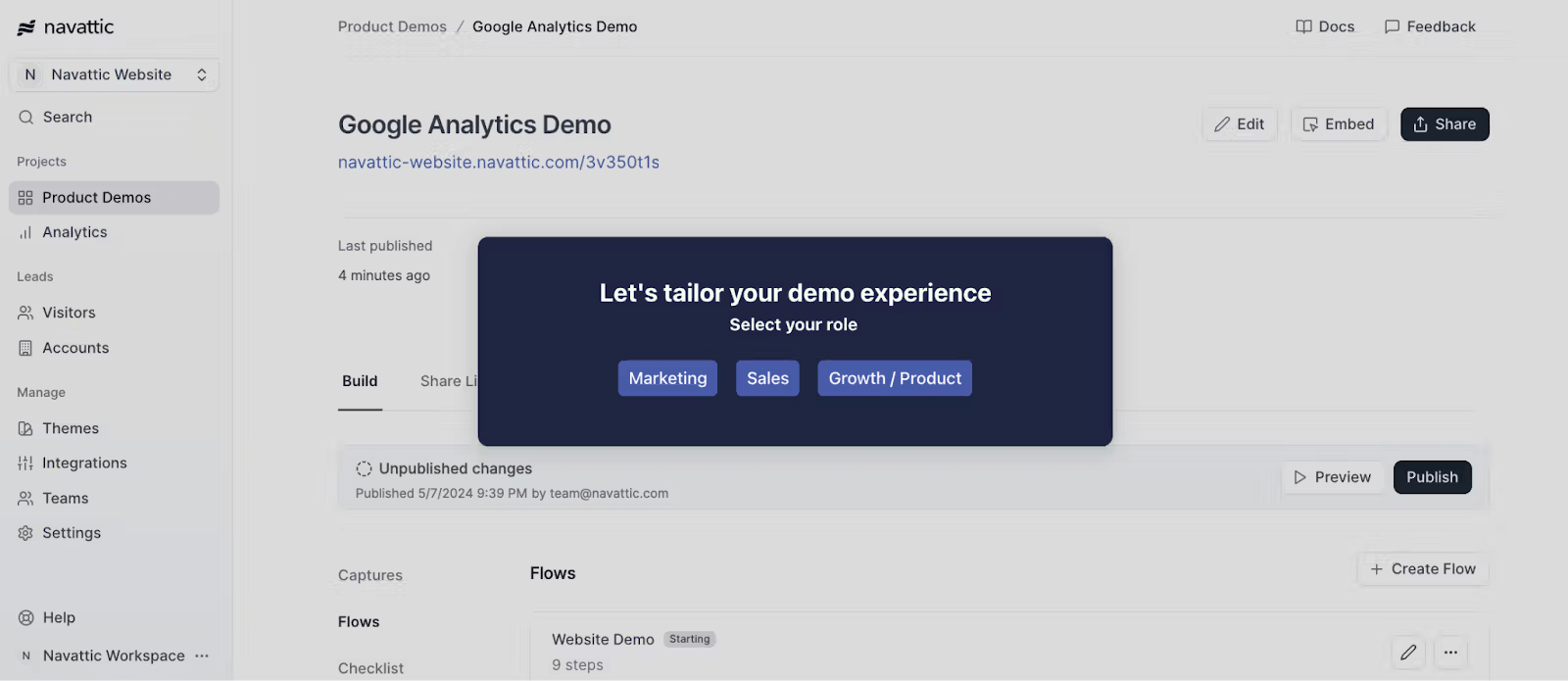
Product Tour Software – Navattic
Key Features:
- Capture your product’s UI and add clickable steps without touching code.
- Add demos to websites, emails, or even within your product.
- Add forms inside your demo to collect emails and qualify leads.
- Monitor views, engagement, and drop-off metrics so that you can refine a demo for best performance.
- Customize and personalize those demos: from use case, industry, or persona.
- Realistic walkthroughs across multiple screens for product experience.
Pros:
- Fast setup and no engineering support needed.
- Easy for marketing teams to use and update.
- Helps convert curious visitors into interested leads.
Cons:
- Static demo (not live), so UI updates require recapturing.
- Limited flexibility for complex workflows.
Pricing:
- Navattic offers custom pricing based on company size and demo volume. You’ll need to contact sales to get a quote. They also offer a free trial.
7. Userflow
Userflow is a no-code onboarding tool designed to create in-app walkthroughs, checklists, and surveys. It’s best for product teams who want to reduce time-to-value and guide users through your app in real time without writing a single line of code.
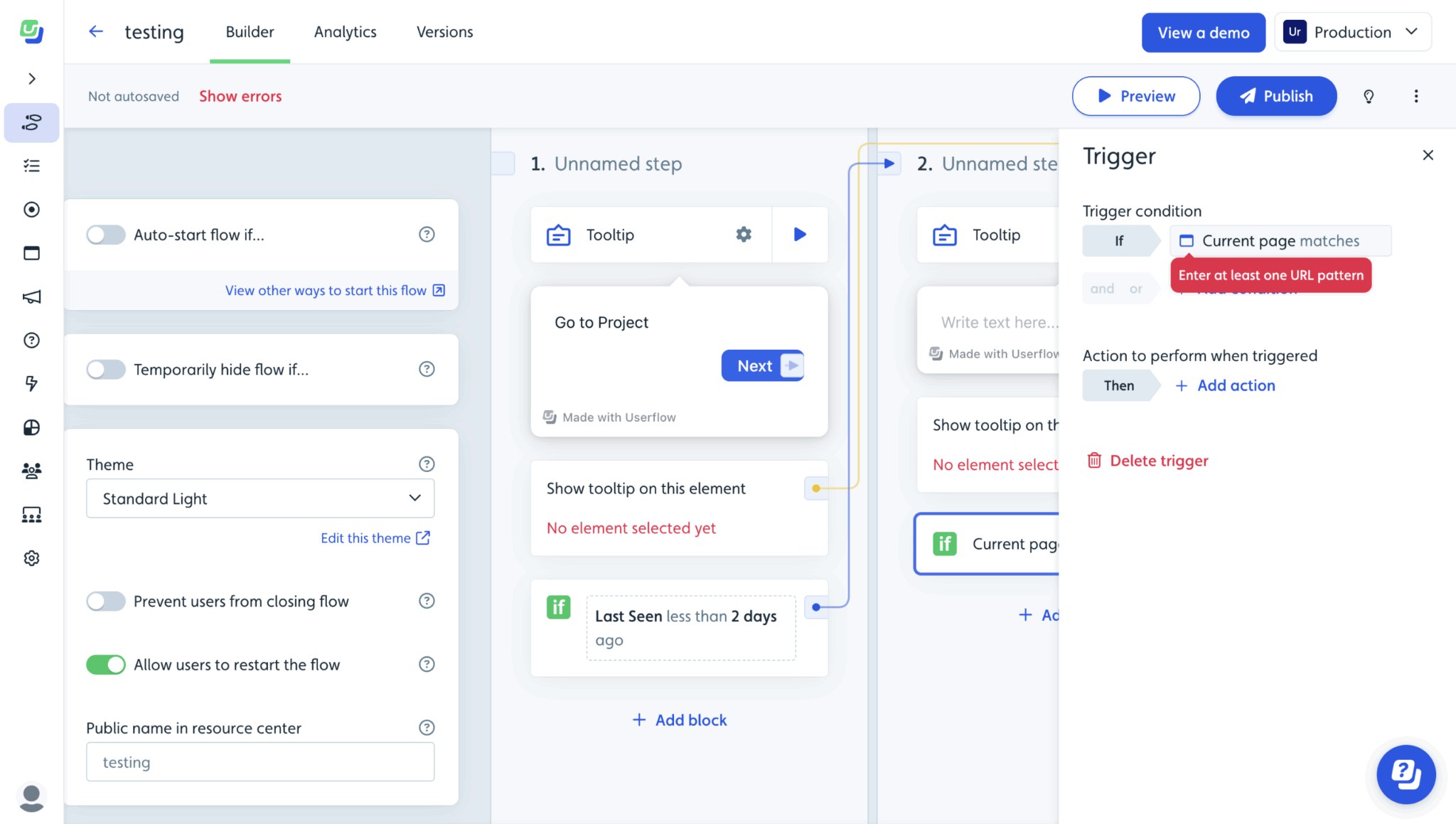
Product Tour Software – Userflow
Key Features:
- Build onboarding tours with modals, tooltips, and checklists right inside your app.
- See changes as you make them before publishing.
- Display flows to specific user groups based on behavior, role, or activity.
- Create onboarding in multiple languages to support a global audience.
- Track how users interact with the flow stepwise, find drop-offs, and optimise flows.
Pros:
- Very intuitive UI with real-time flow creation.
- Works great for both technical and non-technical teams.
- High customization with conditions and branches.
Cons:
- Slight learning curve for more advanced customizations.
- Some features, like NPS surveys, require higher plans.
Pricing:
- Startup Plan: From $200/month – Includes onboarding flows, tooltips, and checklists.
- Pro Plan: From $800/month – Adds user segmentation, API access, and advanced targeting.
- Enterprise: Custom pricing for teams needing SSO, audit logs, and priority support.
- Free Trial: Available with full access for 14 days.
8. Intercom
Intercom is perhaps best known as a customer messaging platform combining live chat, help desk, and email tools. It also provides basic product touring capability with its Proactive Support Plus add-on. These built-in tours make it easy for new users to be guided through the system lightly if you are already using Intercom for support or engagement.
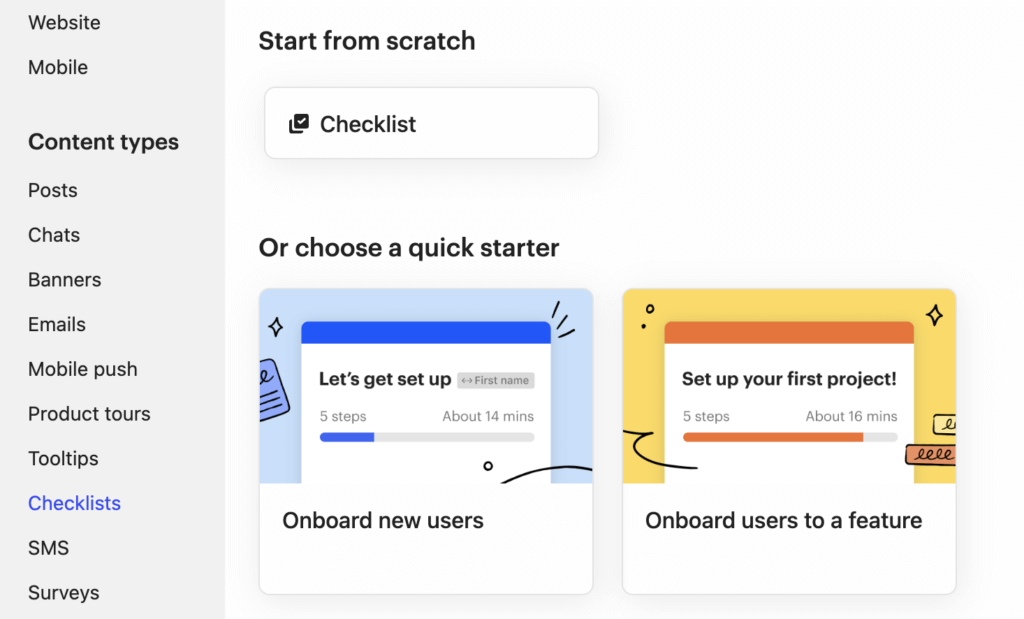
Product Tour Software – Intercom
Key Features:
- Add simple tooltips and messages to explain features inside your app.
- Advance tours based on clicks or form inputs.
- Use in-app tours alongside chat, bots, surveys, and help articles.
- Create simple flows without writing code (but advanced styling needs CSS).
- Embed clean videos for a modern onboarding experience.
Pros:
- Great if you’re already using Intercom everything works together.
- Quick to launch simple tours without extra tools or integrations.
- Seamless connection with support chat, help center, and emails.
Cons:
- Limited interactivity no branching logic or checklists.
- Styling options are minimal unless you use custom CSS.
- Product tours are not standalone only available as an add-on.
- Can get expensive as pricing scales with usage and team size.
Pricing:
- Proactive Support Plus Add-on: $99/month
- (Includes product tours, surveys, checklists, and more).
- Intercom Core Plan: Starts at $29/seat/month (billed annually).
- Pricing scales with team size and number of users and feature usage.
What to Consider When Choosing Product Tour Software
Product tour software is not just about its being simple, helpful, and right for your team. Here are other considerations to bear in mind:
1. Ease of Use
Look for no-code or low-code tools that are simple to set up and manage.
2. Customization Options
The tool should let you design tours that match your brand and user needs.
3. User Targeting
Choose software that allows you to show different tours to different user types or segments.
4. Analytics and Reporting
Make sure you can track how users interact with the tour and see what works.
5. Integration with Other Tools
It should connect smoothly with your existing tools.
6. Budget-Friendly Pricing
An economical option, you need to go for the instrument that fits your budget and, for this price, is able to deliver value.
7. Customer Support
Well, good documentation and tutorials along with responsive support can save stress and time.
8. Scalability
Choose a software tool that can grow with your team, product, and end users.
FAQs on Product Tour Software
Do I need coding skills to use product tour software?
None at all. Most product tours are created for non-developers and use drag-and-drop editors. You can make, edit, and publish product tours without having to code anything.
Can product tour software be customized for different user groups?
Yes! Most product tour tools allow you to segment your user base (i.e. behavior, role, location) and deliver customized tours that meet their specific experience or objectives. This results in copious relevance and higher chances of taking meaningful actions.
Does product tour software provide analytics to measure its effectiveness?
Absolutely. Good product tour platforms come with built-in analytics that tell you how users interact with the tours in terms of completion rates, drop-off points, and frequency of tour launches. These insights inform your decisions about further refinements to the onboarding flow to enable more user success.
Final Words
Finding the right product tour software is key to helping users understand your product quickly and clearly. Whether you’re guiding new customers or showcasing new features, the right tool can boost engagement and lower support needs.
In terms of ease of use and power, FocuSee stands out. It automatically transforms your screen recordings into clean, high-quality videos no editing skills needed. Perfect for demos, tutorials, and marketing videos, FocuSee handles everything from zoom effects to background cleanup. If you want product tours that look polished without spending hours editing, FocuSee is a smart choice to start with.
