Consider how you might have a brilliant idea, but when trying to share it with people, they seem to be so lost. Words alone cannot usually make anything simple or grab attention. That is where an explainer video maker fits in as the ideal solution. This software enables you to transform your ideas into engaging, clear, and attractive videos that will instantly resonate with your audience.
Regardless of whether you are a business owner, a teacher, or a content creator, explainer videos help convey messages in an easy-to-understand way. Let’s get started with the 8 best explainer video maker tools of all time!
What is an Explainer Video Maker?

What is an Explainer Video
An explainer video creation program is a user-friendly tool for developing concise, informative videos that provide a clear description of concepts, services, or offerings in an engaging and impactful way. An explainer video maker program:
- Allows for quick video creation without requiring any technical experience, using templates.
- Allows for drag-and-drop capabilities for real-time editing and tailoring of information.
- Combine animation styles to create enjoyable, interactive, and memorable video productions.
- It will enable voiceovers and background music to provide concise and informative messages.
- Edits videos in various formats for both professional and personal platforms.
The 8 Best Explainer Video Makers in 2025
Here are the 8 best explainer video makers in 2025 that help you turn complex ideas into clear, engaging stories—perfect for marketing, education, or product demos.
FocuSee
FocuSee is an intelligent and straightforward software program that produces professional explainer videos with minimal editing experience required. Using screen recording, you can easily record all activities on your PC or Mac. It enables you to easily cut recordings, eliminate unwanted sections, and retain a clean video. The auto-zoom function tracks your mouse movement, keeping the audience focused on the important steps. You are also free to modify mouse styles and include click actions to clarify actions.
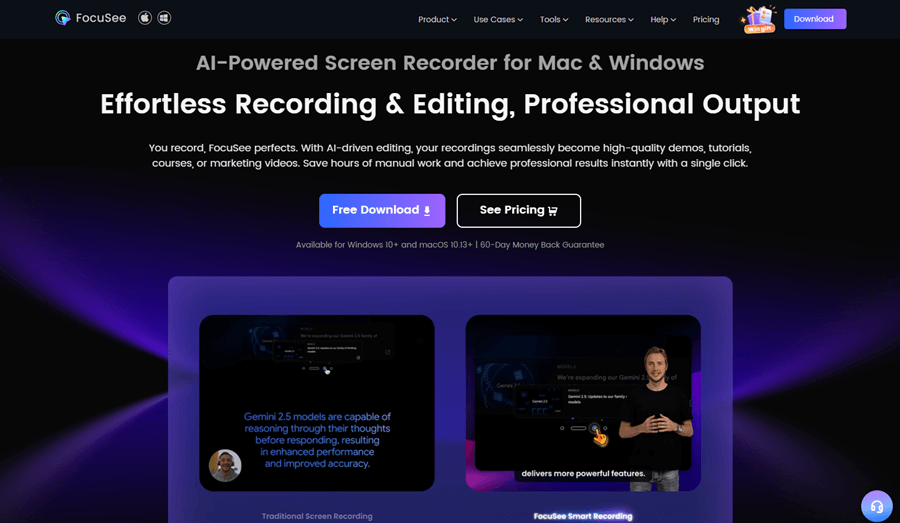
Best Explainer Video Maker – FocuSee Overview
An integrated teleprompter enables you to converse smoothly without leaving out important details. To make video content more engaging, you are free to incorporate a spotlight effect and draw attention wherever necessary. FocuSee also enables you to include auto-captions for enhanced accessibility. You can cut video clips, slow down or speed up, and add your watermark for brand authenticity. With 4K quality compatibility, the software ensures every video looks crisp and professional. FocuSee is a swift and reliable solution for anyone looking to create crisp, engaging, and professional explainer videos in 2025.
Key Features:
- AI visual focus: An automatic zoom and a smart spotlight that would help the users of the video to direct their attention to the most important on-screen activities.
- Intelligent cursor: A context-aware cursor with customizable styles, animations, and sounds that would make the next steps of the users very easy to follow.
- AI virtual avatar: Create high-quality digital presenters that can be used in place of or in conjunction with your webcam.
- AI subtitle generation: Supports more than 50 languages with an accuracy of over 98%, making it easy for everyone to access content and reducing the post-production stage.
- AI background removal: You can blur or change the background of your photo or video — even if there is no green screen — to achieve a studio-quality look.
Animaker
Animaker is an online explainer video maker that enables you to create animated videos within minutes with ease and efficiency. It features advanced functionality, including AI voice generation, character generation, automatic lip-sync, limitless asset libraries, and quality exporting. It enables you to pick a template, add custom scenes, add voiceovers, and also export at HD or 4K.
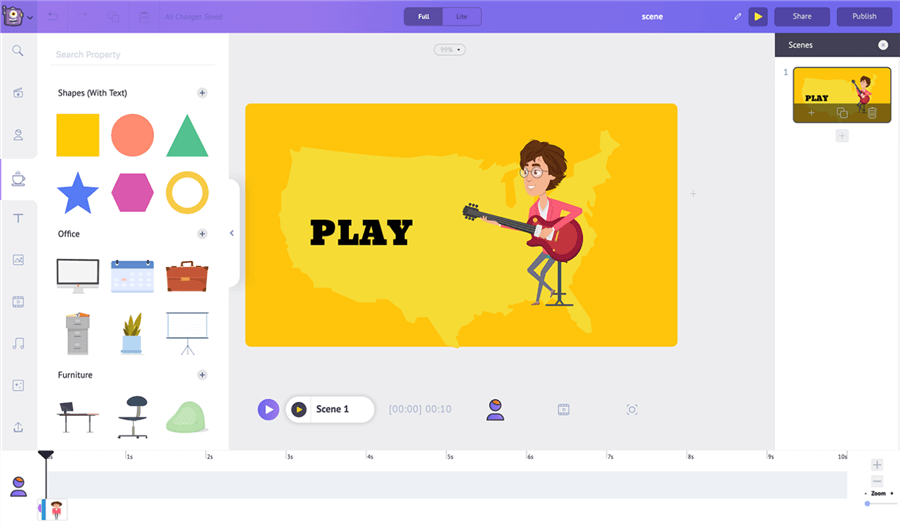
Best Explainer Video Maker – Animaker
Key Features:
- Voice AI allows you to transform any text into your own speech.
- Character builder allows you to create your own custom-animated characters with relative ease.
- Auto lip-syncs the character’s mouth movements from your recording.
- An in-depth asset library gives you images, props, and templates at your fingertips.
Canva
Canva is a powerful explainer video maker suitable for both professionals and amateurs. It also features drag-and-drop video editing, high-end templates, animation effects, and full HD output, such as 1080p, to produce sharp and professional explainer videos. Additionally, Canva supports real-time collaboration, allowing teams to work together seamlessly, and offers one-click export for quick sharing across multiple platforms.
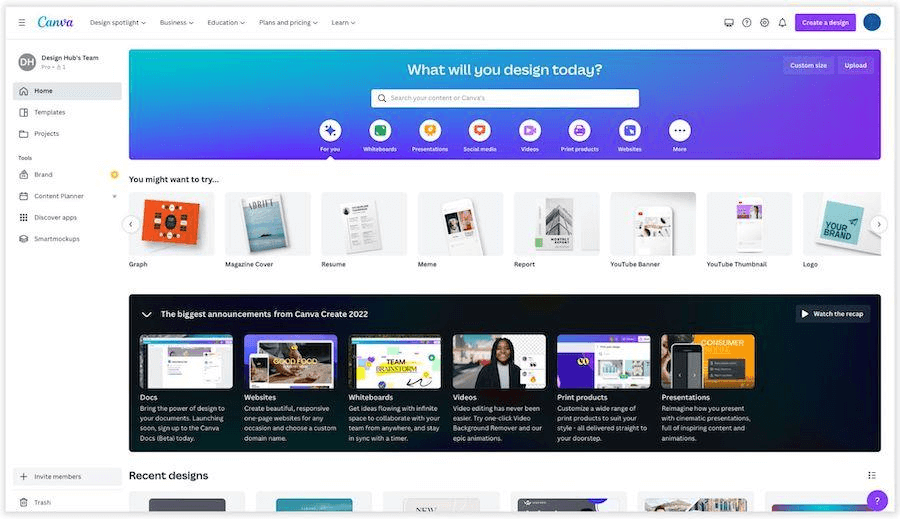
Best Explainer Video Maker – Canva
Key Features:
- Offers support for drag-and-drop editing so that you can create scenes easily.
- It is equipped with animated templates and transitions to render content interesting.
- Allows voiceovers, music, and captions to tell stories.
- Export in high resolution of 1080p or more to produce crisp and high-quality exports.
InVideo AI
InVideo AI transforms your ideas into full explainer videos by simply typing a prompt. It handles script writing, visuals, voiceovers, and edits automatically. You get human-like AI voices in 50+ languages, automatic subtitles, vast stock media, and smooth export up to 1080p (Full HD) resolution.
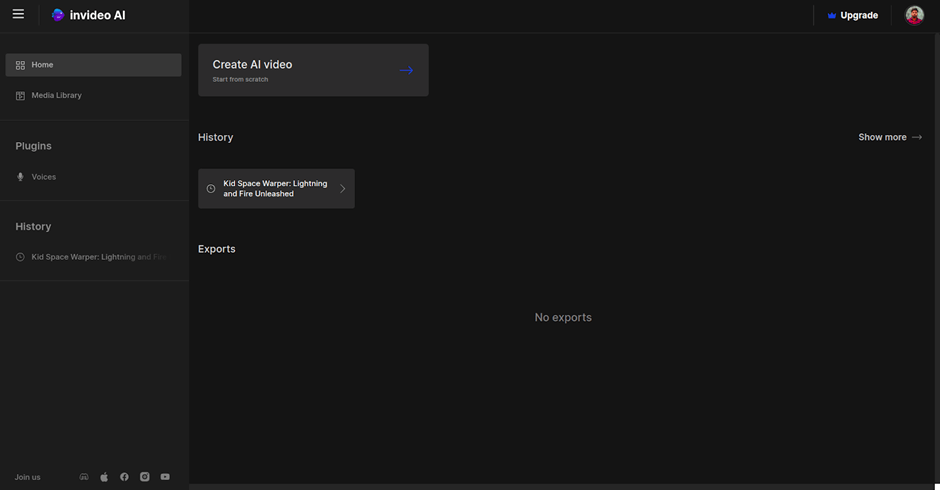
Best Explainer Video Maker – InVideo AI
Key Features:
- Generates full video drafts from text prompts with zero manual editing needed.
- Let’s you edit via simple text commands using the “Magic Box” tool.
- Offers realistic AI voiceovers in many accents and languages.
- Provides a massive library of stock media to match your script.
Veed
VEED is an online video production platform that covers all the bases and is aimed at the easy and quick making of professional explainer videos by individuals or groups. Its browser-based editor combines user-friendly tools with powerful AI features such as auto subtitles, text-to-video, AI avatars, and background removal to simplify the whole video-making journey.
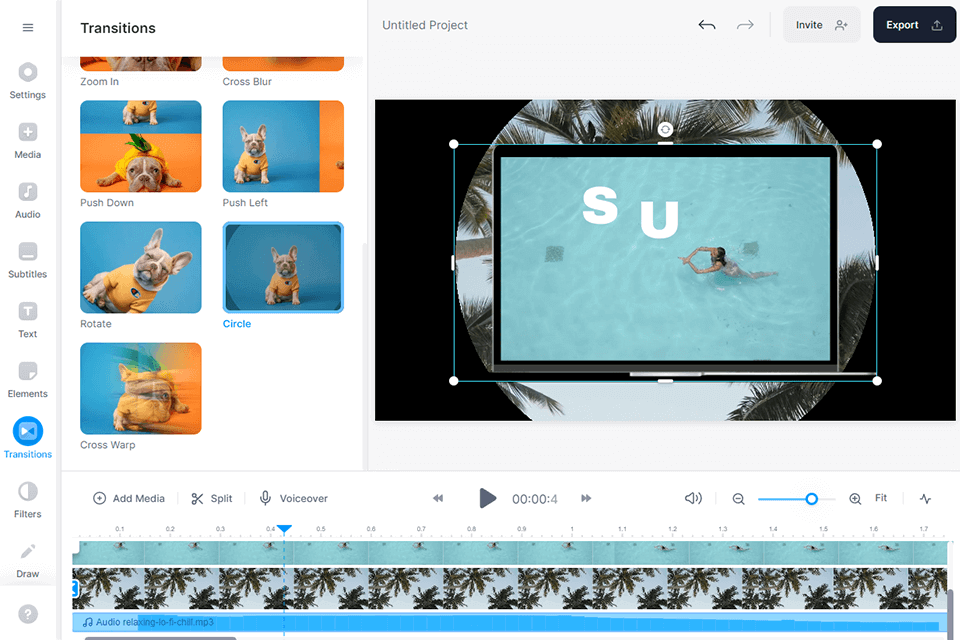
Best Explainer Video Maker – Veed
Moreover, Magic Cut for instant trimming, over 2M+ royalty-free stock assets for unlimited creative possibilities, and collaboration features like brand kits and review modes for easier workflows make VEED the ultimate solution for videos that are both on-brand and impactful. If you are not convinced yet, just imagine that VEED’s intelligent AI-driven editing and effortless distribution options transform the production of marketing campaigns, training materials, or social media clips into a walk in the park.
Key Features:
- Let’s you generate explainer videos automatically from text prompts.
- Auto-subtitle tool produces captions and translations for global audiences.
- Utilize AI avatars and voiceovers to narrate content without requiring a live presenter.
Creatify
Creatify is an AI-powered video tool that enables you to quickly turn URLs, scripts, or images into video ads. It offers AI avatars, text-to-speech voices (with over 140 voice options), batch mode for creating multiple video versions, and customizable templates for branding. With Creatify, you can easily convert any product link into a polished video output in minutes.
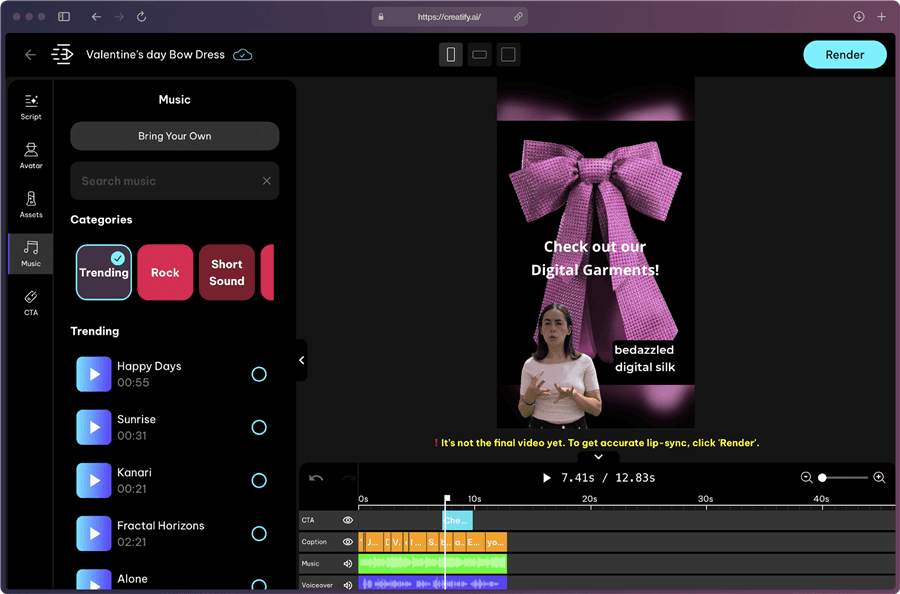
Best Explainer Video Maker – Creatify
Key Features:
- Offers URL-to-video conversion for fast explainer video creation.
- AI avatars deliver lifelike narration in global languages.
- Batch mode can produce multiple video variants at once.
- Customizable templates allow you to match your branding and design style.
Vyond
Vyond is a formidable explainer video creation platform with AI-capable features, unlimited character libraries, and editing ability from any browser. It can be downloaded in 720p or 1080p resolution. You can create sleek, animation-based explainer videos with Vyond’s AI avatars, text-to-image video creation, auto lip-sync, and real-time localization.
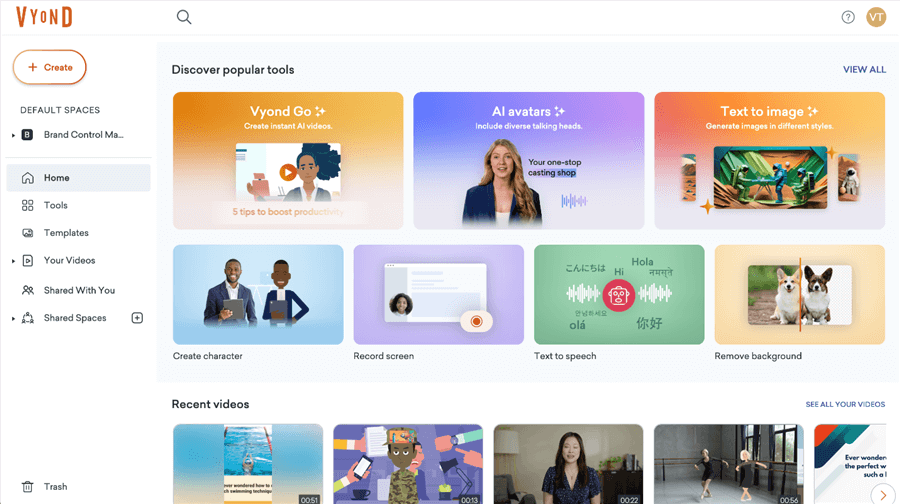
Best Explainer Video Maker – Vyond
Key Features:
- Uses AI avatars to enable characters to speak and animate naturally in your video.
- The text-to-image tool automatically generates visuals based on your descriptions.
- Auto lip-sync matches the character’s mouth movement to your voiceovers.
- Instant translation and caption support enable videos to become multilingual quickly.
Powtoon
Powtoon is a web-based explainer video maker built for simplicity and creative control. It offers hundreds of animated templates specifically designed for explainer videos. It allows HD export (1080p) for polished results. You can turn documents into videos, customize characters, and share videos directly to social channels. It works for beginners and teams wanting to stay on brand quickly.
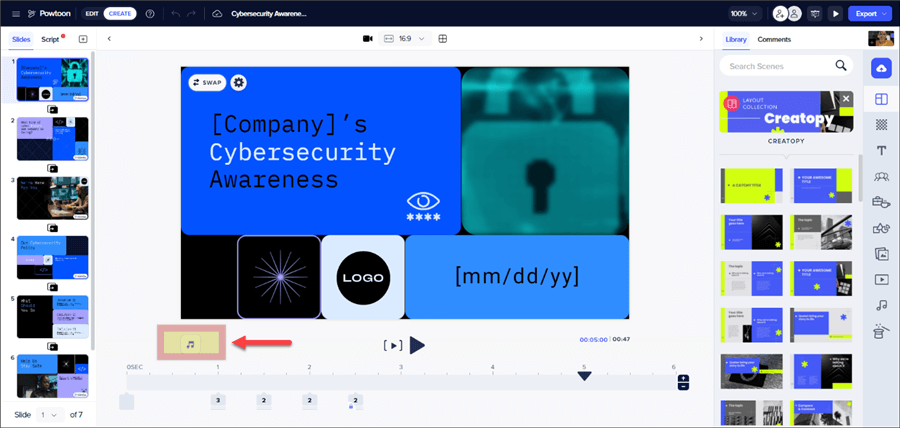
Best Explainer Video Maker – Powtoon
Key Features:
- Thousands of animated templates let you start explainer videos instantly.
- The drag-and-drop editor is so simple that even novices can use it easily.
- Voiceovers and lifelike AI avatars narrate your videos without requiring recording.
- Full HD export (1080p) gives clarity for presentations and social sharing.
Comparison Table of the Best Explainer Video Makers
| Ease of Use | Unique Features | Resolution Support | Best For | |
| FocuSee | Very simple, no editing skills needed | Auto-zoom, teleprompter, captions, mouse styles, spotlight | Up to 4K quality | Screen recordings, demo videos, tutorials |
| Animaker | Beginner-friendly cloud editor | AI voice generation, character builder, lip-sync, asset library | HD & 4K export | Animated explainers, business videos |
| Canva | Drag-and-drop, very intuitive | Animated templates, transitions, captions, voiceovers | 1080p and higher | Beginners, quick professional videos |
| InVideo AI | Fully AI-driven, minimal manual work | Text-to-video prompts, Magic Box editor, AI voices, subtitles | Up to 1080p Full HD | Fast auto-generated videos, marketing |
| Veed | Browser-based, user-friendly | AI avatars, text-to-video, subtitles, overlays, screen recording | Up to 4K quality | Social media explainers, global content |
| Creatify | Easy AI-powered tool | URL-to-video, avatars, text-to-speech, batch video creation | HD output | Ads, branding, product explainers |
| Vyond | Moderate learning, rich features | AI avatars, text-to-image, lip-sync, instant translation | 720p & 1080p | Animated business explainers, training |
| Powtoon | Beginner-friendly, web-based | Animated templates, AI avatars, drag-and-drop, direct sharing | 1080p HD export | Marketing, education, and team branding |
FAQs on Explainer Video Makers
What are the key strengths of explainer videos?
Explainer videos enhance audience engagement, simplify complex concepts, and establish brand credibility. It’s an efficient promotional piece, training tool, and storytelling medium across various digital platforms.
What are the essential highlights to find in an explainer video creation software?
Look for seamless editing, customizability of templates, compatibility with HD or 4K, and silky-smooth animation options. Software like FocuSee enables seamless screen recording and professional-level output.
Are explainer video makers suitable for beginners?
Yes, most explainer video makers are beginner-friendly with drag-and-drop features. They provide pre-designed templates, making video creation simple without advanced technical or design knowledge.
Final Words
Explainer videos are becoming one of the most effective means of reaching people, simplifying complex concepts, and efficiently showcasing your product or service. The best explainer video maker saves not just time but also infuses creativity with readily available templates, premium-quality visuals, and user-friendly editing options. From laymen to experts, these applications ensure your message gets across and gets people’s attention. Of all of them, however, FocuSee excels due to its user-friendly nature, auto-zoom options, mouse modes, and 4K video output. If you are looking for professional production within a short time span, then FocuSee is the ideal option.
