Arcade is great for making interactive demos, but it might not be the best fit for everyone. If you want something easier to use, quicker to set up, or better for your budget, don’t worry, there are plenty of other smart tools you can try.
Whether you’re a startup, marketer, or product manager, you’ve got some solid alternatives to explore. In this guide, we’ll walk you through 8 of the best Arcade alternatives that help you create stunning demos without the hassle.
What is Arcade Software?
Arcade helps businesses show how their product works through short, interactive demos. Instead of long videos or screenshots, users can click through the product like they’re using it live. Fast to set up, easy to use, and no coding required.
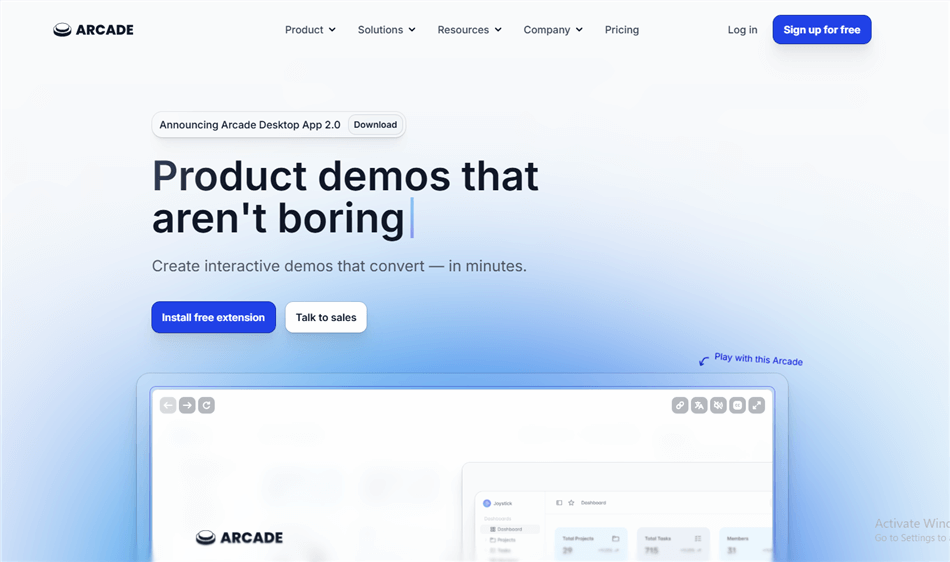
What is Arcade Software
Key Features of Arcade:
- Interactive Demos: Let people try your product step by step.
- No-Code Builder: Create demos easily with drag-and-drop tools.
- Share Anywhere: Add demos to your site, emails, or social posts.
- Viewer Tracking: See how people use your demo.
- Custom Look: Add your logo and brand colors.
Top 8 Arcade Alternatives in 2025
FocuSee
FocuSee is a powerful yet user-friendly screen recorder and video editor that enables you to create sharp and professional demo videos in a matter of minutes. Whether highlighting a product, creating tutorials, or generating marketing or training content, FocuSee handles the editing so you can concentrate on what’s important.
With the click of a button, your recording journey begins, while FocuSee takes over in adding smart zooms, cursor highlights, background effects, and seamless transitions all on their own. FocuSee allows you to capture screen, voice, and webcam simultaneously, no more juggling between tools!
FocuSee is the quicker, simpler, and more polished Arcade substitute for your team or solo creators wishing to crank out studio-style demos with the least amount of effort.
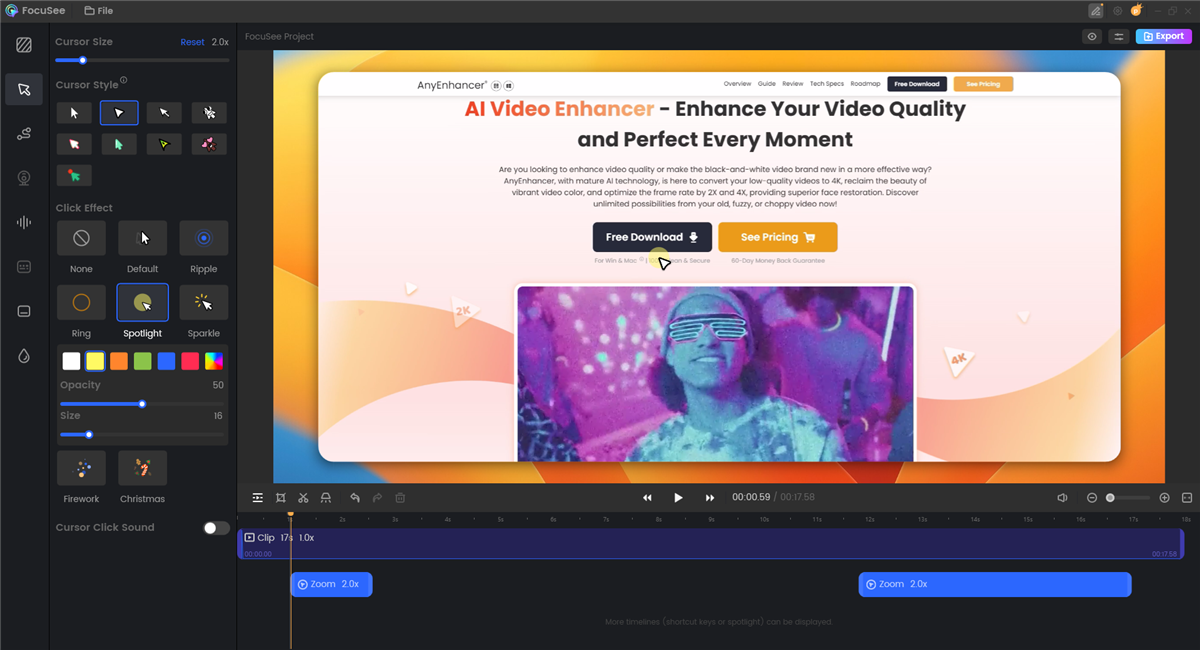
Best Arcade Alternatives – FocuSee
Key Features
- One-Click Screen Recording with Auto-Polish Record your screen, webcam, and voice all with just a single click. You can then polish your video with smart zooms, background effects, and cursor highlights.
- Built-in Teleprompter: Display your script on-screen while recording, so you never lose your flow, great for tutorials and pitch videos.
- Keyboard Shortcut Capturing
Automatically detects and shows your keyboard inputs in the video, perfect for software tutorials. - Custom Zoom & Spotlight Effects: Adjust zooms and highlights manually or let FocuSee do it for you to make your video engaging and professional.
- Fully compatible with both Windows & Mac platforms. No need to switch tools between systems.
- Support for Various Formats: Export your video in HD, GIF, or resize for social media with one click.
Pros
- Automatically edits your video after recording
- Adds smooth zoom and cursor effects
- Great for tutorials, demos, and promo videos
- Easy to use, no editing skills needed
- Built-in teleprompter helps you stay focused
- Works on both Windows and macOS
- Let’s you highlight clicks, add effects, and more
- Records screen, voice, and webcam at the same time
Cons
- Free version adds a watermark
- Some features need a paid plan
- Not available for mobile devices
- New users may need time to explore all features
FocuSee Pricing:
One-Time Payment
- 1 Device $69.99
- 2 Devices $95.99
- 5 Devices $179.99
- Includes: Lifetime use, free updates (version 1.x), 60-day money-back guarantee
Monthly Plan: 1 Device $19.99 per month. Includes: 7-day money-back guarantee
Student Discount Available
Storylane
Create Product Demos Without Writing Code
Storylane is a super handy tool that helps you create interactive product demos without needing any coding skills. It’s made for sales and marketing folks who want to show off their product in a way that’s clear, engaging, and easy to follow.
One standout feature is the automatic application capture, where you simply click through your product, and Storylane collects the screens for your demo.
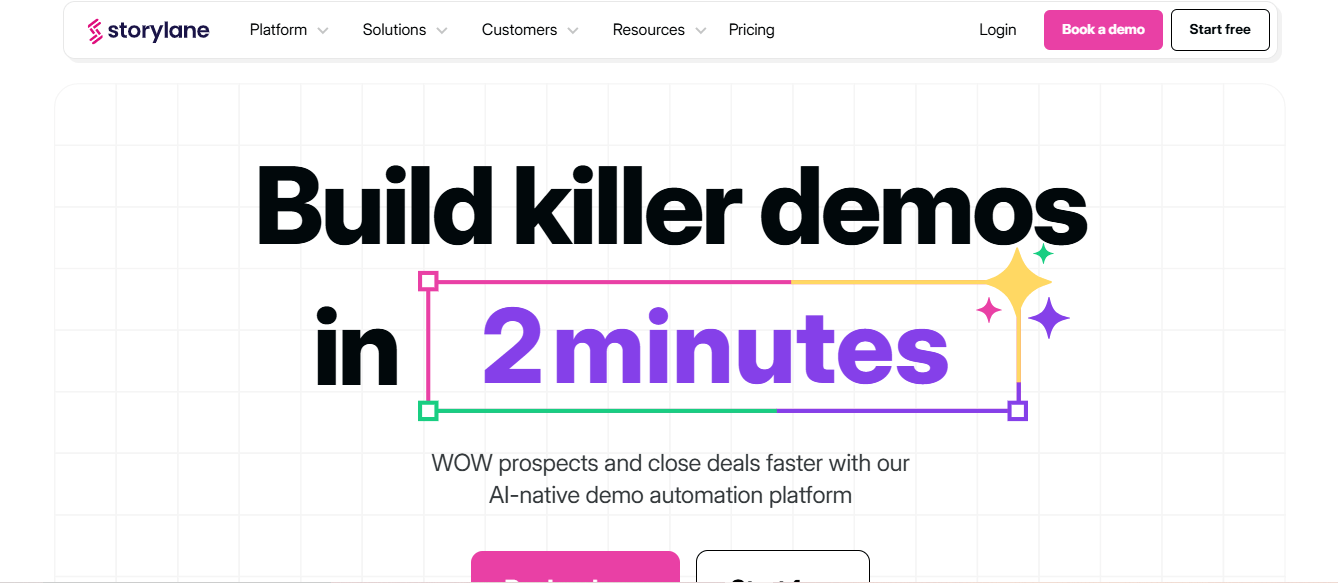
Best Arcade Alternative – Storylane
Key Features:
- Click-through screen capture for fast tour building
- Text prompts and voiceovers with AI assist
- Real-time collaboration for team workflows
- Personalized demos with names, logos, and more (Growth plan)
- Demo Hub to showcase playlists or galleries
- Always-visible CTA to drive conversions
- Account reveal to identify companies viewing your demos
- Lead capture forms to support sales
Pros
- Quick demo creation with intuitive screen recording
- Easy collaboration across sales, product, and marketing
- Personalized experiences to match the prospect’s brand (on higher plans)
- Demo hub functionality gives prospects control to explore
- Strong visitor tracking with account-level insights
- Conversion-friendly with sticky CTA buttons
Cons
- Key features like HTML editing, personalization, and integrations are locked behind the Growth plan.
- Some users feel the help documentation is incomplete.
- The analytics dashboard could be clearer and more actionable.
Pricing
- Starter Plan for 5 users: $500/month
- Growth Plan: $100 per user/month
- Enterprise (with dedicated support): Starts at $1,200/month
Tourial
No-Code Interactive Product Demos That Sell
Tourial helps you show what your product can do without needing people to book a call or sign up first. It’s great for SaaS and B2B teams who want to make quick, interactive product tours. You don’t need to code or be a designer. Just drag, drop, and share.
Anyone on your team can build a tour that feels real and easy to explore. It helps brands give prospects a feel of the product before they even speak to sales, perfect for today’s self-serve buying behavior.
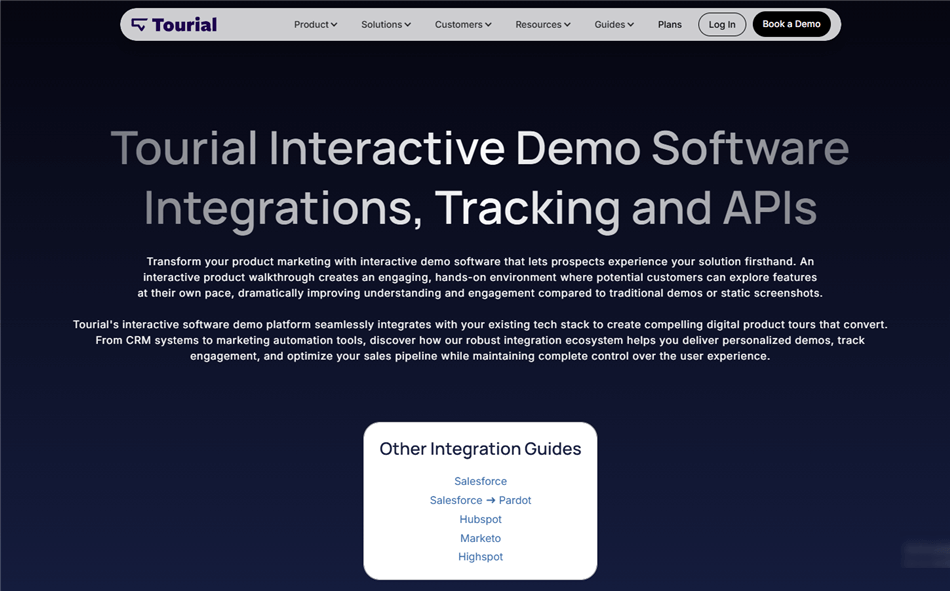
Best Arcade Alternative – Tourial
Key Features:
- Intuitive drag-and-drop demo builder
- Create organized Tour Centers with multiple product flows
- CRM and marketing automation integrations (HubSpot, Marketo, Salesforce)
- Real-time engagement analytics
- No engineering support required
Pros:
- Clean, modern design for demos
- Great for early funnel engagement
- Allows self-guided experiences
- Easy setup with no tech dependency
Cons:
- Advanced personalization is locked behind higher-tier plans
- May not provide deep product simulations compared to other tools
Pricing:
- Engage Plan: Includes unlimited tours, 5 seats, analytics, and basic integrations. Starts with a free trial.
- Scale Plan: Offers uncapped seats, advanced roles, and a dedicated CSM. Custom pricing based on company size and needs.
Walnut
Walnut is a go-to platform for sales teams who want to deliver fully customized and interactive product demos. What makes Walnut stand out is its ability to tailor every experience, from adding the customer’s name and logo to embedding personalized walkthroughs for different use cases.
It lets sales reps give demos easily without needing help from engineers. With helpful insights and CRM tools, sales teams can understand what works and close more deals.
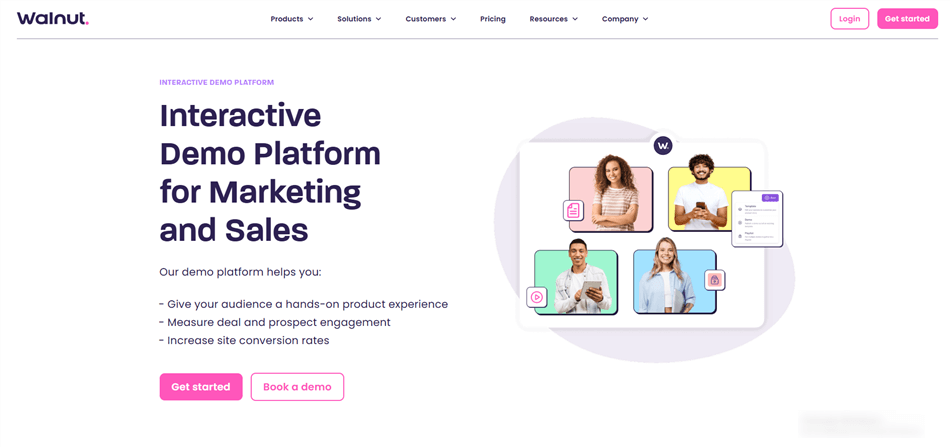
Best Arcade Alternative – Walnut
Key Features:
- Create interactive, click-through product experiences
- Personalization with names, branding, and content
- Advanced analytics to monitor user interactions
- Share demos via links or embed on websites
- Works seamlessly with CRMs like Salesforce and HubSpot
Pros:
- Strong focus on sales enablement
- High-quality, customizable demo flows
- Real-time team collaboration features
- Professional, polished user experience
Cons:
- Higher pricing may be a barrier for smaller teams
- Requires a learning curve to unlock its full power
Pricing:
- Ignite Plan: $750/month (billed annually), 3 editors, unlimited demos, CRM integrations
- Accelerate Plan: $1,550/month (billed annually), adds personalization and advanced analytics
- Scale Plan: Custom pricing with enterprise-grade features and support
Tango
Turn Your Clicks into Instant How-To Guides
Tango could transform any activity into stepwise guidance. Carry out the task once, and it constructs a guide complete with screenshots, text, and highlights. Forget manual screenshots or writing every single thing. It’s the best arcade alternative, great for training a new team member, or creating simple how-to docs.
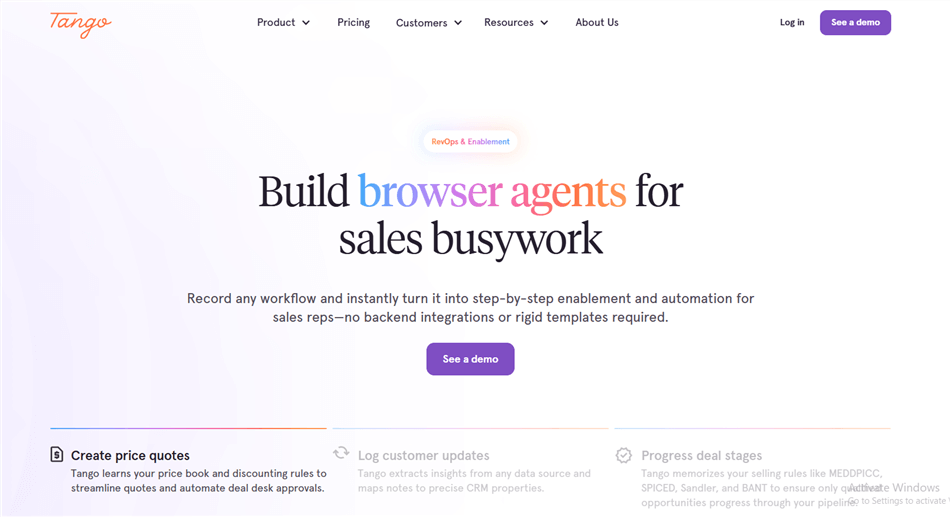
Best Arcade Alternative – Tango
Key Features
- Record any workflow by simply performing the task. Tango grabs screenshots and turns each action into a written step.
- Works directly in Chrome and captures clean, shareable instructions in real-time.
- You can obscure sections, edit the texts of each step, highlight buttons, or include your logo.
- Share your guide as a link, add to Notion or Confluence, or save as a PDF.
- Keep all your guides in folders and share them easily with your team from one place.
Pros
- Saves hours of manual documentation
- Extremely beginner-friendly, no technical skills needed
- Great for training, customer support, and team handbooks
- Clean, professional-looking guides with minimal effort
Cons
- For limited offline use, you need an internet connection
- Best for browser-based tasks (desktop apps not supported)
- Some features are locked behind the Pro plan
Tango Pricing:
- Free Plan: Great for individuals. Includes basic features.
- Pro Plan: $24 per user/month. Let’s you add your branding, export as PDF, and work better with teams.
- Enterprise Plan: Custom pricing for big teams with extra support and admin tools.
Navattic
Let Prospects Click Through Your Product, No Logins Needed
Navattic helps people try your product before they talk to sales. You can build simple, guided demos without any coding, add them to your website or emails, and track how people use them. This is perfect for showing what your product can do to generate leads.
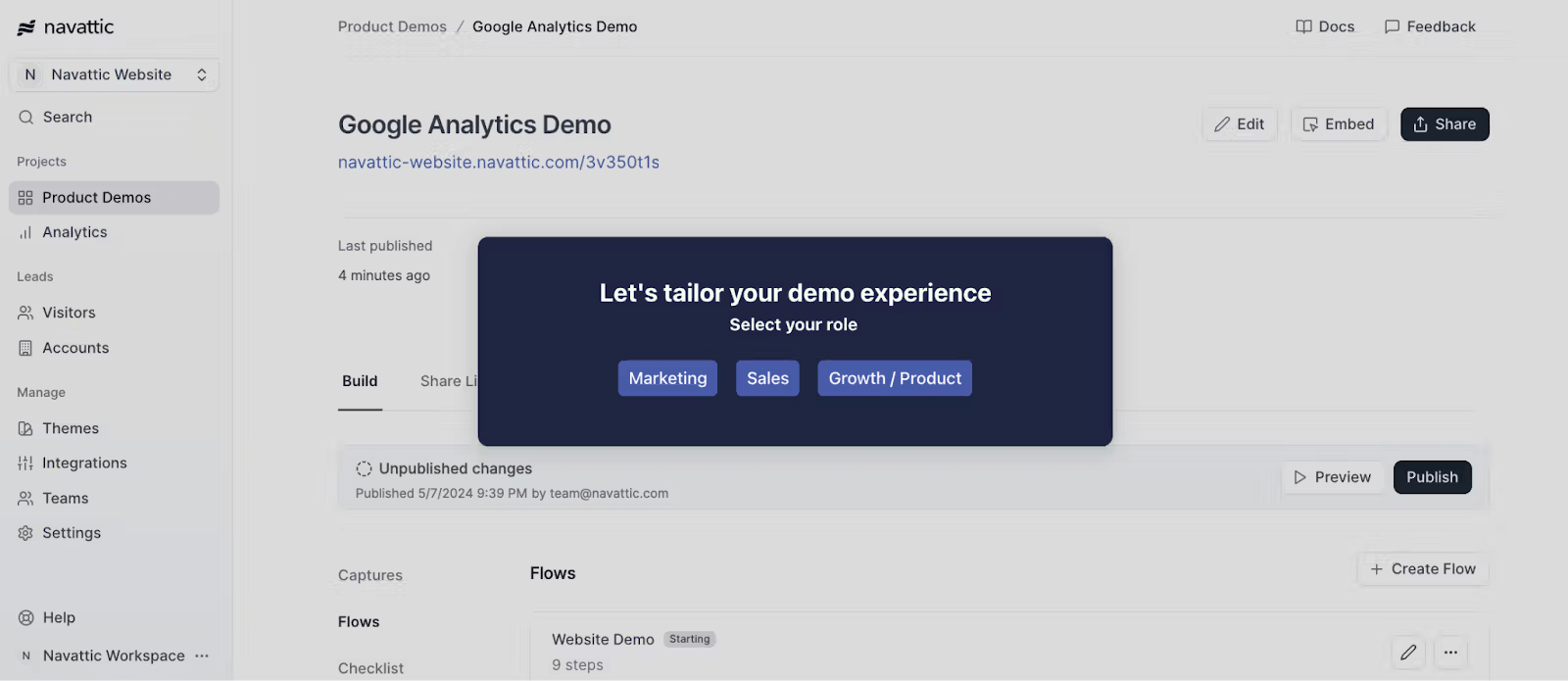
Best Arcade Alternative – Navattic
Key Features:
- Easy Demo Builder: Capture your product and add highlights, notes, and forms.
Embed Anywhere: Add demos to your homepage, emails, or product pages. - Live Insights: Track clicks, drop-offs, and conversions.
- Tool Integrations: Works with HubSpot, Salesforce, Marketo, and more.
- Lead Alerts: Get notified when someone views your demo.
Pros
- No-code and fast to launch
- Great for marketing teams to create product-led experiences
- Helpful real-time analytics and lead alerts
Easily personalized for each campaign or persona
Cons
- It can take some time to learn the editor if you’re brand new
- Advanced features are only available on higher-tier plans
- Limited visual reporting tools
Pricing
- Starter: Free (limited features)
- Base Plan: Starts at $600/month
- Growth Plan: $1,200/month with advanced personalization and integrations
- Enterprise: Custom pricing available
Supademo
Show How It Works—Click by Click
SupaDemo allows you to create interactive demos entirely without programming. This means saving effort or resources explaining how the product works: during onboarding, short walkthroughs, or typical tutorials. Just record what you do so anybody can follow along clearly, step by step. There are no design or tech skills needed just point, click, and share.
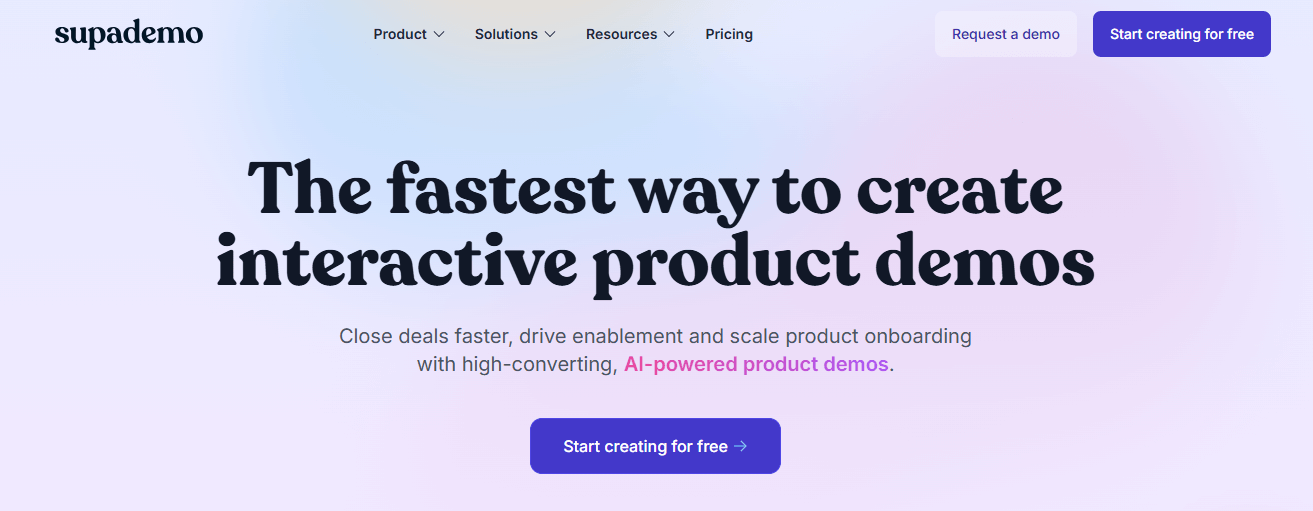
Best Arcade Alternative – Supademo
Key Features:
- Capture your screen using their Chrome extension or desktop app
- Add AI voiceovers, translations, and step-by-step guides
- Let viewers choose their path with branching options
- Add your logo and customize the demo page
- Group demos into sections like tutorials or onboarding
- Track how many people viewed or clicked your demo
- Set demos to play automatically like a video
- Add a short intro message to explain the demo
Pros:
- Super easy to use with no coding required
- AI voiceover and translation features save time
- Great for onboarding, help docs, and marketing
- Affordable pricing for startups and small teams
Cons:
- Limited customization options
- Basic analytics with no detailed step-by-step drop-off data
- Branding controls are somewhat restricted
Pricing:
- Free Plan: Basic features for individuals
- Pro: $36 per month per user
- Scale: $50 per month per user
- Enterprise: Custom pricing available upon request
Reprise
Show Your Product in Action—No Code Needed
Reprise is a powerful arcade alternative designed for enterprise-level product demos. Reprise makes it easy for teams to show how their product works. You can build interactive demos and live tours without any coding. It’s great for sales and marketing teams who want to let people try the product before talking to them.
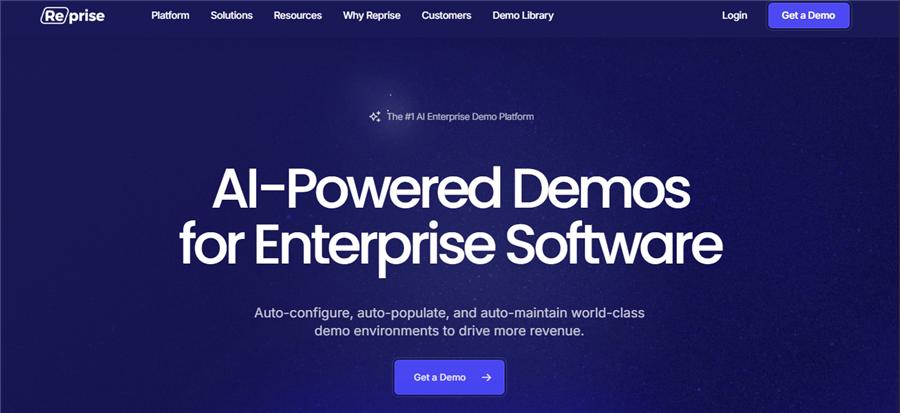
Best Arcade Alternative – Reprise
Key Features:
- Central library for reusable demos
- Edit captured demos and inject custom data
- Clone your app or environment for realistic interactions
- Monitor user clicks, behavior, and demo performance
- Build personalized flows for specific buyers
Pros:
- Supports highly realistic, interactive demos with real or cloned data
- Useful for technical sales, solution engineers, and marketing teams
- Enables sandbox-style experiences for prospects
- Offers robust analytics and tracking tools
Cons:
- Requires some technical setup and internal resources
- No free trial
- High cost
- Longer setup time compared to lighter platforms
Pricing:
Reprise does not publish pricing on its site. However, it is reported that:
- Plans start around $38,000 per year
- Pricing increases based on users, demos, and features
- Requires a 12-month commitment
- No free trial available
FAQs on Arcade Alternatives
What’s the difference between Arcade and Walnut?
Arcade is easy to use and great for making short, shareable demos. Walnut is better for sales teams; it lets you create detailed, personalized demos and track how people use them.
What is similar to Arcade?
Some tools like Arcade include Tango, Supademo, Navattic, and Storylane. These tools help you show how your product works step by step, no coding needed.
Final Words
Arcade alternative helps you create interactive product demos without needing complex setup or coding skills. Tools like FocuSee, Walnut, Tourial, and Supademo make it easy to showcase your software clearly and engagingly. FocuSee is the easiest of them all. Just record your screen, and it does the editing for you. It’s perfect for beginners or small teams who want great-looking demos without any hassle.
