Have you ever spent hours creating a product demonstration video and felt that it was too long, too boring, or simply not entertaining enough? You are not the only one. The issue for product teams and marketers is the same: how to create demos that enable people to understand their product well and remain interested. Creating a high-quality demo is time-consuming and requires advanced editing skills. However, times are quickly changing.
With the help of AI, one can create smart and polished product demos with ease. Automatically, you can make highlights, follow actions, and even attach voiceovers. In this guide, we will demonstrate how AI product demos are revolutionizing the game. You will learn about the tools to use, how to create your demo video in several steps, and how these demos can be utilized to increase support, sales, and user onboarding. So, let’s begin!
How Is AI Changing the Way We Create Product Demos?
Product demos that are professional-looking and clearly explain concepts are becoming simpler and quicker through the use of AI. AI tools have automated the process, eliminating the need to waste several hours during the editing process. Here’s how AI is changing the way we build demo videos:
Smart Zoom Highlighting
AI will automatically highlight the most important sections of what you are viewing on your screen, such as buttons or features in use. It also identifies key action points that enable viewers to consider the most pressing issues. This makes the video clean and user-friendly, eliminating the need for manual editing.
Automatic Cursor Tracking
AI monitors each mouse movement and mouse click. It will help make the cursor visible and traceable at all times. This assists viewers in following the product steps in a natural manner, particularly in complicated workflows, which are more intuitive and resourceful during demos.
Voiceover Assistance
AI voiceover will enable you to easily generate natural and clear-sounding demos. It saves time in recording and enables one to change without re-recording. AI also has various patterns of voice and languages, which makes your video more adaptable and convenient.
Time-Saving Editing
AI reduces time spent on editing by taking care of repetitive duties such as eliminating reluctance or drag, aligning voice, and noise cancellation. This implies that it will take you a shorter time and less effort to come up with a refined demo, even though you are not an editing expert.
Data-Based Customization
AI will customize your demo content based on the viewer’s data. Specifically, it can change the flow or emphasis based on what is important to the viewer. This makes your demonstration more applicable, thereby enhancing viewer interest and action.
Tools You Can Use to Create AI Product Demos
Now, let’s explore some tools you can use to create AI Product Demos:
FocuSee [Best Among All]
Currently, there are numerous fantastic tools for creating AI product demos. Each has special features, including interactive walkthroughs, AI voiceovers, and video editing that don’t require complex knowledge. Nonetheless, FocuSee is the smartest, quickest, and easiest to use.
FocuSee eliminates editing stress while guaranteeing excellent outcomes with its robust built-in features and clever automation. You may record your voice, screen, and selfie simultaneously. For a professional appearance, FocuSee will automatically apply motion blur, smart zoom, and cursor tracking. Additionally, you can customize the background patterns, click effects, and mouse styles to match your brand. Keyboard shortcuts, displays, and automated captioning make your information more readable and accessible, while the integrated teleprompter helps you stay on script.

FocuSee Screen Recorder
Key Features:
- Auto-Zoom and Spotlight focus attention on key actions without manual editing
- Built-in teleprompter keeps your speech natural and on track during recording
- Mouse Style Options add clarity and improve viewer’s understanding of each step
- Automatic Captions and Watermarks boost accessibility and brand identity
- 4K Exports and GIF Support make sharing high-quality content simple and flexible
Descript
Descript is a powerful AI product demo video maker that turns typing into video editing. It lets you record your screen or yourself, then edit it by simply editing the text. In simpler terms, whether you record in Descript or simply drag a recording, you will receive a transcript right away. After that, make changes to your video by changing the text.
Descript makes your product demos professional and understandable in a short period with the help of its integrated tools, such as AI transcription, dubbing, and branded layouts. It is also easy to add subtitles, translate to 20+ languages, and share high-resolution 4K video that fits your brand aesthetic, which makes it one of the best options.
Key Features:
- Record and edit in one simple workspace
- Edit videos by editing the transcript text
- Create branded layouts with fonts, colors, and logos
- Support for 4K resolution for clear, sharp demos
- Share product demos that look polished and professional
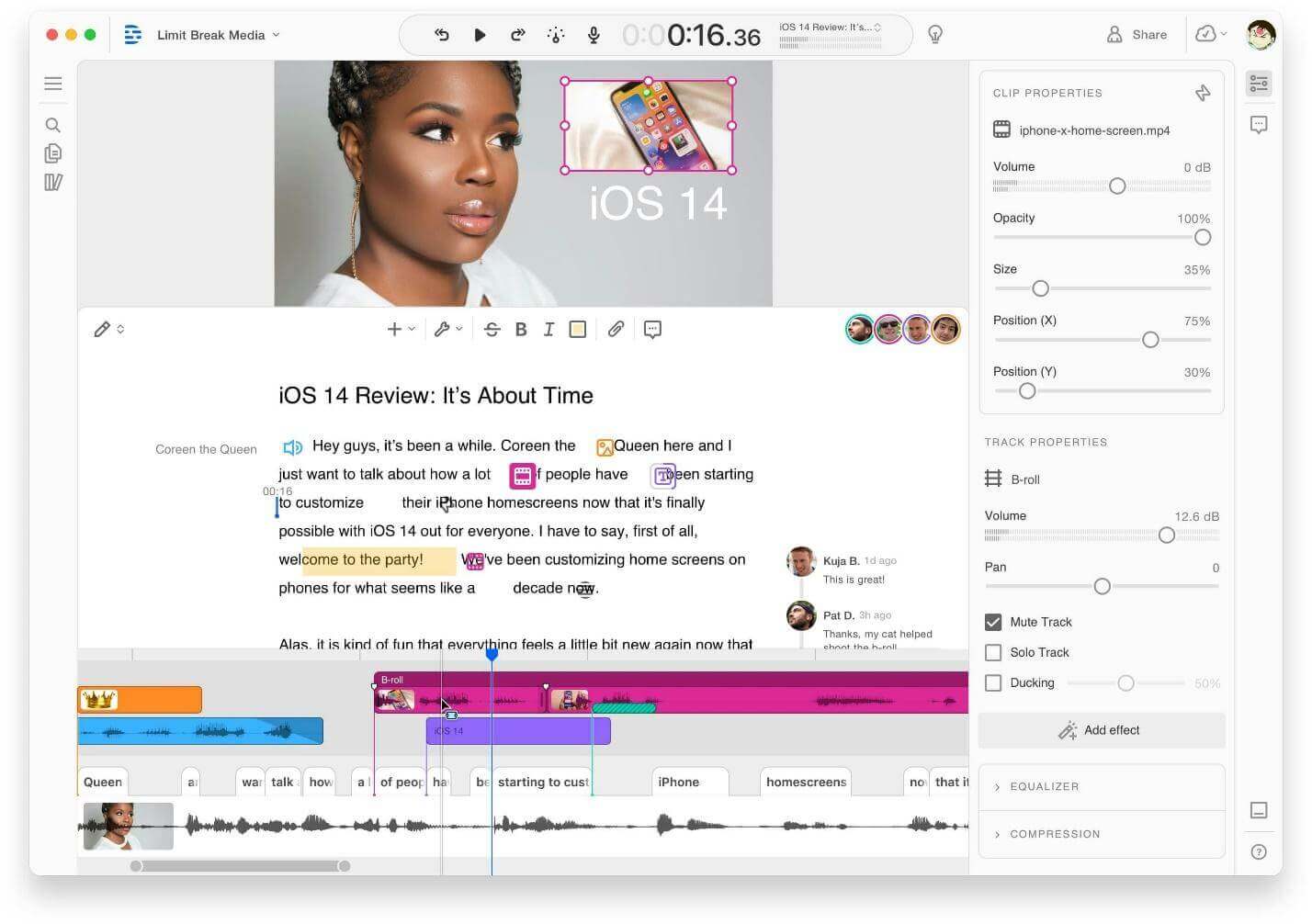
Descript
Rivia.AI
Rivia.AI is an AI no-code product demo generator that allows you to make interactive demos within minutes. It has specialized functions such as HTML Capture, Advanced Edit, Rich Guides, and Multiple Flows, which provide a professional approach to presenting your product in an easygoing manner. Its demos automatically adapt to mobile formats and are served at high resolution, providing a clear and realistic experience to the user.
Key Features:
- Advanced Edit for no-code changes to UI elements
- Rich Guides, including tooltips, modals, and embedded media
- Multiple Flows for different user journeys in one demo
- Mobile-friendly demos with automatic screen adaptation
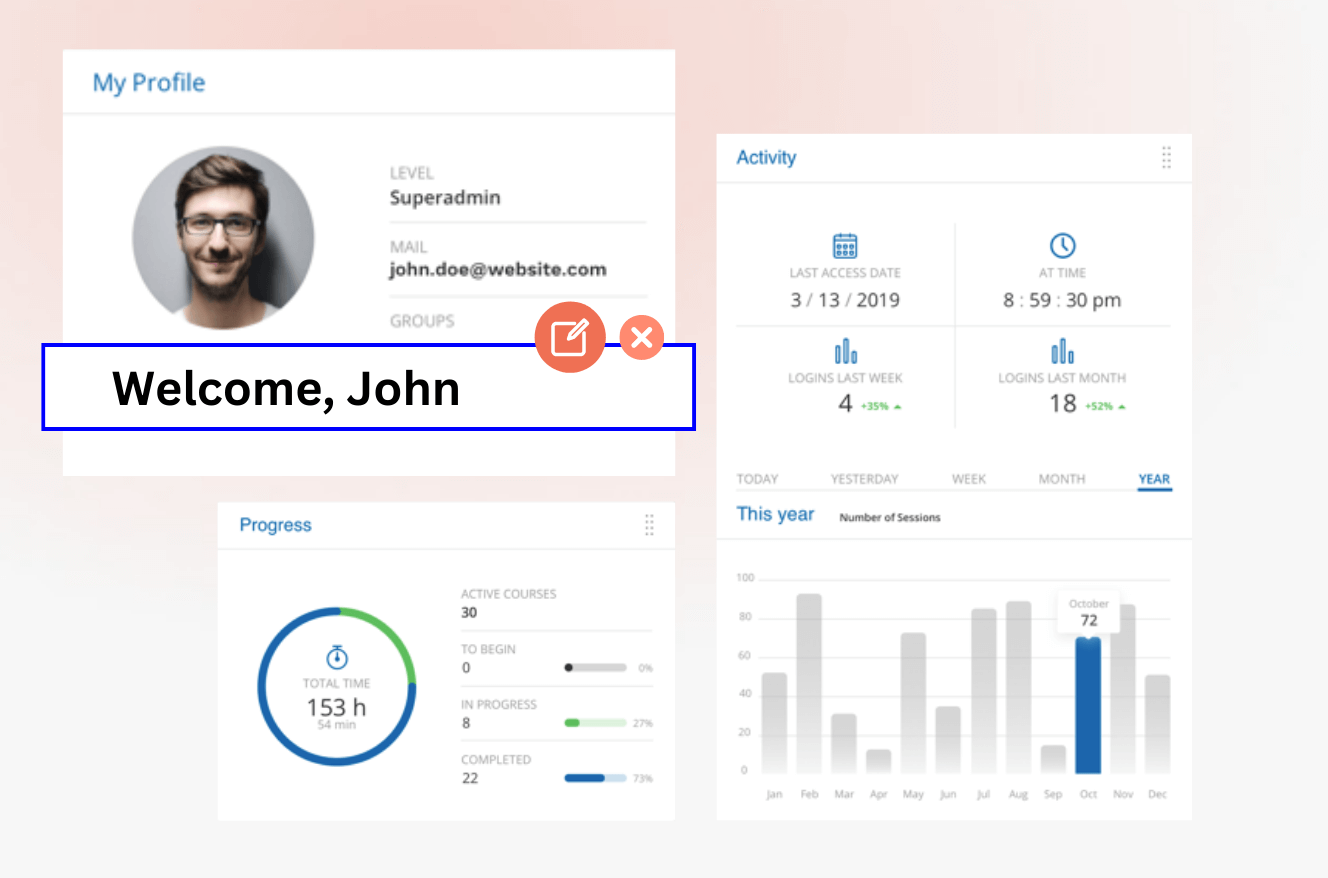
Rivia.AI
Synthesia
Synthesia is an excellent AI-powered demo video maker that enables you to create professional-level demo videos without the need for cameras or editing software. Professional videos can be made in minutes with more than 230 realistic AI presenters, 140+ language AI voiceovers, and ready-made video templates. It offers a built-in video editor, screen recorder, and ease of updating. It can be easily used as a complete, browser-based video solution, serving up sharp, high-resolution video with minimal effort.
Key Features:
- Realistic AI Presenters enhance product demo narration
- Pre-made Video Templates save time and boost design
- Built-in Video Editor requires no editing experience
- Delivers high-resolution product demos in just a click

synthesia
Supademo
Supademo is an AI-driven product demo platform that helps teams create interactive demos within minutes. It utilizes HTML, video, and screenshot recordings, incorporating AI voiceovers, auto-annotations, and translations in over 15 languages. Supademo offers conditional branching, dynamic variables, and the ability to custom-brand, enabling you to create personalized experiences with ease. The demos are of high resolution and can be shared on websites, via email, and in in-app tools to ensure optimal engagement.
Key Features:
- Add AI Voiceovers and Automatic Text Annotations
- Use Conditional Branching and Dynamic Variables easily
- Export high-resolution demos as MP4 or GIF
- Embed Supademos anywhere with Trackable Links
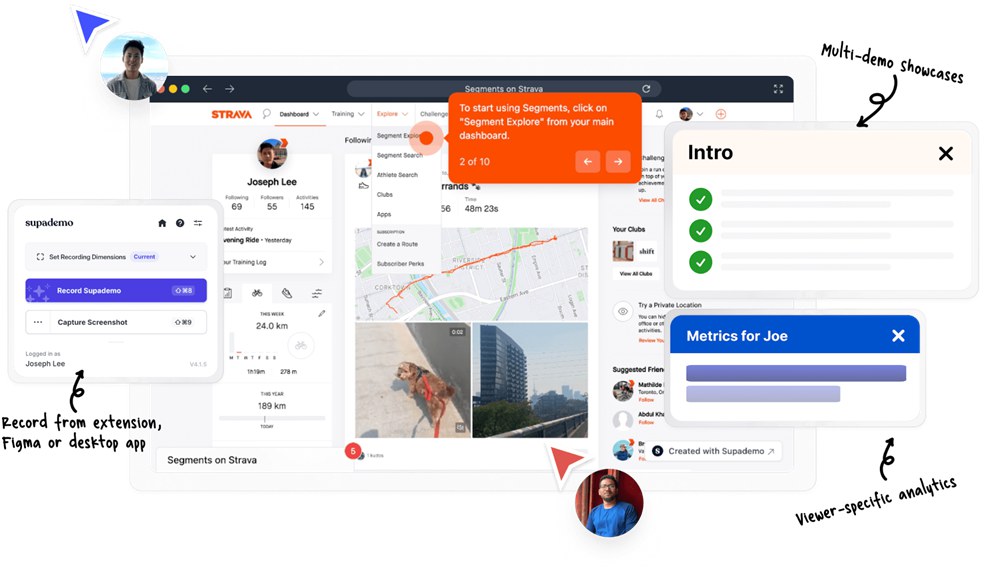
Supademo
How to Make an AI Product Demo with FocuSee
Step 1. Go to the FocuSee website and download the app. Open the file and install it. Launch the app. Choose your microphone, camera, and speaker from the main screen.
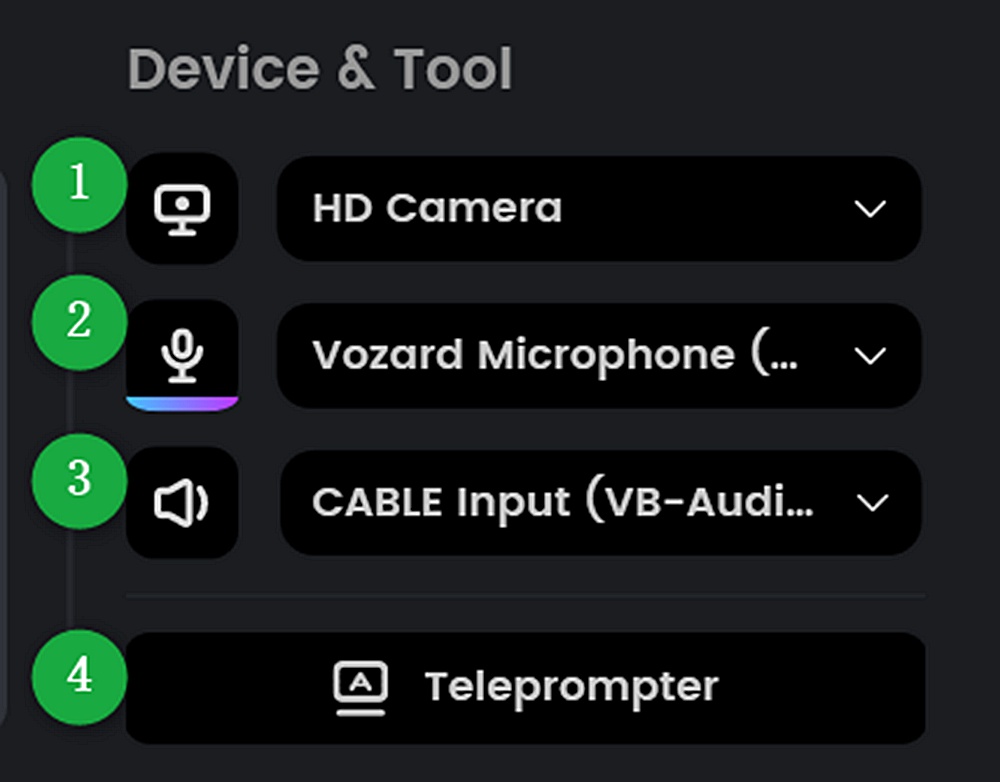
Set up your devices
Step 2. Pick the part of the screen you want to record. You can choose a full screen, a window, or just one area.
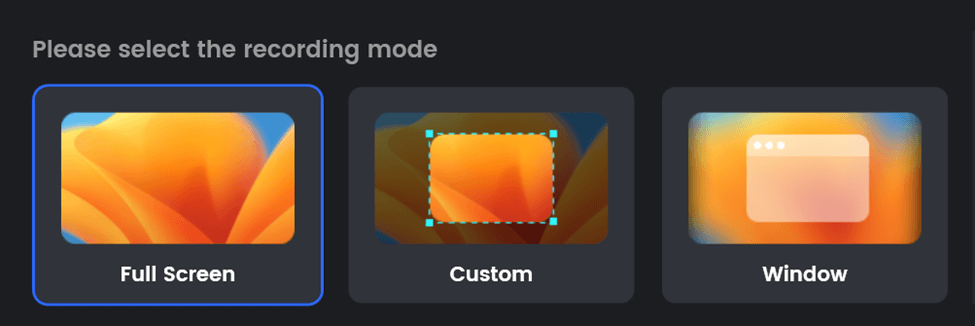
Choose the screen area
Step 3. Check your camera and sound. When you’re ready, click the red “Record” button.
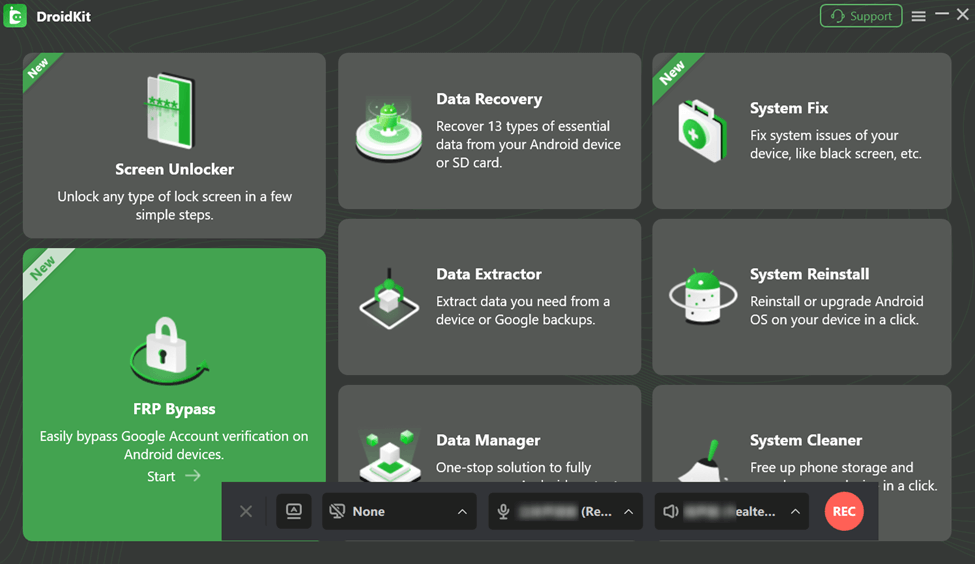
Start your recording
You’ll see a short 3-second countdown. Get ready before it starts.
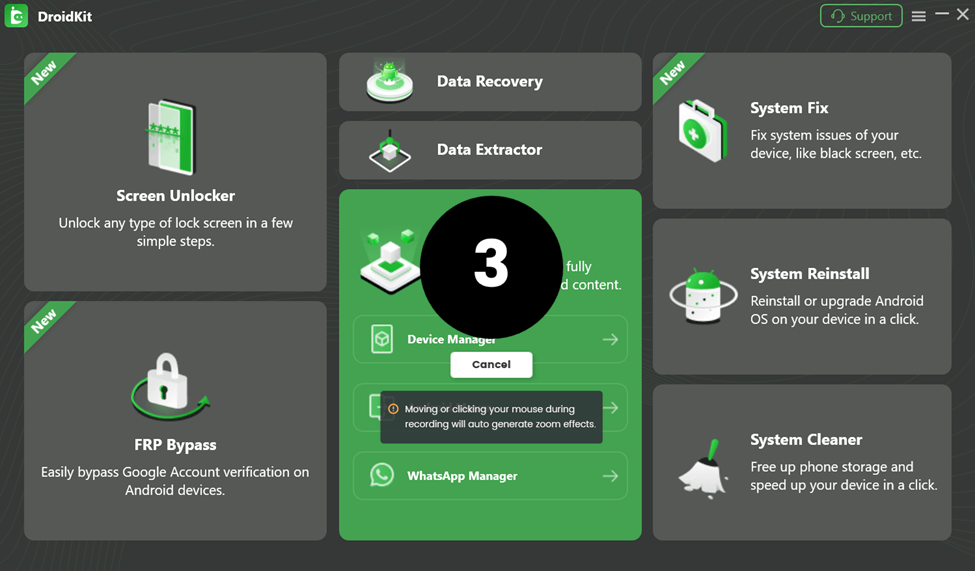
Countdown before recording
Step 4. Click the red “Stop” button when done.
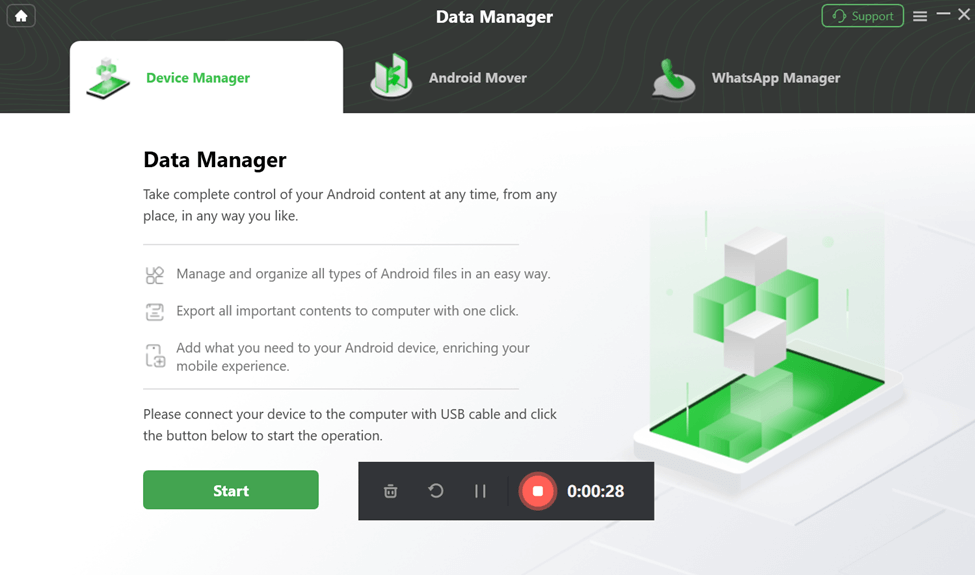
Click to stop
After the recording, the video gets the zoom effects added automatically. Additionally, you are also able to carry out very basic video editing operations, such as trimming, adjusting the speed, and emphasizing specific parts using the tracking function. Meanwhile, you can also take advantage of auto-generated subtitles and dynamic layouts, freely setting different camera positions at various points in your video. No matter what you’re filming—a course, tutorial, or walkthrough—your camera layout now adjusts to fit your storytelling flow.
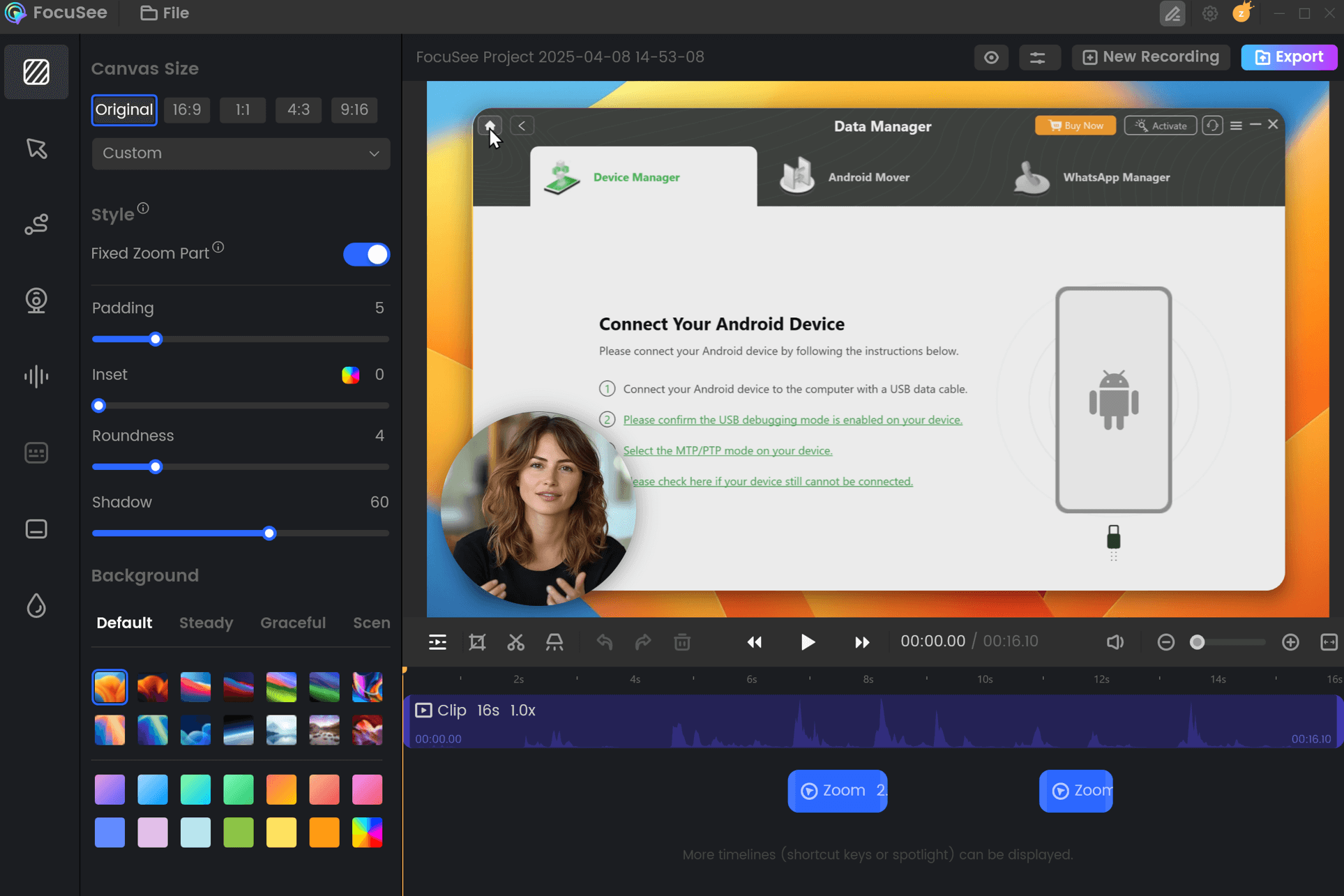
Edit the recording
Step 5. Click “Export” to save your video as MP4 or GIF.
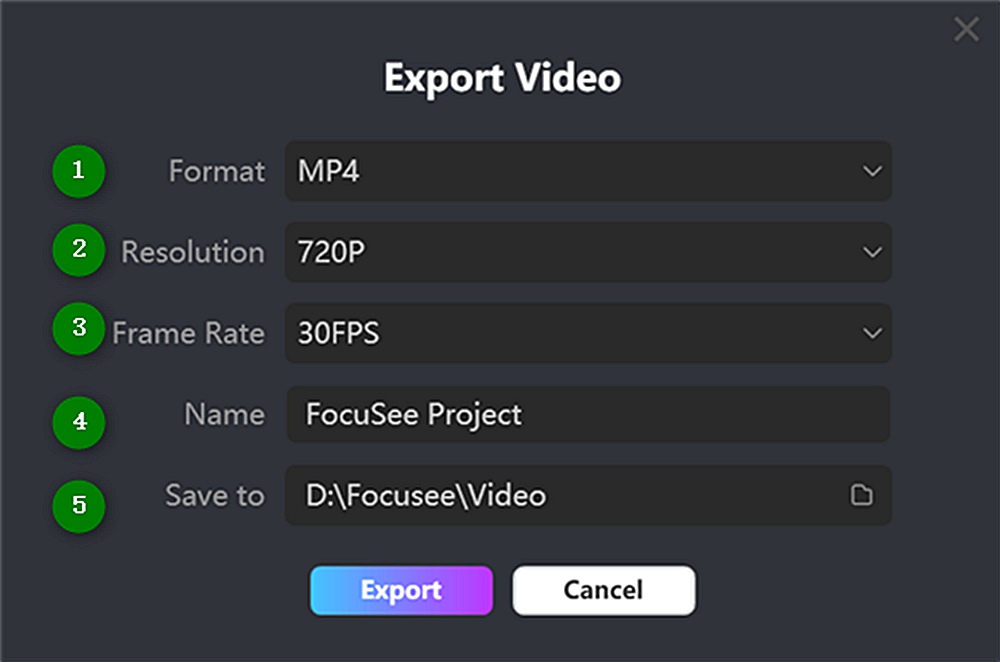
Click to export
Use AI Product Demos for Maximum Impact
There are numerous ways to enhance outcomes through AI product demos and save time. The following are the major points that make a significant difference:
- Sales Enablement: AI demos can assist the sales force in presenting features and speeding up the closing of deals.
- Marketing Campaigns: Include a call to action by adding a demo video to the website or in emails, and increase lead conversion.
- Customer Onboarding: Provide demos to guide new users through the process and minimize the number of support questions and misunderstandings.
- Product Launches: Introduce new products with AI demonstrations to draw interest.
- Support and Help Centers: Provide demos in FAQs or guides to help users resolve issues quickly.
- Internal Training: Train teams more efficiently through demos that showcase tools without requiring additional resources or time.
- Social Media Content: Post mini-demonstration videos to attract attention and increase the brand’s visibility online.
Final Words
The demonstration of products powered by AI has fully transformed presentations in business. They are time-saving, enhance readability, and facilitate interaction with customers, partners, and team members. If you work in sales, marketing, support, or training, smart demo videos can help you improve outcomes and enhance your audience’s experience. Such demos are simple to build, keep up to date, and share on numerous platforms, which makes them a potent growth-enhancing tool. FocuSee is an excellent choice if you need a powerful yet simple solution to get started. It provides auto-zoom effects, mouse styles, and an in-built teleprompter to enable you to generate professional demo videos with ease.
