Consider a new user registering for your product and being confused about what to start with or how to utilize the most important features. Lacking the right direction, they can drop off without seeing what your product can bring. This is one of the issues that many businesses face today. The answer lies in producing walkthrough video content that is easy to follow, step-by-step, and presented in a straightforward and visually appealing manner.
Besides the fact that such videos explain everything, they also allow users to experience the real benefits instantly. Companies can reduce misunderstandings, attract consumers more effectively, and increase customer satisfaction by using clear product walkthrough videos. This article will inform you about product walkthrough videos, their relationship to tutorials and demos, and accessible ways to create them.
What is a Product Walkthrough?

What is a Product Walkthrough
A product walkthrough is a form of explanation provided by guides to help users understand how to utilize a product. Additionally, this helps new users learn the essential features and procedures, as well as solve common problems, which they may not be able to do using simple instructions. Companies can use video walkthroughs to provide their customers with precise, concise, and easy-to-follow instructions for seamless implementation. They demonstrate the usefulness of a product, reduce misunderstandings, and increase product usage.
Key Features:
- Step-by-step instructions: Simple instructions that guide users through every feature.
- Interactive experience: This is an experience that requires the user to take an active role, rather than passively watching.
- Selective learning: It only highlights the essential qualities of quick and effective learning.
- User-friendly design: Simple navigation that makes users feel at ease and motivated at all times.
Difference Between a Product Walkthrough Video, Tutorial, and Demo
| Product Walkthrough Video | Tutorial Video | Demo Video | |
| Target Audience | New users or customers onboarding | Users who want to learn or improve skills | Prospective customers evaluating a product |
| Content Style | Interactive, concise, and benefit-focused | Detailed, explanatory, often longer | Persuasive, promotional, and feature-focused |
| User Involvement | Encourages active engagement with product | Users follow instructions to complete tasks | Mostly passive watching of product presentation |
| End Goal | Faster adoption and higher product usage | Skill development or solving specific problems | Driving sales and convincing purchase decisions |
| Length | Short, focused, and easy to consume | Longer, covering multiple steps in detail | Moderate, focusing on major features |
| Tone | Helpful, friendly, and user-centric | Educational, detailed, and process-focused | Persuasive, promotional, and sales-driven |
How to Create a Product Walkthrough Video (Step-by-Step)
Step 1. Go to the FocuSee website and download the app. Install it according to the instructions on the screen. Your internet should also be stable.
Step 2. Launch the app. Click on the “Camera” icon to turn the webcam on or off/on and the “Microphone” icon to turn audio on or off. Additionally, use the “Teleprompter” icon if you prefer to have a script while recording.
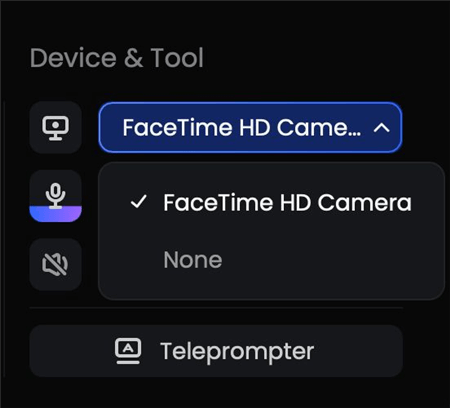
Adjust Settings
Step 3. Choose your recording mode: “Full Screen,” “Custom,” or “Window,” and then click on the one you feel best applies.
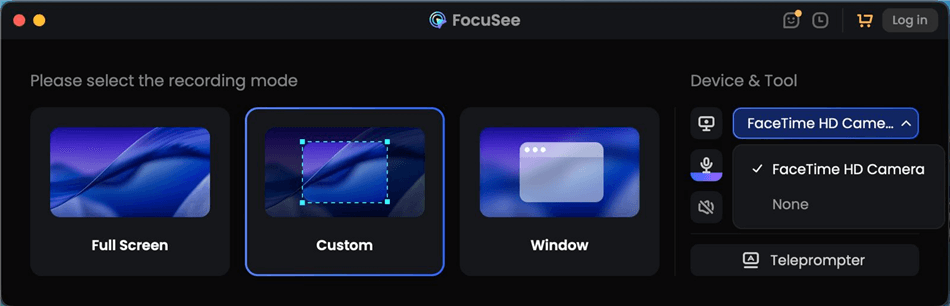
Choose Your Recording Mode
Step 4. When you are ready, click the red “REC” button once to begin recording your product demo. Audio and camera check before recording.
Step 5. A 3-second countdown will appear before you press record. Give this time to prepare and click the red “Stop” button once you are finished.
Step 6. When you finish recording, you will get zoom effects with your video. Trimming of clips and changing of speed can also improve clarity.
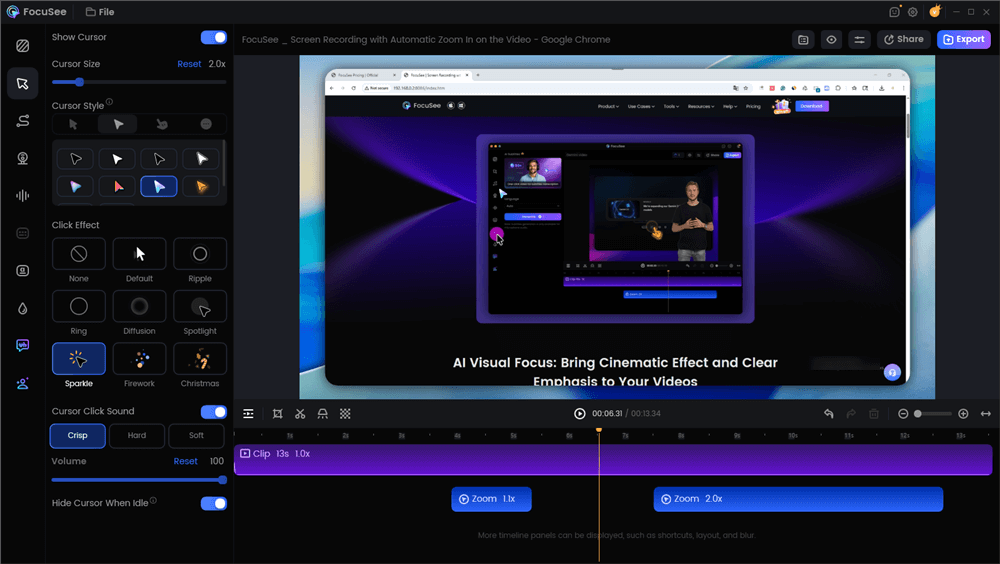
Edit the Product Walkthrough Video with Auto Effects
Step 7. To blur sensitive information, click the “Blur” button at the bottom of the preview and select the location you’d like to obscure. To spotlight, go to “Spotlight” from the timeline and select the segment you desire.
Step 8. When the walkthrough is complete, choose “Export” and use this option to export it as an MP4 or GIF file. Then select “Upload and Share.”
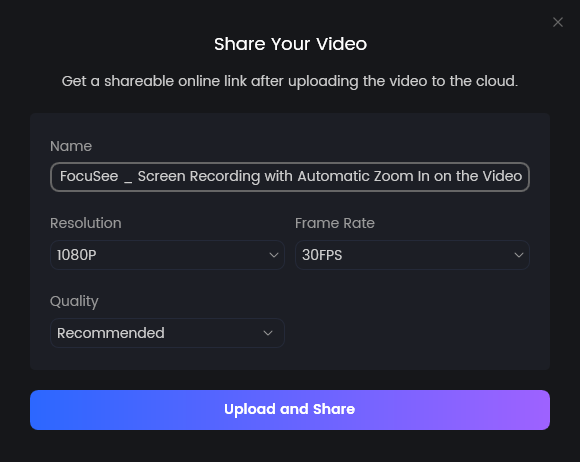
Share Video
5 Best Tools for Product Walkthrough Videos
Now, let’s explore the 5 best tools for product walkthrough videos:
FocuSee
FocuSee is a smart and easy tool for creating professional product walkthrough videos without needing editing skills. You can crop screen recordings to remove extra space and keep the focus only where it matters. With dynamic zoom effects, the camera smoothly follows your mouse to highlight important actions.
It offers 8 mouse styles and 3 click effects, making every step clear to your audience. The in-built teleprompter helps you follow your script as you record. It is also possible to add automatic captions, select various layouts, and use motion blur or clean backgrounds to provide a smooth finish. FocuSee simplifies, cuts, and edits your walkthroughs and gets them ready to share in 4K with all the features to make your walkthrough interesting and easy to watch.

Tools for Product Walkthrough Videos – FocuSee
All New AI Features of FocuSee
- AI visual focus: Automatic zoom and smart spotlight to guide viewers’ attention to crucial on-screen actions.
- Intelligent cursor: Context-aware cursor with customizable styles, animations, and sounds for clear navigation.
- AI virtual avatar: Create professional-looking digital presenters to replace or complement your webcam.
- AI subtitle generation: Supports 50+ languages with 98%+ accuracy for accessibility and faster post-production.
- AI background removal: Blur or replace backgrounds—no green screen required—for a studio-quality look.
- AI audio enhancement: Removes filler words, eliminates noise, and polishes voices for pro-level sound.
- AI smart cut: Detects and removes pauses, “ums,” and “ahs” automatically for crisp, engaging videos.
Loom
Loom is an easy but effective product walkthrough video maker. It will allow you to capture your screen and webcam simultaneously, allowing you to easily guide people through a step-by-step demonstration and show the real value of the product. One-click recording means that you record content quickly without any delays in setting it up. Loom offers the option of 4K, or high-quality walkthroughs, and its editing features allow you to edit without having to restart. You can also add calls to action, collaborate with viewers through comments, and even unlock AI features with upgraded plans.
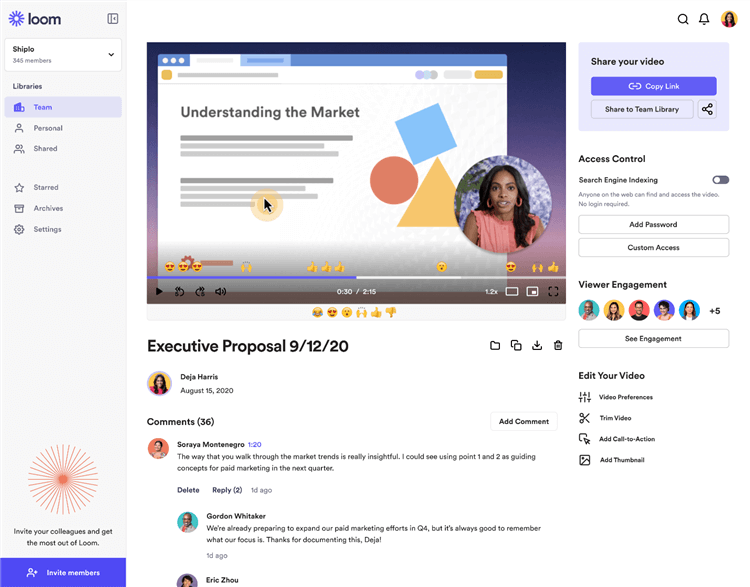
Best Walkthrough Video Maker – Loom
Key Features:
- Share walkthrough videos instantly by link, embedding, or across multiple platforms.
- Use a webcam and a screen together to clearly explain every product step visually.
- Edit videos quickly with built-in tools without the need for re-recording.
Camtasia
Camtasia is a full-featured tool that helps you create clear product walkthrough videos easily. You can also capture your screen, webcam, and audio individually, as you are in control of every single minute detail. Camtasia also offers intelligent editing options, including zoom, cursor effects, and annotations, which can be used to punctuate every step you demonstrate. It also allows you to add automatic captions, making your video more understandable. Drags and drops can be edited, and you don’t have to reshoot when you feel the section needs refinement.
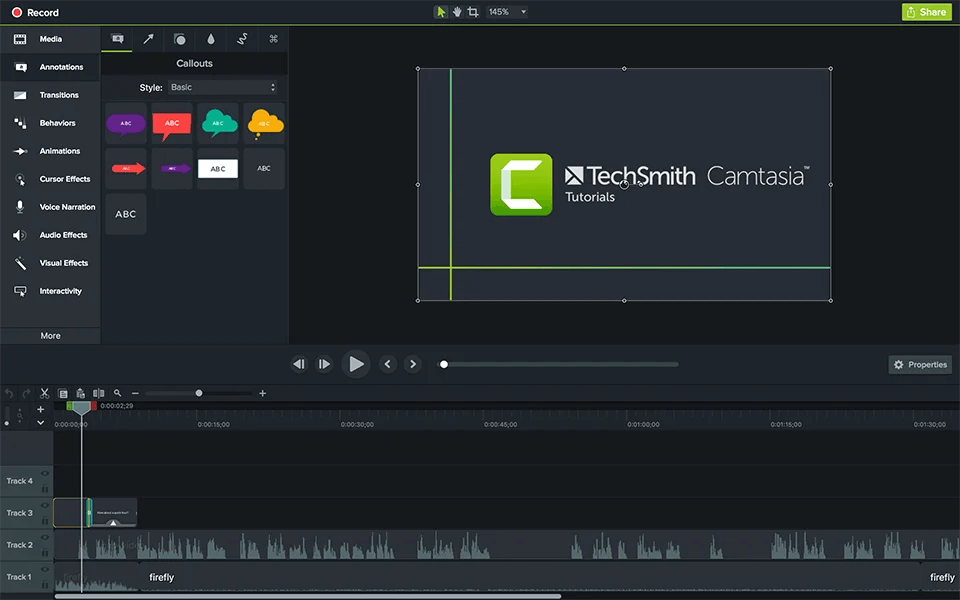
Best Tools for Product Walkthrough Videos – Camtasia
Key Features:
- Record screen, webcam, and microphone separately for flexible editing control.
- Use cursor effects and zoom-in pans to draw attention to product UI actions.
- Add automatic captions to help viewers follow the voice-over and product steps.
Vidyard
Vidyard is a business video platform made for creating polished product walkthroughs that engage viewers and drive action. You can record your screen, webcam, or both to demonstrate how your product works clearly and effectively. With support for up to 4K resolution streaming and hosting, your walkthroughs look sharp and professional. Vidyard provides you with robust video analytics, allowing you to see who watched, when, and for how long.
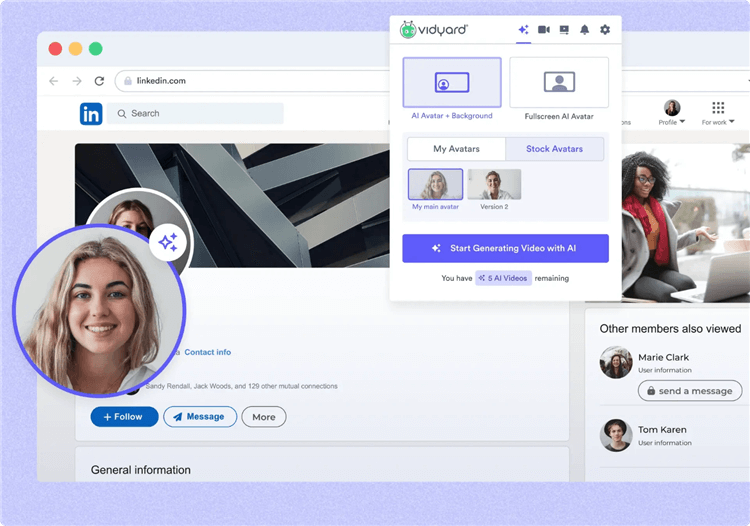
Best Tools for Product Walkthrough Videos – Vidyard
Key Features:
- Real-time analytics tell you who watches your walkthrough video and when they stop.
- Customize video pages and landing layouts to match your brand identity.
- Easily share or embed videos in emails, websites, or CRM tools.
Canva
Canva is a simple product to create product walkthroughs, which appear to be professional but require little editing ability. Its drag-and-drop video editor lets you get started quickly, and its vast array of pre-built templates will allow you to create any video you want. Canva allows you to adjust the size of videos to fit various platforms (YouTube, Instagram, etc.) in order to make your walkthrough always appear appropriate. It enhances exporting in high resolution (Full HD or more) to ensure that your product features are clear. You may add transitions, animated texts, voiceovers, or music to make your walkthrough more engaging.
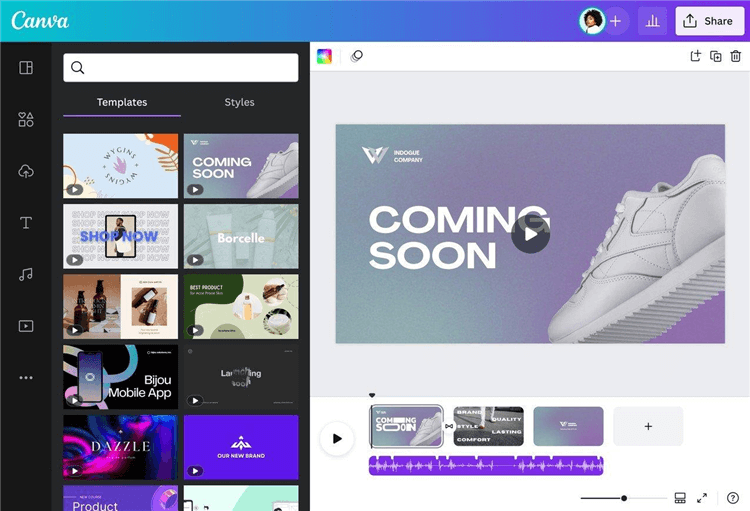
Best Tools for Product Walkthrough Videos – Canva
Key Features:
- The video resize tool is useful to format walkthroughs to YouTube, Reels, or custom screens.
- A video enhancer is used to improve the color and clarity of the walkthrough to make it more interesting.
- Voiceovers and music tracks are important to make your walkthrough videos appear more professional.
FAQs on Product Walkthrough Videos
What are the advantages of product walkthrough videos?
A product walkthrough video is useful in making users familiar with a product in a short period, enhancing interaction, reducing confusion, and building trust. They simplify learning, enhance customer satisfaction, and enable people to utilize the features without needing to refer to long guides and manuals to use them all.
What are the elements of product walkthroughs?
Product walkthroughs can take various forms, including onboarding videos, feature highlights, step-by-step tutorials, and updates. The types also serve their own purpose in orienting users and clarifying functions, ensuring that customers learn to use the product most effectively.
What are the most important elements of a good product walkthrough video?
An effective product tour video will have a clear narration, minimal graphics, step-wise instructions, live examples, and a catchy design. All these factors put users in a position where they can easily follow, learn quickly, and feel confident about using the product correctly.
Final Words
Video product walkthroughs are among the most effective educational, engagement, and retention tools. They help simplify complicated processes, emphasize the most significant aspects, and ensure users can efficiently operationalize a product. These videos can be used to accelerate and enhance the learning process, whether for onboarding, introducing new updates, or providing step-by-step tutorials. To develop effective walkthroughs, FocuSee is most suitable with its screen recording, high-resolution quality, and smooth sharing features.
