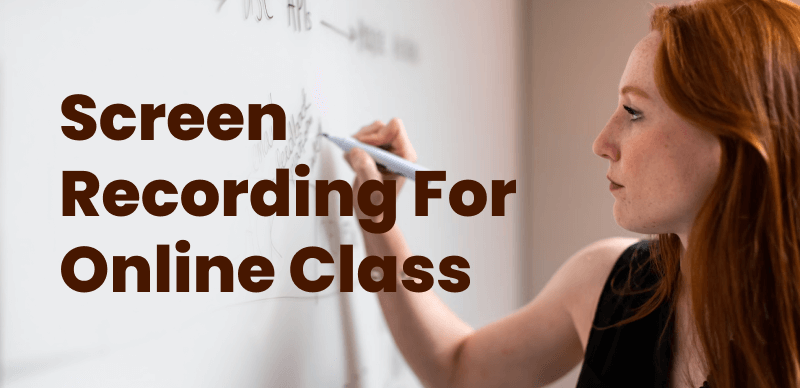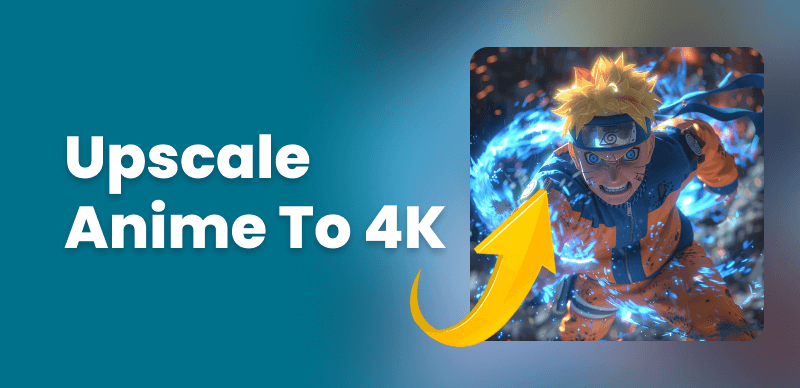Top 6 Video Recording Tools for Privacy Protection

Last Updated: Sep. 04, 2024 | Learn More
With the rapid advancements in AI technology over the past few years, data privacy regulations have evolved significantly. Protecting privacy has become a hot topic, especially in the tech industry. A single, seemingly insignificant moment in your video could inadvertently expose sensitive information.
For educators, corporate trainers, and content creators, safeguarding privacy is more crucial than ever. In this article, we recommend the top 6 video recording tools that prioritize privacy protection. We compare their comprehensive features, privacy safeguards, user experience, and pricing to help you find the best solution for your needs.
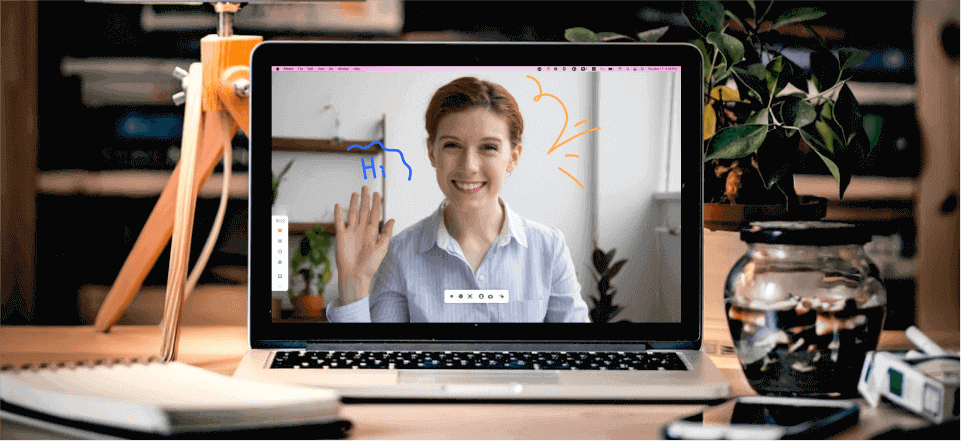
Video Recording Tools
1. OBS Studio
- Features: OBS Studio is an open-source software offering highly customizable recording and streaming capabilities. It supports a wide range of plugins, making it suitable for complex recording requirements.
- Advantages: Powerful and flexible, supporting both live streaming and recording, with extensive plugin and customization options.
- Privacy Protection: As an open-source tool, users have full control over data storage and settings, providing greater flexibility in privacy protection.
- Pricing: Completely free, with the option to donate.
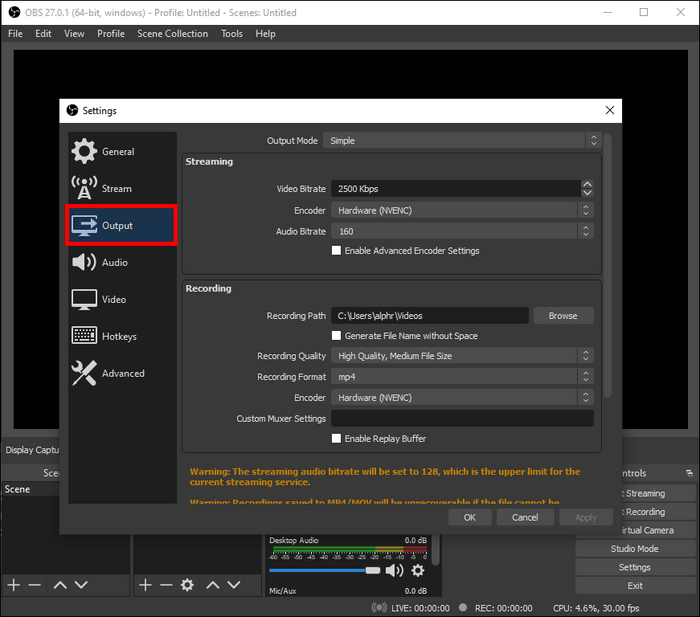
Download and Install OBS Studio
2. Camtasia
- Features: Camtasia provides both recording and video editing capabilities, including multi-track editing and a rich selection of effects.
- Advantages: User-friendly interface with a wealth of built-in editing tools, ideal for users who require professional production.
- Privacy Protection: While Camtasia doesn’t have specialized data protection features, it allows for good configuration in editing and exporting, depending on user settings.
- Pricing: A paid software with a higher price point, typically offering a trial version.
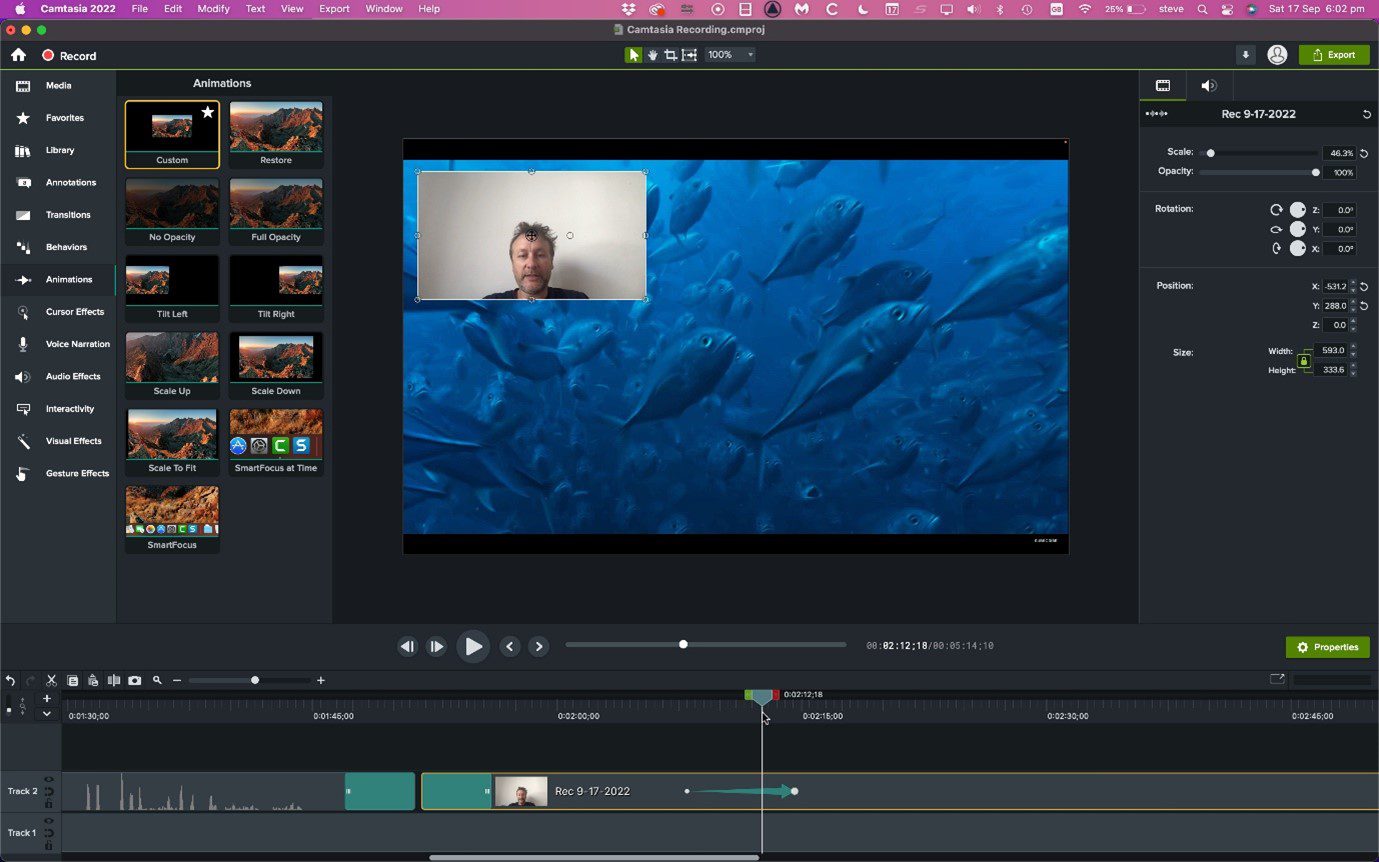
No Lag Screen Recorder – Camtasia
3. FocuSee
- Features: FocuSee specializes in high-quality screen recording with built-in video editing features. The interface is intuitive and easy to use.
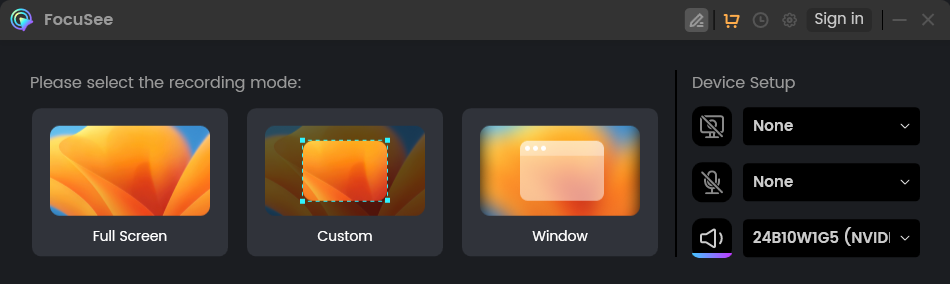
Three Recording Modes of FocuSee
- Advantages: Simple operation with a clear interface, multiple recording modes, automatic focus on key areas, and personalized editing—perfect for course creation, meetings, and marketing promotions.
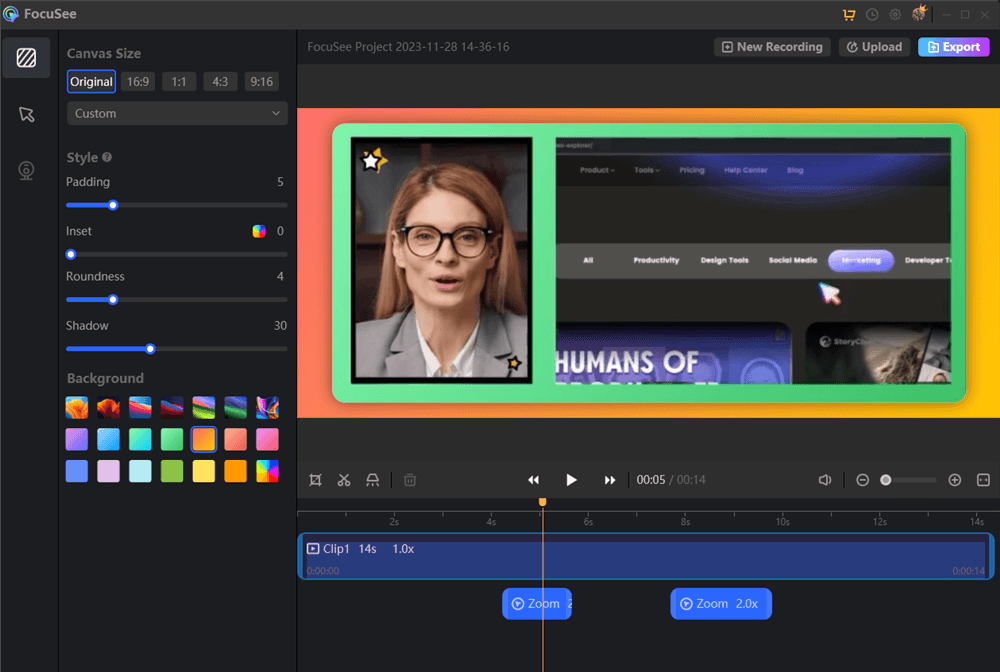
Zoom Meeting Recording App – FocuSee
- Privacy Protection: Focused on data security, FocuSee avoids uploading sensitive information to the cloud, offering virtualized recording and head-region recording to minimize unnecessary exposure.
- Pricing: Check the official website for pricing, with a free trial available.
4. Filmora Scrn
- Features: Filmora Scrn provides basic recording and editing functionalities, supporting simple clipping and annotations.
- Advantages: Easy to operate, suitable for basic recording and beginners.
- Privacy Protection: Privacy protection features are minimal, primarily reliant on user configuration, making it suitable for users with lower privacy demands.
- Pricing: A paid software with moderate pricing, offering a free trial.
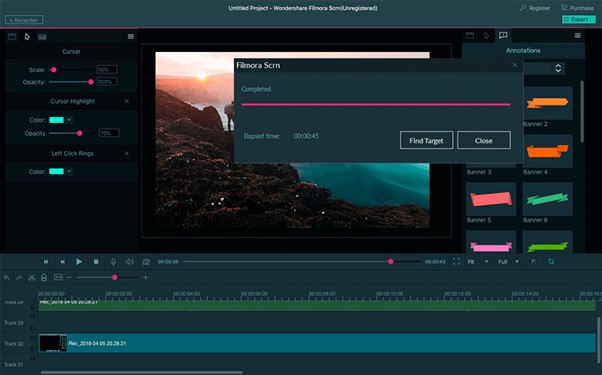
FilmoraScrn Interface
5. Loom
- Features: Loom supports recording, editing, and instant sharing, offering a simple and quick recording experience.
- Advantages: Clean interface, ideal for team collaboration and fast sharing.
- Privacy Protection: Data is stored in the cloud, making privacy protection relatively weaker; users should be mindful of settings and permissions.
- Pricing: Free basic version, with more features and storage available in the paid versions.
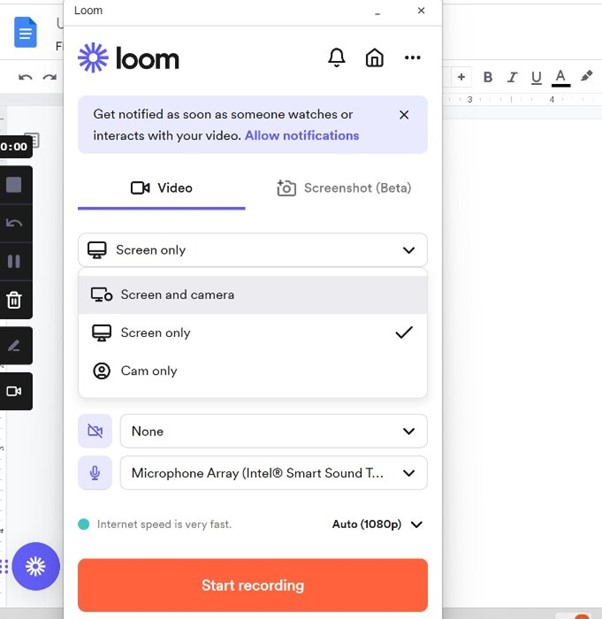
Hybrid Work Tool – Loom
6. Screencast-O-Matic
- Features: Screencast-O-Matic offers recording and basic editing features, supporting cloud storage and sharing.
- Advantages: Convenient operation, perfect for quick video recording and sharing.
- Privacy Protection: With data stored in the cloud, privacy protection is somewhat limited.
- Pricing: Free basic version, with additional features and an ad-free experience available in the paid versions.
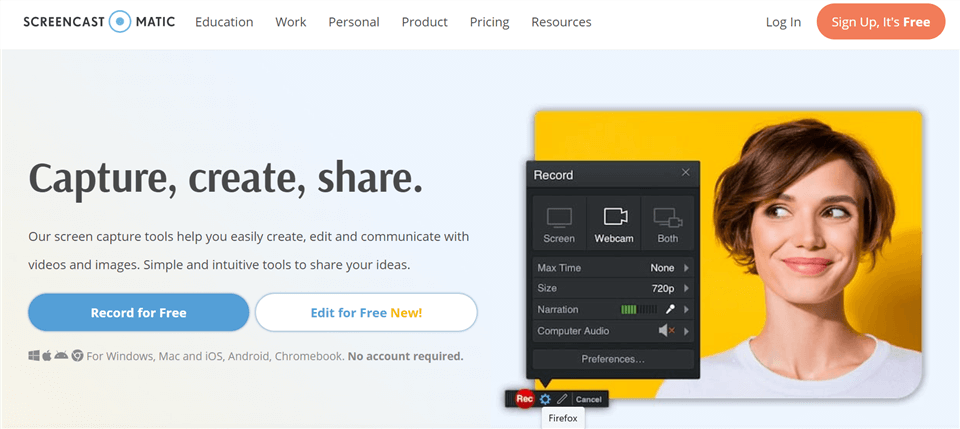
Mac Video Recordig Software – Screencast-O-Matic
Conclusion
When choosing a screen recording tool, privacy protection and comprehensive functionality are key factors for many users. Each tool offers unique advantages in terms of features and user experience. If you prioritize data protection and require a tool for highly sensitive video content, we recommend evaluating your needs carefully and trying out the free versions to get a feel for their usability.
We hope this guide helps you find the best screen recording tool for your specific needs.
Also read: 10 Best AI Video Enhancers in 2024

Boost Your Screen Recording with FocuSee
Real-time Mouse Tracking
one-click zoom effect
4K Quality and Dazzling Effects
Recording Efficiency Increased 5x
Video Plays Up 3x

Senior writer of the iMobie team as well as an Apple fan, love to help more users solve various types of iOS & Android-related issues.