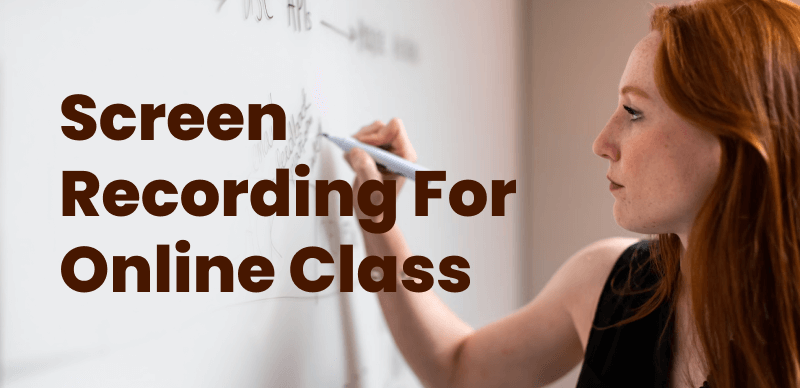6 Essential Screen Recording Tools for Creating High-Quality Long Videos

Last Updated: Sep. 05, 2024 | Learn More
As social media platforms like TikTok continue to evolve, you may have noticed that they encourage creators to produce higher-quality content. Long videos, in particular, offer the opportunity to delve deeper into subjects and tell more complete stories, making them a powerful tool for capturing audience attention. However, many creators face challenges such as maintaining clarity, managing complex setups, or dealing with system slowdowns during extended recordings.
High-quality video creation has become crucial for success on social media. For long videos, choosing the right screen recording tool can significantly simplify the process. This article recommends six top screen recording tools to help you produce outstanding videos in various scenarios, improving both your production quality and efficiency.

Douyin video recording.
1. NVIDIA ShadowPlay
Features: Ideal for gaming, it supports high-resolution and high-frame-rate recording and live streaming. Its “Instant Replay” feature is perfect for capturing key gaming moments.
Keywords: Gaming recording, high-resolution screen recording
Advantages: Utilizes NVIDIA GPU hardware acceleration to minimize system load, automatically captures highlights, and allows for quick sharing.
Price: Free (requires NVIDIA graphics card)
Best For: Gamers, live streamers, content creators
Drawbacks: Limited to devices with NVIDIA graphics cards; less suitable for non-gaming content.
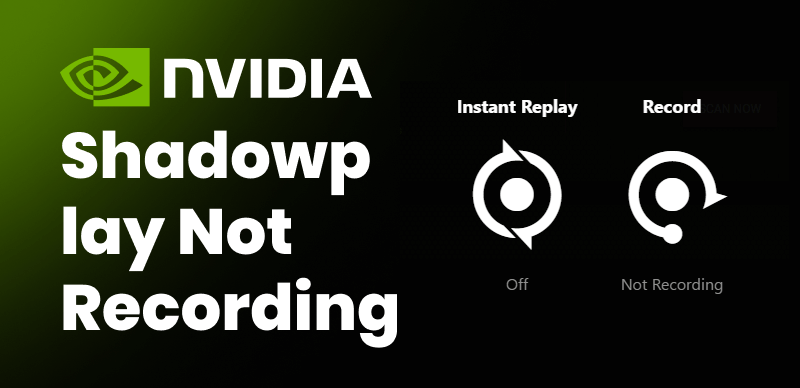
NVIDIA ShadowPlay
2. Bandicam
Features: Supports HD and 4K recording, region, full-screen, and game capture. Includes advanced compression to reduce file size without quality loss.
Advantages: Simple interface, offers various recording modes, ideal for creating video tutorials and long-form content.
Price: Paid (free version includes watermark and time limits)
Best For: Video tutorial creators, long-form video recorders, content creators, trainers
Drawbacks: Free version has a watermark; full version requires payment; basic editing functions.
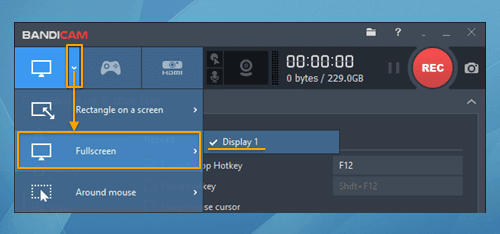
Screen Recorder for Online Class – Bandicam
3. FocuSee
Features: A versatile screen recording tool offering full-screen, window, and region recording with built-in annotation, editing, and virtual background features. It provides smart auto-focus for clear key moments.
Advantages: User-friendly, quick setup, and suitable for frequent long-form content creation, including online courses and software reviews. Supports various social media formats.
Price: Paid (with free trial available)
Best For: Online course creators, independent developers, content creators, corporate trainers, software reviewers
Drawbacks: Does not support standalone audio recording.
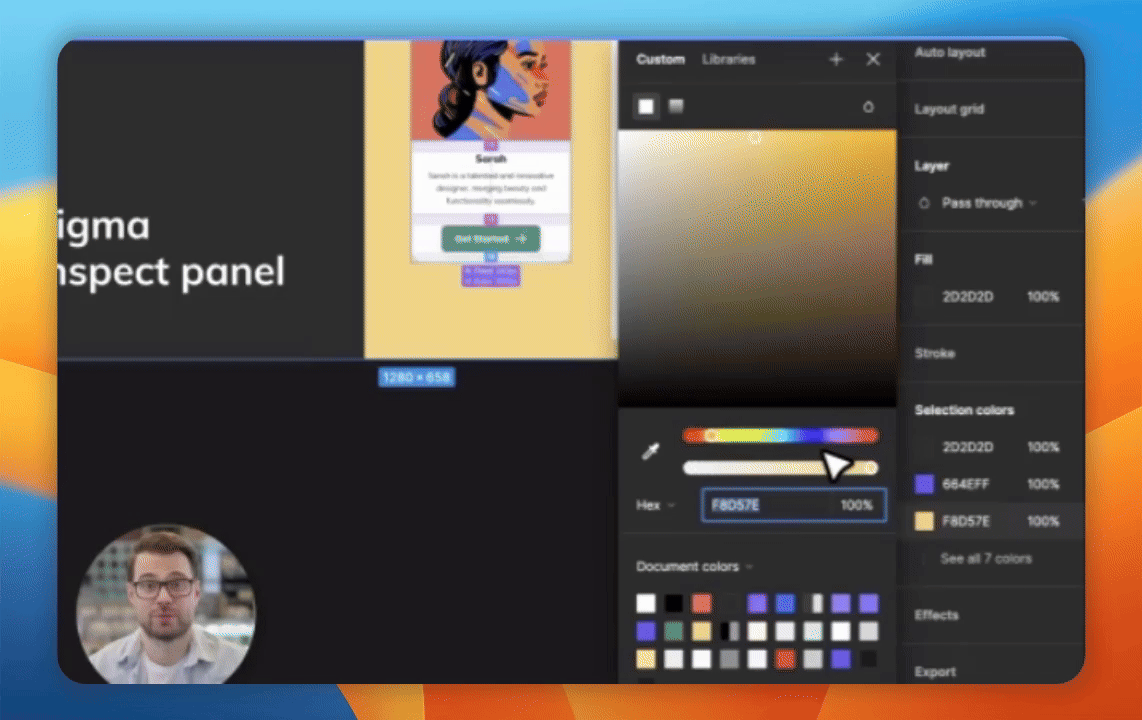
Reaction Video Software – FocuSee
4. ScreenFlow
Features: Designed for Mac users, offering high-resolution recording and robust video editing capabilities. Supports full-screen, selected area recording, and multimedia integration.
Advantages: Excellent for high-end creative videos and tutorials, with rich editing features including transitions and annotations, easy-to-use interface.
Price: Starting at $169
Best For: Online tutorial creators, video editors, marketing experts, Mac users
Drawbacks: Mac-only, higher cost, may not fit users with limited budgets.

Recorder for PC – ScreenFlow
5. Movavi Screen Recorder
Features: Provides HD recording and real-time editing, allowing users to add annotations, shapes, and text during recording. Supports recording video calls, webinars, and all screen activities.
Advantages: User-friendly with real-time annotation and editing, suitable for quickly creating tutorials and presentations.
Price: Varies by version
Best For: Educators, business presentation creators, online course makers, content creators
Drawbacks: Full version is relatively expensive, some advanced features require additional payment.

Movavi Screen Recorder Interface
6. Snagit
Features: A multi-functional tool for screen recording and screenshots, with strong image and video editing capabilities. Ideal for creating tutorials and presentations.
Advantages: Rich editing tools, easy interface, suitable for tutorials and technical support videos.
Price: Varies by version (free trial available)
Best For: Educators, business presentation creators, tech support experts, content creators
Drawbacks: Focuses on screenshots and basic video recording; may not meet the needs of users requiring advanced recording features.
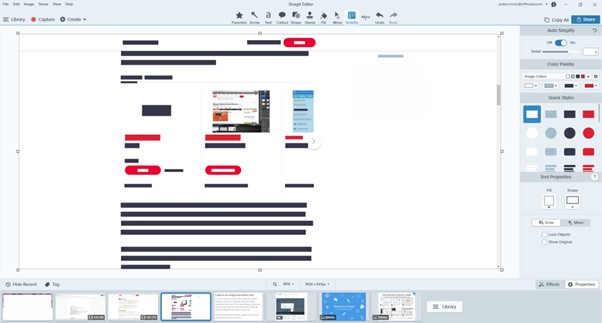
Snagit
Recommendation:
Choose a tool that matches the format ratio required by your social platform to ensure optimal video display and minimize quality loss due to compression. Most tools offer trial versions, so testing them to find the best fit for your needs is recommended.
These six high-quality long video recording tools each have unique strengths and can cater to various professional needs. Selecting the right screen recording tool can significantly reduce repetitive tasks and help you produce high-quality videos, making your content more engaging and effective.
Also read: Explore Chroma Noise in Digital Images

Boost Your Screen Recording with FocuSee
Real-time Mouse Tracking
one-click zoom effect
4K Quality and Dazzling Effects
Recording Efficiency Increased 5x
Video Plays Up 3x

Senior writer of the iMobie team as well as an Apple fan, love to help more users solve various types of iOS & Android-related issues.