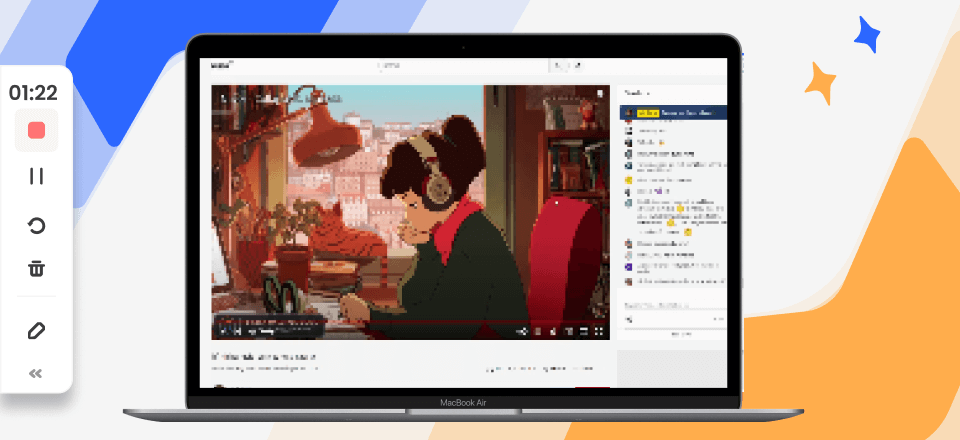There is plenty of screen recording software available which can assist you in effortlessly recording the screen, filming gaming, capturing internal audio, or doing other screen recording tasks on your computer. But sometimes, after recording, you might notice that there is always a watermark on your recorded video files.
So, how can we tackle this issue? A watermark-free screen recorder is an answer! We’ll update 22 Screen Recorders without Watermark with some exclusive add-on features. Continue reading to discover the one that best meets your requirements.
Best 10 Screen Recorders without Watermark
This part will focus on 10 screen recorders for Windows PC without watermarks. Let’s take a look at them.
FocuSee
FocuSee is a powerful screen recording software that revolutionizes the way you create videos. With its automatic zoom, dynamic effects, and professional editing capabilities, FocuSee transforms your screen recordings into visually appealing and engaging videos without heavy manual editing.
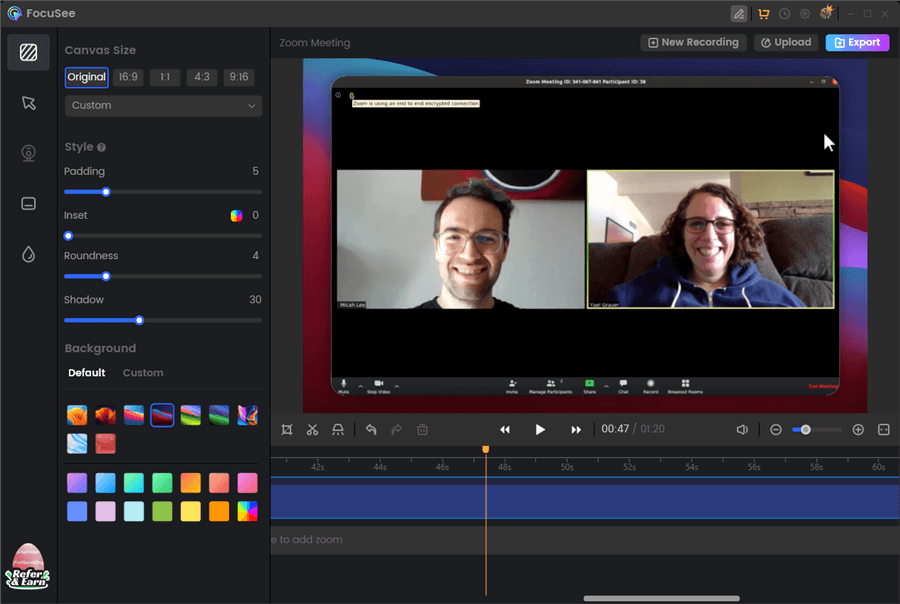
Best Screen Recorder for PC without Watermark – FocuSee
Some good:
- FocuSee applies dynamic zoom effects to the recorded video, emphasizing specific details and making the video more engaging.
- FocuSee provides editing features such as trimming, cutting, cropping, adjusting speed, and adding captions to fine-tune the recorded videos.
- FocuSee allows users to change background color, and adjust rounded corners, shadows, insets, and padding to enhance the appeal of the videos.
- FocuSee offers multiple export options, including high-quality videos up to 4K or GIFs.
Shortcomings:
- FocuSee doesn’t have a Google Chrome extension for recording.
Price: Free trial version with a price plan starting at $19.99.
Gemoo Recorder
Many powerful screen recording tools will add watermarks to the recorded videos, set recording time limits, limit the number of videos, etc., which brings some troubles to users. However, the Gemoo team has always been committed to solving users’ problems, and its Gemoo Recorder is a practical tool developed for this purpose. In addition to powerful screen, recording features such as selective or full recording of your screen, record screen with audio, record screen and webcam at the same time, this software also fully satisfies users’ requirements for unlimited recording and no watermarks. Therefore, with Gemoo Recorder, people can fully enjoy the freedom and happiness of screen recording on their Windows 10, 8 or low end PC. Still, considering? So continue to see what else Gemoo Recorder can do for you!
Now download Gemoo Recorder for free to create your videos with these amazing features!
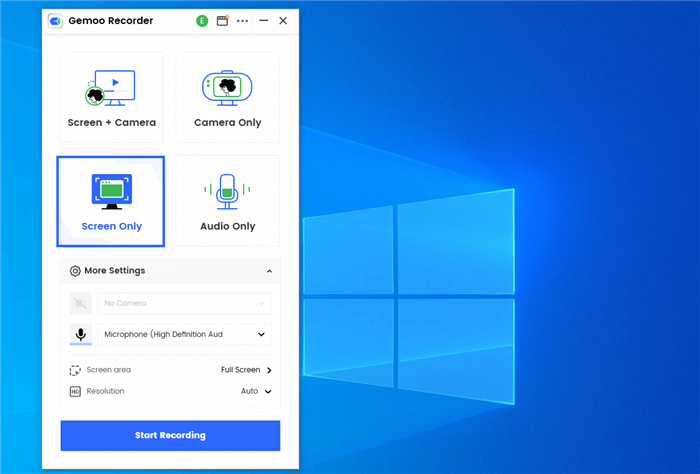
Screen Recorder without Watermark – Gemoo Recorder
Some good:
- It’s you who decide. Whether it is the content of the recording or the scope of the recording, it is all up to you.
- Pay attention to privacy protection. Don’t want to show where you are when recording yourself? Gemoo Recorder provides virtual backgrounds to help you hide your personal privacy.
- Respect the freedom of creation. Have a lot of creative ideas for your videos? Then use numbers, text, GIF, shapes, and other editing materials to show your creativity and express your ideas in your video!
- It’s not just your screen that looks good, but yourself. Gemoo Recorder also offers a variety of filters and frames to decorate your webcam.
- It is also the best screen recorder for low end pc without watermark
Some shortcomings:
- Fewer options for filters and camera frames.
Price: Free
Rating: N/A
ShareX Screen Recorder
ShareX is one of the most popular screen recorders for PCs that does not include a watermark. Using this program, you can capture your screen in various ways, including capturing the whole screen, a single window, or a targeted area.
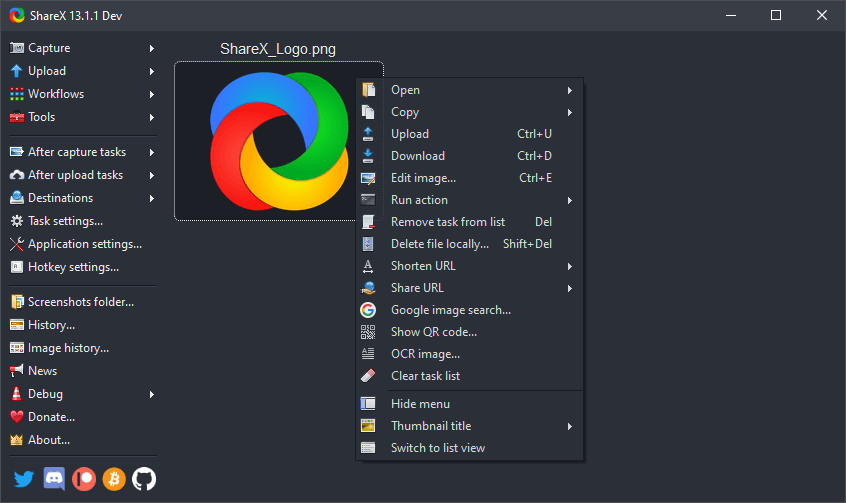
Screen Recorder without Watermark – ShareX
Once the recording is complete, the output video will be stored on your computer in high quality instantly. Furthermore, it has a feature that allows you to record screens quickly and without the need for an endless number of features. As a result, this free and open-source screen recorder can be an excellent choice for you.
Some good:
- It is entirely free and open-source.
- There are no file size or duration restrictions.
- Upload your recorded video directly to YouTube or other social media networks.
Some shortcomings:
- It could do well with a user interface.
Price: Free
Rating: 4.8/5, 70 reviews – G2
CamStudio Screen Recorder
CamStudio is another free screen recorder that can be used to create screencasts. It can record screen actions seamlessly and offers a comprehensive range of options for making professional video courses and e-Learning presentations.
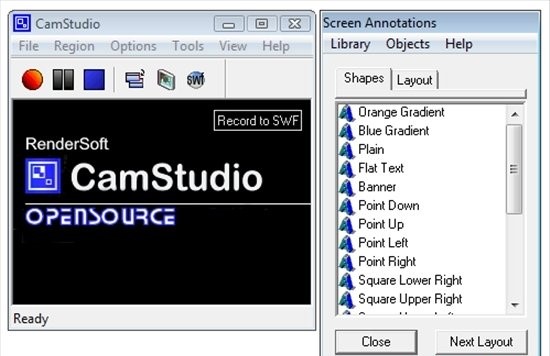
Screen Recorder for PC – CamStudio
This allows you to record any size screen, microphone sound effortlessly, and sound on computer. Furthermore, you can utilize this program’s built-in audio and video editor to transform your draft video into a well-rounded video lesson.
Some good:
- Share the video on social media networks.
- A built-in video and audio editor.
- No watermark or time limits.
Some shortcomings:
- The maximum recording quality is 720p.
- Unable to record a separate voice-over.
Price: Free
Rating: 3/5, 242 reviews – Sourceforge
ScreenRec
ScreenRec is another excellent screen capture tool that lets you take screenshots and record screens. One of its key benefits is offering sophisticated annotation tools, such as adding remarks, shapes, lines, comments, and arrows to photos and videos.
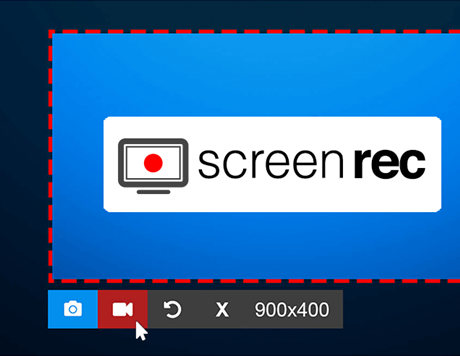
Screen Recorder for PC – ScreenRec
It also includes cloud storage and enables you to instantly share recorded videos to YouTube, Facebook, Dailymotion, and Twitter.
Some good:
- Doesn’t need much space on Mac.
- Ability to create diverse recordings.
- Easy-to-use.
Some shortcomings:
- Lags sometimes.
- Once it stops recording, you need to reboot it.
Price: Free
Rating: 4.9/5, 5 reviews – G2
FlashBack Express
Many people can be confused in choosing between OBS (which we will come later) and FlashBack Express. If you compare it to OBS, FlashBack Express is a PC screen recorder that doesn’t put time constraints on recordings like OBS.
The free screen recorder, FlashBack Express, allows you to record your computer screen, system sound, microphone sound, or webcam video on your computer using the built-in microphone. However, several sophisticated functions such as video/audio editing and adding annotations picture-in-picture are not available in the free version.

Screen Recorder for PC – FlashBack Express
Some good:
- New users will like the user-friendly primary interface.
- Easy-to-use.
- It currently supports the MP4, AVI, and WMV video formats.
Some shortcomings:
- Some of the more sophisticated features are only available for a fee.
- Needs time for producing the recording.
For Windows PC users, you may also need to record audio only, or capture photos from the computer.
Price:
There is free trial of FlashBack Express. The price of the PRO version starts at $49 for one PC.
Rating: 4.4/5, 5 reviews – Capterra
iTop Screen Recorder
iTop Screen Recorder is also a watermark-free screen recording tool for Windows PC. Using advanced hardware acceleration technology, iTop Screen Recorder allows you to easily record smooth HD video. In addition to recording video, this tool also supports audio-only recording of multiple sounds, such as lectures, conversations, and more. Its professional video and audio recording technology and effects fully meet the various needs of users, including recording YouTube videos, recording online meetings, making video tutorials, and more.
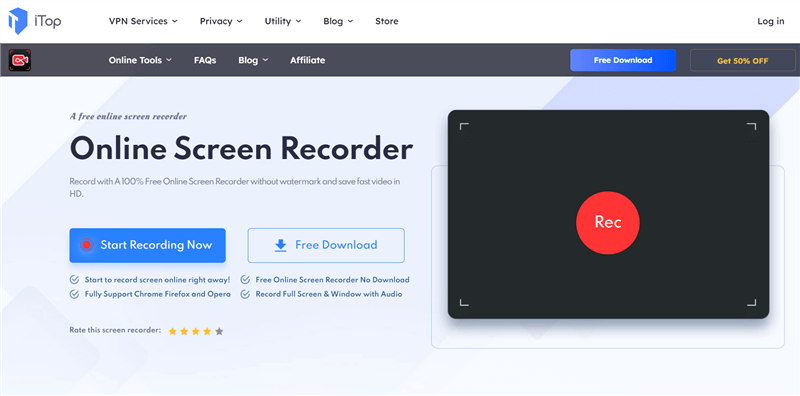
HD Screen Recorder – iTop Screen Recorder
Some good:
- Supports recording 1080p and even 4K video recording. And there is no delay.
- Freely choose the recorded screen, whether it is full screen or a window.
- You can customize your personal watermark as needed.
- Supports audio recording of the internal sound of the headset, speakers, and microphone.
Some shortcomings:
- The trial version has a two-minute recording limit.
- The trial version cannot export videos.
Price:
You can try it for free. Price of paid version starts at $19.99 per computer per month.
Rating: 2/5, 3 reviews – Product Review
Free Cam
Another useful watermark-free screen recording software is Free Cam. With this tool, you can easily and quickly record 760P video. Of course, this software also supports 1080P video, but you need to upgrade to the Cam Pro version. In addition, your microphone and system audio can also be accurately captured by this software. After you’ve finished recording your video, you can use the built-in editing tools to add some touches to your video. Finally, you can also upload directly to YouTube. If you are still considering whether to use this tool, you can read deeply below to learn more.
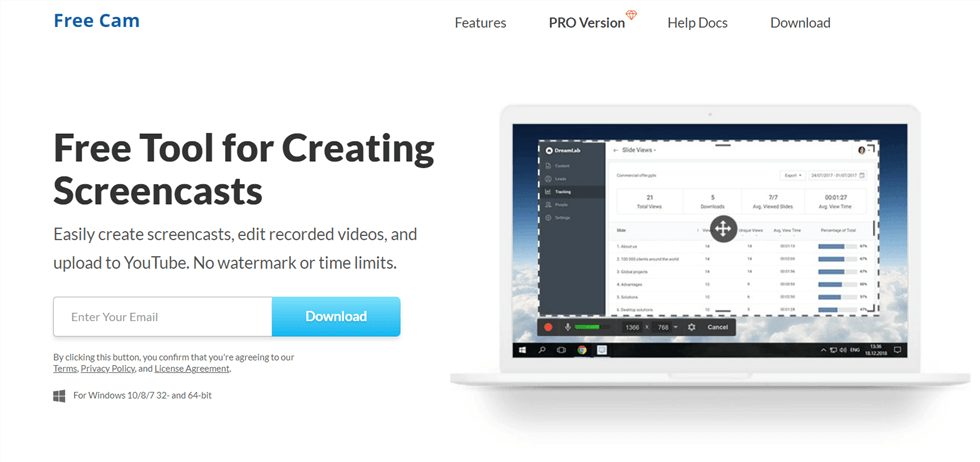
Screen Recorder MP4 – Free Cam
Some good:
- Adjust the recorded screen size according to your needs.
- Supports noise removal and audio adjustment.
- The highlight cursor allows following every step on the screen.
- You can trim your video.
Some shortcomings:
- The free version only supports WMV format.
- Unable to record camera.
Price:
A free version is available. Price of Cam Pro version starts at $277 per computer a year.
Rating: 4/5, 16 reviews – G2
Recordcast
Different from the screen recording software mentioned above, Recordcast is an online screen recording tool. While it has professional video and audio recording capabilities, it does not reduce the user’s screen recording experience by adding watermarks, which has won praise from a large number of users. Besides, since this is an online tool, you don’t need to download software that will take up a lot of computer memory. It is very friendly for users with small computer memory or who do not like to install too much software.
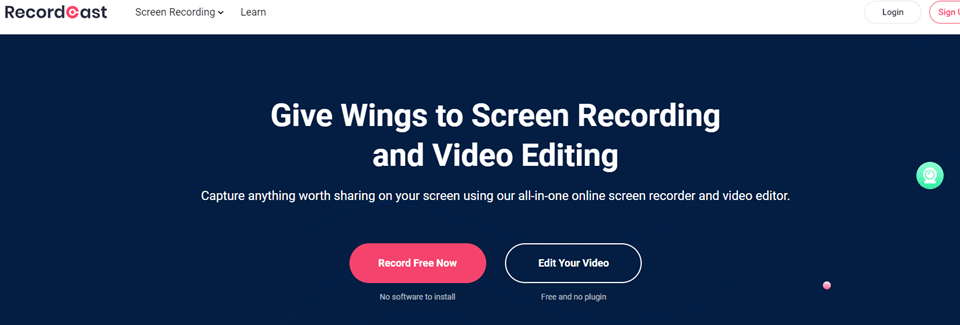
Screen Recorder without Watermark – Recordcast
Some good:
- Record HD videos.
- Comes with video editing tools.
- The video can be directly saved locally.
Some shortcomings:
- The recording time of the free version is limited to five minutes.
- Record up to 12 videos with the free version.
Price:
You can download the free version. The PLUS version costs $3.99 per user per month.
Rating: N/A
Bandicam
Bandicam is also a versatile, watermark-free screen recorder. In addition to recording your screen and sound with this software, you can also create dynamic videos with real-time editing tools. Apart from that, Bandicam is great for recording long videos as it can record and monitor your computer activity 24/7, 365 days.
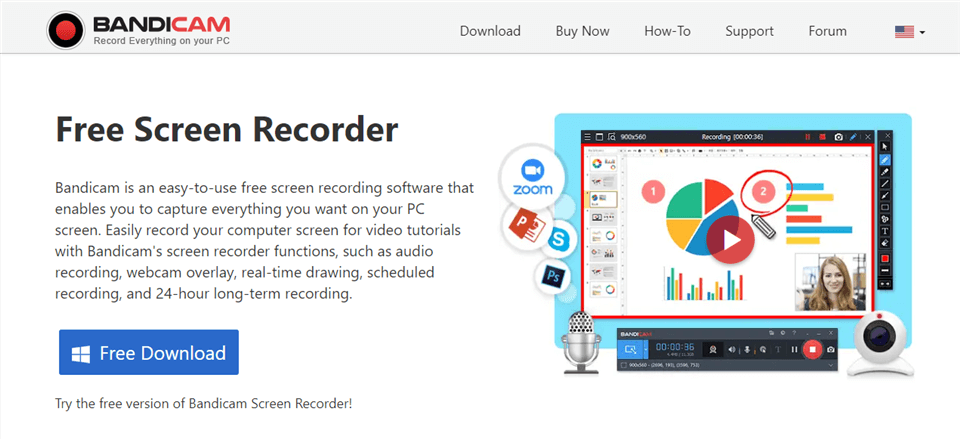
Game Recorder for PC – Bandicam
Some good:
- Long time video recording.
- Real-time video editing tools.
- Screen recording starts and end time settings.
- Record mouse movement and clicks effect.
Some shortcomings:
- The recording time of the free version is limited to ten minutes.
- The recording time setting can only be available in the paid version.
Price:
You can download the free version to try it out. The paid version starts at $39.95 per user.
Rating: 4.3/5, 32 reviews – G2
Top 8 Screen Recorders for Mac without Watermark
We have also highlighted top screen recorders without Watermark for Mac as below. They allow you to record screen and audio on your Mac.
QuickTime
Mac users, like Windows users, can make use of a built-in feature on their platforms. To suit your basic needs, you can utilize the QuickTime Player as a free screen recorder on your Mac.
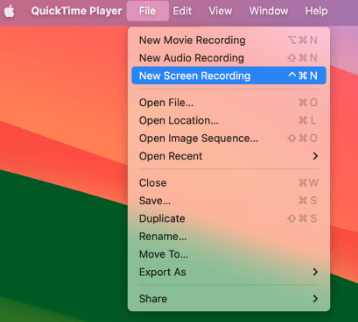
Screen Recorder for Mac – QuickTime Player
To begin, run QuickTime Player on your Mac and choose File > New Screen Recording from the menu. It will allow you to configure the attached microphone and integrate its input into the recording. There is no need to install any third-party applications since it is a built-in Mac software.
Some good:
- Free and easy to use.
- No need to install any third-party apps.
- Excellent in-built options.
Some shortcomings:
- No editing or annotation options.
- Limited features.
Price: Free
Rating: 2.5/5, 5 reviews – Alternativeto
VLC Screen Recorder
For Mac users, VLC Media Player is a freeware media player available. However, when you aim to record your complete screen with no watermark and then edit the film with another platform afterward, this is the best free screen recorder available. Also, it has no time restriction.
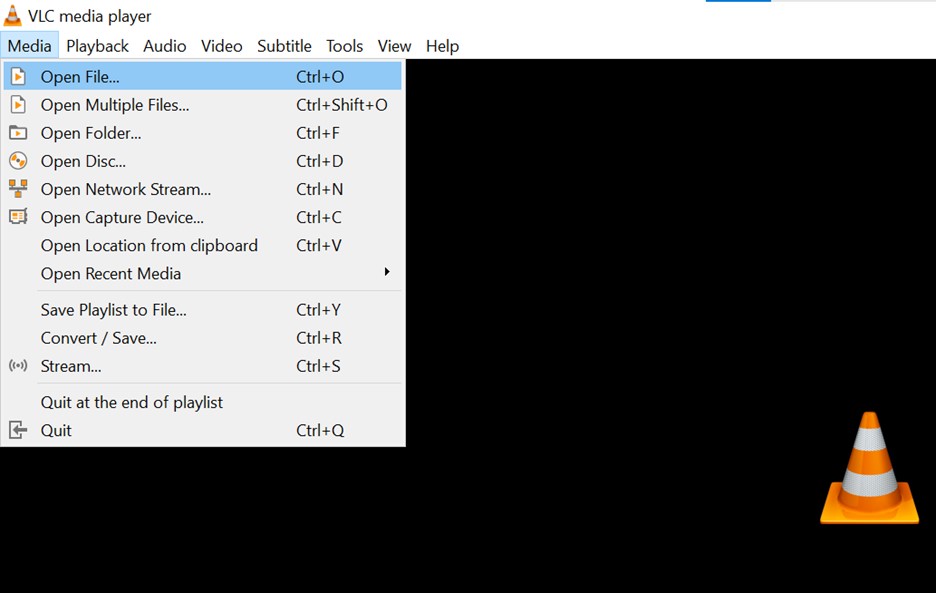
Screen Recorder for Mac – VLC Media Player
Some good:
- Capture high-resolution images from your screen.
- All major mobile and desktop devices are supported.
- A screen recorder that is entirely free and does not include a watermark.
Some shortcomings:
- There is a lack of customer service.
- When using higher resolutions, there can be latency.
Price: Free
Rating: 4.7/5, 540 reviews – G2
OBS Screen Recorder
Open Broadcaster Program (OBS) is a free and open-source screen recording software for Mac that can record displays without a watermark. It also works on various systems, including Windows 11/10/8.1/8/7, Mac, and Linux.
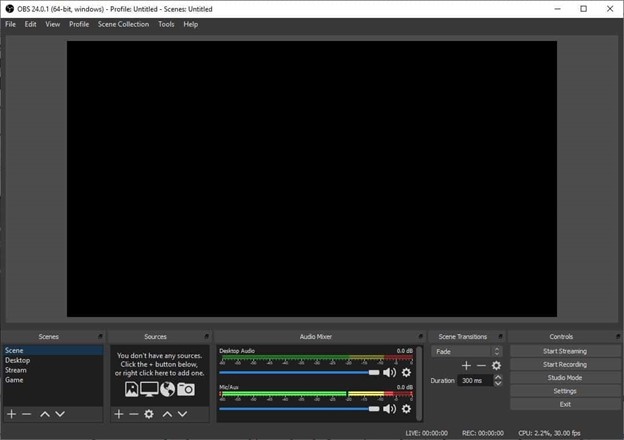
Screen Recorder for Mac – OBS Studio
OBS Professional is more than just a screen recorder, as it is suitable for live streaming. Create live movies seamlessly using window grabs, photos, texts, and cameras. Display Capture, Window Capture, and Game Capture are the three basic modes available in OBS.
As a result, it aids in recording full-screen activities, desktop apps, and PC games on the computer. The video recording can be stored in high resolution at 60 frames per second. Audio from other sources can also be recorded.
Some good:
- High-quality screen recording.
- Easy watermark removal.
- User-friendly software.
Some shortcomings:
- Has some lagging issues.
- Some professionals can find it easier to use.
Price: Free
Rating: 4.6/5, 104 reviews – G2
Screencast-O-Matic
Screencast-O-Mactic is also a widely- used and watermark-free screen recorder. Like other powerful recorders, this tool also allows you to record your screen, camera, and sound. And you can also freely choose the screen range you want to record. After recording, you can use this tool to perform simple video editing to make your video more colorful. In addition, this screen recording software also supports uploading videos to platforms such as YouTube.
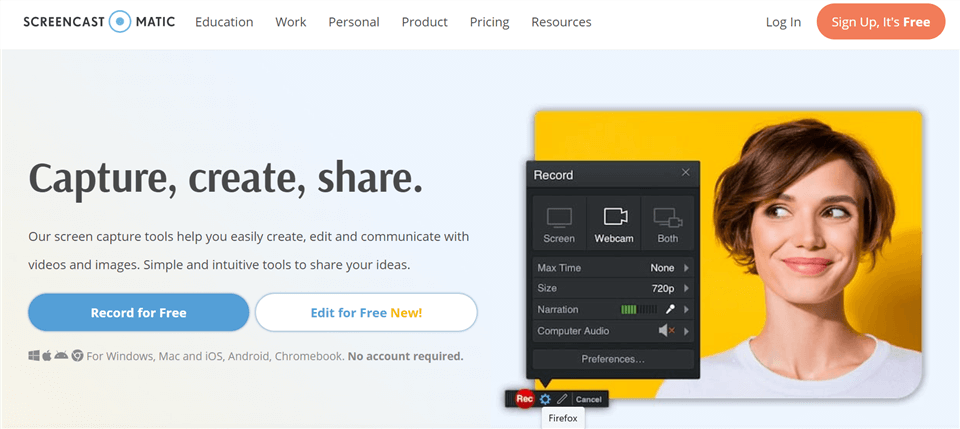
Mac Video Recording Software – Screencast-O-Matic
Some good:
- You can add background music to your video.
- With real-time editing and annotation functions.
- Upload videos directly to social platforms.
Some shortcomings:
- Only supports recording the sound of the microphone.
Price:
A free version is available. The paid version starts at $4 per user.
Rating: 4.2/5, 64 reviews – G2
TinyTake
TinyTake is originally a screen recording tool for the convenience of users to create video tutorials. But in fact, you can use it to record almost anything you do on your computer screen. What it can record includes screen activity, camera, system sound, and microphone sound. And you can also choose a specific recording range according to the situation.
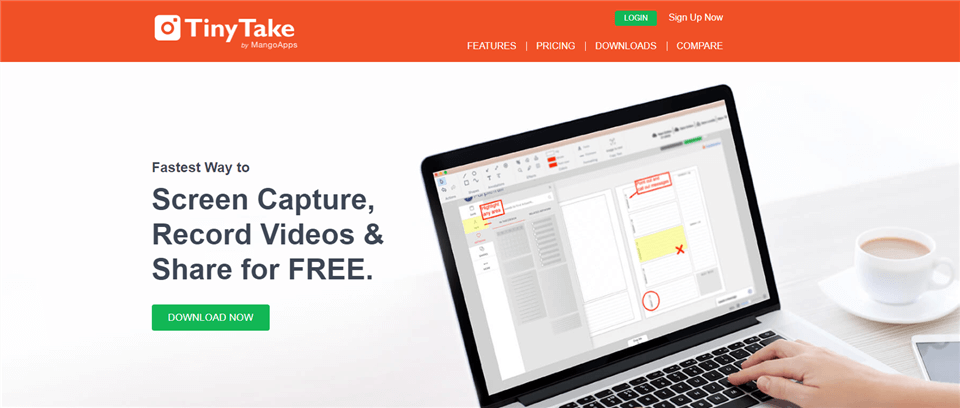
Screen Recorder without Watermark – TinyTake
Some good:
- The recorded video can be uploaded and saved in the cloud.
- Allows you to add text, arrows, etc. to the video.
- Videos can be shared on YouTube as a link.
Some shortcomings:
- The maximum length of the recorded video is 60 minutes.
Price:
The free version is offered. The paid version starts at $29.95 a year.
Rating: 4.3/5, 16 reviews – G2
Screencastify
Screencastify can help you record your screen flexibly. If desired, you can also add voice commentary to your video via the microphone. In addition, Screencastify also provides a series of video editing tools to make your videos more distinctive and eye-catching. If you want to record a watermark-free and interesting video, may as well consider Screencastify.
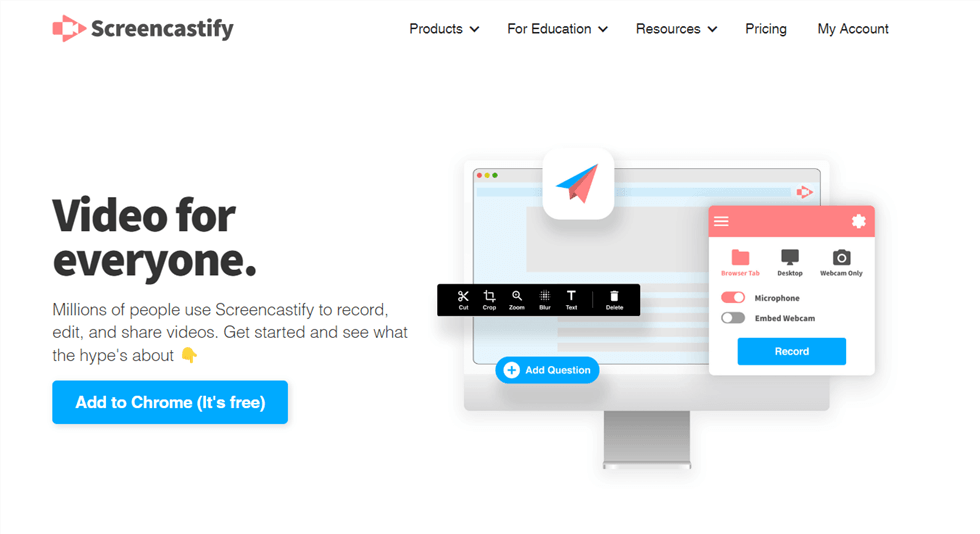
Screen Recorder – Screencastify
Some good:
- Videos can be exported to different formats including MP4, MP3, and GIF.
- Allows you to cut off the beginning and end of the video.
- Editing tools help you to better present your ideas.
- You can add subtitles to the video.
Some shortcomings:
The recorded video is limited to five minutes.
Price:
There is a free plan. The Starter version is $7 per person a month, and the Pro version is $10 per person a month.
Rating: 4.6/5, 63 reviews – G2
Fraps
If you want a simple but powerful screen recording software, Fraps can meet your needs well. Although the interface of this software is relatively simple, its screen recording function is very complete, supporting the recording of the screen, camera, and audio. In addition, Fraps has some other advantages, please read below.
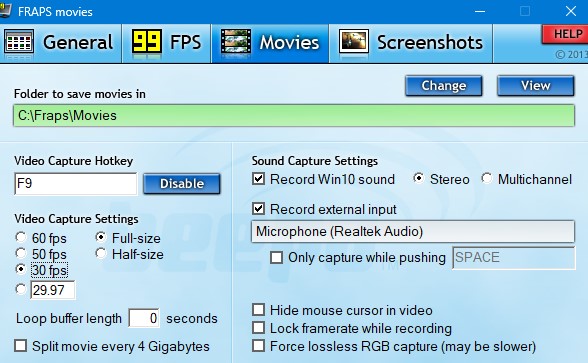
Screen Recorder without Watermark – Fraps
Some good:
- The frame number per second can be displayed while recording.
- Choose the FPS independently according to the situation.
- Recorded audio and video quality is up to 7680×4800.
Some shortcomings:
- No video editing function.
Price:
You can download and try it for free. The full version is $37 per computer.
Rating: 4.2/5, 46 reviews – G2
ActivePresenter
In addition to the above screen recorders, ActivePresenter is also a screen recording tool for Mac. This software allows you to easily record multiple sound sources and your screen, and all computer activities can be recorded as full-motion videos and embedded in slideshows for further selecting and editing. The software itself also comes with some basic video editing features for users to adjust the video.
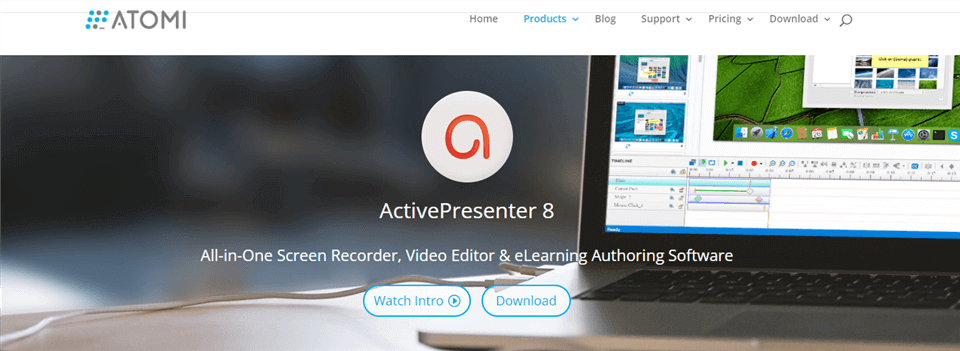
Screen Recording App for PC – ActivePresenter
Some good:
- You can adjust the video by cropping, splitting, bending, and other functions.
- Besides the video, the recorded sound is also editable.
- You can add color effects to the video.
Some shortcomings:
- Not friendly to novices.
Price:
You can download it for free. The paid version starts at $199/license.
Rating: 4.5/5, 10 reviews – G2
Top 4 Screen Recorders for Mobile Phones without Watermark
We have something as good for Android users as Windows and Mac users. Here are the best screen recorders without watermarks for Android.
ScreenCam
ScreenCam is an open-source program that allows you to record screencasts on your Android smartphone. This software is available for download from Google Play and has no intrusive advertisements to disrupt your experience.
Screencasting and video-editing skills are now available to everyone, thanks to apps like ScreenCam. Even your smartphone can now be used to generate entertaining lesson videos, gaming vlogs, and other material.
Even Android users who do not have built-in screencasting applications can now capture their displays using apps like ScreenCam. You don’t need to pay for video editing software or applications that cost a lot of money when you can use this free tool to get the job done.
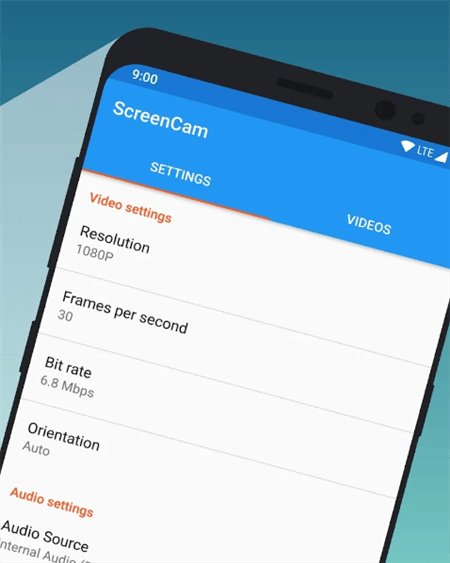
Open Source Screen Recorder – ScreenCam
Some good:
- User-friendly interface.
- It comes with no ads.
- In-built tools for editing recorded videos.
Some shortcomings:
- Crashes at times due to load.
- Limited editing features compared to many.
Price:
The price of ScreenCam is $0.99 per user.
Rating: 2.9/5, 3750 reviews – Google Play
AZ Screen Recorder
AZ screen recorder is a free screen recorder for Android that does not have a watermark. Using this screencasting program, you can capture the screen of your mobile phone in excellent resolution. Furthermore, it does not have a watermark, making the screen recording of your gaming or teaching video much crisper and more professional.
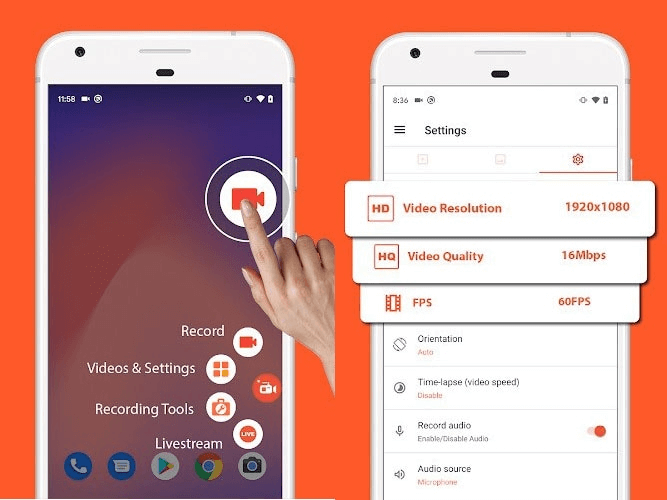
Screen Recorder for Android Phone – AZ Screen Recorder
It has many capabilities such as screencasting, screenshots, a video editor, etc. A notification bar or a floating window can control the recording. Start/resume/end whenever you like, and record both system and external noises.
Some good:
- Contains a pre-installed video editor.
- Ability to record with a microphone.
- Easily remove the watermark.
Some shortcomings:
- Some features are only available for premium versions.
- Crashes if you record a long recording.
Price:
AZ Screen Recorder provides a free version. If you need more features, the pro version is $2.99 for one device.
Rating: 4.4/5, 1.61m reviews – Google Play
Google Play Games
You can be familiar with Google Play Games as a gaming portal. But this is not the case. Google Play games enable us to capture our displays as well. Gamers mainly utilize it as it contains a lot of valuable and simple screen recording functions.
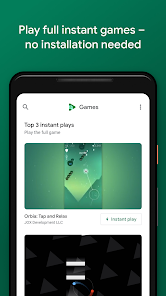
Screen Recorder for Android Phone – Google Play Games
A screen recorder is included in the game activated through the app. After you finish your game, it will automatically pause to record the screen. After pausing your game, you can access other mobile apps. It merely saves your game.
Some good:
- Come in-built with the smartphone.
- Easy to use for Android users.
- Nicely supports bigger games.
Some shortcomings:
- Limited features.
- No editing options.
Price: Free
Rating: 4.3/5, 1290w+ reviews – Google Play
Apowersoft Screen Recorder
Apowersoft Online Screen Recorder is a good choice for users who want to make screen recordings without watermarks but don’t want to download software. With it, you just need to follow the instructions to download a launcher to start your recording. This software supports you to record any content on your computer, such as games and movies, and you can also choose the screen area you like. Even as an online tool, Apowersoft offers video editing features that allow you to adjust your videos as needed.
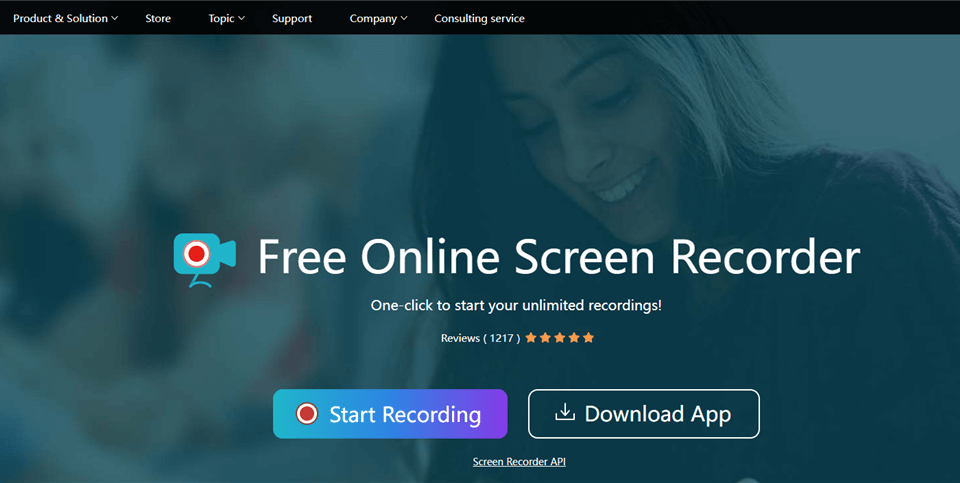
Screen Recorder without Watermark – Apowersoft Online Screen Recorder
Some good:
- Supports real-time addition of different materials such as text and shapes.
- Supports multiple video formats, such as MP4, FLV, WMV, GIF, etc.
- Provide a cloud for you to upload and save videos.
- All videos can also be directly shared on platforms such as YouTube and Google Drive.
Some shortcomings:
- You cannot edit the audio in real-time.
Price: Free
Rating: 2.8/5, 160 reviews – Trustpilot
Final Words
There you have it – the best Screen Recorder without Watermark for Windows PC, Mac, Android, and iPhone users. While screen recording is an excellent tool to have, sometimes, watermarks on videos become unappealing. We have reviewed the best software and apps to record screens without watermarks. But if you want more, such as rich editing features, unlimited recording time, and free screen recording creation, Gemoo Recorder will be your best helper. So what are you waiting for? Try it and you will know how attractive this software is.