Since launching in October 2023, thousands of creators and teams have used FocuSee to record product demos, tutorials, online courses, and marketing videos – start recording first, skip the heavy prep and markers, and have the post‑edit handled automatically – focusing on their content instead of wasting time on tedious edits.
Today, we’re rolling out FocuSee 2.0.
Powered by new AI features and thoughtful refinements, this release not only automates more of the cleanup but also streamlines the entire path from record to publish—so you can ship polished videos in minutes, not hours.
The Story Behind FocuSee 2.0
Over the past two years, users told us:
“Very positive overall. FocuSee delivers exactly what it promises and has become a reliable part of my workflow. I like that it supports both Windows and macOS, making it flexible across devices. Definitely recommend it for anyone who wants to create professional-looking screen recordings quickly and efficiently.” — Neelkalpa
“I think this really solves the issues of indie makers for creating descriptive videos.” — Aiman Islam
“I am an online educator. I really like a screen recording software called Focusee. It will enlarge the place where I click the mouse and automatically edit without me needing to edit it a second time.” — This_Foot_5770
These real‑world wins have been our biggest motivation as a team. However, video creation still presents real hurdles: generating compelling ideas, maintaining a consistent publishing cadence, and handling complex, time-consuming post-production – plus real-world challenges such as imperfect lighting, busy backgrounds, and noisy audio.
Fortunately, rapid advances in AI in recent years have opened new possibilities to offload editing and cleanup. That’s why we built FocuSee 2.0: a major AI-powered upgrade designed to automate the time-consuming work in the post-production workflow. With features like AI filler words removal, noise reduction, subtitles in 55+ languages, and AI avatars, and streamlining the path from record to publish, so you can focus on storytelling while your videos stay polished and consistent.
Key Updates in FocuSee 2.0
New AI-powered updates are designed to bring a clearer, smarter experience to your editing workflow and get studio-quality videos quickly.
AI Avatars — Professional Presence Without the Camera
Not everyone is comfortable on camera, but every brand needs a reliable presence. With FocuSee’s 100+ diverse AI avatars, you can align your own voice with a polished digital persona that looks professional and stays consistent across all your videos.
Your voice delivers the message, while the avatar reinforces brand identity—making product demos, tutorials, and marketing videos feel more complete and refined. Along the way, you protect your privacy, skip unnecessary reshoots, and maintain a professional, trustworthy presence across lessons, campaigns, and events.
Why it matters:
- 100+ Styles to Choose From — Match your brand with a consistent, polished avatar.
- Always On — Skip reshoots and stage fright; your spokesperson is available 24/7.
AI Silence & Filler-Word Removal — Streamlined Flow, Clearer Delivery
Scrubbing timelines to cut every “um,” “uh,” or awkward pause breaks the flow and makes editing painfully time-consuming. With Visual Text-Based Editing, FocuSee 2.0 transcribes your speech into text, highlights filler words and silences inline, and lets you clear them with one click. The feature supports 55+ languages (English, French, Spanish, etc.), so you can record in your own language and enjoy the same fast, seamless cleanup.
Perfect for tutorial videos and training content where pacing matters most, every change you make instantly syncs across audio and video—keeping your delivery smooth, professional, and perfectly aligned.

AI Silence & Filler-Word Removal
Why it matters:
- Save Hours of Work — Turn hours of manual trimming into just minutes.
- Seamless Sync — Edits align perfectly with audio and video, keeping your delivery natural.
AI Noise Reduction & Voice Enhancement — Every Word Stays Strong
Noisy cafés, humming fans, or clicking keyboards—background distractions are gone in one click. FocuSee 2.0 automatically reduces noise, balances volume, and cleans up mouth sounds.
That means your marketing videos always sound crisp and professional, helping your message cut through the noise.

AI Noise Reduction
Why it matters:
- Studio-Quality Anywhere — Record in any environment and still sound crisp and polished.
- Stable Volume — Dynamic balancing ensures your voice is consistent from start to finish.
AI Camera Background Removal — Studio-Quality Without the Green Screen
Messy rooms, poor lighting, or distracting backdrops shouldn’t hold back your video quality. FocuSee 2.0 automatically recognizes you on screen and gives you multiple ways to clean up your frame—blur it for focus, replace it with a virtual scene, or remove clutter entirely—all with one click and no green screen required.
Perfect for creating marketing videos where a clean, distraction-free look reinforces your brand.
Why it matters:
- Instant Cleanup — Keep your on-screen presence sharp and remove clutter and distractions with one click.
- Professional Finish — Create a polished, studio-quality look wherever you record.
AI Subtitles in 55+ Languages — Fast, Accurate, and Effortless
Typing subtitles by hand is slow, error-prone, and a drain on creative time. FocuSee 2.0 automatically recognizes spoken language and generates subtitles in 55+ languages with up to 98% accuracy. The built-in visual subtitle editor makes it simple to review, restyle, and fine-tune captions in just seconds.
For tutorial videos and online lessons, this means saving hours of manual subtitle work while ensuring your videos stay clear, polished, and easy to follow.
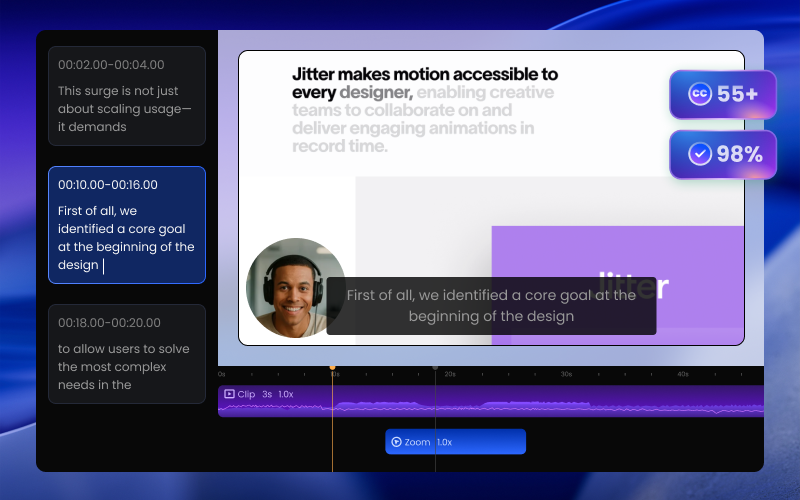
AI Subtitles Visual Editing
Why it matters:
- 55+ Language Recognition — Detects and transcribes spoken content across major and regional languages (English, French, Spanish, etc.), so you can work naturally in your own language.
- Visual Editing & Flexible Control — Adjust timing, styling, and layout directly in the editor, cutting tedious manual steps while ensuring professional results.
Smart Mouse Effects — Smoother Demonstrations, Smarter Learning
For walkthroughs and tutorials, every click matters. FocuSee 2.0 automatically enlarges clicks, adds smooth cursor animations, and hides the pointer when not moving. Customize size, color, and effects in just a few clicks — no manual editing needed.
This makes your product demo videos and tutorials have clearer demonstrations, faster editing, and a polished learning experience for your audience.
More Updates
FocuSee 2.0 isn’t just about headline AI features—we also refined the details you touch every day. The interface now feels cleaner and more modern, with key editing info easier to spot at a glance. Smarter recording and export presets mean you can set your preferences once and keep your workflow consistent across projects.
We’ve also added flexible camera cropping so you can control exactly how you appear on screen—show only what matters, stay distraction-free, and keep a polished look without extra editing. These small changes add up: less fiddling with menus, fewer repetitive clicks, and a smoother creative flow every time you record.
The Road Ahead
FocuSee 2.0 is just the beginning. We’ll continue building smarter AI features that cut editing time, sharpen delivery, and help your content stand out.
Free Download FocuSee 2.0 today and see how AI transforms your video workflow.
From record to publish — effortless, polished, and ready to share.
