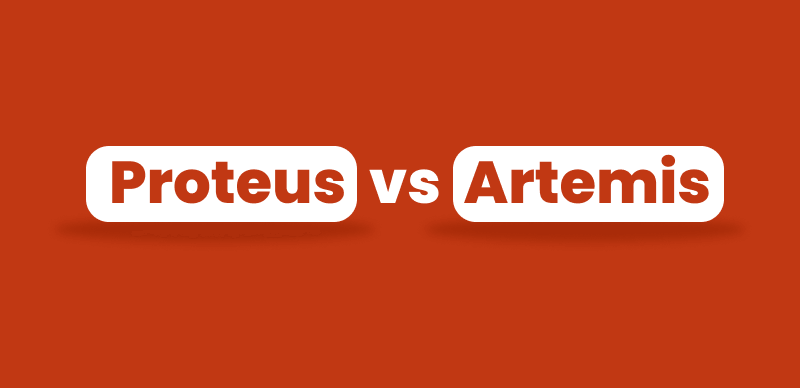
Proteus vs Artemis
In the world of video enhancement, Topaz Video AI has emerged as a powerful tool for upscaling and improving the quality of videos. With its advanced artificial intelligence algorithms, Topaz Video AI offers three distinct upscaling models: Proteus, Artemis, and Gaia. Each model has its unique strengths and is designed to cater to specific video enhancement needs. In this article, we will explore the differences between these models and help you choose the right one for your video upscaling projects.
Proteus: The Versatile All-Rounder
Proteus is the most versatile upscaling model in Topaz Video AI, capable of handling a wide range of video content. Whether you’re working with low-resolution footage, compressed videos, or even animations, Proteus can effectively enhance the quality and clarity of your videos. This model excels at preserving details, reducing noise, and maintaining the original artistic intent of the video.
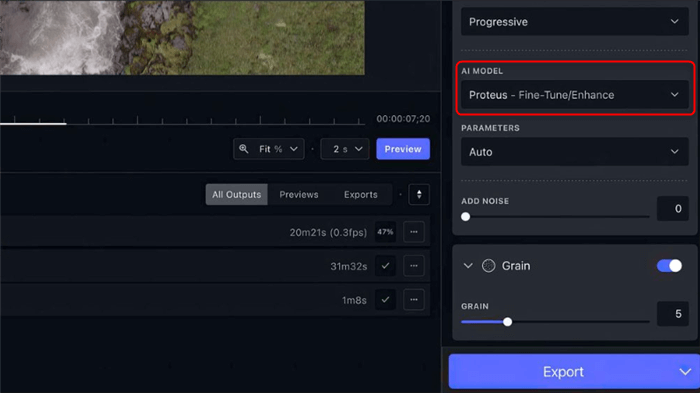
Topaz Video AI Model – Proteus
Key features of Proteus:
- Versatile and suitable for various video types
- Preserves details and reduces noise
- Maintains the original artistic intent
- Ideal for low-resolution footage and compressed videos
Artemis: The High-Quality Video Specialist
Artemis is the go-to model for upscaling high-quality videos. If your source material is already of decent quality and you want to take it to the next level, Artemis is the perfect choice. This model is designed to enhance videos with a higher bitrate, such as Blu-ray or high-quality streaming content. Artemis focuses on refining details, improving sharpness, and providing a crisp, clear output.
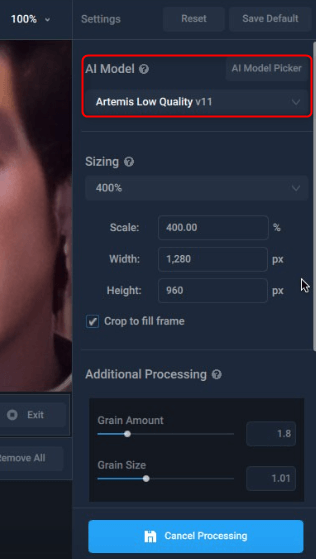
Topaz Video AI Model – Artemis
Key features of Artemis:
- Optimized for high-quality video sources
- Enhances details and improves sharpness
- Delivers crisp and clear output
- Ideal for Blu-ray and high-quality streaming content
Gaia: The Natural and Realistic Enhancer
Gaia is the model that prioritizes natural and realistic video enhancement. If you want to upscale your videos while maintaining a natural look and feel, Gaia is the way to go. This model excels at preserving skin tones, organic textures, and motion consistency. Gaia is particularly well-suited for upscaling real-world footage, such as documentaries, nature videos, and home movies.
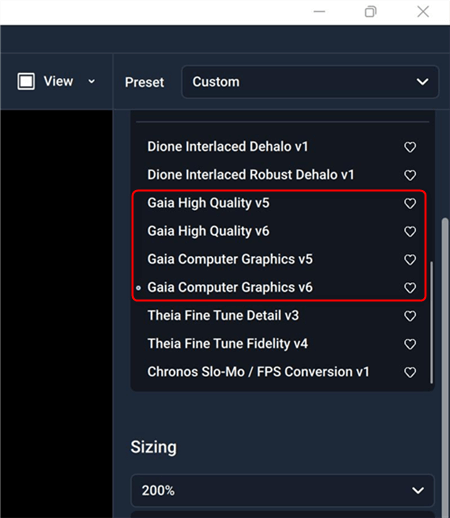
Topaz Video AI Model – Gaia
Key features of Gaia:
- Prioritizes natural and realistic enhancement
- Preserves skin tones and organic textures
- Maintains motion consistency
- Ideal for real-world footage, documentaries, and home movies
Comparison Table
| Feature | Proteus | Artemis | Gaia |
| Versatility | High | Moderate | Moderate |
| Detail Preservation | High | Very High | High |
| Noise Reduction | High | Moderate | Moderate |
| Sharpness Enhancement | Moderate | Very High | Moderate |
| Natural Aesthetics | Moderate | Moderate | Very High |
| Ideal Video Types | Low-res, Compressed | High-quality, Blu-ray | Real-world, Documentary |
What Features to Consider While Choosing the Right Model?
When deciding between Proteus, Artemis, and Gaia, consider the following factors:
- Video source quality: If you’re working with low-resolution or compressed videos, Proteus is the best choice. For high-quality sources, opt for Artemis.
- Content type: Proteus is versatile and suitable for various video types, while Gaia excels at enhancing real-world footage and preserving natural aesthetics.
- Desired output: If you prioritize crisp and clear output, choose Artemis. For a more natural and realistic look, go with Gaia.
Best Topaz Video AI Alternative – AnyEnhancer
AnyEnhancer is an AI-powered video enhancement software designed to improve the quality of videos with ease. It offers a range of AI models to upscale and enhance videos, delivering cinematic, high-definition results without the need for professional editing skills.
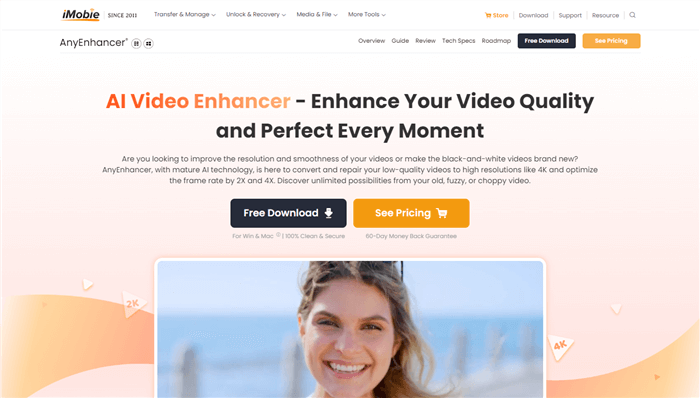
Best Topaz Video AI Alternative -AnyEnhancer
Here are the key features of AnyEnhancer:
- AI Video Enhancer: Effortlessly upscale videos to 4K high-definition quality, enhancing details and textures.
- Video Denoiser: Automatically analyzes and eliminates noise from videos, restoring details for a high-quality viewing experience.
- Black-and-White Colorization: Uses AI to identify objects and people in black-and-white footage, adding natural and lifelike colors.
- AI Video Frame Interpolation: Increases the frame rate by 2X or 4X to stabilize shaky videos, and remove stuttering, and screen tearing for smoother playback.
Follow the steps below to learn how to improve your video quality with AnyEhnacer:
Step 1. Free download AnyEnhancer from the official website and install it on your PC. > Open AnyEnhancer and click “Upload Video” to select the shaky footage you wish to stabilize.
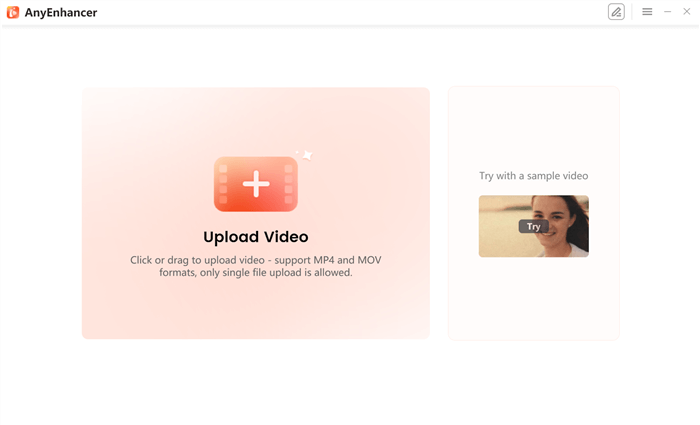
Upload a Video
Step 2. Select an AI model to enhance your video.
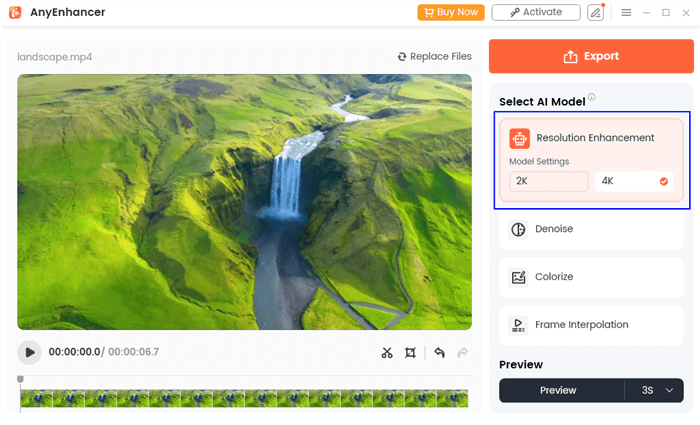
Choose AI Model
Step 3. Review the optimized video.
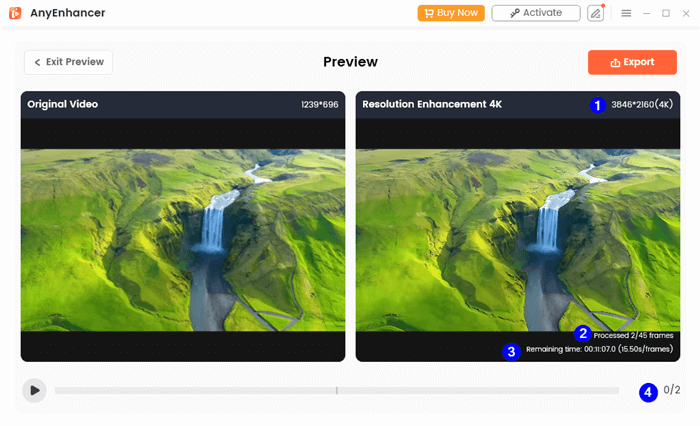
Preview the Video
Step 4. If satisfied, click “Export” to save your improved video.
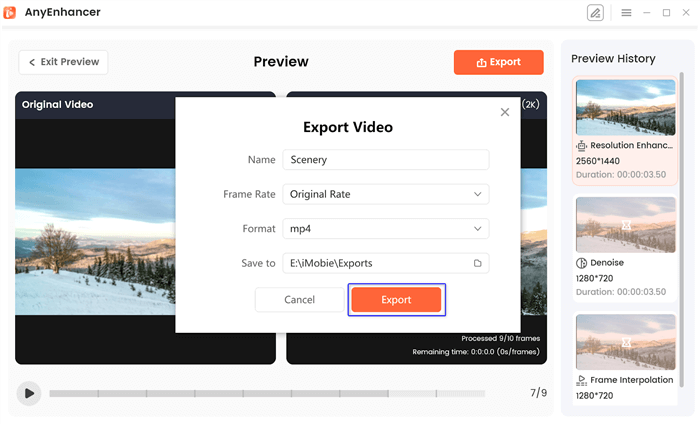
Export the Video
FAQs on Topaz Video AI
Can I use multiple models on the same video?
While it’s possible to use different models on the same video, it’s generally recommended to choose the model that best suits your video’s characteristics and desired output.
How long does it take to upscale a video using Topaz Video AI?
The upscaling time depends on factors such as video length, resolution, and hardware specifications. However, Topaz Video AI is designed to be efficient and typically processes videos faster than real-time.
Are the upscaled videos compatible with various devices and platforms?
Yes, the upscaled videos generated by Topaz Video AI are compatible with most devices and platforms that support standard video formats.
Conclusion
Topaz Video AI offers three exceptional upscaling models – Proteus, Artemis, and Gaia – each with its unique strengths and capabilities. By understanding the differences between these models and considering factors such as video source quality, content type, and desired output, you can choose the right model for your video enhancement needs. Whether you’re working with low-resolution footage, high-quality videos, or real-world content, Topaz Video AI has you covered. Elevate your video quality to new heights with the power of artificial intelligence and Topaz Video AI’s upscaling models.


