Record Audio Online: Clean and Frictionless Experience
Capture high-quality voice recordings right in your browser. Simple, secure, and hassle-free.
100% Free
No Software Downloads
No Account Required
No Ads
No Watermark
Capture high-quality voice recordings right in your browser. Simple, secure, and hassle-free.
100% Free
No Software Downloads
No Account Required
No Ads
No Watermark
From voice memos to online courses, discover how this simple browser-based recorder fits into your daily creative, work, or learning routines.

Record spontaneous thoughts, meeting notes, or creative sparks the moment they come to mind. No app switching, just your mic and browser.

Record clean, focused voiceovers for explainer videos, slide presentations, or screen recordings quickly and easily online.

Record podcast intros, trailer drafts, or vocal warmups to experiment with tone and delivery before committing to final production.
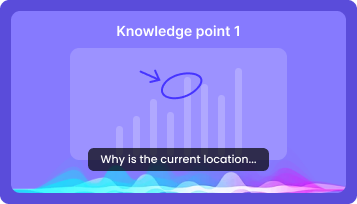
Create clear and focused audio for educational content, from video lectures to slide-based tutorials.
Capture your voice effortlessly in just three simple steps—set up, record, and export with ease!
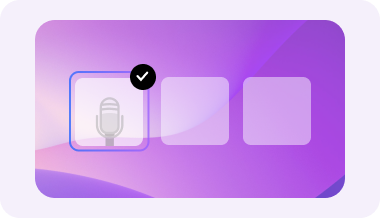
Enable microphone access in your browser settings to continue.
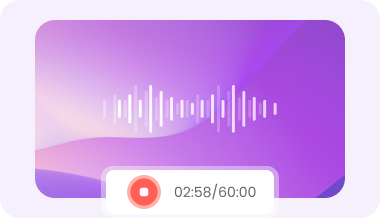
Click “Start” and begin speaking. Your voice is now being recorded.
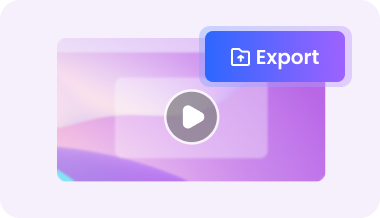
Click “Stop” when you're done. Save your recording to your computer with one click.
Download FocuSee for Windows & Mac and unlock a pro-level recording and editing experience.
Automatic Zoom-In: FocuSee automatically follows the cursor movement and applies dynamic zoom-in effects to enhance the video.
Dynamic Selfie: Pick a preset or drag to resize and place your webcam anywhere—change it on the fly, anytime.
Live Captions: Auto-generated during recording, eliminating post-production subtitle work.
Instant Blur: Pixelate faces, text, or sensitive data with one click—protect privacy without tedious post-editing.
Easy Exporting & Sharing: Supports social-media-friendly and up to 4K exports in high-quality MP4 or GIF, shareable instantly via link.
Yes. FocuSee online audio recorder is 100% free to use. No hidden fees. No subscriptions.
Yes, absolutely. You can choose to record audio only by selecting the “Audio Only” mode. It’s perfect for creating voiceovers, narrations, voice memo, or spoken notes. One-clicking to start speaking.
You can record as many times as you want, with each session lasting up to 60 minutes.
Only if you want it to. With FocuSee, you can choose to record just your webcam, just your screen, or both at the same time. Simply select the mode that fits your needs. You’re in control.
The online audio recorder is perfect for quick, lightweight audio recordings in your browser. The FocuSee desktop app offers advanced features like caption generation, voice enhancement, and more versatile video customization tools for polished, professional results.