Free Online Screen Recorder
Record crisp, watermark-free videos in seconds. Capture any screen, webcam, or microphone, then instantly add smooth zoom effects. No software downloads—totally free.
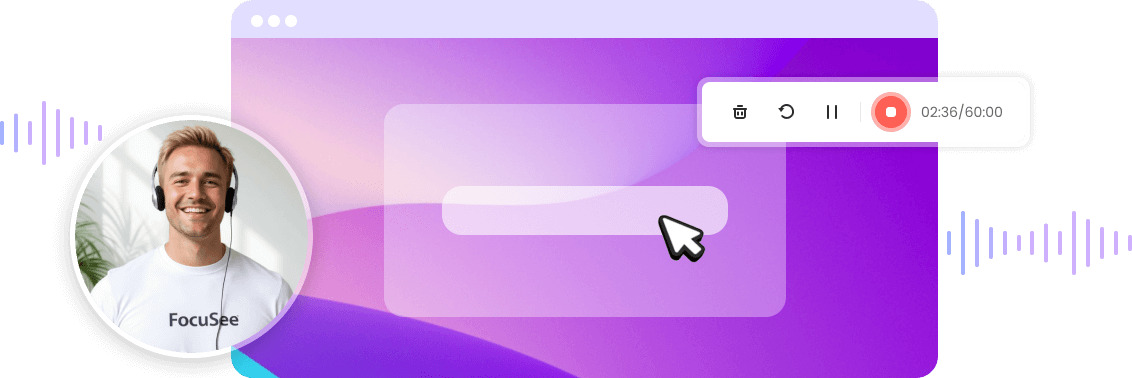
Meet the Free Online Screen Recorder, the zero-friction way to create high-quality videos right in your browser. Record your entire screen, a single window, your webcam, and your microphone in one click. Instantly add smooth zoom effects to keep viewers focused on what matters.
100% Free
No Watermark
No Software Downloads
No Account Required
No Ads
Everything you need is right in your browser: screen, webcam, microphone and cinematic zooms in one click. Record, polish and publish pro level videos instantly with zero installs and no watermark.
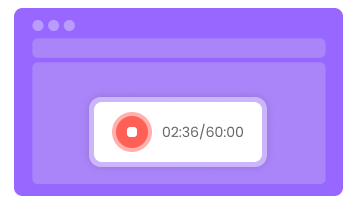
One click starts the recording. Instantly grab any tab, window, or your entire screen, with or without audio.

Record screen and webcam together, or just the camera, in one click. From job pitches to game walkthroughs, craft polished presentations and courses without extra tools.

Easily capture crystal-clear microphone audio, no apps. Narrate tutorials, voice-overs, or interviews straight from your browser, no apps required.
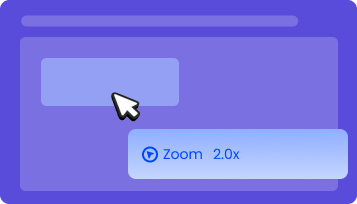
Flat video losing your audience? After you stop recording, FocuSee Online lets you drop in silky zooms in seconds—spotlight the key moments without re-editing.
Capture your screen effortlessly in just three simple steps—set up, record, and export with ease!
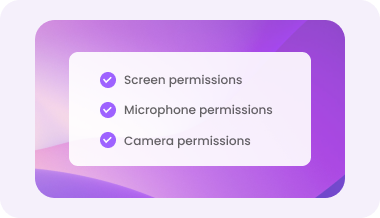
Click “Start Recording” on the homepage. You can choose the record model: screen & camera, camera only, screen only or mic only.

Hit the record button and look at the live indicator in the upper right corner. Drag the border to outline the precise area you want.
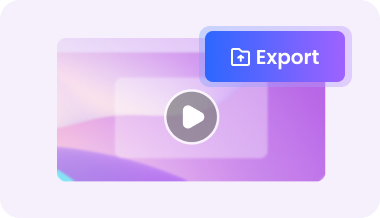
Click "Stop" when you’re done. You can save it to your computer or open it in the built-in editor so you can add zoom effects, or export in seconds.
Download FocuSee for Windows & Mac and unlock a pro-level recording and editing experience.
Automatic Zoom-In: FocuSee automatically follows the cursor movement and applies dynamic zoom-in effects to enhance the video.
Dynamic Selfie: Pick a preset or drag to resize and place your webcam anywhere—change it on the fly, anytime.
Live Captions: Auto-generated during recording, eliminating post-production subtitle work.
Instant Blur: Pixelate faces, text, or sensitive data with one click—protect privacy without tedious post-editing.
Easy Exporting & Sharing: Supports social-media-friendly and up to 4K exports in high-quality MP4 or GIF, shareable instantly via link.
Yes. FocuSee Online is 100% free and allows you to capture any activites on your screen without watermark.
No. The online screen recorder runs entirely in your browser—Chrome, Edge, Firefox, Safari, and Opera are all supported.
Absolutely. You can capture both the browser window sound and microphone narration in one click, directly in your browser—no extra software needed.
No. With FocuSee Online screen recorder, all videos are exported clean and watermark-free.
Yes. Your recordings are processed locally and never stored on our servers; only you have access to the files.
The free online recorder lets you go as long as your browser and device memory allow. Want truly unlimited time? Upgrade to FocuSee desktop version for even more features.