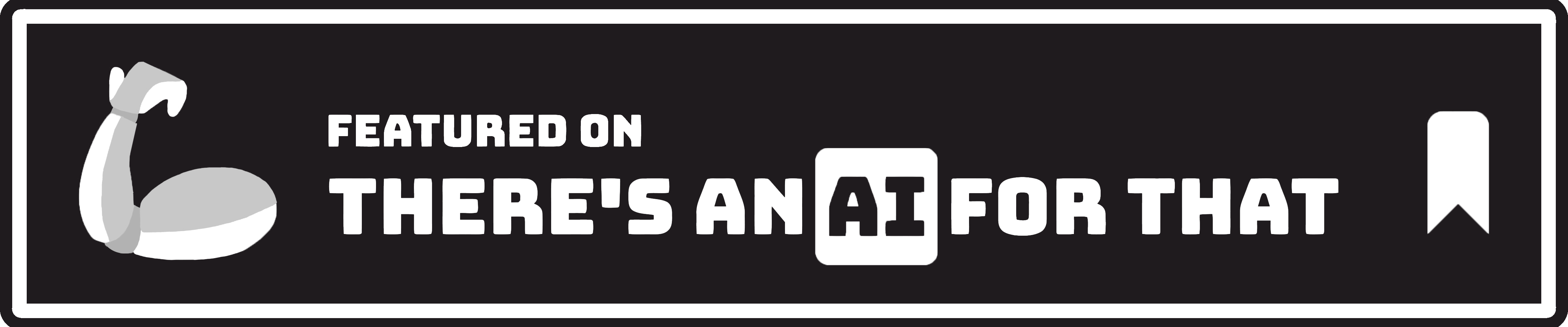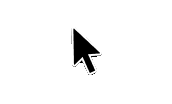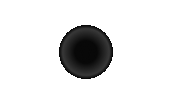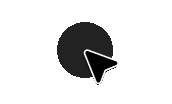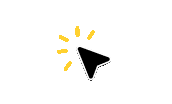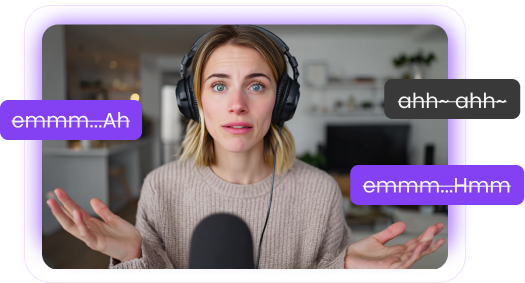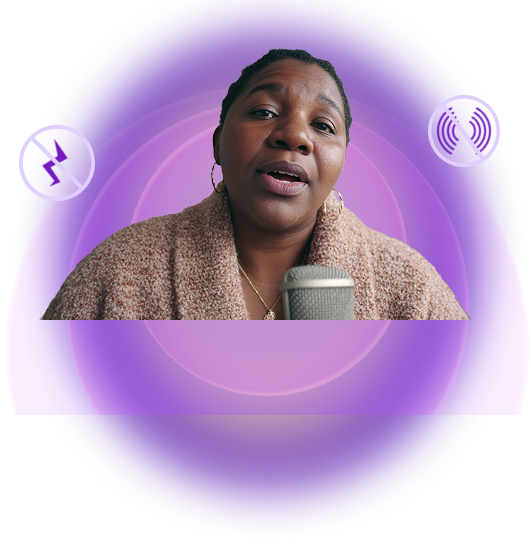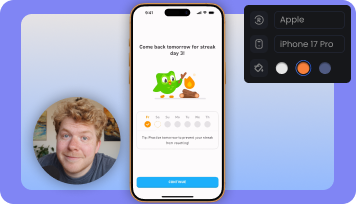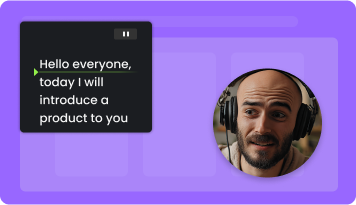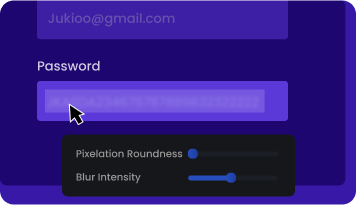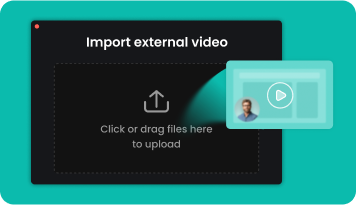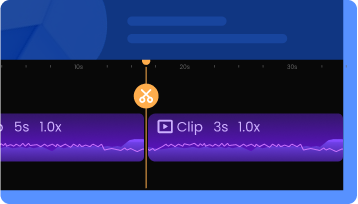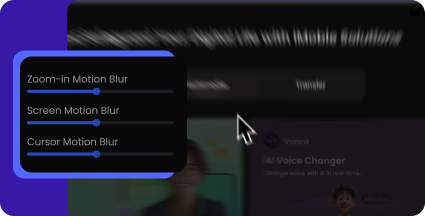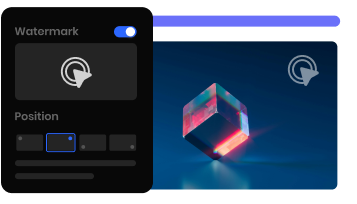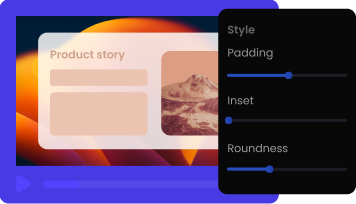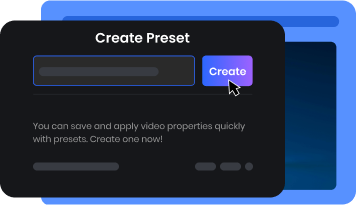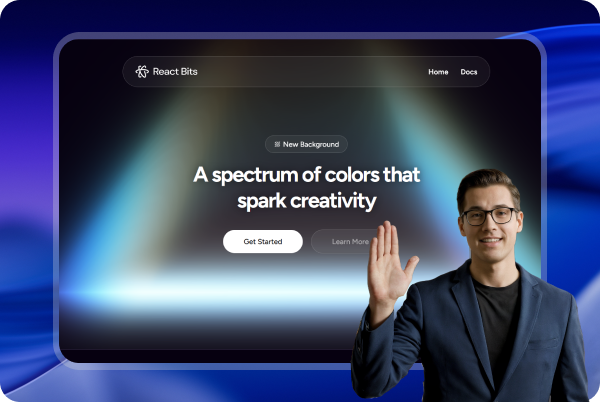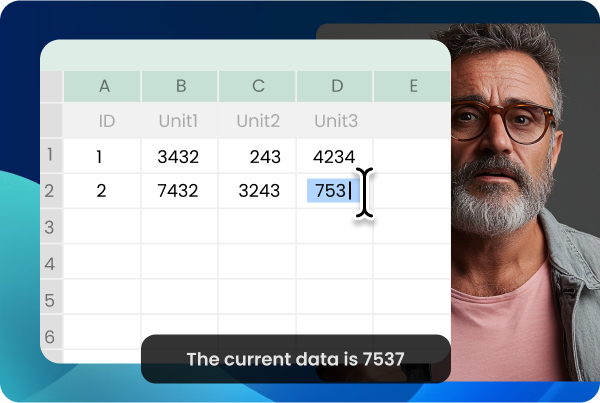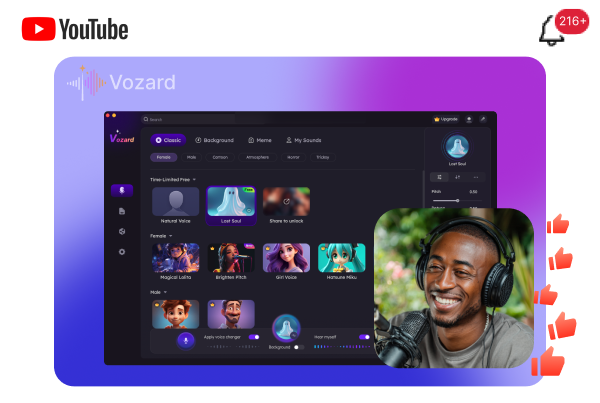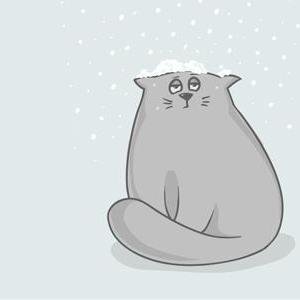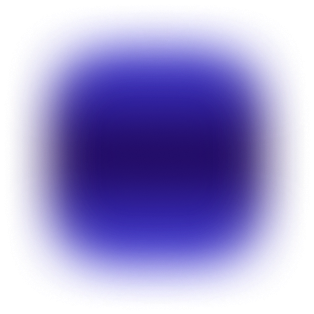Auto-Zoom
Verabschieden Sie sich vom manuellen Keyframing. FocuSee fügt mit jedem Mausklick automatisch perfekt kalibrierte Zoomeffekte hinzu, wodurch Ihr Video an Raffinesse gewinnt und gleichzeitig die Schwerpunkte präzise hervorgehoben werden – Ihr persönlicher Kameramann.Plattformspezifische Größenanpassung, intelligent angepasst.
Erstellen Sie mit nur einem Klick Videos, die mit TikTok, YouTube, Instagram, Facebook, Twitter und anderen Plattformen kompatibel sind, und steigern Sie so die Effizienz Ihrer Veröffentlichungen auf mehreren Kanälen erheblich.


Exportformate Ihrer Wahl.
Ob Sie das ultimative 4K-Videoerlebnis mit 60 fps suchen oder Plug-and-Play-GIF-Animationen benötigen, FocuSee erfüllt alle Ihre kreativen Anforderungen.


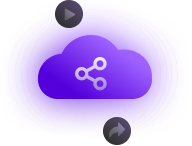
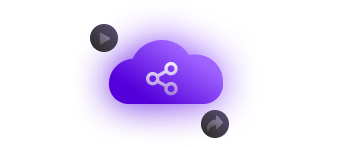
Cloud-Sharing, Zugriff mit einem Klick
Exportieren Sie Ihre Videos über einen sauberen, teilbaren Link – ganz ohne Uploads oder Downloads. Beschleunigen Sie die Auslieferung und halten Sie Inhalte mit Passwort- und Berechtigungskontrollen sicher.